🌍Pomodoro Timer By FreeCodeCamp (JS) [YouTube LIVE]
 Eleftheria Batsou
Eleftheria Batsou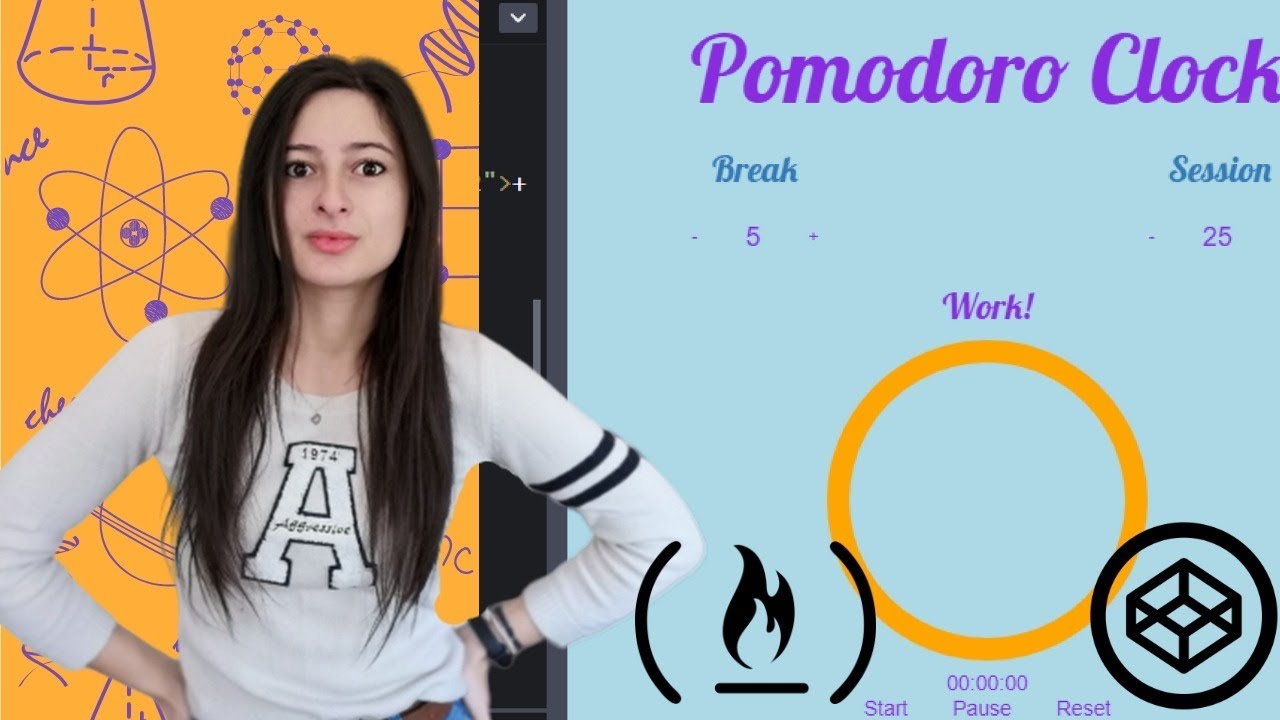
⬇️ In this video, I 'll show you how to create a Pomodoro clock using javascript, jquery and bootstrap!
The inspiration for this project is coming from FreeCodeCamp.
In FreeCodeCamp you can find all the user stories. I'm going to implement only a few of them.
- User Story: I can start a 25 minute pomodoro, and the timer will go off once 25 minutes has elapsed.
- User Story: I can reset the clock for my next pomodoro.
- User Story: I can customize the length of each pomodoro.
- User Story: After 'break' or 'work' is done you'll hear a sound.
If you watched the video you know in the end I messed up.
Here is the correct code:
I misspelled the function 'onclick'
I capitalized the 'C'... it should have been 'onclick'
That was the only problem :)
- My Codepen projects
- Working Project
- Background sound
- Instructions on FCC External Library for Animation and one more
- Video tutorial
If you guys recreate this project send me a link to check it.
Thank you for taking the time to watch my video.
👋Hello, I'm Eleftheria, a front-end developer, master student, freelancer, public speaker, and chocolate lover.
🥰If you liked this post please share.
🍩Would you care about buying me a coffee? You can do it here: paypal.me/eleftheriabatsou but If you can't that's ok too!
🙏It would be nice to subscribe to my Youtube channel. It’s free and it helps to create more content.
Subscribe to my newsletter
Read articles from Eleftheria Batsou directly inside your inbox. Subscribe to the newsletter, and don't miss out.
Written by

Eleftheria Batsou
Eleftheria Batsou
Hi there 🙆♀️, I'm Eleftheria, Community Manager with a coding background and a passion for UX. Do you have any questions? Don't hesitate to contact me. I can talk about front-end development, design, job hunting/freelancing/internships.