RethinkDB on Windows using VirtualBox
 Predrag Stojadinović
Predrag Stojadinović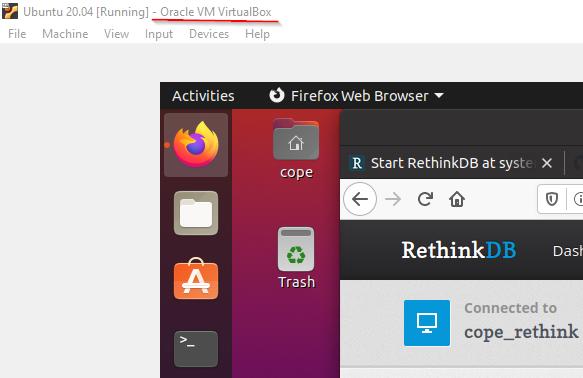
So, I wanted to install RethinkDB on my Windows machine and found out that it is still not supported . After a couple of weeks I decided to find my own solution.
Here it is.
First, I installed the VirtualBox . I then downloaded Ubuntu and installed it on the box .
This was the result:
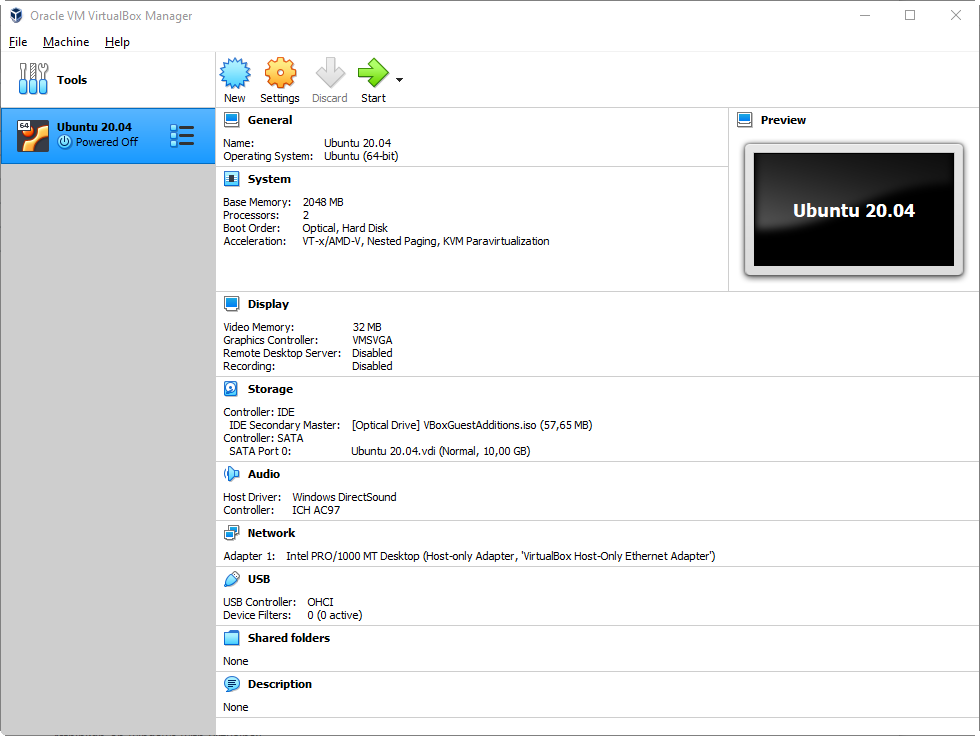
I had issues with the Ubuntu resolution, so I installed VirtualBox Guest Additions
(note that the menu wording was slightly different then in the tutorial):
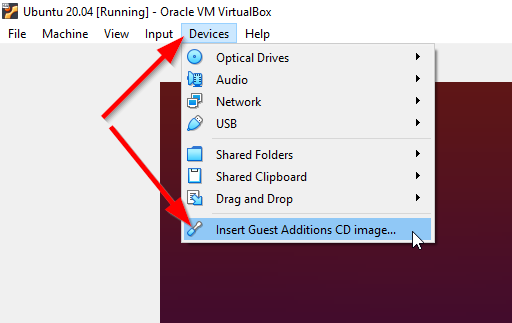
I then also ran sudo apt install virtualbox-guest-dkms in the console on Ubuntu. I believe I restarted the VM several times between steps.
In the end, I was able to pick a better resolution:
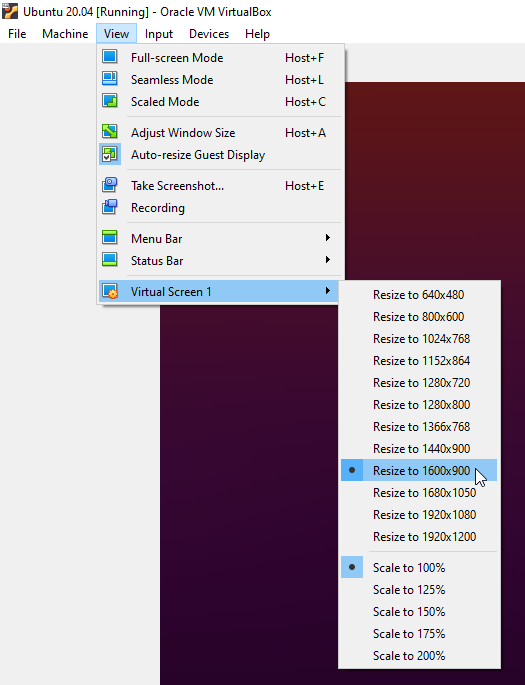
I then set the VirtualBox Network Adapter for Ubuntu to Host-Only Adapter:
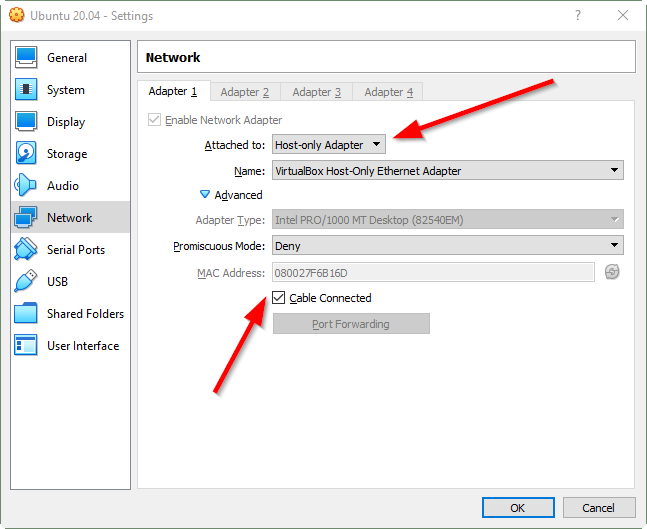
This is important for accessing RethinkDB from your host machine.
In Ubuntu, I installed RethinkDB .
I set it up so that it starts at system startup .
And RethinkDB was up and running:
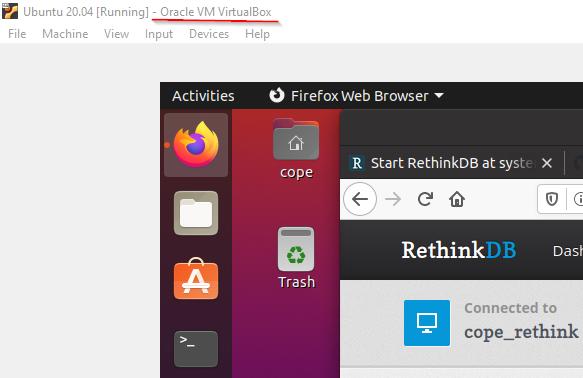
I then edited the instance1.conf file from the previous step, to set the bind=all value:
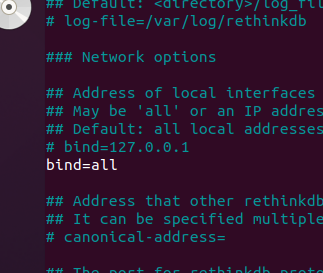 This is also important for accessing RethinkDB from your host machine.
This is also important for accessing RethinkDB from your host machine.
You really should secure your cluster , even though it is a development system. If you do secure it, do not forget to include the user and password attributes in your connect call.
Once you have everything running, on your VirtualBox Ubuntu window, hover the mouse over the network icon to get the Ubuntu’s IP address.

If you do not see a tooltip with the IP address, make sure you select the Ubuntu window and give it focus, then hover again.
Use that IP address with :8080 appended to it, to access the RethinkDB web interface .
Also, use that IP address in your code, to connect to RethinkDB.
And this is my final result on my Windows machine IDE, with RethinkDB running in the VirtualBox. I ran the two scripts, index.js and listen.js in separate consoles, and when index.js makes a change to the tv_shows table, the listen.js script receives the change.
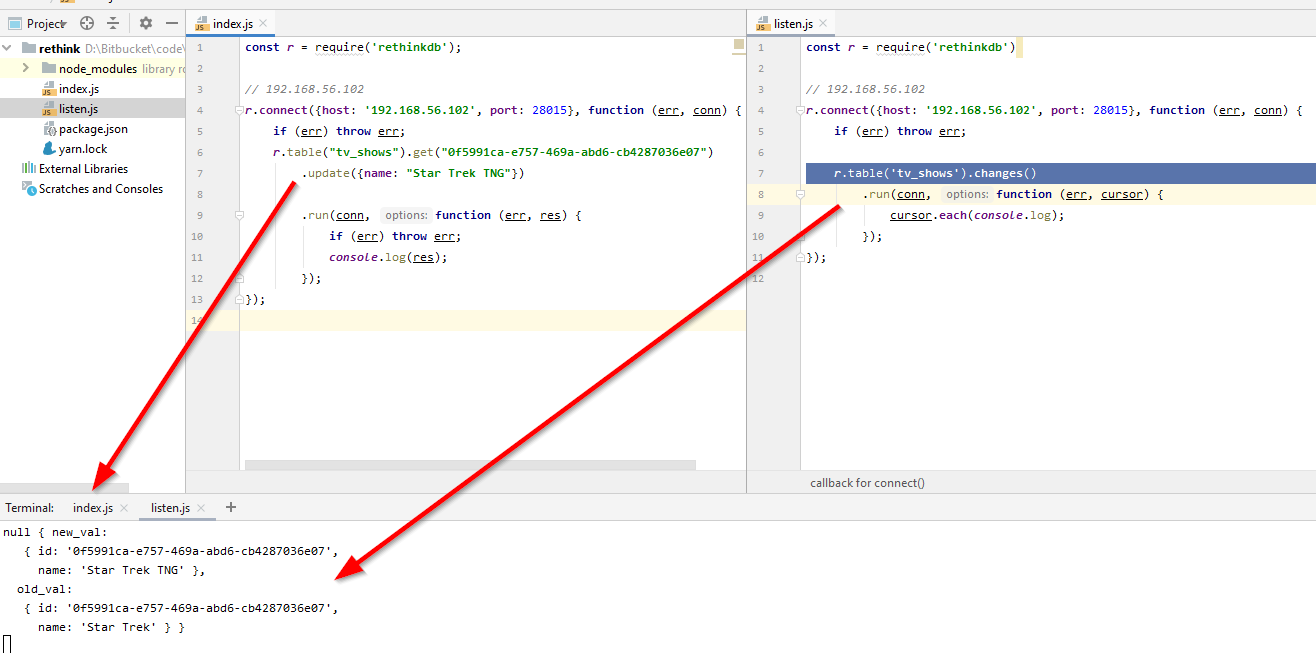
Subscribe to my newsletter
Read articles from Predrag Stojadinović directly inside your inbox. Subscribe to the newsletter, and don't miss out.
Written by
