How I increased my typing speed from 18 WPM to 117 WPM.
 Sahil Aujla
Sahil Aujla
Introduction
In today's world almost everything is done online, so having a fast typing speed is an extremely important skill to have.
Do you wonder how can some people type so fast without looking at the keyboard? And want to get better at typing but don't know where to start. Well, don't worry. I this article I am going to tell you about all the tips, tricks and resources that you can use to become a typing master as I tell you my story of how I increased my typing speed from 18 WPM to 131 WPM.
Before We Start
Before I tell you my story and about other useful resources I recommend you take a short 30 seconds typing test and know what your current typing speed is if you don't know already.
You can take the typing test here on Monkeytype.com
Here’s a quick chart of typing speeds so you can see where you stand:
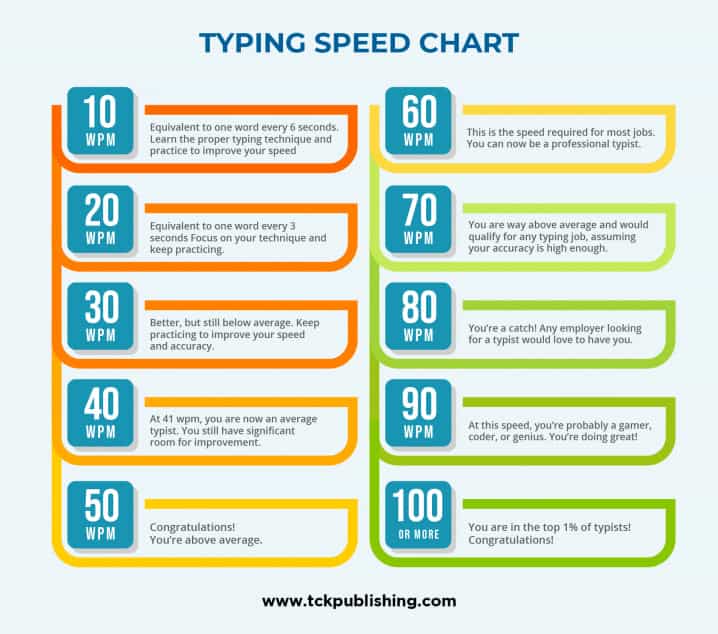
Don't worry if you are not happy with your current typing speed. You will get better, after all, that's why you are here.
My Story
Motivation
Back in the April of 2020, I decided to increase my typing speed because of these reasons:
At that time I was learning to code and I had to look at the keyboard again and again while following the tutorials which was very time-consuming.
I was always impressed by the people who could type fast. They seemed like some professional software engineers or hackers. So, obviously, I also wanted to get similar vibes.
So I researched on this and found that:
The typing speed of an average person is 40 words per minute and I was so disappointed to find this because at that time my typing speed was only 18 WPM.
I found that the style of typing without looking at the keyboard is called Touch Typing.
So I went on YouTube and found a video in which a guy practiced touch typing. Since he used keybr.com to practice, I also decided to do the same. Before that, I used to type with only two fingers, but now I needed to practice touch typing (using all 10 fingers of your hand without looking at the keyboard).
Starting with Keybr.com
Before I went on Keybr I took a one-minute typing test on 10fastfingers.com and found that my typing speed was 9 WPM using touch typing!! (Because touch typing is ridiculously hard at first when you can't look at the keyboard and have to use all your fingers).
I was so discouraged and thought that I would never be able to type fast but I was not giving up. I went on to keybr.com and started to practice. The good thing about Keybr is that they only give 2 or 3 letters to the users to practice at once, when the user passes a certain speed limit in those letters, they add more letters.
The first thing to learn was, the placement of fingers, this is how you place your fingers on the keyboard:
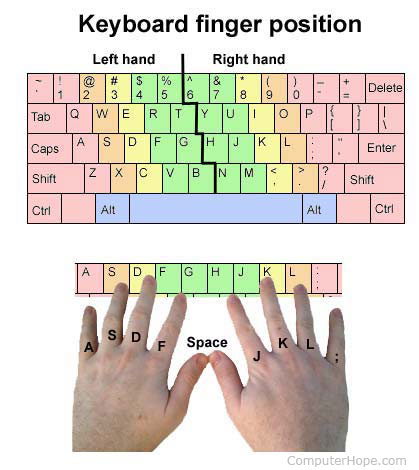
The keys are highlighted in different colours with the respective fingers that should be used to press them.
Trust me it's very hard to type using all the fingers for the first time, so don't think that you are alone and don't give up.
I practiced on Keybr for just 2-3 days and I was able to reach 25 WPM. Here are some of my all-time Keybr analytics:
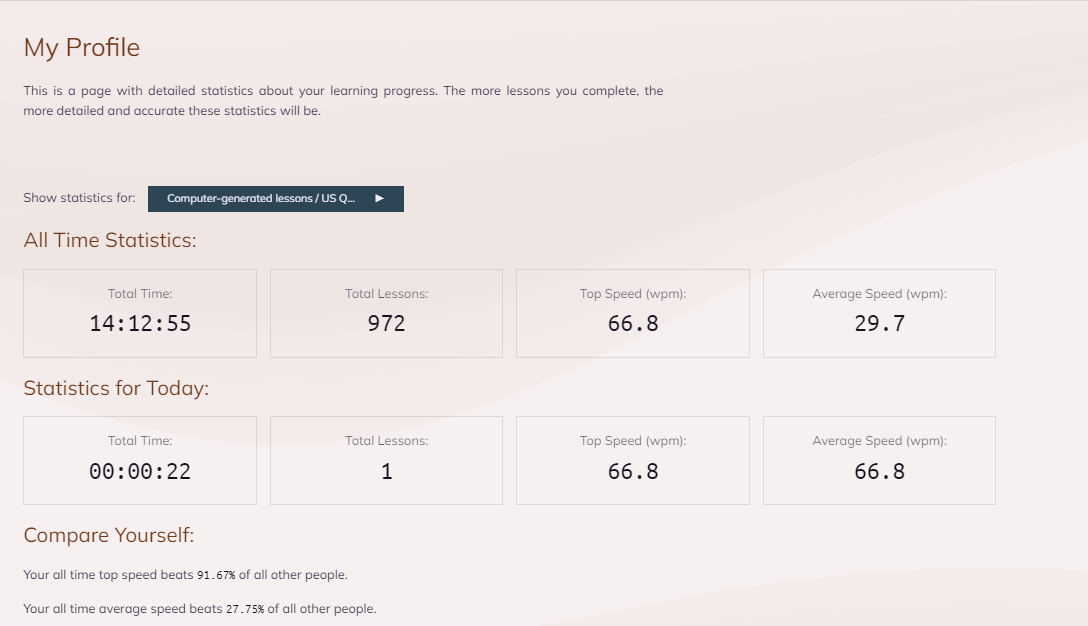
Click here to see the detailed analytics for my profile.
Moving to 10fastfingers.com
But one main problem with Keybr is that they don't give you real words to practice, they are just words that don't make any sense. So I went on to hunt other websites that give you real words to practice and I stumbled upon this youtube video:
Here are some of my comments on this video
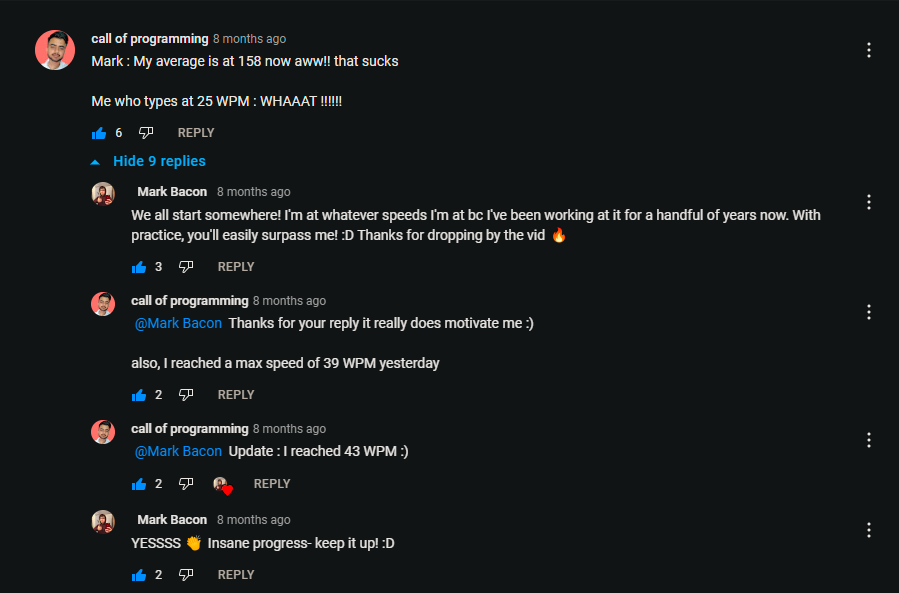
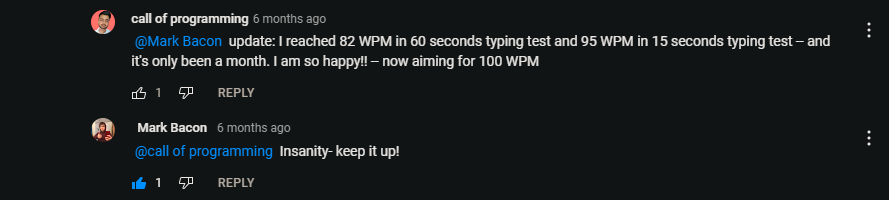
As you can see I was able to reach 95 WPM within just a month of typing practice.
I started practicing on 10FastFingers.com after watching this video because it was the most popular one, but I didn't like it very much because It has many ads and a crappy UI.
Moving to Monkeytype.com
Then I switched to another alternative that was mentioned in the video - monkeytype.com. It is a beautiful website to practice typing, it has no ads and a beautiful UI that is very customizable. This is where I spent most of my time while I practiced typing. I practiced every day and was able to reach the speed where I am now.
Here are some of my analytics for monkeytype.com
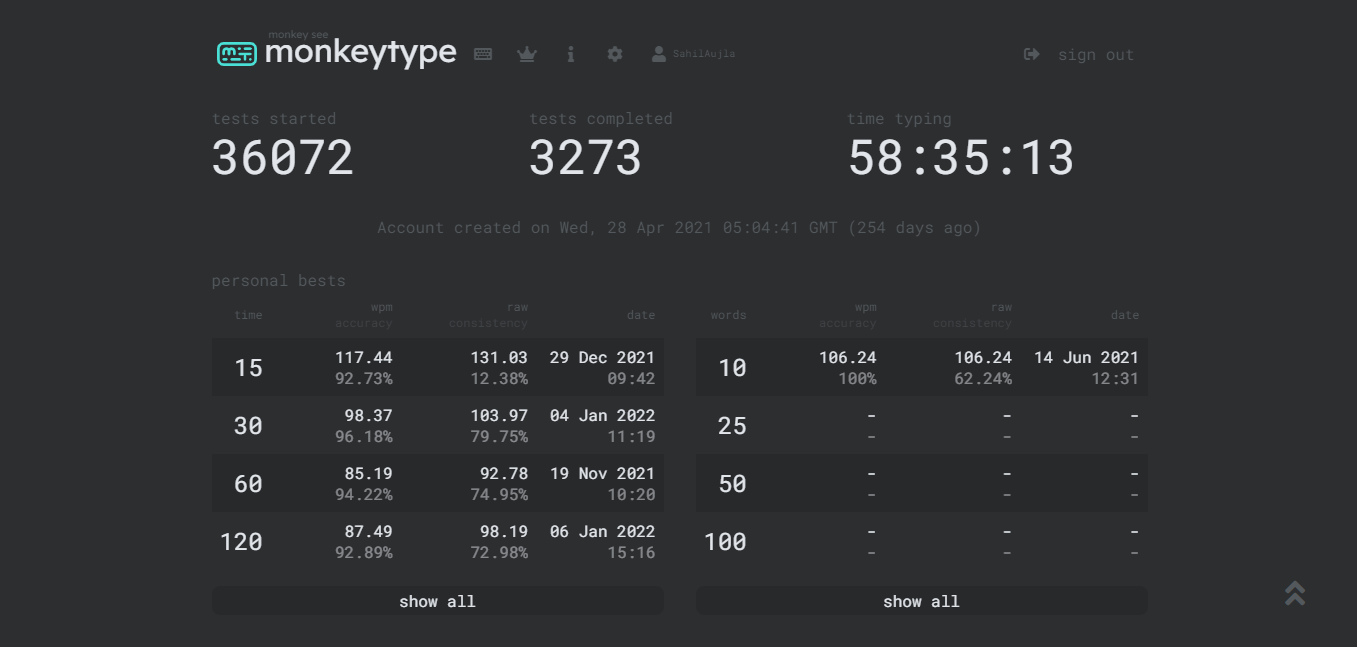
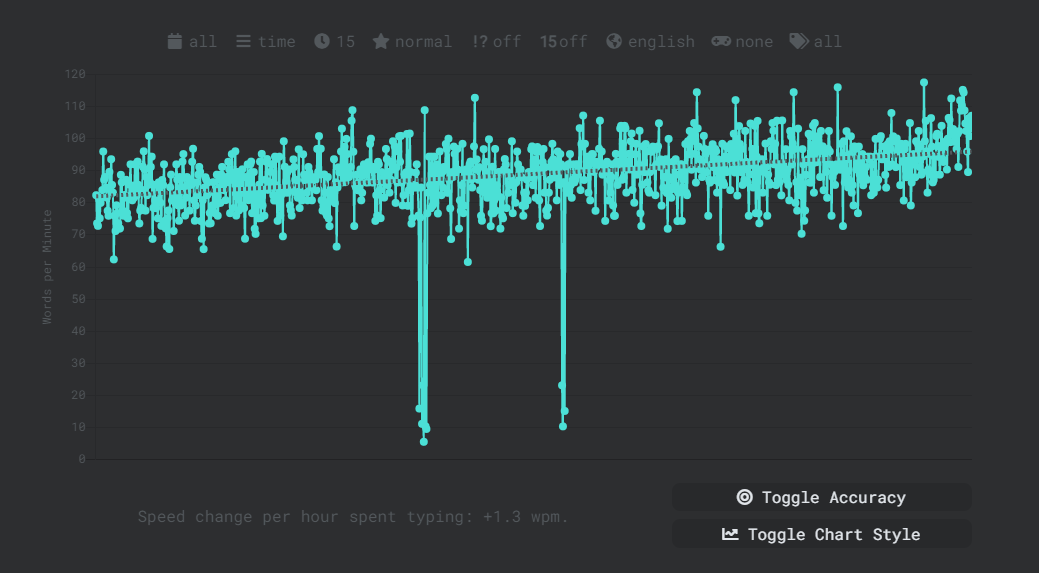
By the way, those dips are when my little brother took a typing test on my account 😂
Here is my latest video of 15 seconds typing speed test:
Secret to fast typing
The only secret to increasing your typing speed is to practice. Just practice every day and you will get there. It's easier than you think if you are consistent. It doesn't matter if you practice for 5 minutes a day or an hour you just need to practice and get your streak going.
Your path
Here is a clear path that you should follow to learn touch typing.
Learn how to place your fingers on the keyboard.
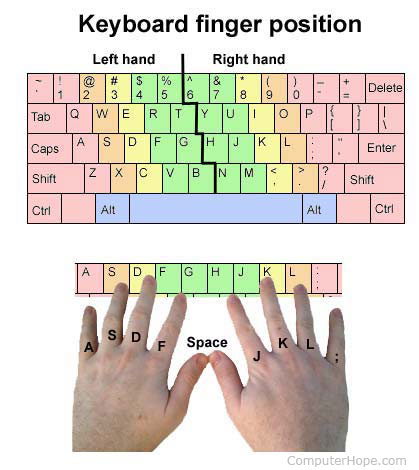
Start your practice on Keybr.
Once you unlock all the keys on Keybr and you feel confident to move on, then go to monkeytype.com
Bonus: Practice while competing with others on Typeracer
Practice every day and you will definitely become a typing master.
Conclusion
Typing is a very underrated skill and it's very important to have nowadays, hopefully, I was able to give you a clear path on how to increase your typing speed as I told you my story. Subscribe to my newsletter so you get an email whenever I publish a new article.
Subscribe to my newsletter
Read articles from Sahil Aujla directly inside your inbox. Subscribe to the newsletter, and don't miss out.
Written by

Sahil Aujla
Sahil Aujla
I am a Web3 freelance developer. I can make NFT minting dapps, DAOs, DEXs etc. for you. I like to write complex smart contracts and explore the possibilities of Web 3.0.