How to determine packages used in a Python project that has no requirements.txt
 Wamaitha
Wamaitha 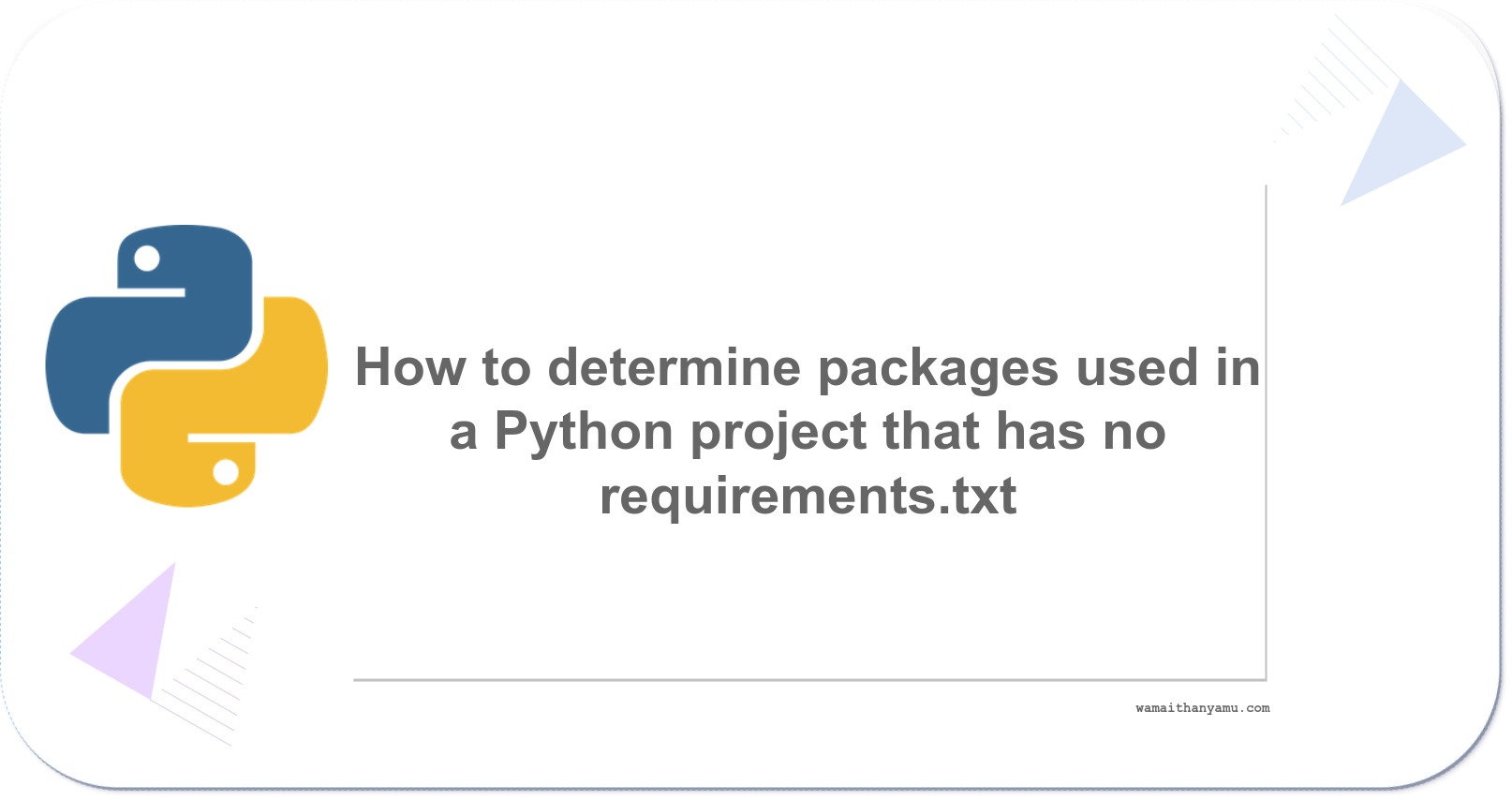
Have you ever cloned a python project on GitHub that did not include a requirements.txt and you could not make it run on your local machine due to compatibility issues? What if there was a solution that could crawl the whole project and generate a requirements.txt file for you for the packages used and their versions? Well, good news there is!
Prerequisites
You need to have python 3.5+ installed - Download python here
Pip package installer- Download pip from here
Venv for creating virtual environments - Download Venv from here
Working with projects that do not have a requirements.txt
I came across this issue when I was following machine learning tutorials on Microsft Learn. The GitHub repo only has the code with no requirements.txt. I was particularly interested in the code for extracting text from images and pdfs. The code looks as shown in the image below.
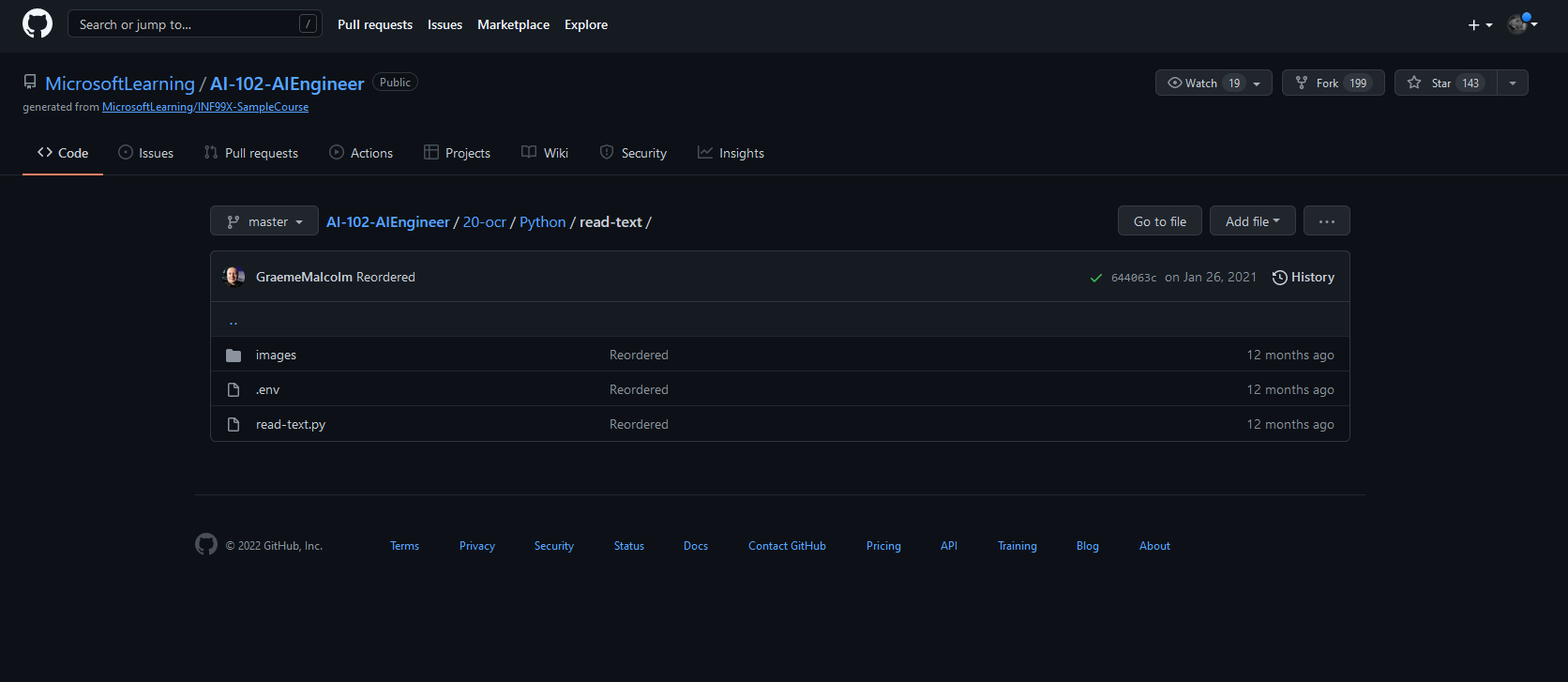
You can see there is no requirements.txt. We have to first clone the whole repo then navigate to the specific folder we want to work on
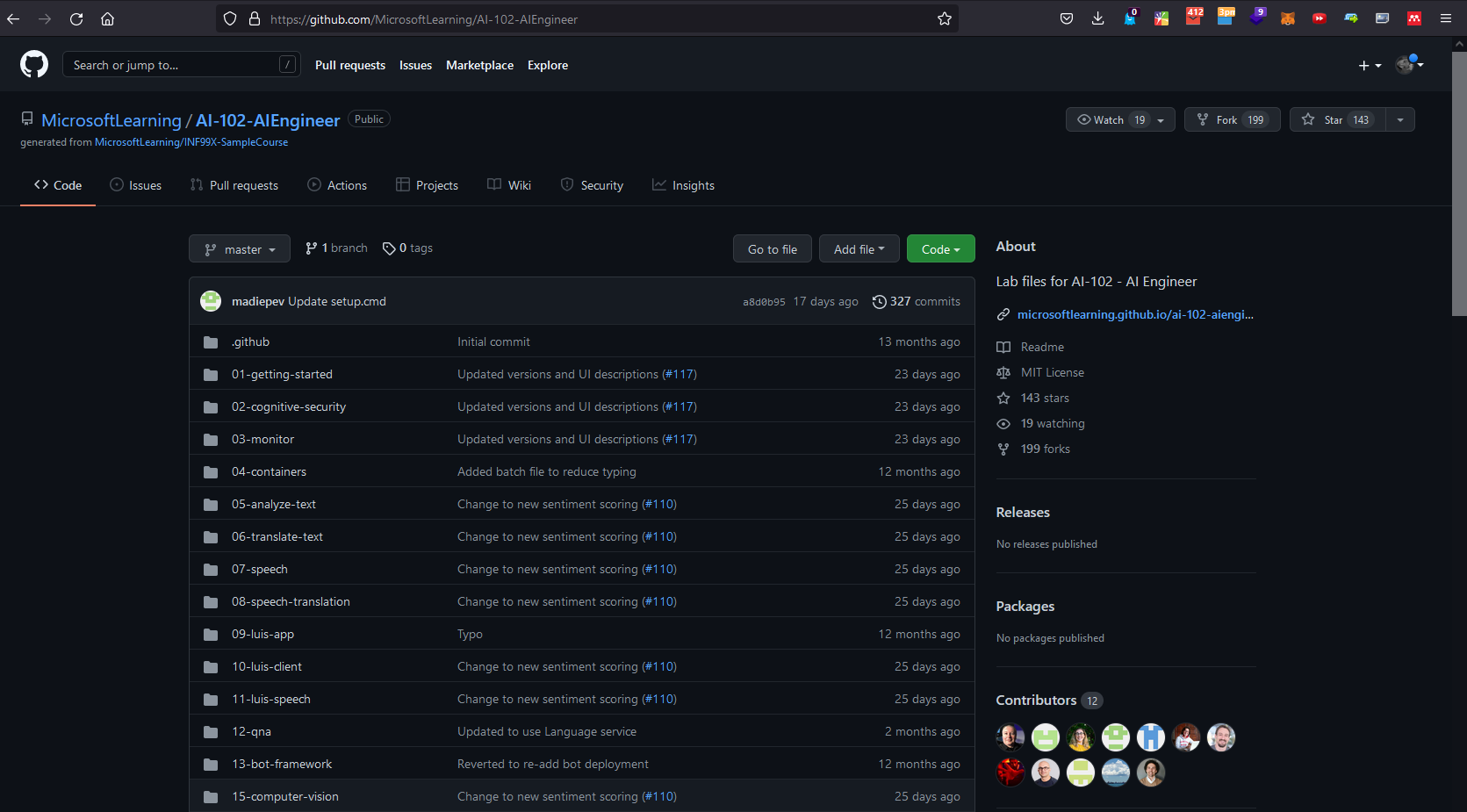
Start by cloning the whole repository.
git clone https://github.com/MicrosoftLearning/AI-102-AIEngineer.git
Then get into the specific folder we are interested in
cd AI-102-AIEngineer-master\20-ocr\Python\read-text\
The project structure is as shown below ``` AI-102-AIEngineer-master └───20-ocr | └───Python | | └───read-text | | | read-text.py | | | .env | | └───images | | | | Lincoln.jpg | | | | Note.jpg | | | | Rome.pdf
## Setting up an environment
Setting up an environment for a project ensures that the installs done for the project are within that environment without affecting global installs. This can also be useful when a specific package is only installed once on a specific project.
To set up a venv environment:
```shell
python -m venv name-of-environment
Name the environment folder that you wish. I'll name mine venv. My current folder structure now looks like ``` AI-102-AIEngineer-master └───20-ocr | └───Python | | └───read-text | | | read-text.py | | | .env | | | venv | | └───images | | | | Lincoln.jpg | | | | Note.jpg | | | | Rome.pdf
On windows activate the environment
```shell
cd venv\Scripts\ && activate && cd .. && cd ..
With the environment set, next, we need to install (Pigar)[https://pypi.org/project/pigar/]. Pigar is a tool used to generate requirements.txt for python projects. Install Pigar with pip
pip install pigar
To use pigar on our project simply run
pigar
You can find a generated requirements.txt on your project folder. Learn more about pigar from its documentation. With a requirements.txt, install all the dependencies using
pip install -r requirements.txt
Happy hacking!
Subscribe to my newsletter
Read articles from Wamaitha directly inside your inbox. Subscribe to the newsletter, and don't miss out.
Written by

Wamaitha
Wamaitha
Curiosity on steroids.