Rebase to AAP 2.2 and RHEL 8.6 Now
 Dallas Spohn
Dallas Spohn
Working on the Ansible Automation Platform course has had some minor issues when we try to cover topics like filtering dynamic inventories, and other issues the developers have had with it when Ansible Tower changed to automation controller. But with 75% of the course done we decided to move to AAP2.2 which was recently released. This made me excited because the current task I hold is Chapter 8 sections 5 and 6 in the Red Hat "Filtering Hosts with Smart Inventories" book and classroom. The filtering of dynamic inventories is simple and straightforward in Ansible Tower But buggy in this release of the controller.
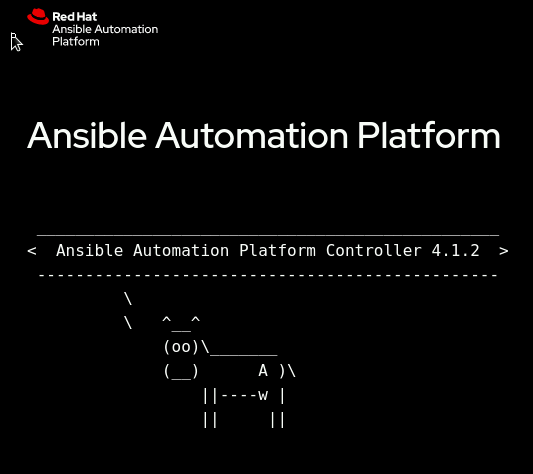
Of course, we also decided to drop all of chapter 7 IdM integration so I guess I am working on Chapter 7 now since the chapters have all changed.
Updating was as simple as downloading the new bundle from the internet and editing the inventory file. Modify the inventory file to specify:
- The three servers to install.
- The passwords for the administrator account in each server.
- The container registry for the automation controller server.
- The variables related to the database.
The variables related to the certificates.
I also delete some repositories from the automation hub and all the EE's [Execution Environments] from the controller. I would hate for the setup to fail if I referenced anything from an old repo. (i.e. aap2.1)
You run the installation script as the root user. I executed the setup.sh installation script.
./setup.sh -e ignore_preflight_errors=true
NOTE:
Because my lab environment does not satisfy the minimum memory requirement
for the automation controller and the private automation hub servers, I set
the ignore_preflight_errors additional Ansible variable to true to ignore
preflight checks. This should not be set in a production environment.
Since I deleted the old 4.1 EE's I needed to replace them. I then upload namespaced EEs to the private automation hub.
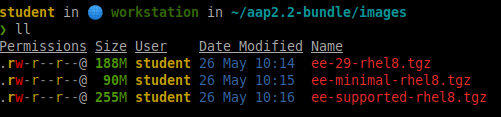
This example uses a loop with the skopeo copy command to upload archive files to private automation hub. Although the semicolons are not needed, the line continuation character in the skopoeo copy command is needed.
for I in ee-{29,minimal,supported}-rhel8;
> do
> skopeo copy docker-archive:///home/student/certified-EEs/${I}.tar \
> docker://hub.lab.example.com/ansible-automation-platform-21/${I}:latest;
> done
...output omitted...
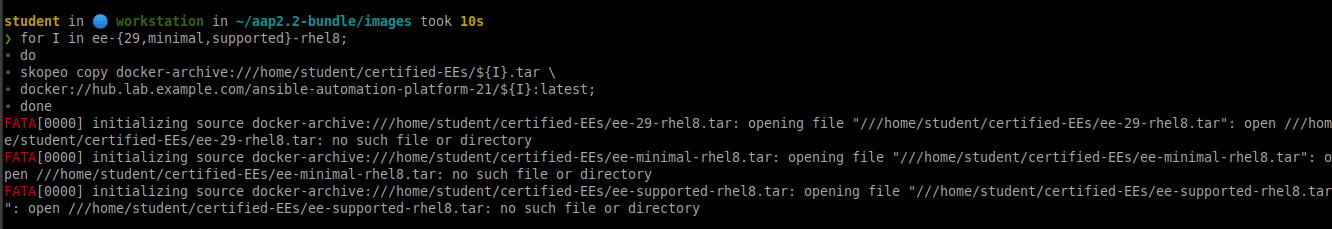
Alternatively, assuming that you logged in to the private automation hub with the podman login command, you can upload an archive with the following commands. When not specified, the container images default to using the latest tag.
podman load -i ee-supported-rhel8.tarpodman tag \ registry.redhat.io/ansible-automation-platform-22/ee-supported-rhel8 \ hub.lab.example.com/ansible-automation-platform-22/ee-supported-rhel8podman push \ hub.lab.example.com/ansible-automation-platform-22/ee-supported-rhel8
After all that was completed, I went to my controller hub and logged in to the controller with the username and password I updated in my inventory file.
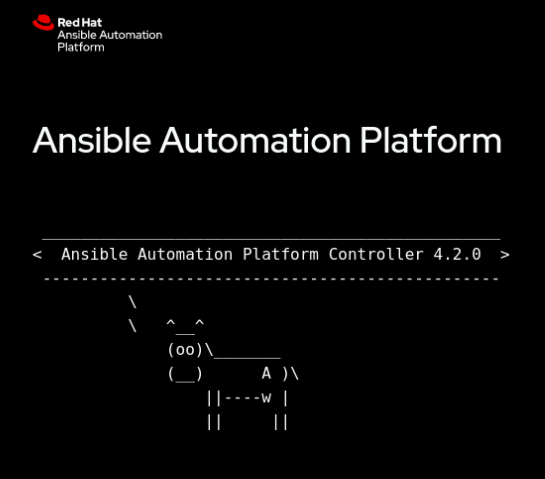
Subscribe to my newsletter
Read articles from Dallas Spohn directly inside your inbox. Subscribe to the newsletter, and don't miss out.
Written by

Dallas Spohn
Dallas Spohn
Dallas, a seasoned professional with a diverse background, transitions seamlessly between roles as a systems admin turned developer, technical writer, and curriculum developer at Red Hat. With a knack for unraveling complex concepts, he crafts engaging materials primarily in DocBook, guiding enthusiasts through the intricacies of Red Hat's certification courses. In his earlier days, Dallas's passion for Anime led him to contribute to Anime News Network, channeling his creativity and expertise into captivating content. His contributions extended beyond writing as he interviewed prominent figures in the Anime industry, offering insights into their creative processes and visions. Beyond his professional pursuits, he's a devoted husband and father, cherishing moments with his loved ones. Dallas's journey in the tech industry spans various roles, from a security developer at NTT Security to an operations architect overseeing Linux servers for commercial transcoding. His tenure at esteemed institutions like Goldman Sachs and Lockheed Martin has honed his skills as a systems engineer, instilling in him a deep-rooted understanding of complex systems. An avid FPV pilot, Dallas finds exhilaration in soaring through the skies with his drones, often contemplating the lessons learned from his aerial adventures. His diverse experiences, including serving as a naval submariner aboard the USS Alexandria and pursuing higher education in England, enrich his perspective and fuel his thirst for knowledge.