Week 2 - Getting Started with AWS CloudFormation
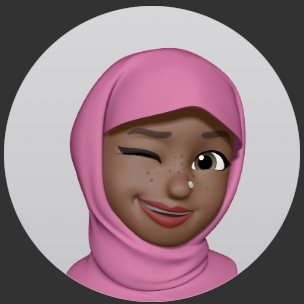 Airat Yusuff
Airat Yusuff
In this post, I'll be sharing a recap of my notes from Day 8 to 14 of learning in the Udacity Cloud DevOps Engineer Nanodegree classroom.
These are compiled from my daily IG posts, as part of my #3MonthsOfCDE series and only slightly edited for platform suitability.
Day 8 - AWS CLI
I wrapped up course 1 with the last parts on AWS CLI and provisioning services via the CLI. As with other materials I’ve come across, I’ve already bookmarked the CLI commands reference for further referencing.
I also checked out the first career webinar and while it was over an hour long, I was able to highlight some points that should be helpful later on. Besides, I can always return to it.
Day 9 - Containers
I had a hectic commute schedule so I tried to gain something by taking some lessons on-the-go with a tablet device. I started with the second course (Deploy Infrastructure as Code) and studied a considerable part of lesson 1.
However, most parts included running commands on the terminal (which I couldn’t do of course).I would go through those parts again to run the commands and continue with my learning.
Day 10 - Getting started with AWS CloudFormation
I had quite a bit to catch up on, with work yesterday (no thanks to Thursday) so I barely spent any time in the classroom. I did manage to run the commands from the previous lessons and get a hang of what’s going on. I imagine I’m a bit more set up for further lessons.
I have another connect session scheduled and I plan to do some “deep dives” into more AWS compute services before (and after) it.
Day 11 + 12: Getting started with CloudFormation (cont'd)
I took a nice “weekend off”, although I still studied for about 3 hours.
- Another connect session was held on Saturday and my main takeaway was taking note of more storage services like EFS and also the “common” services to get well-acquainted with. Then, I completed the first lesson on the IaC course and I got to experiment with writing CF scripts.
(Sidenote: Can you actually call CF templates, scripts?)
I was able to go through documentations to figure out what properties to specify, what to configure to give a result I had in mind, CLI commands to run; overall, it was a good learning experience.
Apart from the exercises, there was also a challenge and before I checked it out, I created a “what-if” scenario. I wanted to try creating a VPC, a subnet attached to it and then a security group with the same VPC, before provisioning an EC2 instance with said resources. It was really interesting to navigate my way to a successfully running template.
Day 13 + 14 - Cloud Infrastructure Diagrams
I started the lesson on infrastructure diagrams on Day 13 but I studied for less than an hour, so I could not cover much.
There were more networking concepts to grasp so from one reference article to another, I spent more time catching up on the necessary detours. Afterwards, I had a better understanding of VPCs, subnets, internet gateways (Direct Connect for more private access), etc.
I also had a career session in the evening (this is different from connect sessions). Although I couldn’t stay the whole period, I was around for the discussion on personality types. I remember taking the test in previous years and always turning out as INFP-T. However, I took it today again and it looks like I’m now INFJ-T.
I still think I should take it again but I’ve gone through quite a number of changes since 2020, that might have had a hand in the result change!
Fun fact though, I was INTP-T in 2016!
Day 8-14: 18th May, 2022 - 24th May, 2022.

Subscribe to my newsletter
Read articles from Airat Yusuff directly inside your inbox. Subscribe to the newsletter, and don't miss out.
Written by
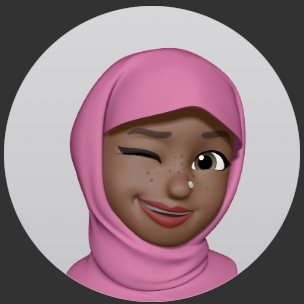
Airat Yusuff
Airat Yusuff
Software Engineer learning about Cloud/DevOps. Computing (Software Engineering) MSc. Computer Engineering BSc. Honours.