Import Hybris Project In IntelliJ
 Hybris Geek
Hybris Geek1 min read
Table of contents
Note : Make sure following plugin is installed and enabled in the intellIj
sap-commerce-intellij-idea-plugin by EPAM
Close All open project in intellij from file tab.
Do Ctrl + shift + A , it will open the Actions window , search for import project from existing source and select it from the results.
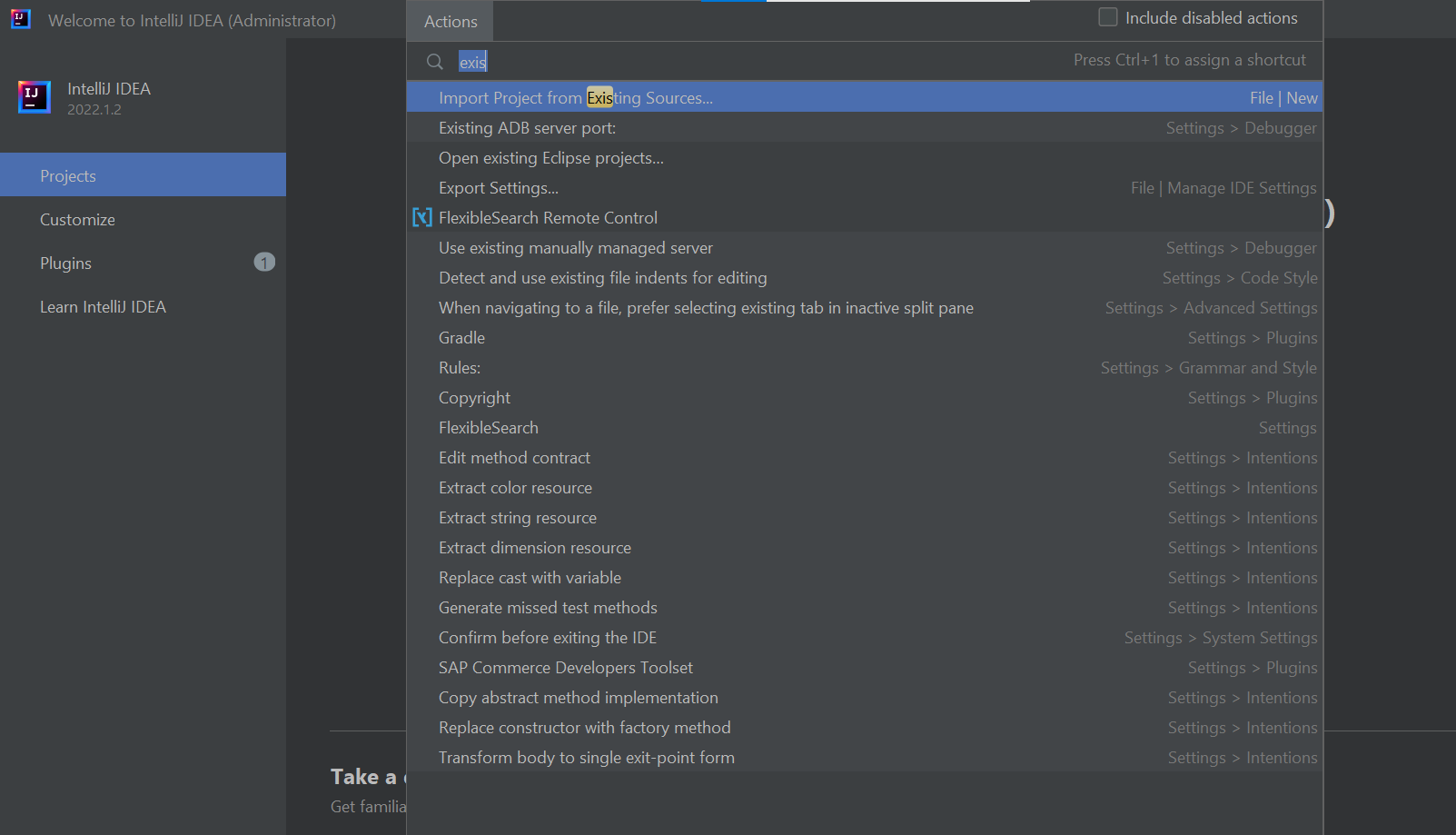
- Choose import from external model and select hybris from the options and select next.
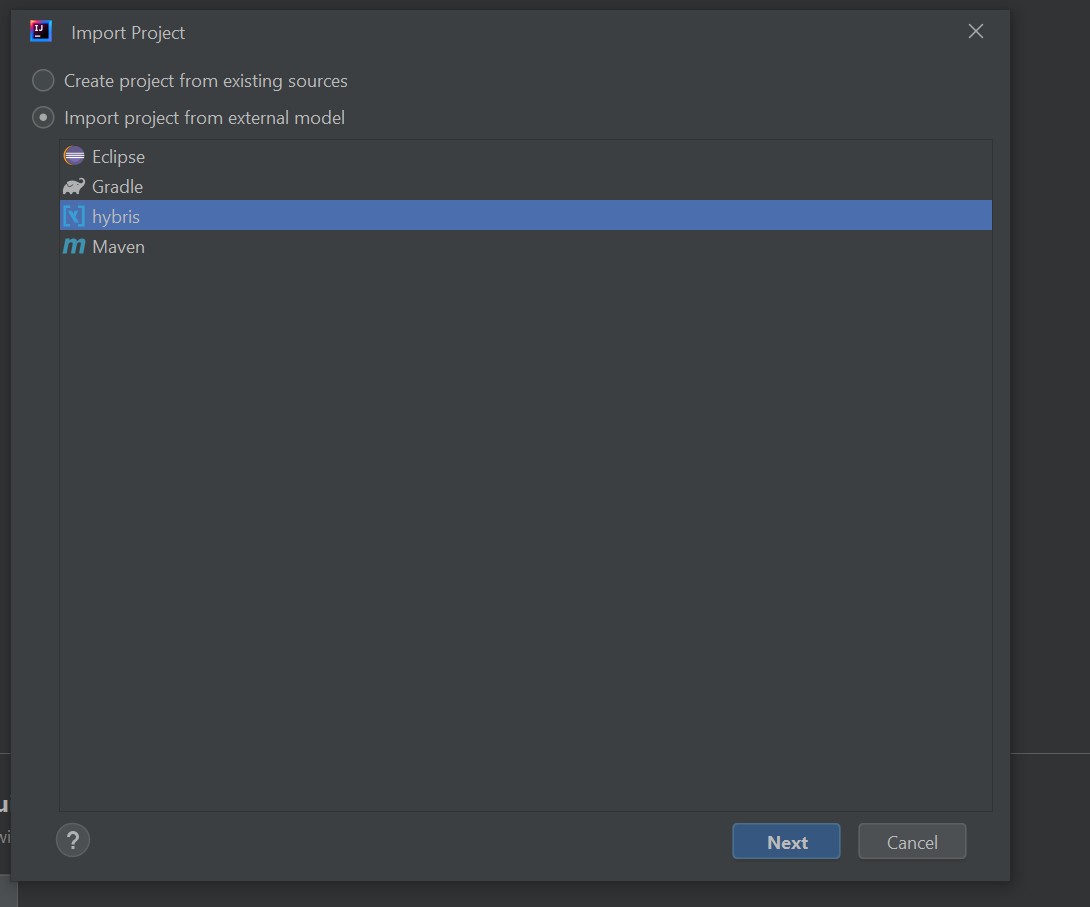
In the project structure choose hybris folder parent of the bin folder i.e. hybris/bin and import it.
In the next window give project name , select the scan for hybris module option and do next.
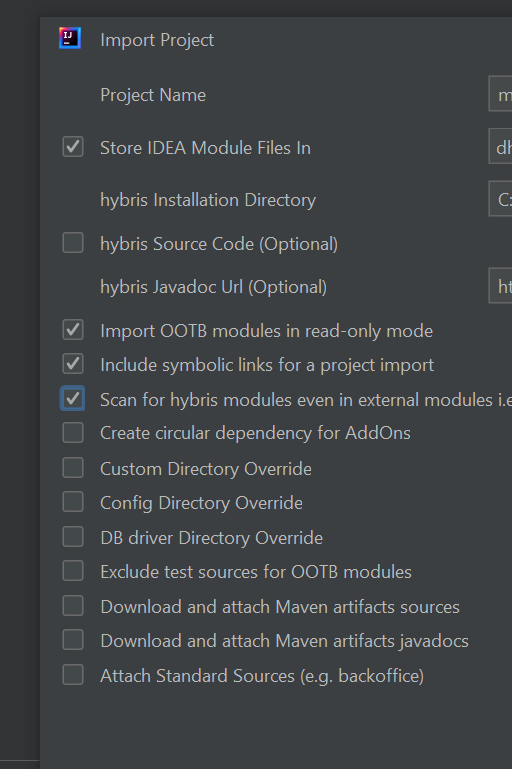
- check for java version and select next in the subsequent windows and finish the process.
0
Subscribe to my newsletter
Read articles from Hybris Geek directly inside your inbox. Subscribe to the newsletter, and don't miss out.
Written by
