Hacking Linkbuilding with Unsplash
 Andrei Tiburca
Andrei Tiburca
When was the last time you paid for a stock photo?
Right.
If my calculations are correct, there’s a 98.7% chance that you’ve used Unsplash, or maybe Pexels if you were feeling brave, to download stock images for your blog.
Unsplash is an incredibly useful tool for all creators out there.
Free, high-quality images that you can use across your blog articles, social, app.. That’s a pretty great deal.
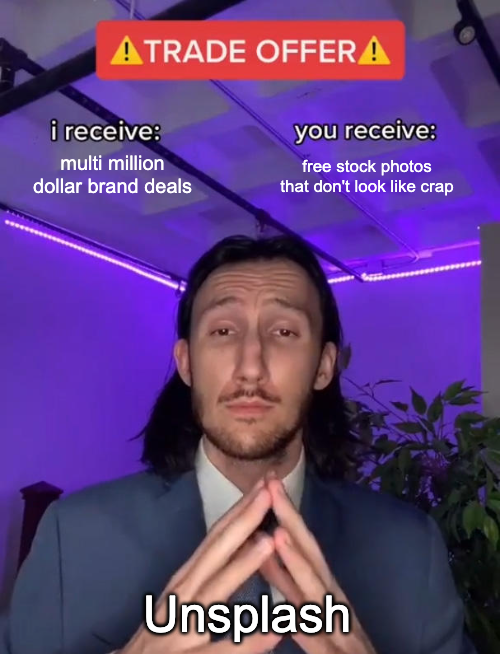
I mean, you can’t beat that.
Besides their stock photos being free, the great thing about Unsplash is that their photos actually look good.
No more stock photos of people laughing at salads.

**But what if I told you that you can use Unsplash to build links to your website/blog? **
Well, in this short(ish) article, I want to convince you to go from being just an end-user of Unsplash to actually being a creator.
Shall we?
Building brand awareness and recognition
Are you familiar with this photo?

Chances are, you’ve probably seen this page as a blog header, embedded on a page, or on a Saas product before.
**It’s freaking everywhere. **
A quick look at the stats paints a larger picture of the insane traction this picture has.
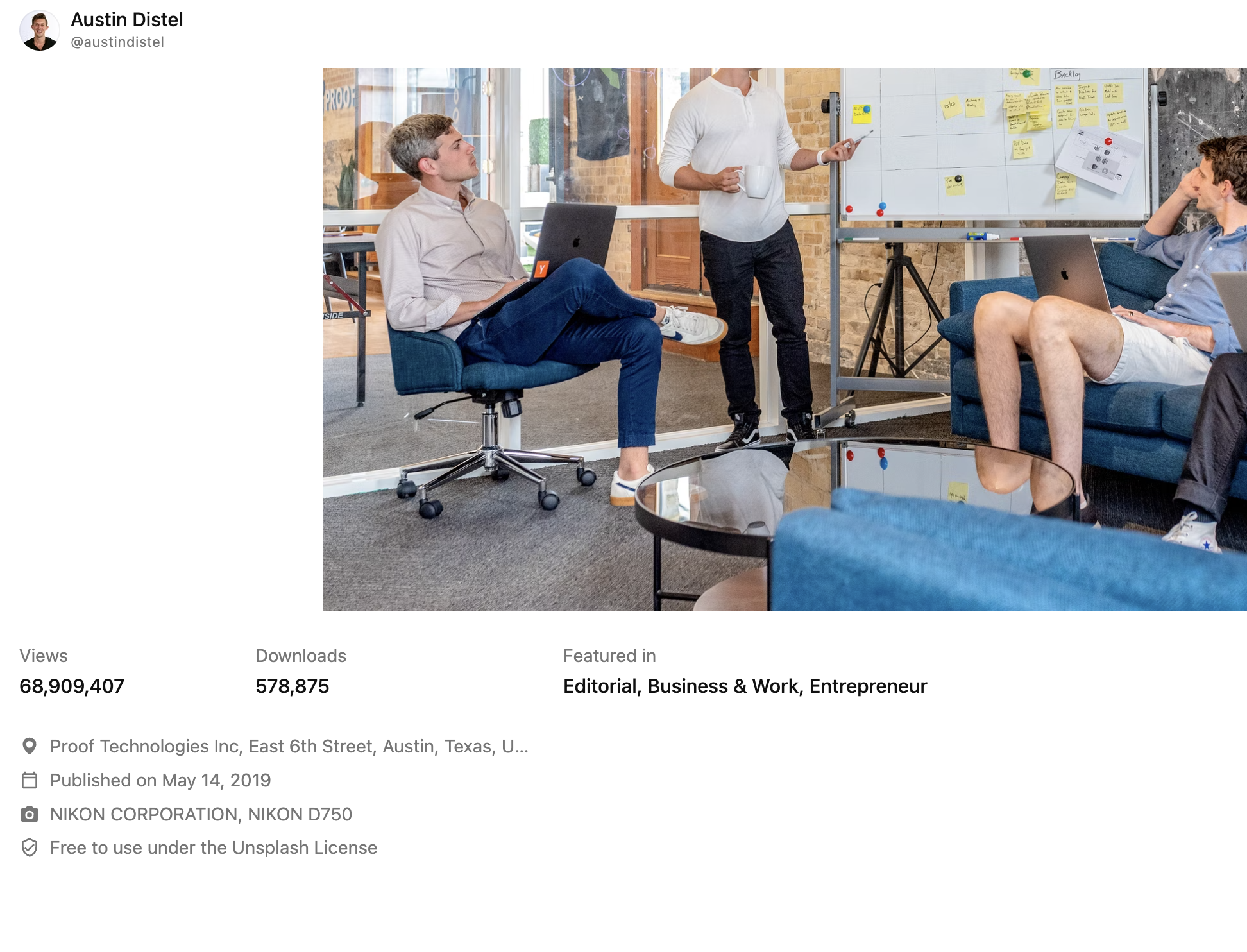
**Nearly 69 million views and half a million downloads. **
This, of course, has tremendous value for a B2B company like Proof, the company behind that hugely popular photo on Unsplash.
Since most tech blogs use Unsplash for sourcing images for their articles, their brand is plastered across thousands of articles on Hashnode, Medium, and large publications like Forbes.
Your face or brand will also be visible in places you wouldn’t expect
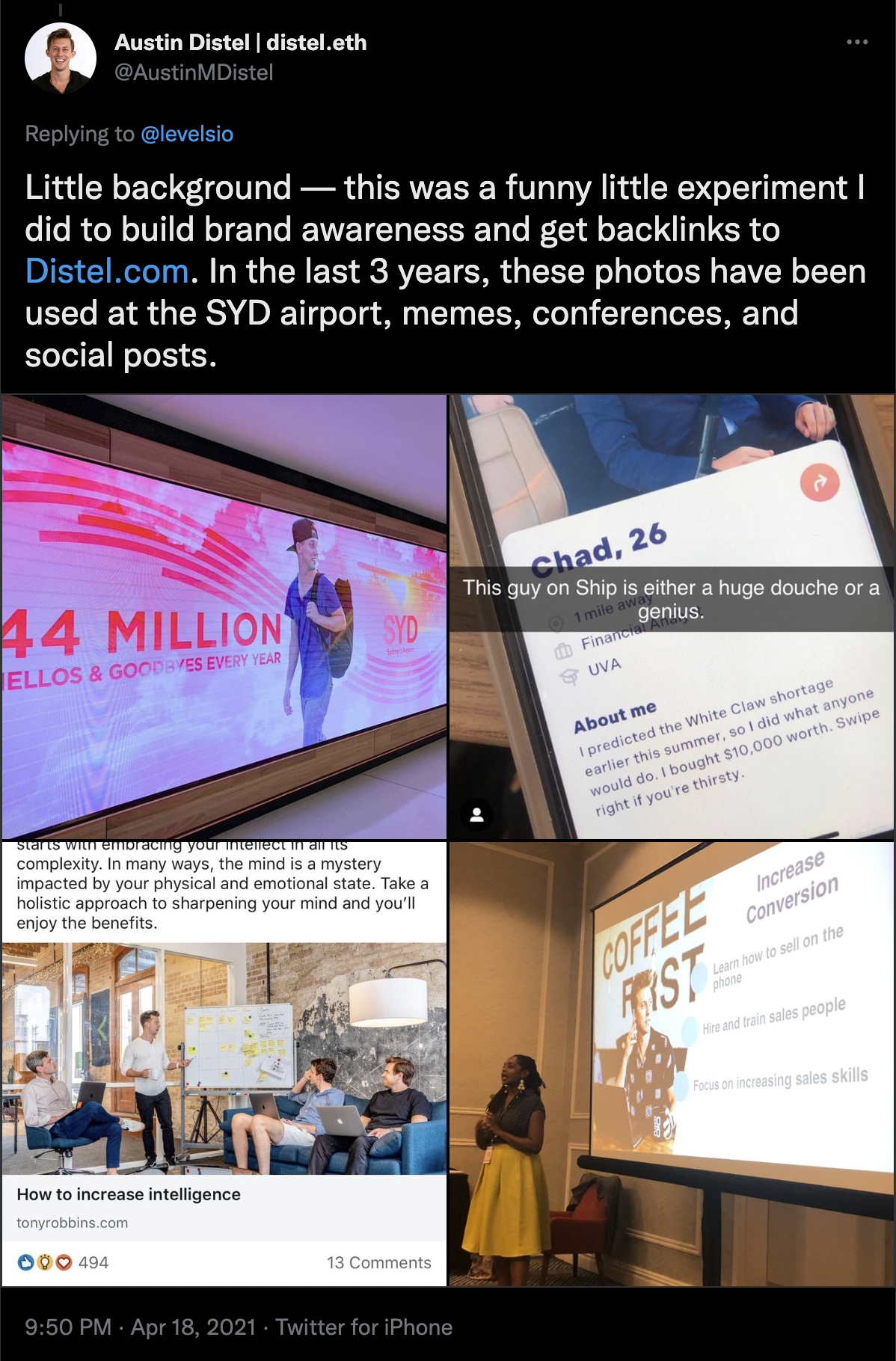
Big brands understand the power of having their assets featured on blogs and across social media, so more and more brands are starting to incorporate Unsplash into their strategy.
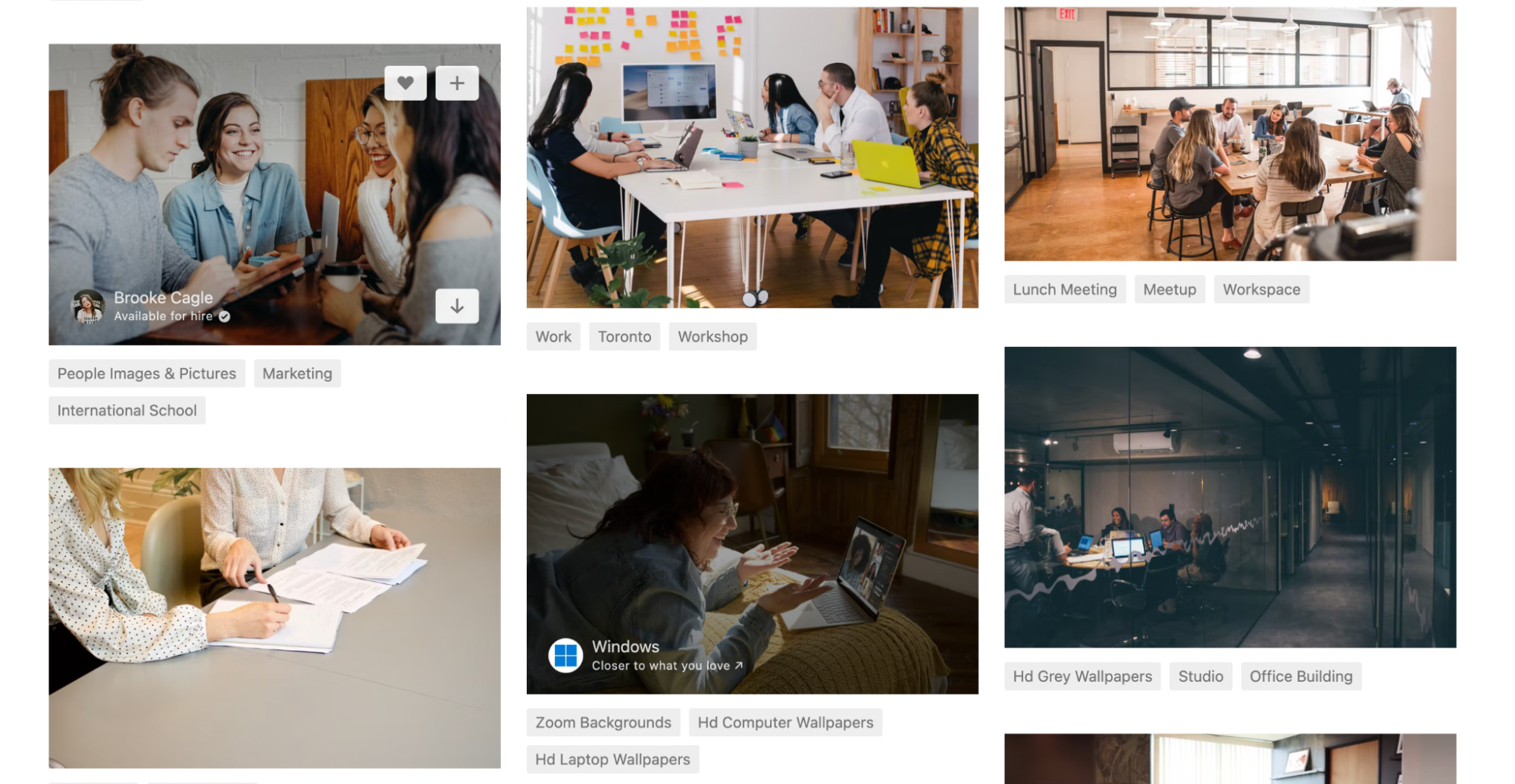
For example, Microsoft is featured on all queries related to work, design, computers, and so on.
So is MailChimp and many other brands.
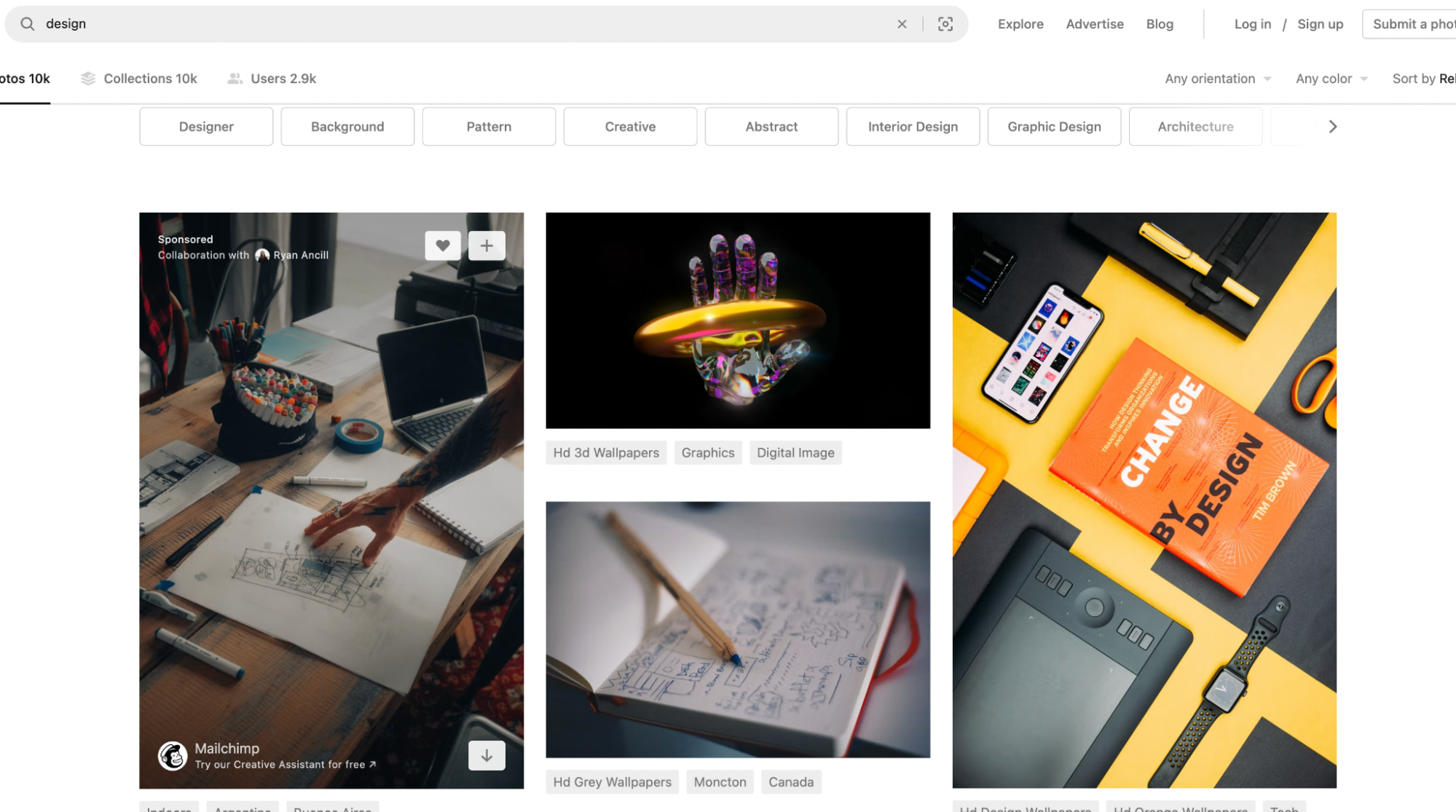
One company that is doing this particularly well is Tezos.
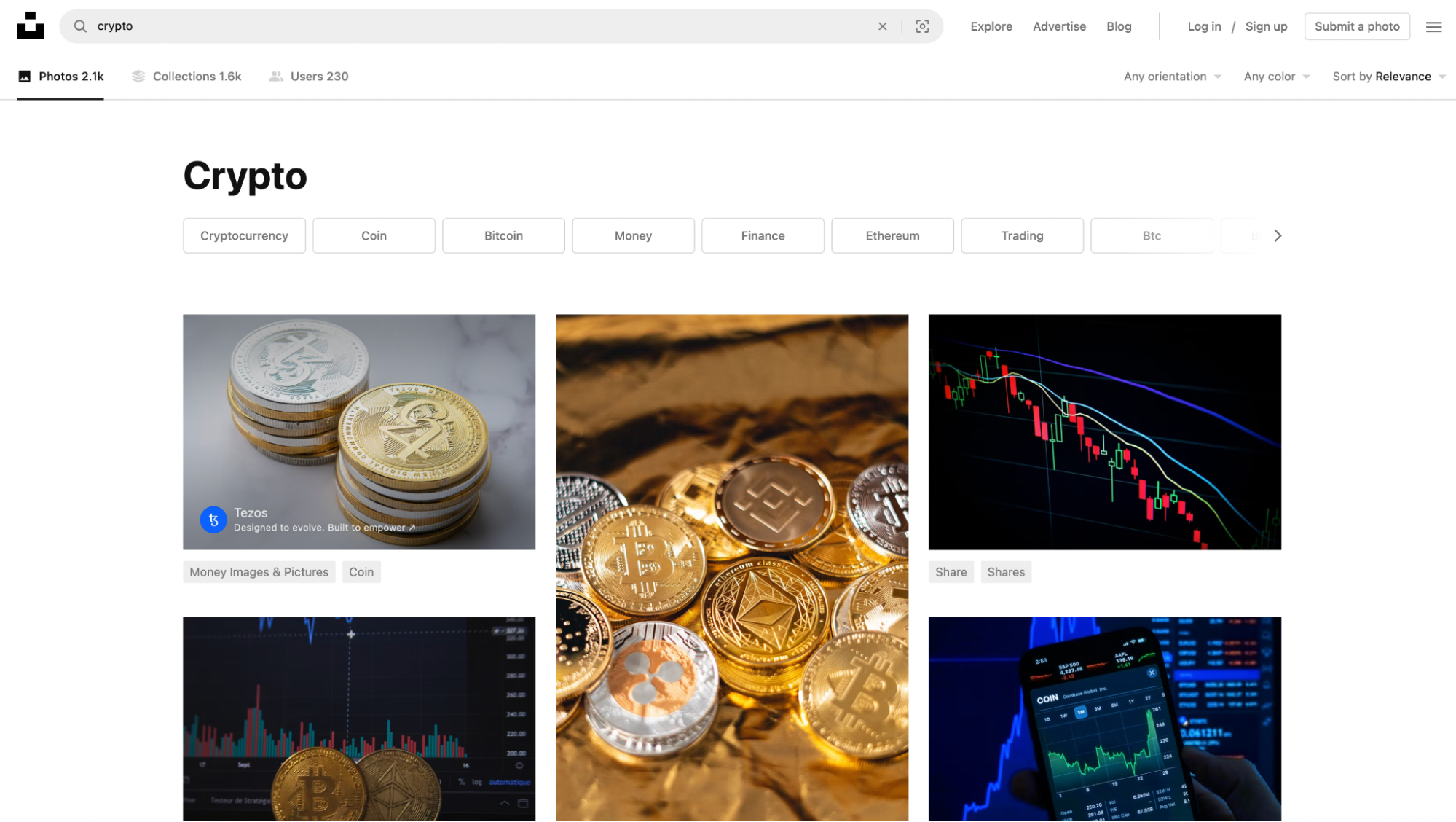
Tezos - a crypto token and blockchain, has been very bullish on pushing renders of their logo on coins. All these images are usually the first results when you look for keywords like crypto, blockchain, web3, and so on.
And if you think about it, it makes total sense for a company like Tezos to want to increase their brand awareness and the sense of familiarity with their products.
Their crypto logo has been featured on some of the largest blogs and publications related to crypto.
But let’s get back to the personal brand aspect that I think is a bit more relevant for the Hashnode community.
If you have a blog, a podcast, or maybe a newsletter, you might want to give this strategy a try.
Building links to your blog with Unsplash
While having your face, website or logo featured in an article on Forbes is great, there’s something even better.
Or at least with more tangible and measurable results.
**Building links. **
As Tim Soulo said, “Links are the currency of the web. The websites that have plenty of them are deemed “authoritative” and are rewarded with high rankings in Google. While websites that don’t have any are bound to obscurity.”
As a content creator, if you care about organic traffic from search engines, you need to work on improving your website’s domain authority. The guide linked above does a good job explaining this topic.
So, how can you build links with Unsplash?
Well, every time someone downloads your picture from Unsplash, they are prompted with this message:
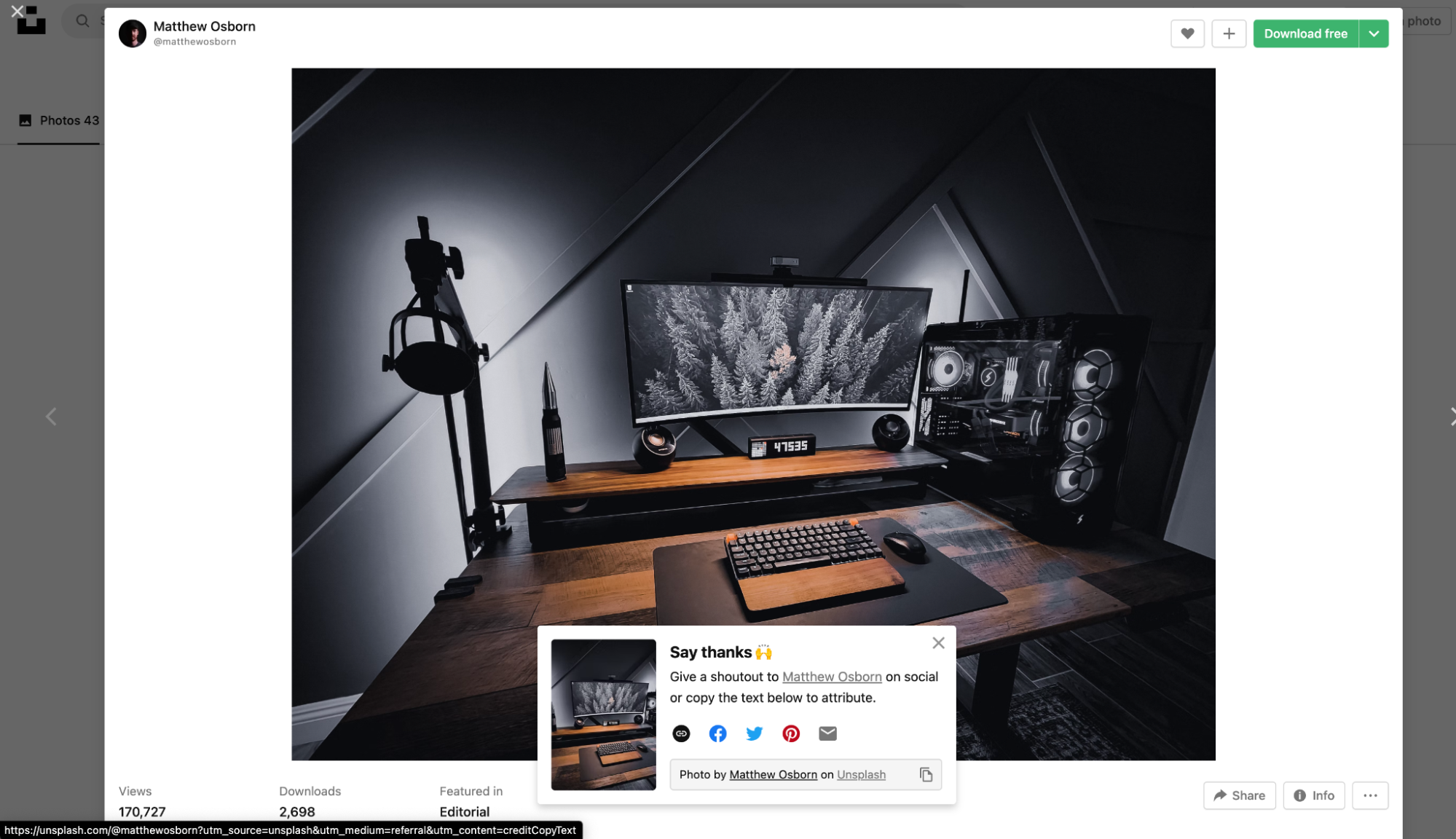
“Photo by Matthew Osborn on Unsplash”
When publications and blogs link the source of the image, they are sent to the creator’s Unsplash profile.
It would be amazing if Unsplash would allow you to add your website or blog there instead (Unsplash, if you’re reading this, pls make it happen 🙏.)
However, there are some things you can do to convert some of those Unsplash profile links into links to your blog.
Ask authors that link to your unsplash profile to link to your blog instead.
First things first, you’ll have to figure out who is linking to your profile.
You can do this using tools like Ahrefs, Semrush or any other SEO tool.
Let’s take Firmbee’s profile as an example.
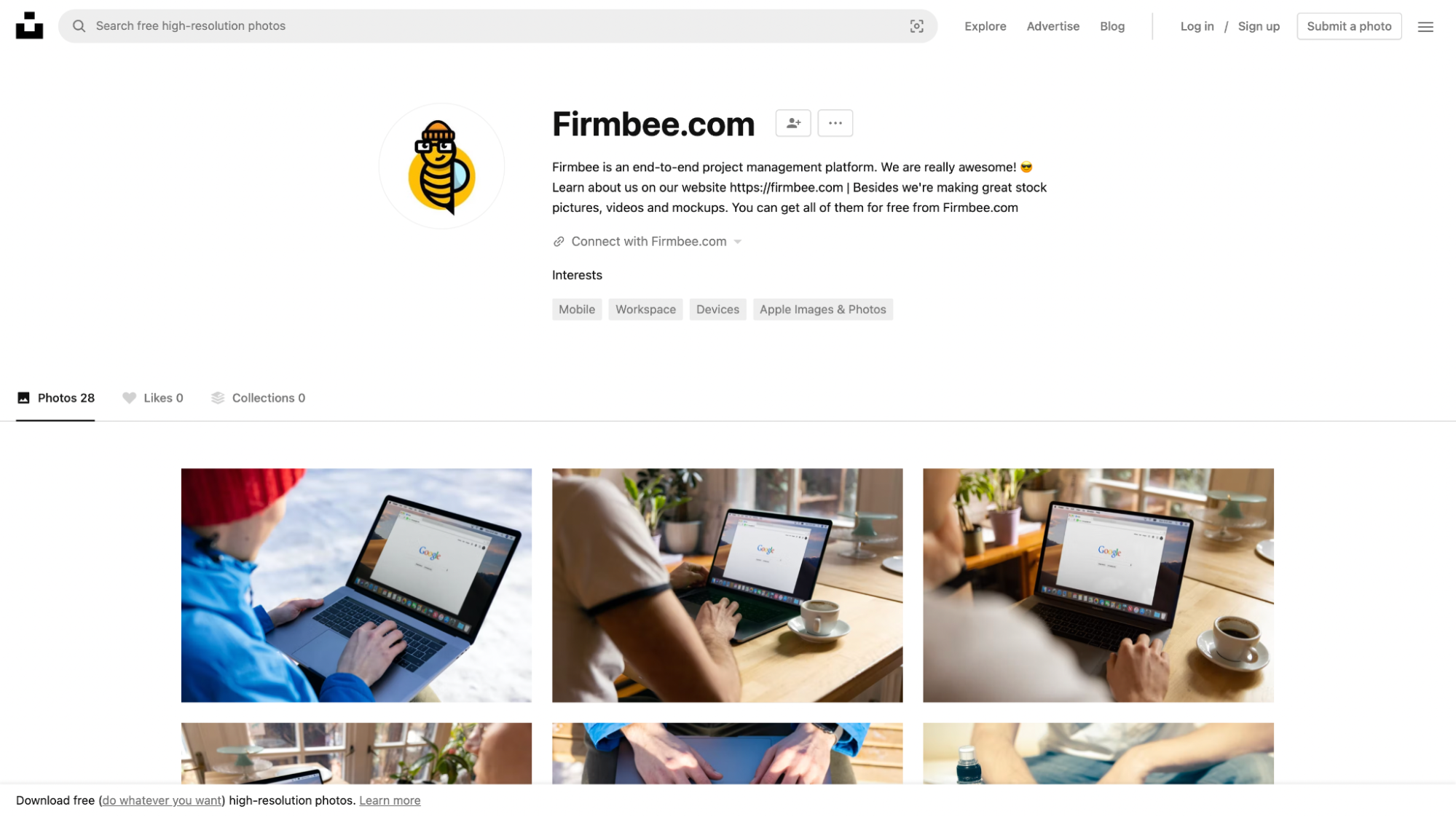
Here are the numbers:
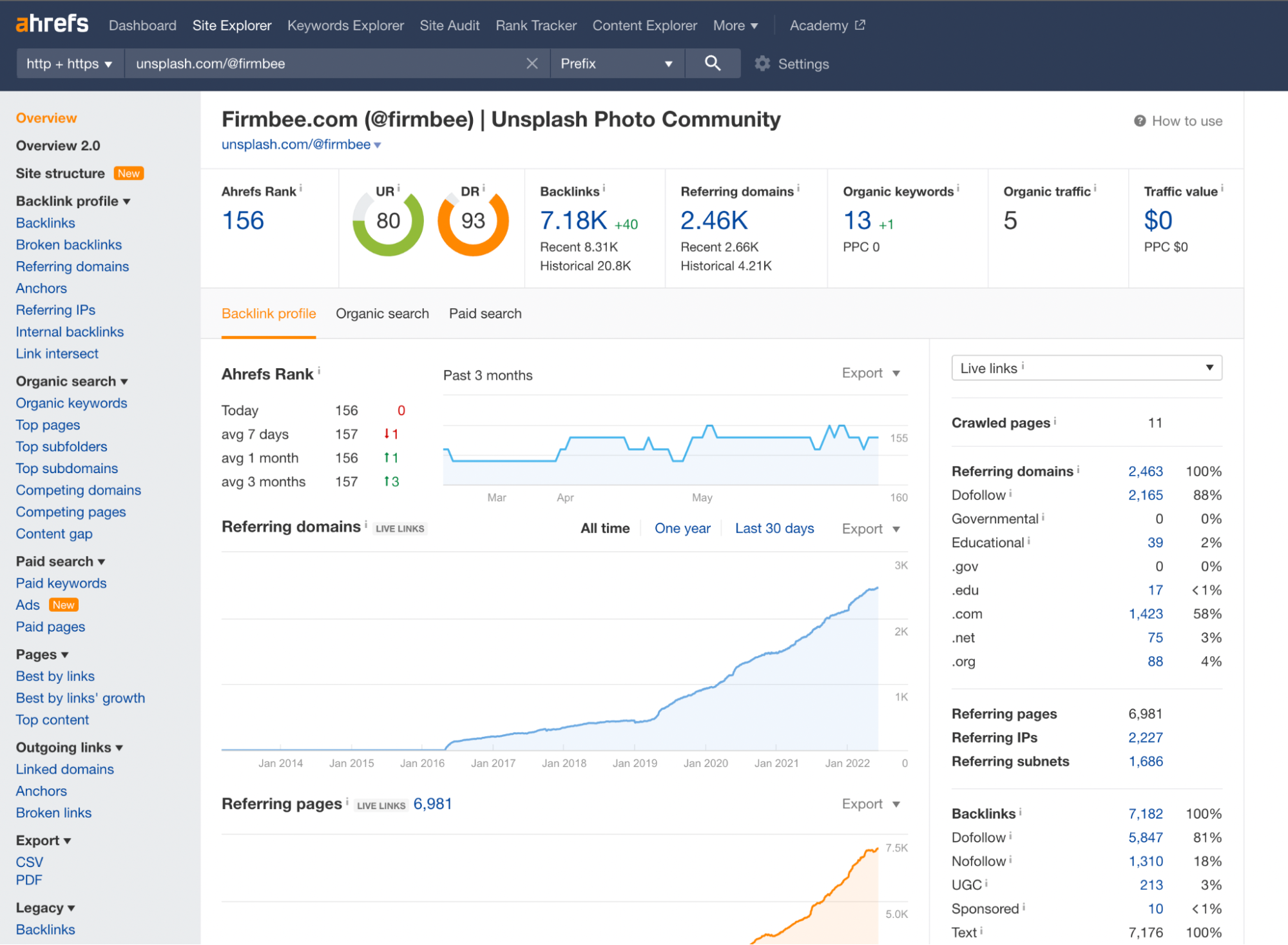
Their profile has ~7000 referring pages coming from 2463 domains.
That’s quite impressive.
If you've ever tried to do linkbuilding you might know how difficult it is to secure even 7 links on your blog.
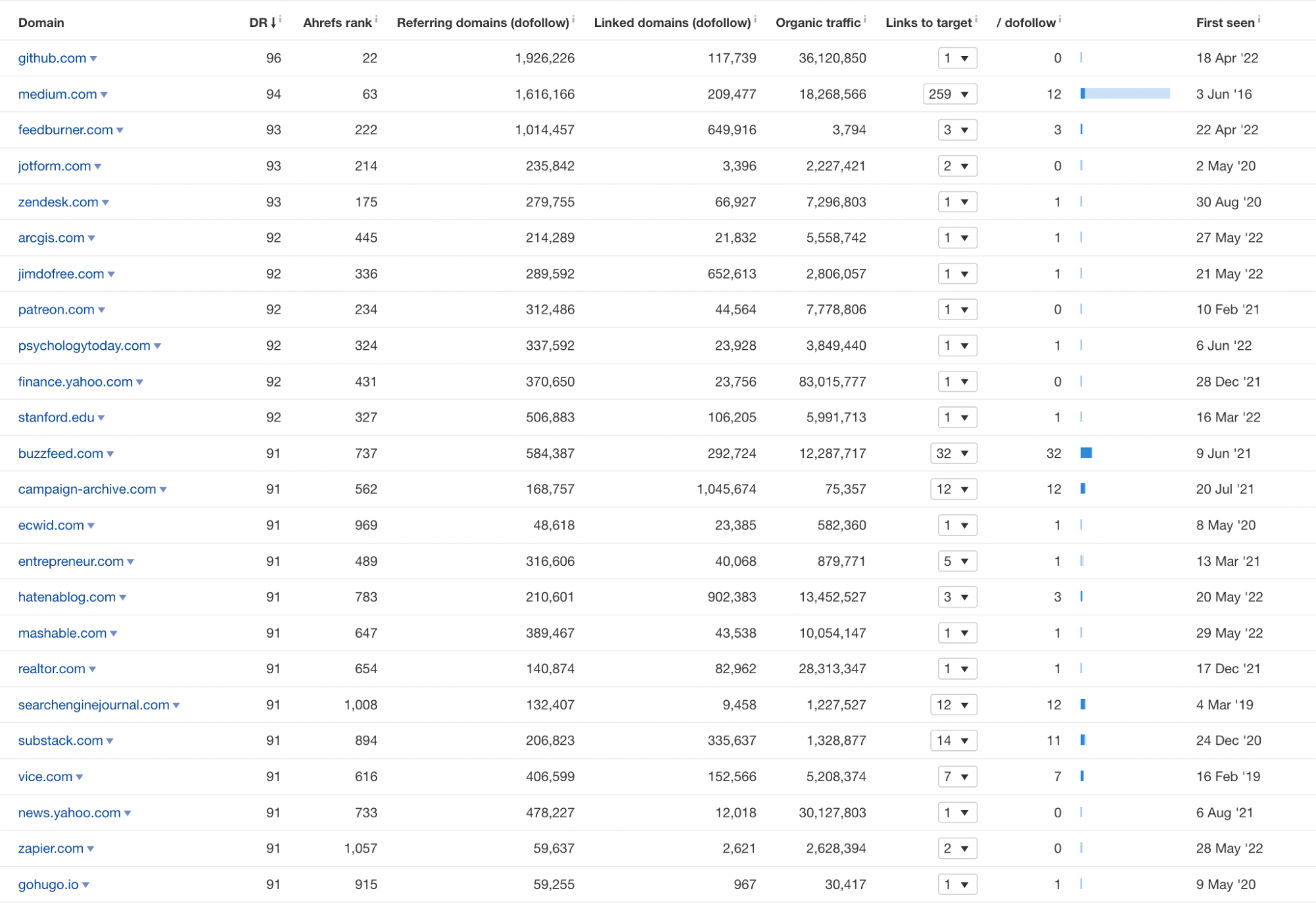
As you can see, there are some big names linking to their Unsplash profile.
patreon.com
xendesk.com
jotform.com
finance.yahoo.com
vice.com
Freaking mashable.com 🔥
People linked to your Unsplash profile, now what?
Once you have a list of all the publications using your images, the process is pretty straight forward but it does require a bit of elbow grease.
Collect the email addresses from the authors or the contact email addresses for the publication.
Now you can send them a personalized email asking if it would be possible for them to switch the link from your profile to your blog.
But remember, they are not obligated to do this as you offered the images for free on Unsplash, so be kind and don’t be too pushy.
Here’s an email example.
Subject line: Small favour regarding your blog image
_Body: _
Hey x,
_ Thanks so much for using my image _
_When I uploaded these images on Unsplash I did it with creators like you in mind. _
_I really appreciate you giving credit and linking to my unsplash profile. _
_Here come’s the small favour, is there any chance you could switch that link to my blog/website? _
This would help me throumendesly and would also empower me to create more content for you on Unsplash.
Cheers, Your name
If you have thousands of links, you might want to consider automating this process. You can scrape all the pages and automate the outreach process.
If you get to the point where you have thousands of links built to your Unsplash page, let me know and I can write a short tutorial on how to automate this process.
I recommend you use a spreadsheet or a Notion doc to keep track of all your images, links gained, and people you reach out to.
How do you get started?
Well first, put yourself in the shoes of a content writer from your niche.
What kind of stock images are they normally embedding in their articles?
If you have a blog about coding, which is likely since this article lives on Hashnode (represent 🚀🚀), then you might want to look at what already exists on Unsplash, and analyze what’s missing or what you could do better.
Photo ideas for the dev community.
- Pictures of code on a screen (very likely to be used in articles on coding, dev, hacking, so on)

(This picture has 718.000 downloads and was used in way over 4000 articles so far)
- Picture of your office setup (very likely to be used in articles on remote work, home office, digitalization, development, etc)

(This picture has 89.000 downloads)
- Pictures of you coding (great way to add elements of your brand like a logo on a hoodie or your website on the screen)

These examples are easy to do and won't require too much of your time.
Plus, you will also get some awesome, on-brand pictures that you can use yourself on your own Hashnode blog or on social.
A few things to keep in mind when you publish your photos:
The photos have to be high quality. Ideally, you should take them with a decent camera or with a newer model phone.
Relevance is just as important as quality. If you want your image to pop up for a term like “coding”, make sure it’s relevant and it’s high quality.
A bit of editing goes a long way in making your photos pop.
When you create your account on Unsplash, you can use your blog’s URL as the name like Firmbee did. This way, when someone says “thanks” by using the Unsplash prompt, the message will look something like this.
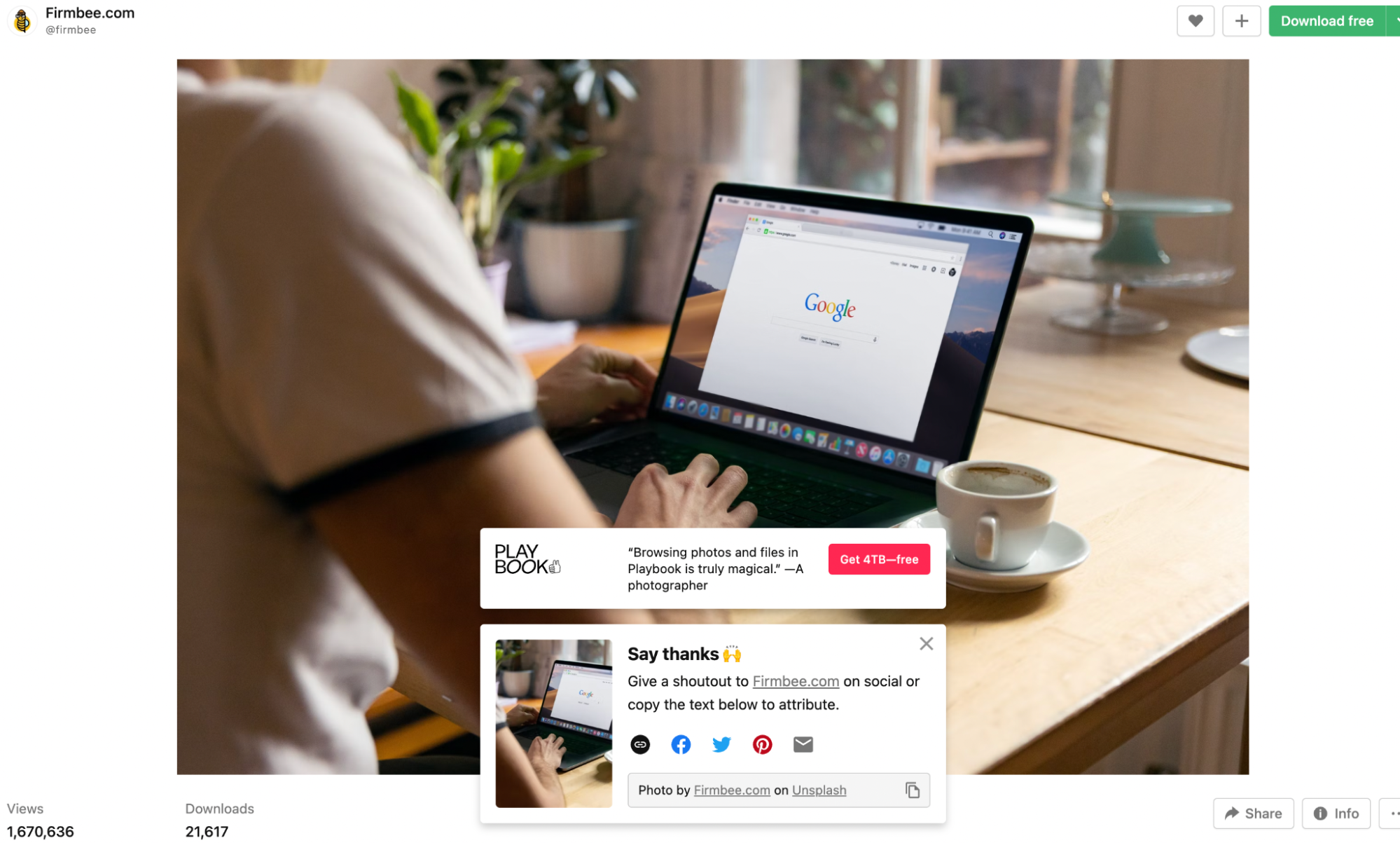
Photo by Firmbee.com on Unsplash
This increases your chances of getting a link to your domain.
- Your images need to be optimized for the Unsplash search engine. It’s rather easy. Just make sure you add tags with the keywords you want your image to show up for. You can also add a short description to them.
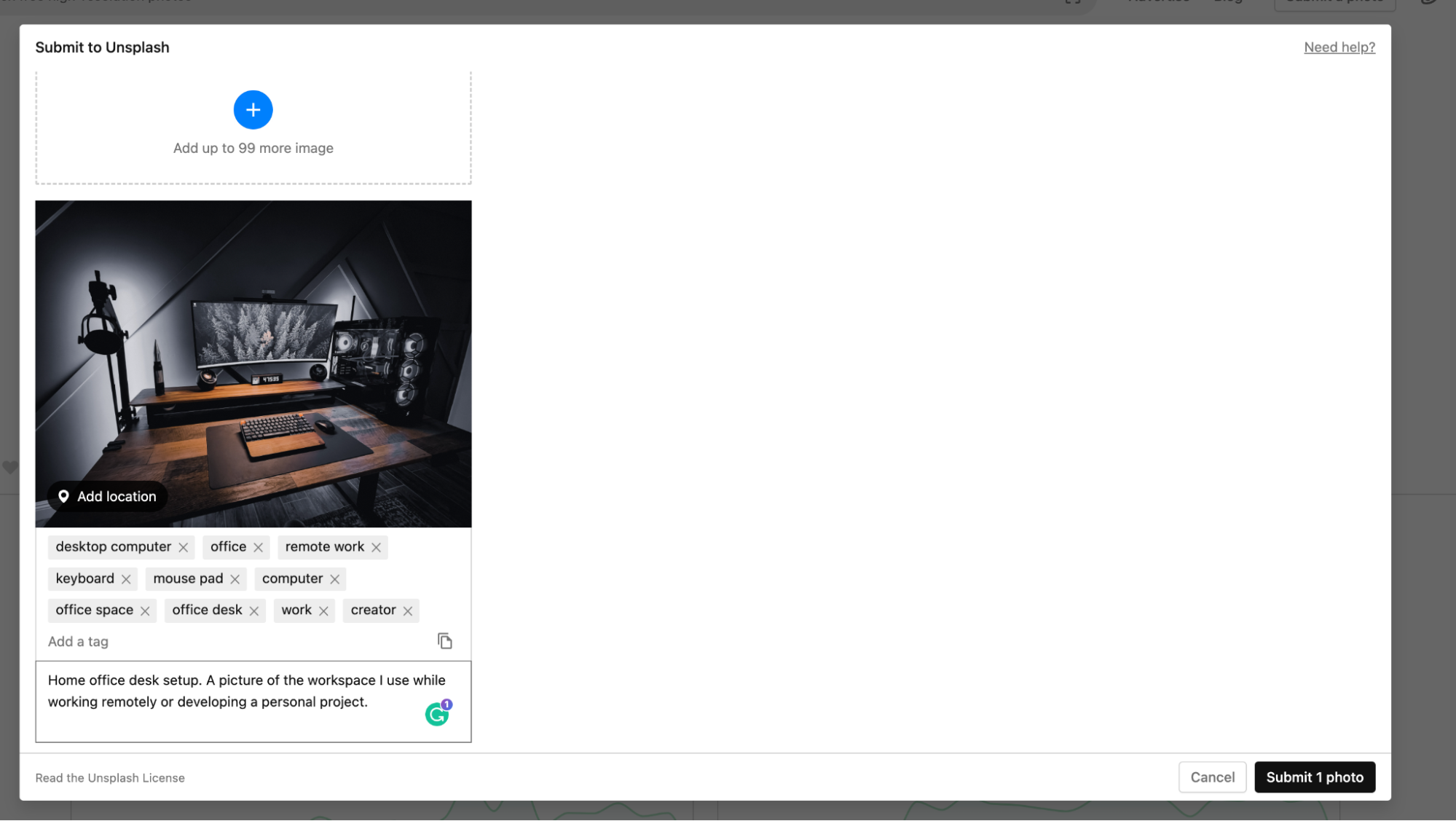
Update 2023: I tried this myself for on of the video production agencies I work with. In just a matter of days the profile has the pictures seen by 10.000+ people and already got a first backlink to the profile.
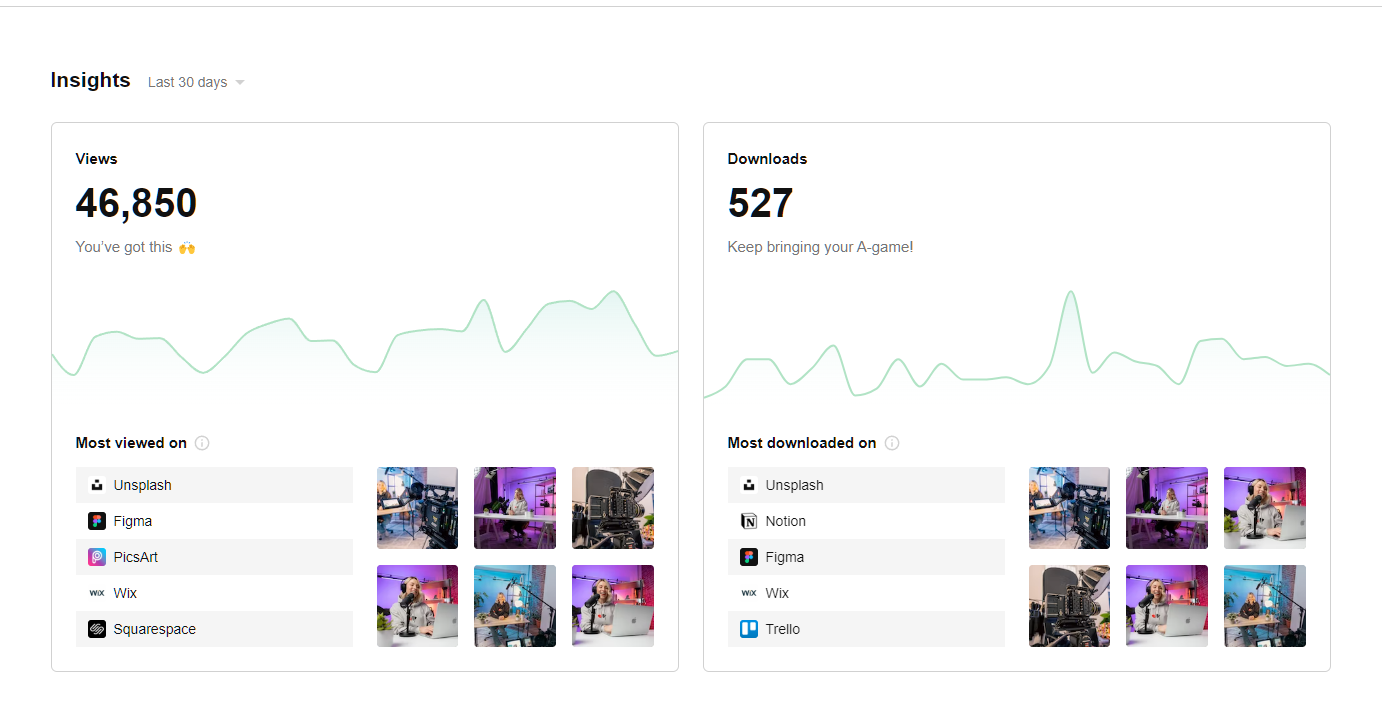
This is such a low hanging fruit for agencies, saas products or whatever side project you are working on and you might just want to play the long-term SEO/branding game.
Having photos is also a fantastic way to enrich your blog articles like I did for this article about video production companies.
Wrapping things up
This strategy is absolutely free to do, it wouldn’t take too much of your time, and you also get a collection of photos that are on brand, which you, in turn, could add to your own articles.

Does it work? **Absolutely it does. **
I’ve done this before for a Saas company and I’ve seen it be done quite successfully by other marketers.
If you liked this article and you want more actionable ideas, growth hacks, and SEO advice follow my blog and I’ll try my best to deliver. You can also find me on Twitter and LinkedIn.
I’ll try to post bi-weekly, so stay tuned.
If you have any questions for me, hit the comment section below and I’ll make sure to be as useful as I can. 🙌🏼
👋 Heyo, I'm Andrei, Content Marketing Manager and SEO wizard at Hashnode. 🧙
If you liked this post, feel free to share it on social media, and always reach out to me if you need any advice on all things content marketing, SEO, and organic growth.
✌️
Subscribe to my newsletter
Read articles from Andrei Tiburca directly inside your inbox. Subscribe to the newsletter, and don't miss out.
Written by

Andrei Tiburca
Andrei Tiburca
I am a content marketer. That means that I love creating content that people find useful and ranks well. 📈 My role at Hashnode is to help more developers discover Hashnode and start a blog. When I'm not creating content I like to learn more about the wild Web3 world, dabble in investing and play video games.