Build React Pagination using React Paginate
 Jack Pritom Soren
Jack Pritom Soren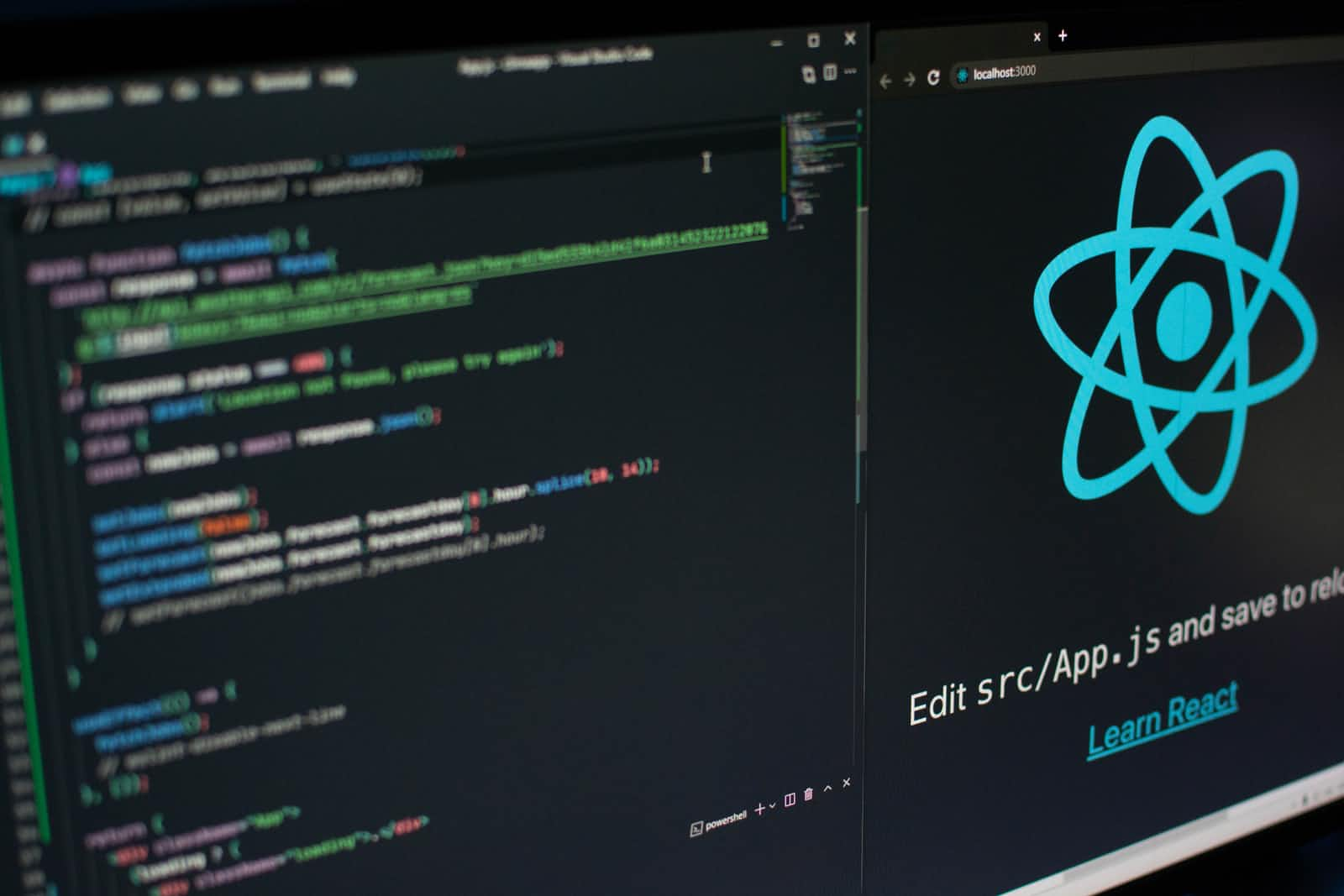
We often work with web applications that need to fetch large amounts of data from a server through APIs and render it on the screen.
For example, in a Social media application we fetch and render users' posts and comments. In an HR dashboard we display information about candidates who applied for a job. And in an Email Client we show the a user's emails.
Rendering all the data at once on the screen can cause your webpage to slow down considerably because of the large number of DOM elements present in the webpage. If we want to optimize on performance we can adopt various techniques to render data in a more efficient manner. Some of these methods include infinite scroll with virtualization and pagination.
Tools and Packages:
App.js
import "./App.css";
import ReactPaginate from "react-paginate";
import { useEffect, useState } from "react";
const App = () => {
const [items, setItem] = useState([]);
const [pageCount, setpageCount] = useState(0);
let limit = 12;
useEffect(() => {
const getComments = async () => {
const res = await fetch(
`https://jsonplaceholder.typicode.com/comments?_page=1&_limit=${limit}`
);
const data = await res.json();
const total = res.headers.get("x-total-count");
setpageCount(Math.ceil(total / 12));
setItem(data);
};
getComments();
}, []);
const fetchComments = async (currentPage) => {
const res = await fetch(
`https://jsonplaceholder.typicode.com/comments?_page=${currentPage}&_limit=12`
);
const data = await res.json();
return data;
};
const handleClick = async (data) => {
let currentPage = data.selected + 1;
const commentsFormServer = await fetchComments(currentPage);
setItem(commentsFormServer);
};
return (
<div>
<div className="row m-2">
{items.map((item) => {
return (
<div key={item.id} className="col-sm-6 col-md-4 v my-2">
<div className="card shadow-sm w-100" style={{ minHeight: 225 }}>
<div className="card-body">
<h5 className="card-title text-center h2">Id :{item.id} </h5>
<h6 className="card-subtitle mb-2 text-muted text-center">
{item.email}
</h6>
<p className="card-text">{item.body}</p>
</div>
</div>
</div>
);
})}
</div>
<ReactPaginate
previousLabel={"previous"}
nextLabel={"next"}
breakLabel={"..."}
pageCount={pageCount}
marginPagesDisplayed={2}
pageRangeDisplayed={2}
onPageChange={handleClick}
containerClassName={"pagination justify-content-center"}
pageClassName={"page-item"}
pageLinkClassName={"page-link"}
previousClassName={"page-item"}
previousLinkClassName={"page-link"}
nextClassName={"page-item"}
nextLinkClassName={"page-link"}
breakClassName={"page-item"}
breakLinkClassName={"page-link"}
activeClassName={"active"}
/>
</div>
);
};
export default App;
Github Repository Link : Github
Subscribe to my newsletter
Read articles from Jack Pritom Soren directly inside your inbox. Subscribe to the newsletter, and don't miss out.
Written by

Jack Pritom Soren
Jack Pritom Soren
Software Engineer (SWE) specializing in Frontend development, proficient in JavaScript, React, Next.js, Angular, and a variety of frontend tools. Also skilled in MERN Stack. Committed to crafting clean, efficient code and driving innovation in every project. Passionate about collaborating with dynamic teams to create impactful solutions and continuously advance in the field of frontend development.