Simulating Database Migration with AWS DMS
 Morolake
MorolakeI came across Adrian Cantrill's mini AWS projects on Reddit and decided to give it a try. There are about twelve projects on his Github repo currently and I figured I'll try doing all of them.
The very first project that caught my attention was the AWS DMS Database Migration. The task is to migrate a simple web application (WordPress) from an on-premises environment into AWS. The on-premises environment is a virtual web server (simulated using EC2) and a self-managed MariaDB database server (also simulated via EC2).
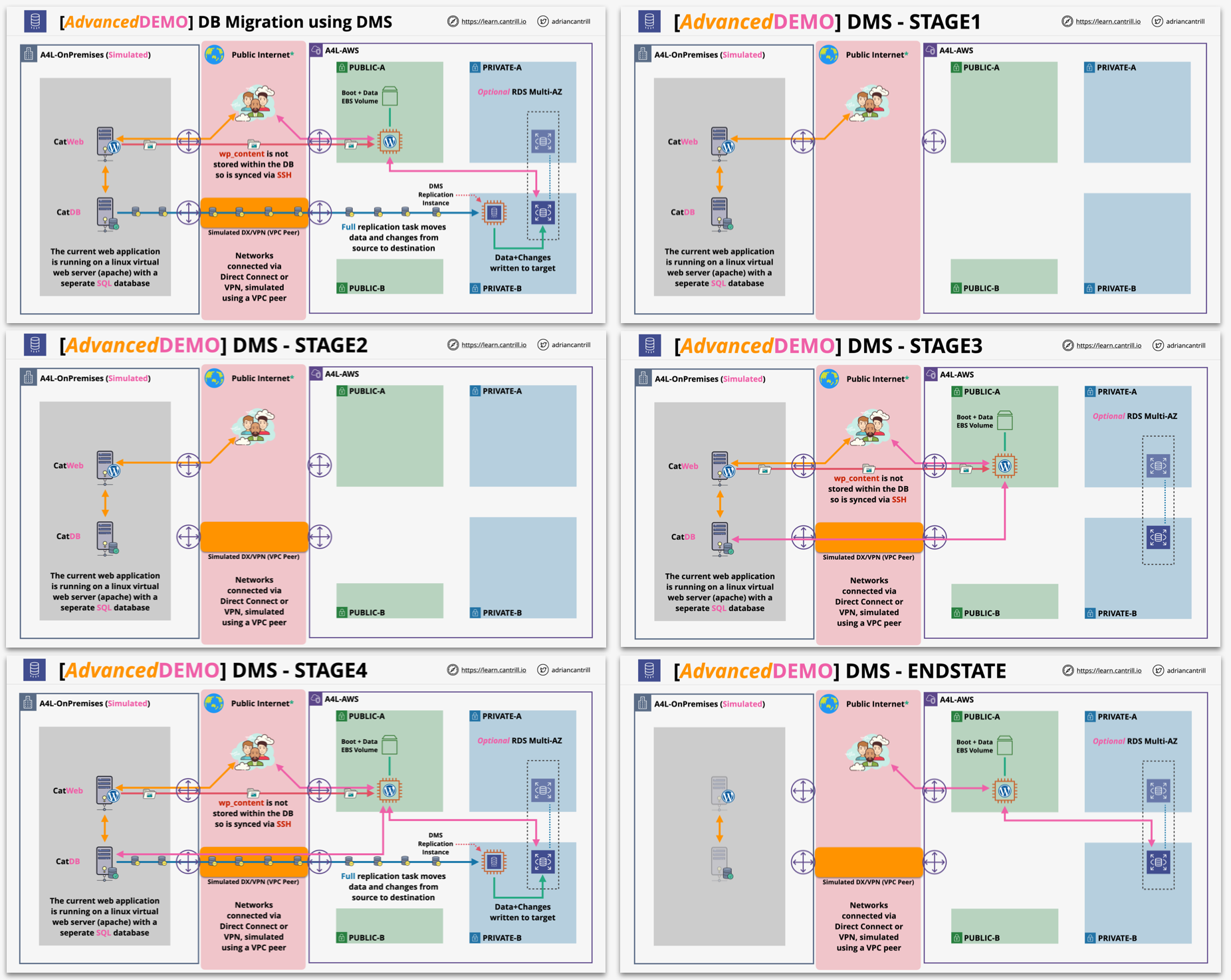
The very first step was infrastructure creation. A CloudFormation template was provided, I just had to click the link to create the base infrastructure.
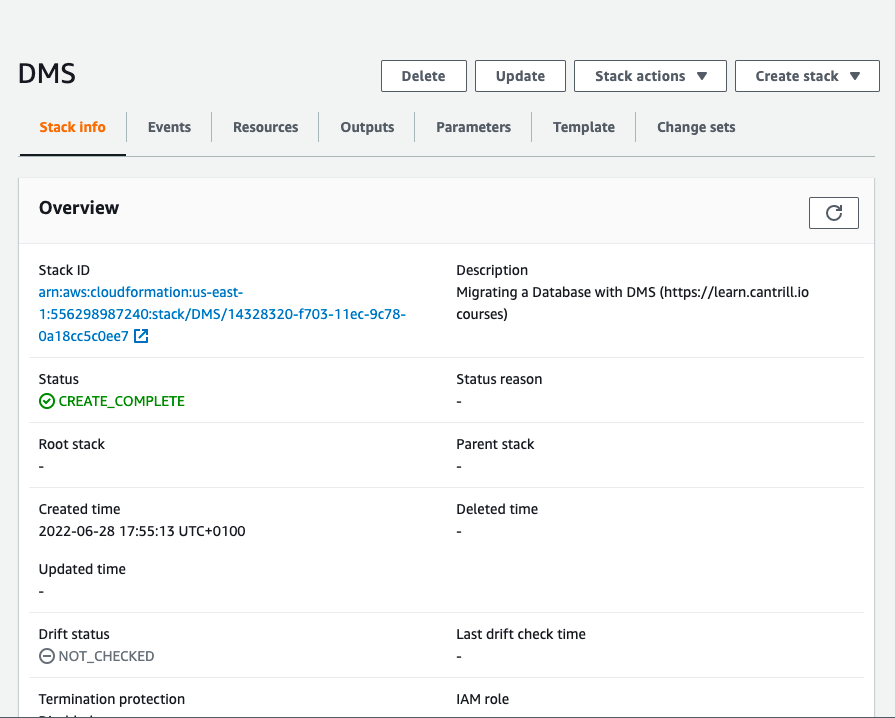
The next thing was network connectivity. Since the project was to simulate database migration, I created a VPC peering connection between my on-premises and AWS VPCs with the requester VPC being the on-premises VPC and the accepter being the AWS VPC as shown in the image below. After doing that, I created routes on the on-premises and AWS route tables to enable data transfer between both environments.
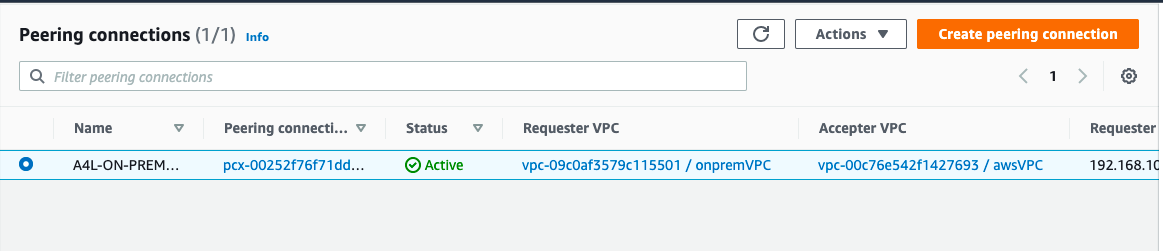
The next stage of the project was to create & configure the AWS side infrastructure. I created an RDS database (MariaDB), an EC2 instance, installed WordPress requirements on my instance, and migrated the WordPress content over from the catWeb instance which was serving as the on-prem server into my newly created awsCatWeb instance.
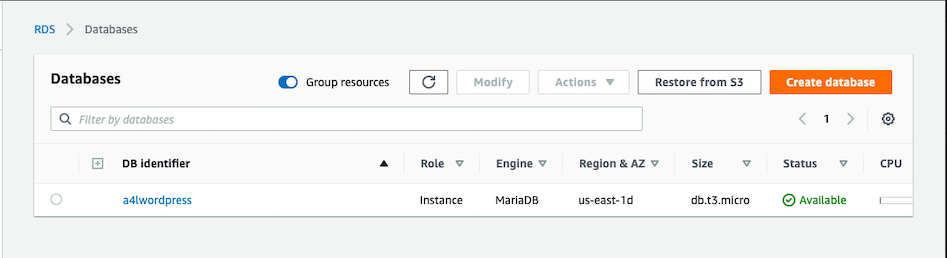
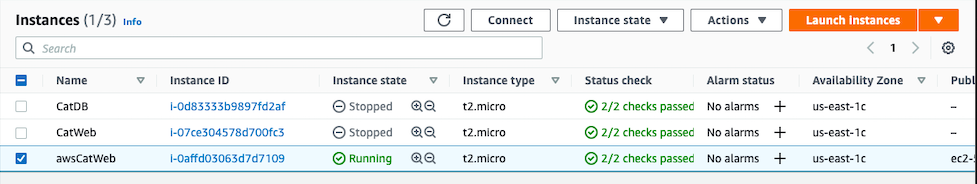
Stage four introduced the DMS service. This part took me longer to figure out because I had no prior experience with DMS. I had to create a DMS subnet group, replication instance, source endpoint, target endpoint, and migration task.
- The replication instance connects to your source data store, reads the source data, and formats the data for consumption by the target data store.
- The source endpoint allows AWS DMS to read data from a database (on-premises or in the cloud), or from other data sources such as Amazon S3. My source was the CatDB EC2 instance created by the CloudFormation stack. I kept getting connection failed for my target endpoint because I apparently did not accept the VPC peering connection I created at the beginning of the project.
- The target endpoint allows AWS DMS to write data to a database, or to other data sources. My target endpoint was the RDS instance I created earlier.
- The migration task is where all the work happens. You specify what tables (or views) and schemas to use for your migration and any special processing. I selected my replication instance, source database endpoint, target database endpoint, and the migration type I wanted and waited for the task to run till the status said 'Load Complete'. At that point, data had been migrated into my RDS database instance.
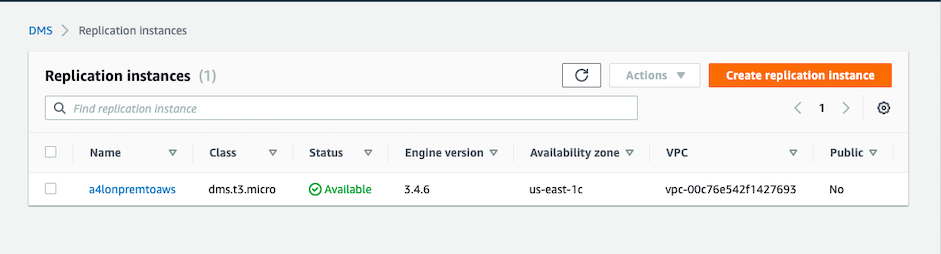
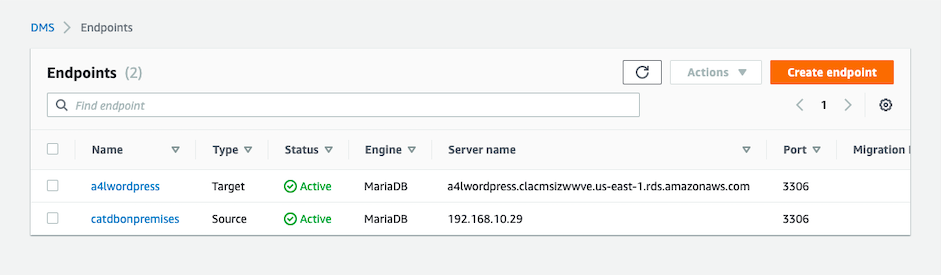
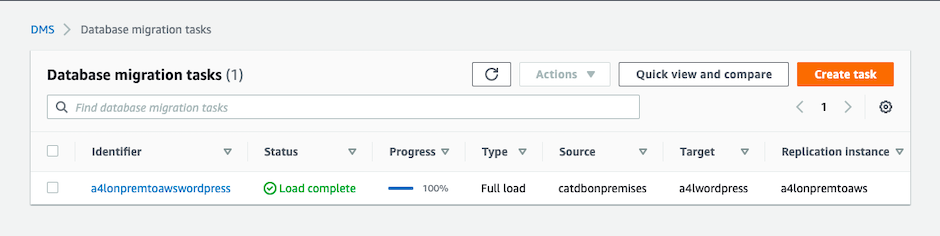
I changed the DB_HOST on my awsCatWeb instance to the endpoint of my RDS instance and ran the script below to update the WordPress database with the new instance DNS name.
source <(php -r 'require("/var/www/html/wp-config.php"); echo("DB_NAME=".DB_NAME."; DB_USER=".DB_USER."; DB_PASSWORD=".DB_PASSWORD."; DB_HOST=".DB_HOST); ')
SQL_COMMAND="mysql -u $DB_USER -h $DB_HOST -p$DB_PASSWORD $DB_NAME -e"
OLD_URL=$(mysql -u $DB_USER -h $DB_HOST -p$DB_PASSWORD $DB_NAME -e 'select option_value from wp_options where option_id = 1;' | grep http)
HOST=$(curl http://169.254.169.254/latest/meta-data/public-hostname)
$SQL_COMMAND "UPDATE wp_options SET option_value = replace(option_value, '$OLD_URL', 'http://$HOST') WHERE option_name = 'home' OR option_name = 'siteurl';"
$SQL_COMMAND "UPDATE wp_posts SET guid = replace(guid, '$OLD_URL','http://$HOST');"
$SQL_COMMAND "UPDATE wp_posts SET post_content = replace(post_content, '$OLD_URL', 'http://$HOST');"
$SQL_COMMAND "UPDATE wp_postmeta SET meta_value = replace(meta_value,'$OLD_URL','http://$HOST');"
The final thing was copying the public IP address of my instance and loading it on the browser which showed the application now pointed at my RDS instance after a full migration.
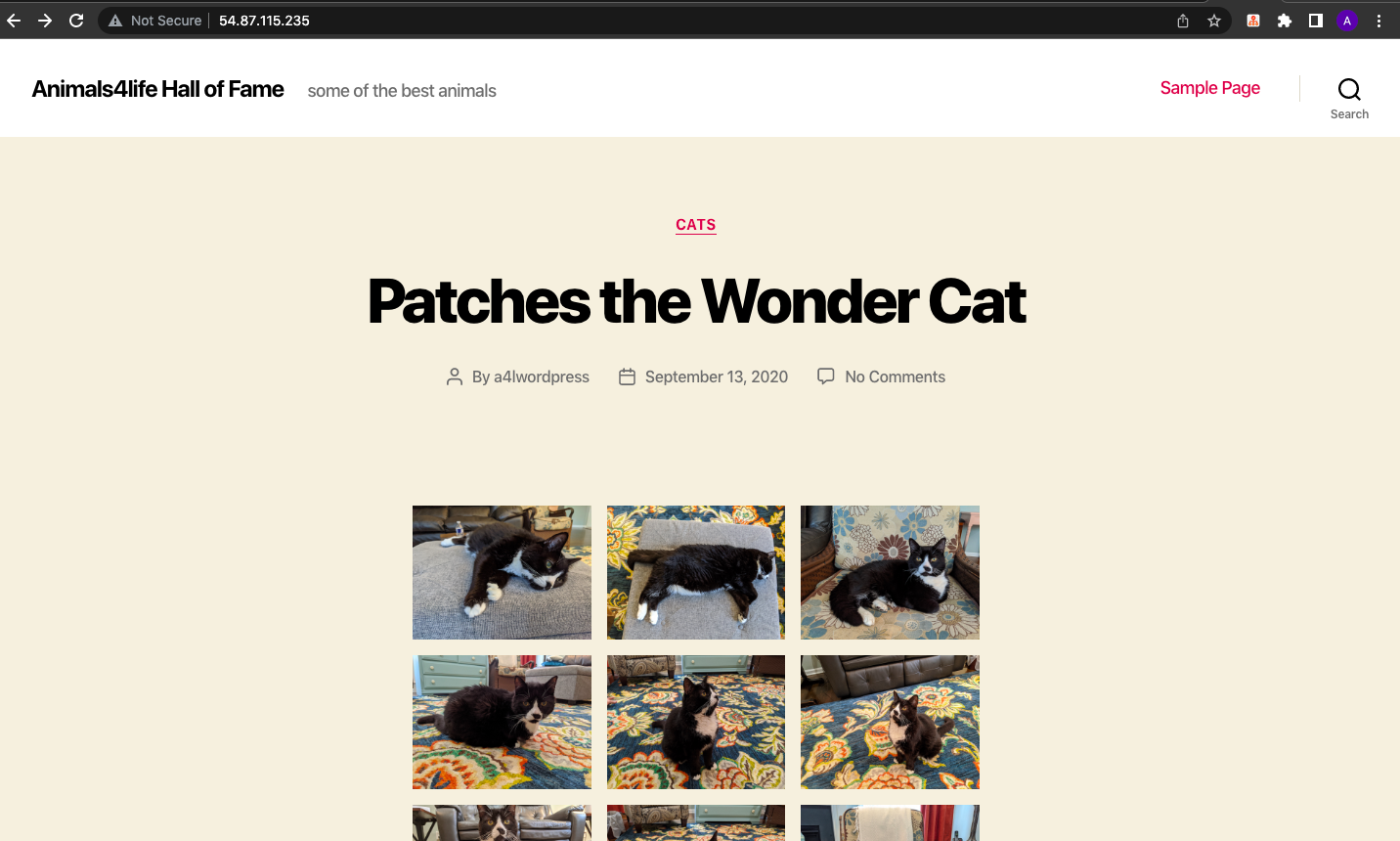
Final Words
The project was worthwhile. I got to work with the Database Migration Service and I'm pretty stoked. Looking forward to when I handle real-world migration🤞🏻.
Subscribe to my newsletter
Read articles from Morolake directly inside your inbox. Subscribe to the newsletter, and don't miss out.
Written by

Morolake
Morolake
Quality Assurance Analyst turned DevOps Engineer. Interested in all things Cloud Computing.