OpenStack Manila Project For Newcomers
 Franca Mgbogu
Franca Mgbogu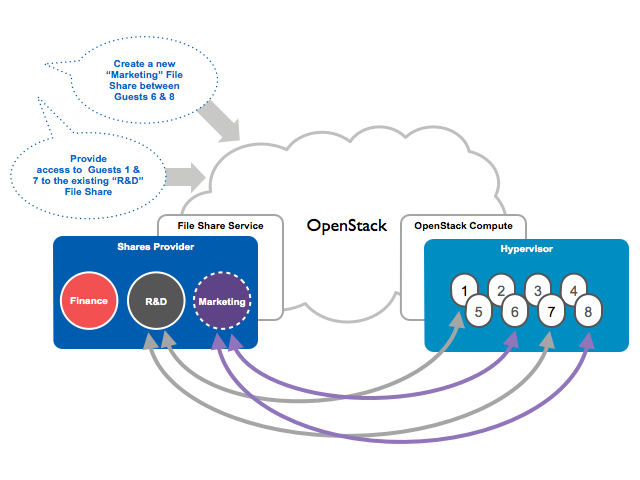
The OpenStack project is an open source cloud computing platform, which is simple to use and has all the useful features for operating cloud infrastructures. The Manila project is one of the OpenStack projects. It is the shared file system service, that provides services to manage shared file systems in the multi-project cloud environment. It is used by enterprises and research institutes. Developers from around the world participate in developing this project. Each OpenStack project has its own mascot. Manila project’s mascot is zorilla.
With Manilla you can create a shared file system. For example, file shares can be created let’s say for Finance, Marketing and Operations. And let’s say there are 5 virtual machines, numbered from one to five. With Manilla, it is possible to give access to the virtual machine number 1 to Finance, 2 to Marketing and 3, 4, 5 to Operations file shares. So users do not have to login each time separately for Finance, separately for Marketing and Operations shares. So, Manilla is useful in a way, that it is possible to easily manage file shares in one place. Also, manage properties, controlling it’s visibility, whether it is visible to all projects and which projects can access the file shares, set limits, customize the shares, delete , edit and restore the shares.
Manila is a self-service project. It offers tools to customize and manage file shares. It can be managed through the command line (CLI) or dashboard (Manila UI). I’m working on the "finishing up OpenStack clients Command for Manilla". With these Commands you can manage/unmanage shares file system, such as creating shares, editing, soft-deleting as well as restoring the shares back among other numerous possibilities of shared file system management.
To get started contributing to Manila, read more about Manila here
Clone the source code
How to create a Share and Test Manila Shared File System
Run the below command
openstack share create nfs 1 --name test_share_1 --share-type dhss_false
Check the shares created
openstack share list
While working on this project I learned how manila components interact with each other. Also, learned more about different Openstack Projects, specifically more about Glance. It is an Image services in OpenStack. Also, while researching the code and thinking about how to implement the Manila commands to OpenStack client command, I learned the ways to code, coding practices and debugging the code. I also learned how to rebase conflicting code patches onto another commit/patch. This exposed me to how a patch can be dependent on another patch or patches uploaded by other Developers in the OpenSource community
Some useful links for beginning contributors:
Subscribe to my newsletter
Read articles from Franca Mgbogu directly inside your inbox. Subscribe to the newsletter, and don't miss out.
Written by
