Linux for Life
 Jason Mills
Jason Mills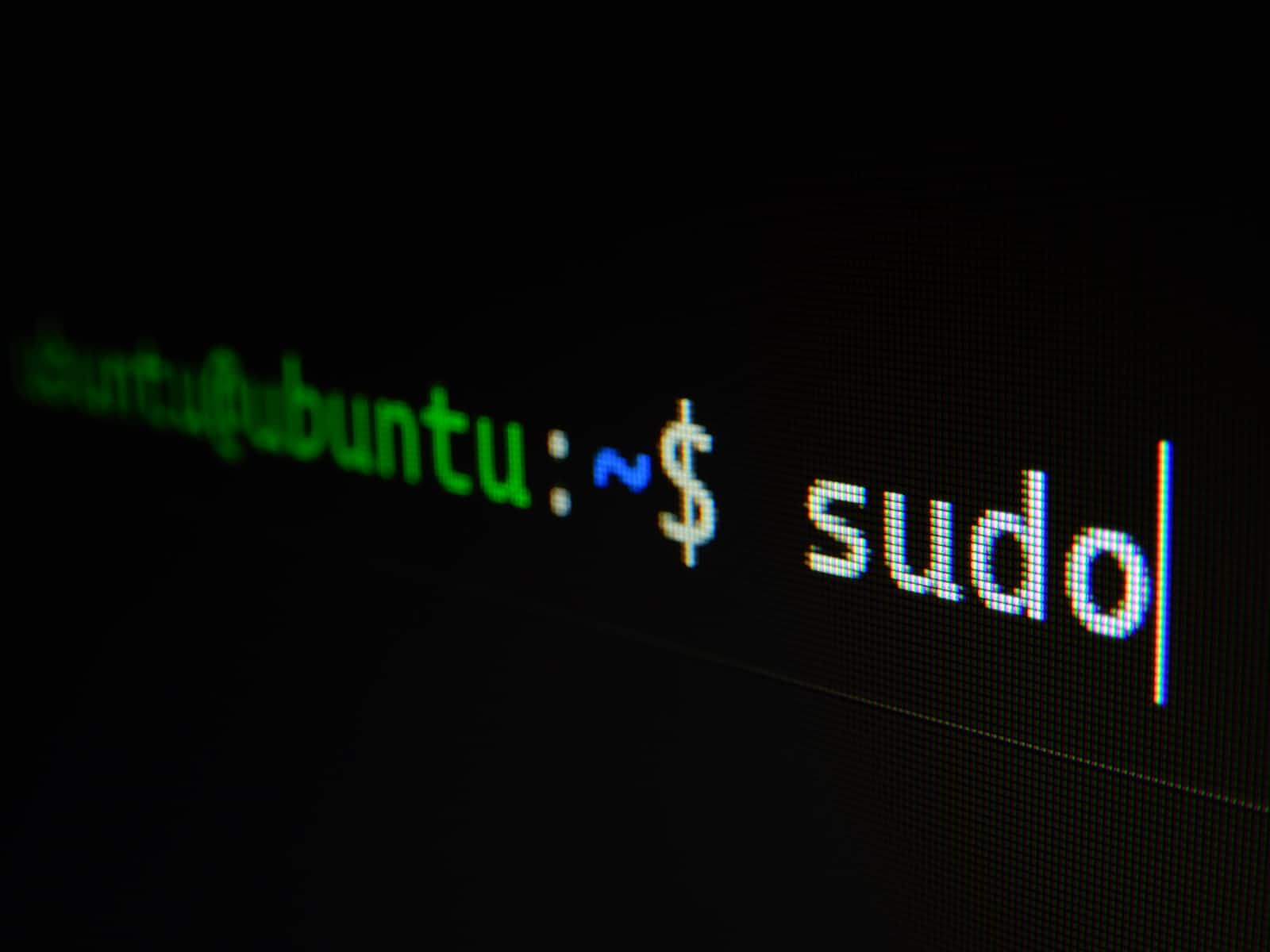
Almost a year ago since I found Linux. Ubuntu is what was hot at the time. Since then I think it has updated to Jammin Jellyfish (22.04). I was nervous about switching operating systems and had only heard of Linux in recent years. It was about Kali Linux and its tools for penetration testing. Granted I had only ever done work on windows and worked on platforms such as WordPress. Since switching to Linux, my life in the web has been made easier. I don't know why I didn't make a switch sooner.
To help me remember all the steps to change my OS, I made a task list. Eventually I could do the entire process with out the list. So I would be in Kali Linux and download programs some did not work. Some failed outright. As a new developer I knew I might be the cause, for I was the one tasking the computer with commands. So as I studied I switched back to Ubuntu and the programs that did not work previously, worked like a charm. I went through several programs and also learned what open source is. I narrowed the list of programs that worked the best and the easiest to use, and also the least amount of money. Which is good for new developers that want to get started.
So I got down to 45 minutes to perform the task, then I wrote a bash script to automate the process.
Now depending on browser speeds, the task takes 30 minutes or less. The task requires hardware to perform. Needs an external hard drive, and a USB thumb drive. So then I installed an etcher from
Balena-Etcher
This works in Ubuntu and Kali Linux. Kali Linux did not have an office suite. So i installed Libre Office. It is open-source as well and a great free alternative to any office suite ever. This office suite has a template for Resume's. It is hidden, but is there. I swear to you.
Also in my quest I wrote a bash script to automate the process of setting up a developing environment so as to have full access to tools when to start over with a new OS. This script helped me to understand how simple programs work. The simple and complex programs work the same way. Its amazing. So I found all the tools that I liked and put them in a bash script and loaded them. Now if I messed up or the computer crashed I would reboot to the new OS, and all would be reset and I could try again. As I rebooted, the first task would be to flash an alternate OS to the USB drive. Then save what you could on the external hard drive. Work until it got messy then reset. Very cool way to test distributions and programs. This was repeated, now it is written into a bash script. That script is my tool for initializing my default development tools for all current projects. I have a USB I can run a dual boot on any computer, in which I can run that bash script and setup my environment in an instant.
A magical feat indeed.
Subscribe to my newsletter
Read articles from Jason Mills directly inside your inbox. Subscribe to the newsletter, and don't miss out.
Written by
