Networking Foundations (1): Network Types and Topology
 Chinaemerem Obidoo
Chinaemerem ObidooComputer networking is a core aspect of computing. The internet for instance, which is a global network of computers, is built upon networking principles.
This article is the first in a two-part series on the fundamentals of computer networking. The goal is to give a background idea on the meaning and types of computer networks and also offer a concise overview of the various ways a computer network can be arranged.
Introduction
For the sake of simplicity, a network may be defined as a group or collection of interconnected devices such as computers, routers, printers, and servers. Networks are quite commonplace in everyday life and exist in homes, workplaces, and public areas. Networks facilitate communication between network-enabled devices. A network-enabled device is any device that can share or transfer data with another device. In that case, your smartphone, smartwatch, modem, and other devices you own constitute a network- your personal area network (more on this!) So when you put on your phone hotspot for your friend to share your mobile data, you have simply created a network- a local (wireless) area network (more on this too!)
Types of Networks
Networks can be categorized based on their size, shape, and usage. Typically, any network would fall into one of the following broad categories:
Personal Area Network (PAN)
Local Area Network (LAN)
Metropolitan Area Network (MAN)
Wide Area Network (WAN)
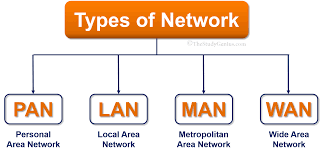
Personal Area Network (PAN)
A personal area network is made up of network-enabled devices owned/used by a single individual. It provides networking needs around a single person. For instance, when you connect your ear pods, tablet, laptop, and smartwatch to your smartphone without linking to any other third-party device (e.g. your neighbor's), you have created a PAN.

Local Area Network (LAN)
A local area network covers a single, defined location. This location might be a university, a hospital, a corporate office, an airport, a sports complex, and so on. Usually, a LAN is privately operated and often needs authentication and authorization to access. When your office IT manager hands you your login details into the organization's internet network, he is essentially granting you access to the LAN available at your workplace.

Metropolitan Area Network (MAN)
A metropolitan area network is a network of two or more LANs. It provides networking capabilities between two different locations within a city. Very importantly, MAN requires a dedicated and secure connection between each LAN joined to the MAN.
A MAN is established by linking or connecting two or more LANs within a region/location. It is used to extend the reach of the individual LANs.
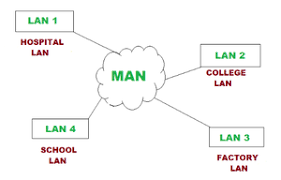
Wide Area Network (WAN)
A WAN covers two different geographical locations locally or worldwide. A WAN creates a super-network by linking multiple LANs located in different regions. It is common to use a virtual private network (VPN) to manage the connection between the different LANs. As an example, a WAN might be used to connect the various branches of a firm globally to the headquarters.
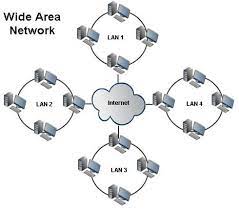
Wired and Wireless Networks
Any type of network can also be classified as either wired or wireless. In a wired network, the connection between the devices or nodes (as they are referred to) is made up of cables/wires like copper wires or optical fibers. Conversely, wireless networks do not employ the use of wires as the communication between the nodes in the network is carried out via (invisible) waves like electromagnetic and infrared waves. When you share a file via Bluetooth, you are essentially using a wireless connection. On the other hand, you establish a wired network when you send a file from your laptop to your phone via USB cable.
Network Topology
Network topology describes how the components of a network are arranged. It is the manner in which the nodes, links, and/or devices are interconnected to each other in a network. Network topology plays a vital role in determining the efficiency and performance of a network.
The topology of a network can be classified in two major ways:
- Physical Topology: This deals with the "physical" layout or design of nodes(devices), links, cables, etc. in a network. It is how the elements of a network are arranged, including the device location and code installation of a computer network.
- Logical Topology: This pertains to how data flows from one element in the network to another. Logical topology is the way in which the elements of a network communicate internally. The network protocol, which we shall discuss in a sequel article, plays a vital role in determining the logical topology of the given network.
Here, we shall focus mainly on physical topologies. Different types of physical topology exist and each has its advantages and disadvantages. We now look at four topologies you can choose from when you design a LAN.
Bus Topology
This is the simplest to implement. In a bus topology, each network element/device is connected to a central cable. Despite its simplicity of implementation, this topology poses several setbacks. One is the length of the main cable or bus.The longer this cable gets, the higher the chance of signal dropout. Secondly, the central cable serves as a single-point-of-failure. Once it breaks, the whole network fails. And also, all the devices in this network device have to be relatively close to one another for it to work.
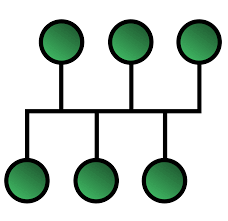
Ring Topology
Just as the name sounds, each node in the network is connected to the next node to form a ring. A ring topology is more resilient than a bus topology but they share a similar property in that a break in the cable ring also affects the performance of the entire network.
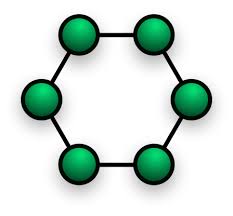
Mesh Topology
In a (physical) mesh topology, each device in the network is linked to every other device in the network to form a mesh. This mesh-like structure boosts the resilience of the network significantly. A downside of this arrangement, however, is that there is an increased physical overhead- more cables/materials are required to connect the devices. Thus, most networks only use a partial mesh rather than a full mesh of devices.
Note: It is crucial to point out that since each device in a (modern) network can see and communicate with any other device in the network, almost any network is perceived to be mesh-based. This is only true logically, and is made possible through the use of network protocols.
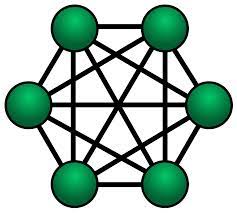
Star Topology
This is the most commonly used network topology whereby each network device connects to a centralized hub or switch. Hubs and switches are networking devices that allow you to connect multiple devices to a single network, though there are subtle differences between the two.
Star topology is by far the most robust and scalable of the network topologies and also, more switches and hubs can be linked together to build more extensive networks.
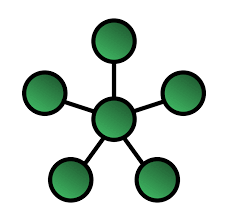
On a final note, we have covered key aspects of computer networking in this article like network types and topologies. In a follow-up article, we will do a detailed review of the key technology that defines how the elements of a network interact with each other i.e. the network protocol.
See you next time!
Subscribe to my newsletter
Read articles from Chinaemerem Obidoo directly inside your inbox. Subscribe to the newsletter, and don't miss out.
Written by

Chinaemerem Obidoo
Chinaemerem Obidoo
I am a software developer from Nigeria. Though I am currently focused on developing backend applications, I am also skilled in front-end technologies and data science. Furthermore, I have a strong passion for learning new things and teaching others as well. Writing is an avenue for me to solidify my learning, express myself, and also provide relevant content for others to grow.