Buying And Configuring My First Domain
 Conor Sheehan
Conor SheehanTable of contents

Recently I made an Irish version of the New York Times spelling bee game. I wanted to host it on a domain that was easy to remember, but I’d never bought or configured a domain before. Here’s what I learned along the way.
Buying the domain
First I had to choose a company to buy the domain from. I wanted a ‘.ie’ domain since it’s an Irish game, so that limited the options anyway. Initially, I was thinking of using GoDaddy, but they require a tax ID. The only Irish tax ID I know of is a PPSN, which you’re not meant to share with anyone but the government. After asking around on r/DevelEire I decided to go with blacknight. It’s an Irish company so it was simpler to buy a ‘.ie’ domain from them, and they had similar prices anyway.
Next, I had to choose a domain. I named the game beach litríochta, which is a rough translation of spelling bee. Initially I wanted https://beach.ie because it’d be super easy to remember, makes sense in both English and Irish, and is kind of funny since “Beach” means bee in Irish.

I thought the domain was free, but it just had a slow redirect. It resolves to https://beachawards.ie, so I couldn’t get it. Instead I went with https://www.beacha.ie. Beacha is the plural of beach, and it’s still short and hopefully easy to remember.
Buying the domain was pretty straight forward. I had to upload a picture of my ID to blacknight to prove I’m an Irish citizen and that was it really.
Configuring the domain
This is where I ran into some issues. Blacknight is changing it’s control panel, so a lot of its support forum FAQs won’t work for new customers. The old control panel is at https://cp.blacknight.com, but I was a new customer so I had to use https://cp.blacknighthosting.com.
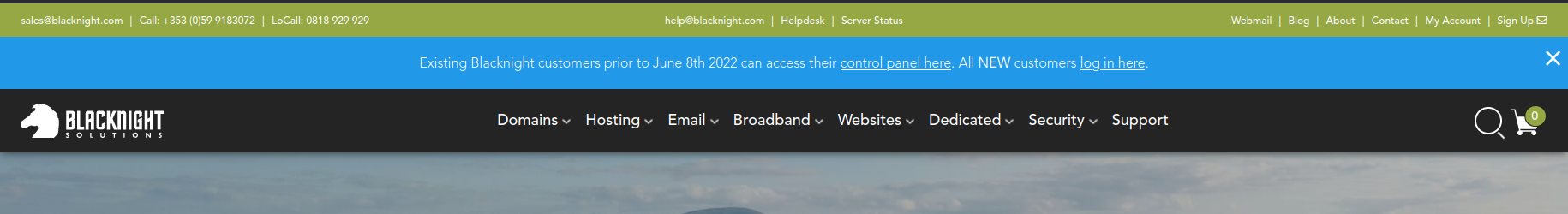
I already had my game hosted with Netlify, so all I needed was to forward the traffic from my new domain to Netlify. I found this blacknight support article on domain forwarding, but it was using the old blacknight control panel so I couldn’t use it.
I managed to get things working by following the Netlify docs, some back and forth with blacknight support, and some trial and error. Here’s what I did to set up forwarding:
Forwarding traffic
- Go to Netlify and select your site -> site settings -> domain management
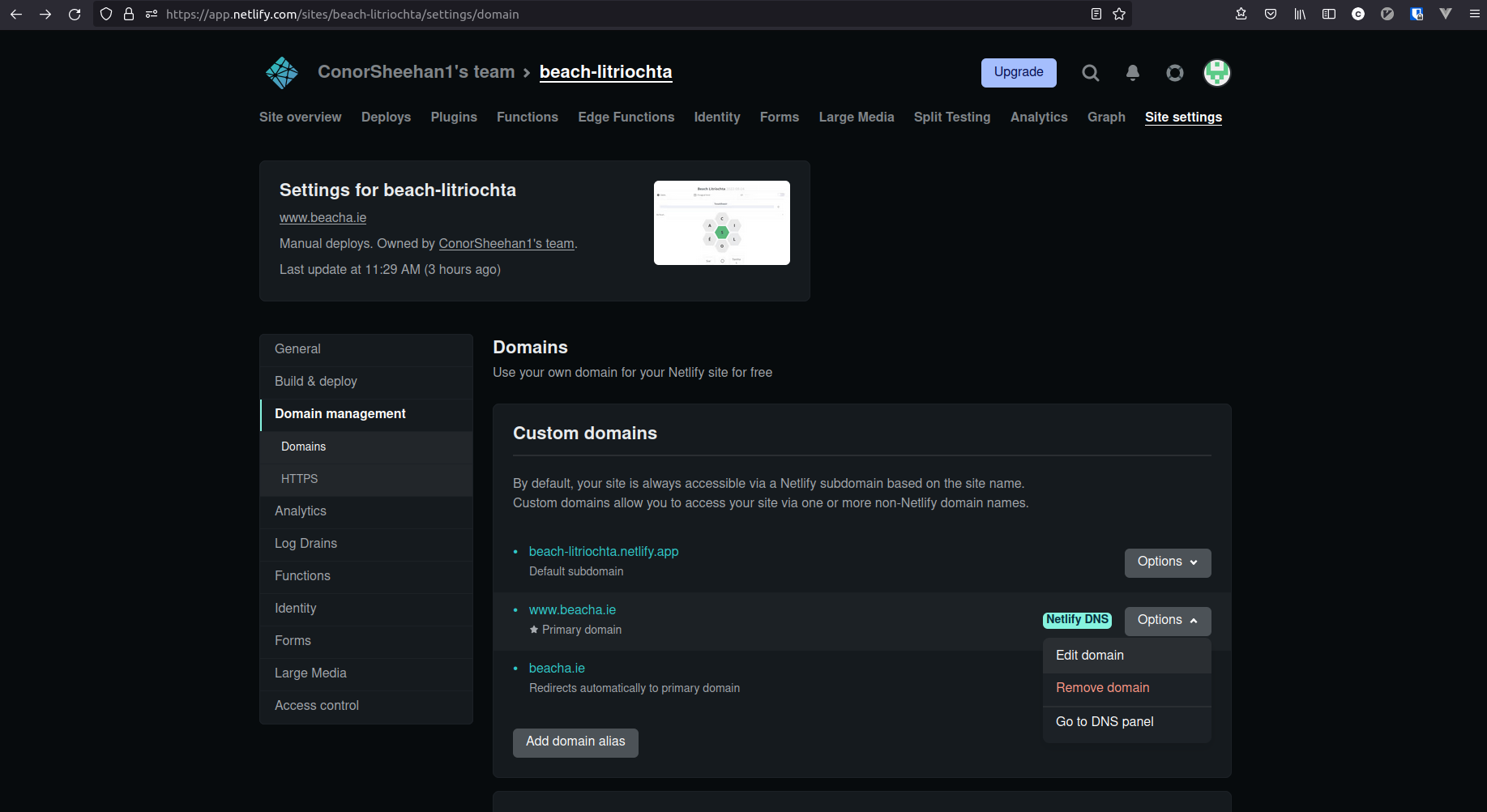
- Add your custom domain(s)
- Click the options dropdown -> Go to DNS panel
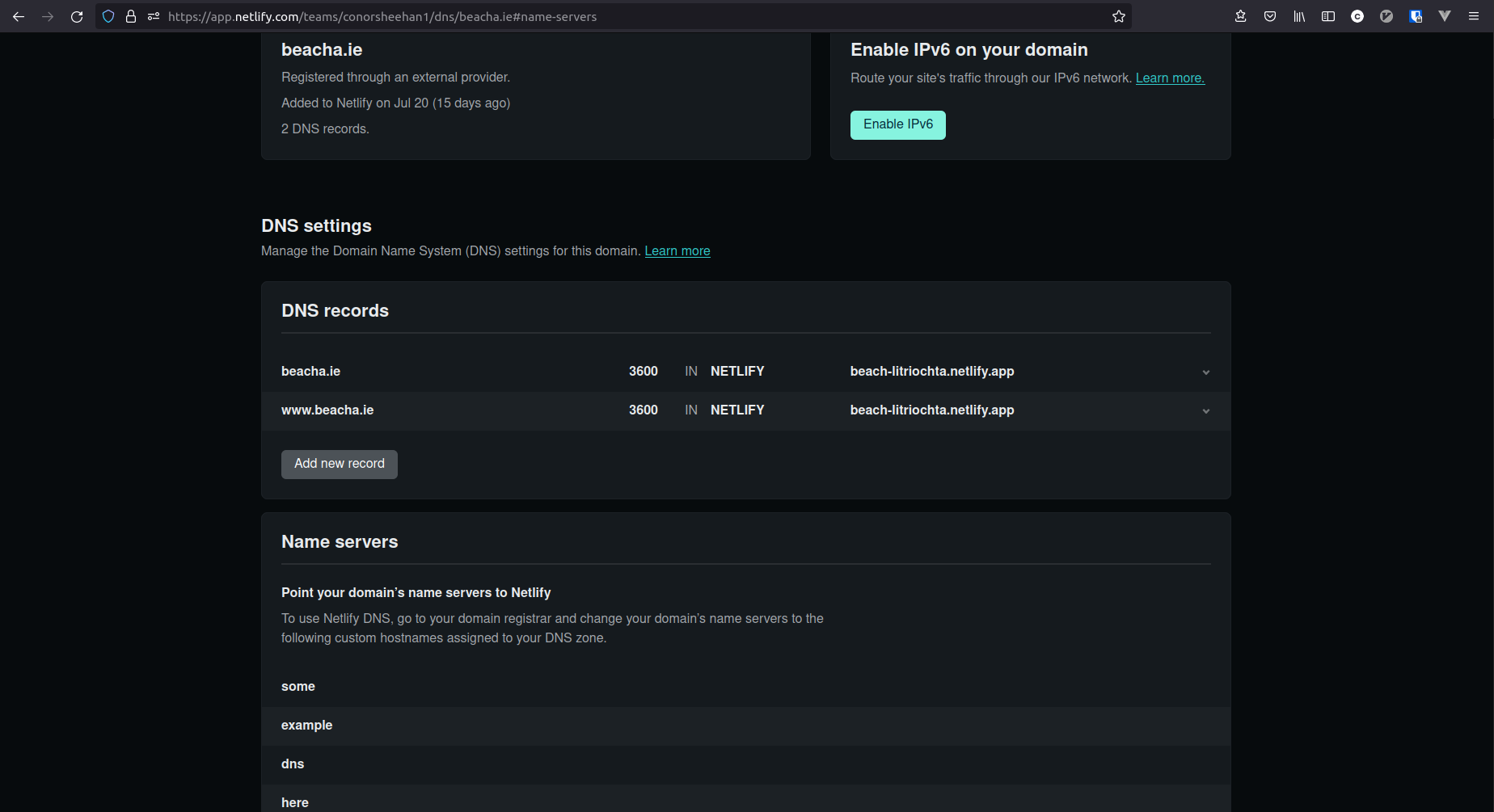
- Copy the 4 DNS entries from Netlify
- Go to the blacknight control panel.
- Click the domains dropdown -> your domain
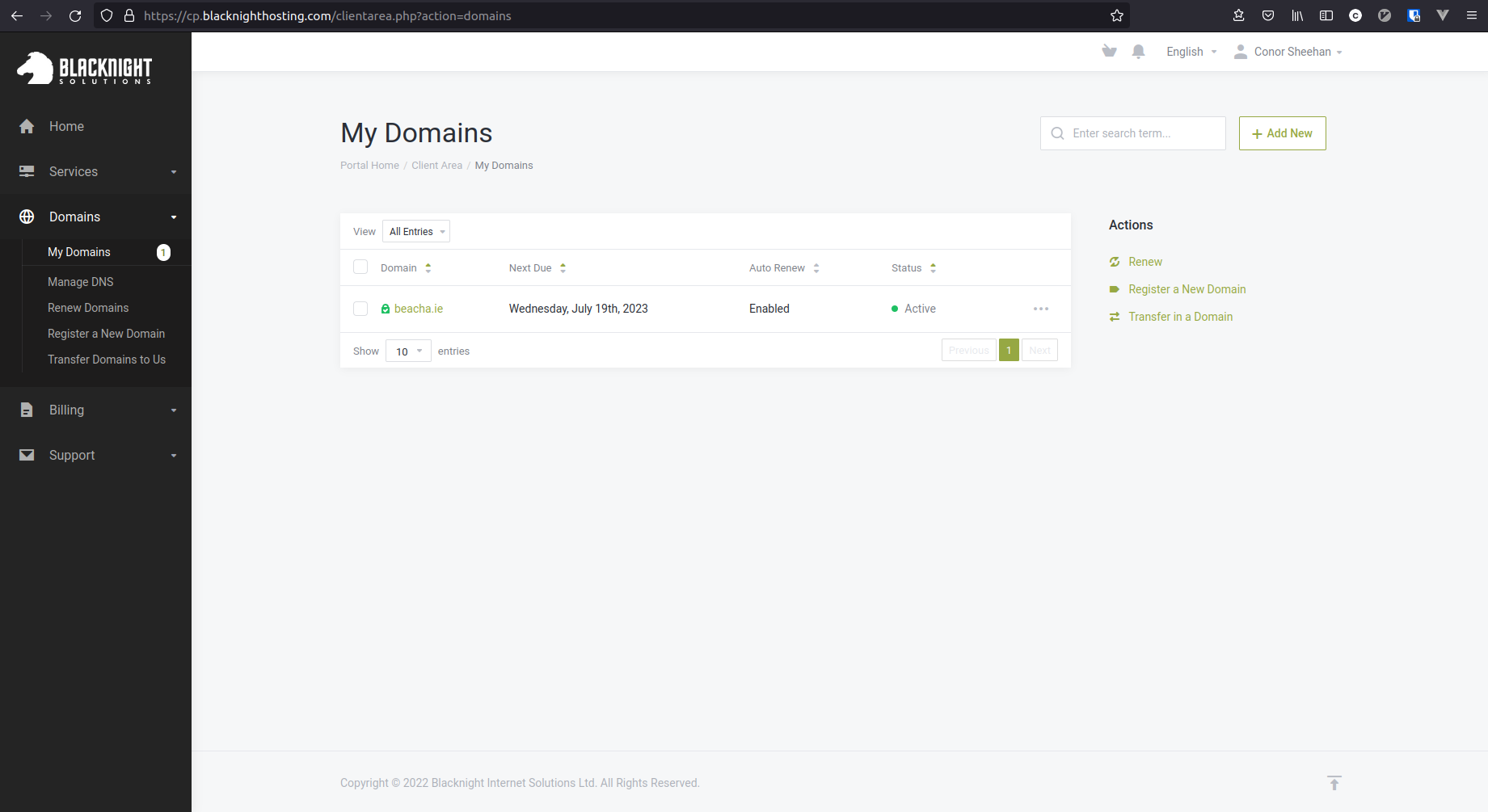
- Click Nameservers Management
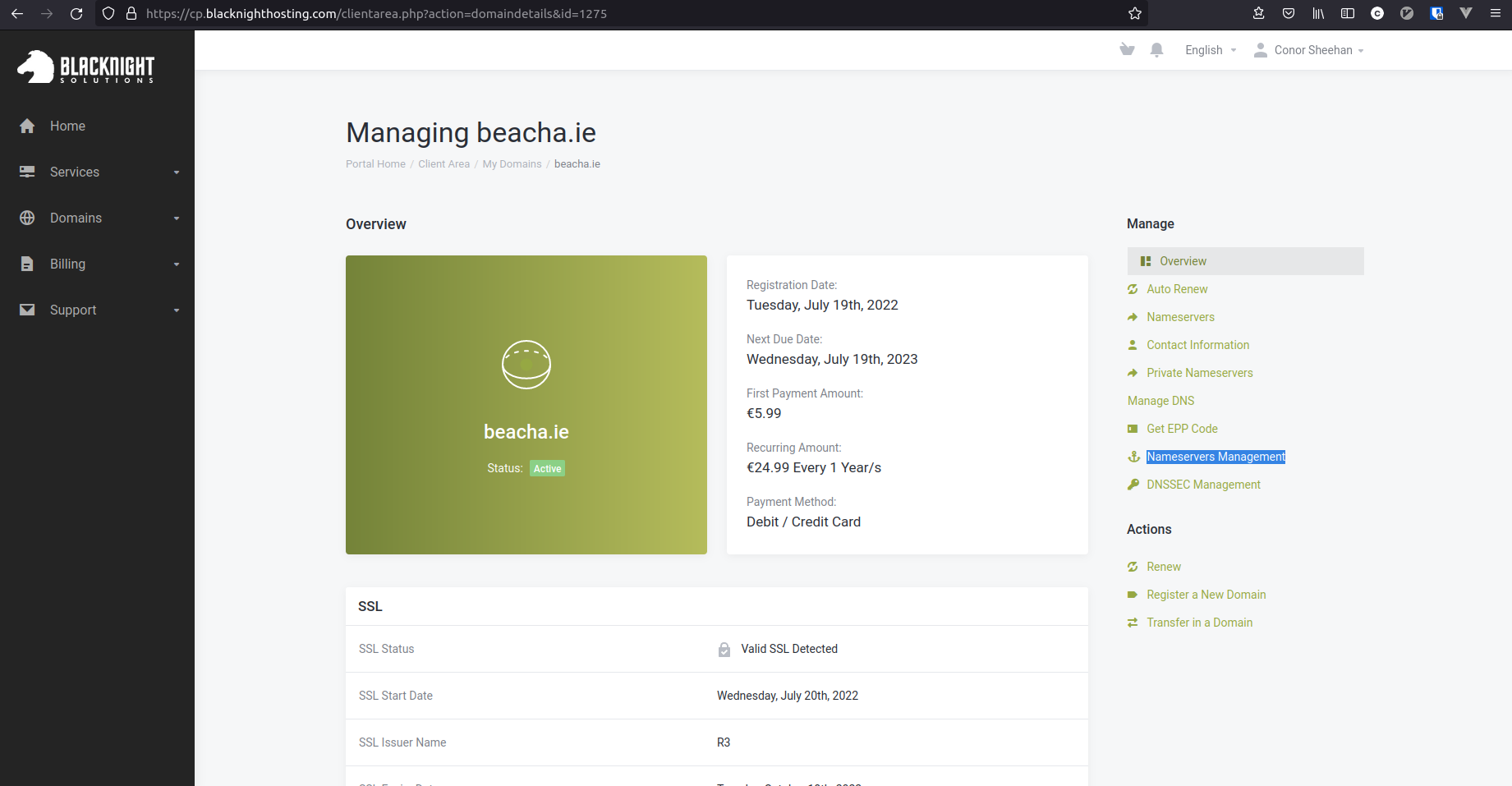
- Select custom nameservers and paste in the values you copied from Netlify.
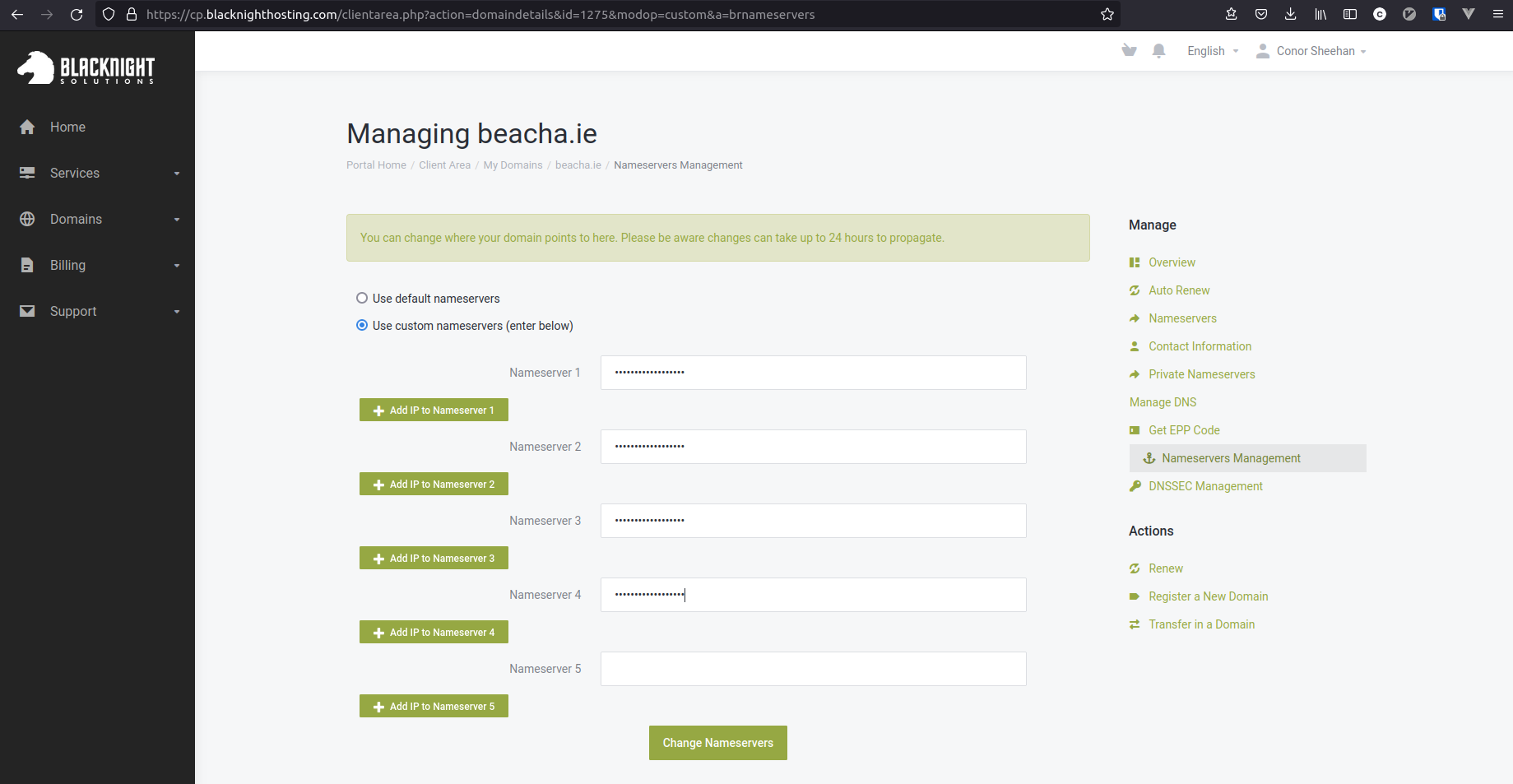
- Now you have to wait “/. I left it overnight, and in the morning my domain was redirecting correctly!
If you’re interested in learning Irish or spelling games in general please check out https://beacha.ie! It’s free and the code is open source https://github.com/ConorSheehan1/beach-litriochta.
Subscribe to my newsletter
Read articles from Conor Sheehan directly inside your inbox. Subscribe to the newsletter, and don't miss out.
Written by

Conor Sheehan
Conor Sheehan
I'm software engineer from Dublin, Ireland