5 best Content Management Systems to build a website (I).
 Segun Oladapo
Segun Oladapo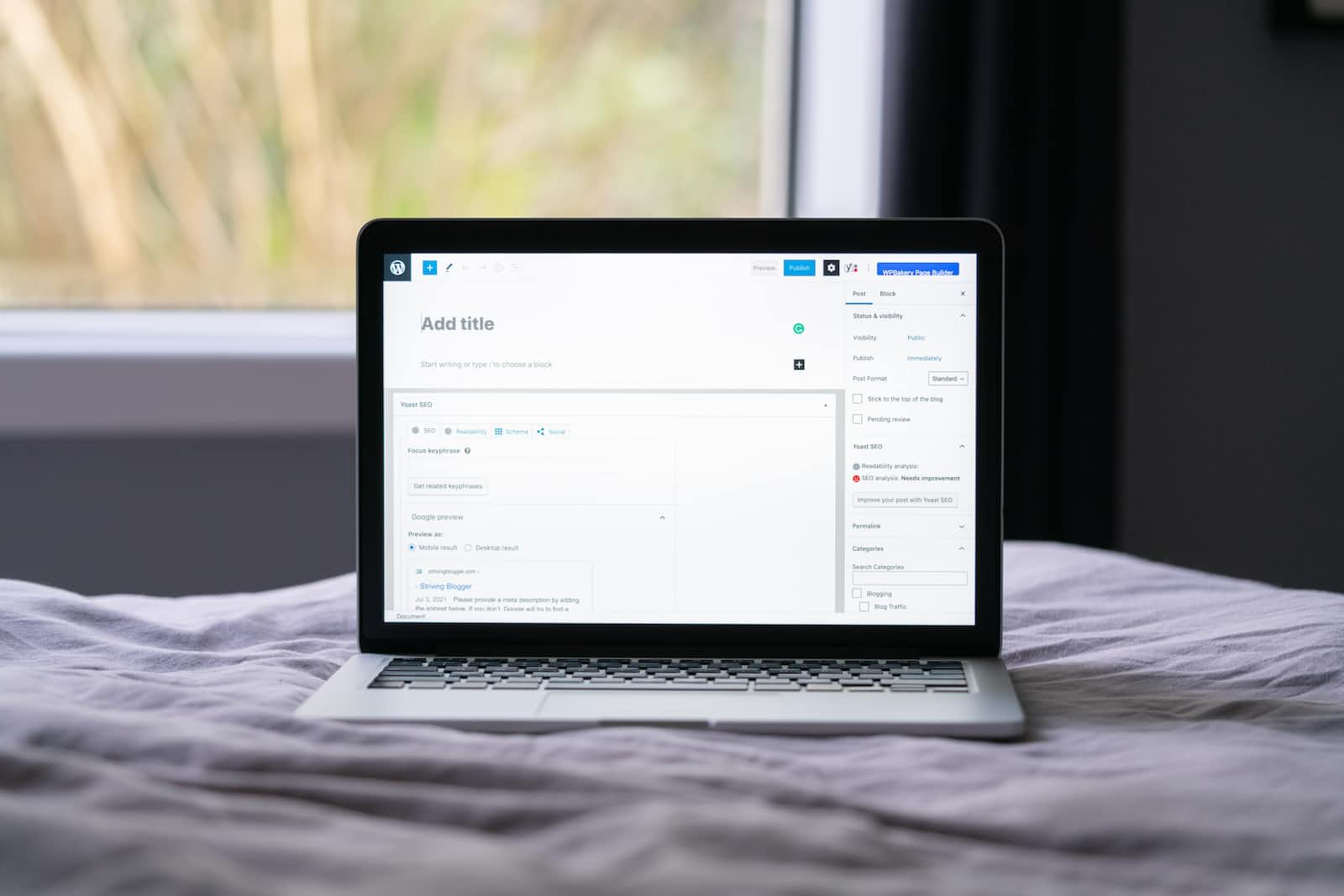
One of the most important things when developing a website is to have an easy-to-use content management system. A content management system is a software program that allows webmasters, or website owners, to manage and update their website. The software is created to be user-friendly and allow for easy access and editing for website owners. Content management systems allow for quick, efficient, and cost-effective website development and are becoming increasingly popular.
What Is A CMS?
A Content Management System (CMS) is a website management system that allows you to create, edit, and publish content to your website from a single location. There are many CMSs out there, so it can be difficult to choose the right one for your site. Here are five of the best content management systems to help you decide on the right one for your website.
A brief history of Content Management Systems
Before there was the internet, there were content management systems. These were the tools that allowed websites to be built and updated easily. Before the internet, content management systems were created to help create a website. More and more content management systems are being created as the internet becomes more popular and websites need more content. The more content management systems are available, the more websites can be created. This is why content management systems are so important. Content management systems are the backbone of websites. They are the tools that allow websites to be created and updated easily. A content management system (CMS) is a web application that allows for the creation and editing of content for websites. There are a lot of different content management systems available that allow for the creation and editing of different types of content.
Why Do You Need a CMS?
A content management system (CMS) is a set of software that can be used to create, edit, and update websites. Using a CMS helps you organize your website's content and manage the website's design. Many websites use CMS systems, which are used to help upload and edit content.
A Content Management System (CMS) is a software program that allows you to manage and update the content of your website. CMSs are used to create and publish web pages, blogs, and documents. CMSs are very popular among website owners who want to manage their website content easily and with minimal technical assistance. There are many different CMSs available, and each has its own strengths and weaknesses.
There are many options for website builders, but not all of them are created equal. They may have different price points, but what really matters is the quality of the software. If you are looking for the best content management system, you are going to have to do some research and find one that fits your needs. In order to build a website, you will need to choose a content management system. There are many different content management systems available online. These systems vary in price and function. When choosing a content management system, it is important to compare the features and functions of each system. However, I have narrowed down the five best CMSs for website owners who are just starting out and need a simple, easy-to-use website.
1. WordPress
The most widely used CMS platform is WordPress, which powers over 43% of all websites. Open-source WordPress is a program renowned for its adaptability and scalability. Additionally, its collection of more than 59,000 WordPress plugins enables users to build any kind of website.
Pros
- WordPress' roots in blogging make it a powerful content management system. An administrator can easily edit pages and add new content by navigating the WordPress site's backend. WordPress makes content organization straightforward, even for those without a lot of website maintenance experience.
- Users of WordPress have access to thousands of plugins, the majority of which are free. You can use these to improve and modify any WordPress site. There is probably a plugin available to do exactly what you need to do if you need to make particular adjustments to the functionality of your site.
Cons
- Potential hackers are drawn to WordPress since it is an open-source platform. Again, being knowledgeable when selecting plugins and themes for your WordPress website is a good idea to reduce this risk. Always evaluate the quality of a WordPress plugin before installing it.
Key Features
- You can easily manage the content of your website anytime and however much you like. You can log in from any modern browser and make updates to your website without any programming experience thanks to the user-friendly WordPress content management system.
2. Joomla
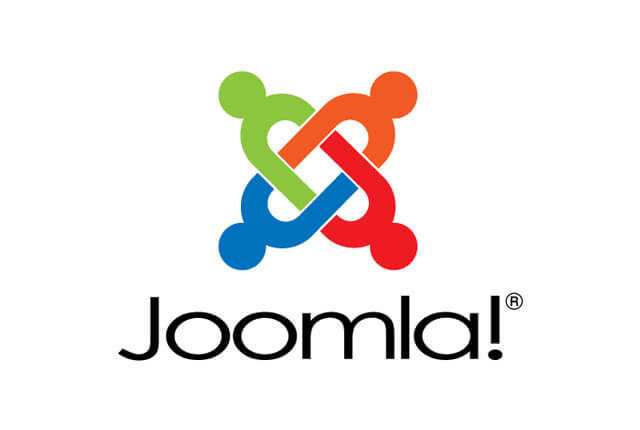
Over 2% of websites are powered by the open-source CMS Joomla. The basic software of Joomla provides greater capabilities out of the gate than other CMS platforms, like its multilingual features. For non-technical users, the initial setup can be difficult.
Pros
- You can edit the organization and content of your website on this platform if you can write a blog post. The experience is more like using a word processor than a programming application. More people are able to focus on the creative aspect of their online presence thanks to this increased familiarity rather than worrying about how many coding commands they have learned.
- Since this is an open-source platform, the community has a ton of support resources available for anyone that has inquiries. Additionally, there are a ton of beginner-friendly tutorials and a vibrant discussion board.
Cons
- When it comes to adding modules to your website, this platform has a fairly small marketplace. While you may still readily personalize your site, it may be challenging to discover a specific feature you require that you can install and manage right away, unlike with WordPress.
- Although there are many templates, modules, and plugins accessible on this platform, some users may discover that there simply isn't enough to build the ideal experience. There is strength in its complexity, particularly with its extensive navigation possibilities, yet certain people might want an even more robust platform.
Key Feature
- Multilingual With more than 70 languages available, Joomla is one of the most well-liked and maintained open source multilingual CMS platforms in the world.
- Well-supported
- System for Integrated Help.
- Banner Management
- Media Manager.
3. Drupal

Its adaptable API architecture, created for expert web developers, enables many digital platforms. Drupal optimizes its built-in features for improved performance and security when compared to Joomla and WordPress. It's also important to note that Drupal websites receive more traffic than those powered by competing CMS systems.
Pros
- An open-source CMS with a sizable community is Drupal. This includes programmers and enthusiasts who may assist you with simple implementation issues or allay any concerns you may have about creating a Drupal website. The open exchange of ideas is the foundation of the Drupal community. For developers willing to navigate the frequently treacherous waters of your Drupal implementation, it provides documentation and message boards.
- A key element of today's digital encounters is accessibility. One of Drupal's most amazing features is its dedication to accessibility. Every user may have a positive experience thanks to proper accessibility, regardless of their device and skills. The World Wide Web Consortium's rules and accessibility features are adhered to by Drupal's features.
Con
The inherent security risks of using an open-source platform are the biggest disadvantage of using Drupal CMS. But when it comes to security, Drupal could do better. Any developer with even a passing familiarity with the platform's code may easily find security flaws and launch cyberattacks. You do not want this if your website handles sensitive or private information.
The Drupal platform's lack of accessibility for non-developers is another serious flaw. You will need to employ a developer to create any Drupal features you need that doesn't already exist as Drupal modules. Because of this, non-technical users may have trouble utilizing Drupal to its fullest ability.
Additionally, Drupal is expensive to build on your own, so you might not always be able to benefit from new features that rivals are implementing in this circumstance.
Key Features
- To expand your reach, you can create automated marketing programs.
- Using information from geolocation, browser history, device type, and behavior taxonomies, you can create a customized customer experience.
Conclusion
After learning about the different content management systems and their pros and cons, choose the system that best suits your needs and create your website. Stay tuned for Part II.
Subscribe to my newsletter
Read articles from Segun Oladapo directly inside your inbox. Subscribe to the newsletter, and don't miss out.
Written by

Segun Oladapo
Segun Oladapo
Segun Oladapo | Web & Brand Designer | Affiliate Marketer | Creating visually stunning websites, captivating brands, and driving revenue through affiliate marketing. Let's collaborate and elevate your digital presence!
