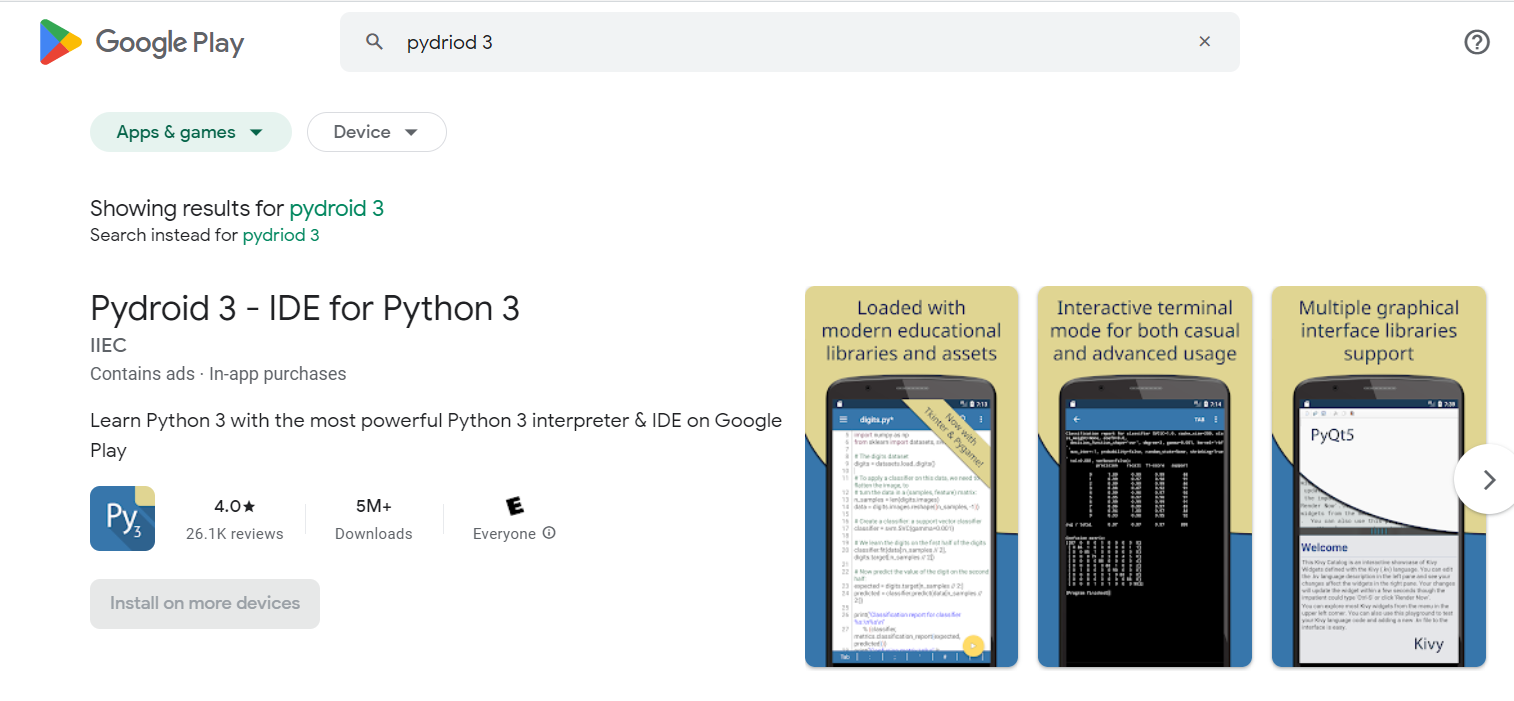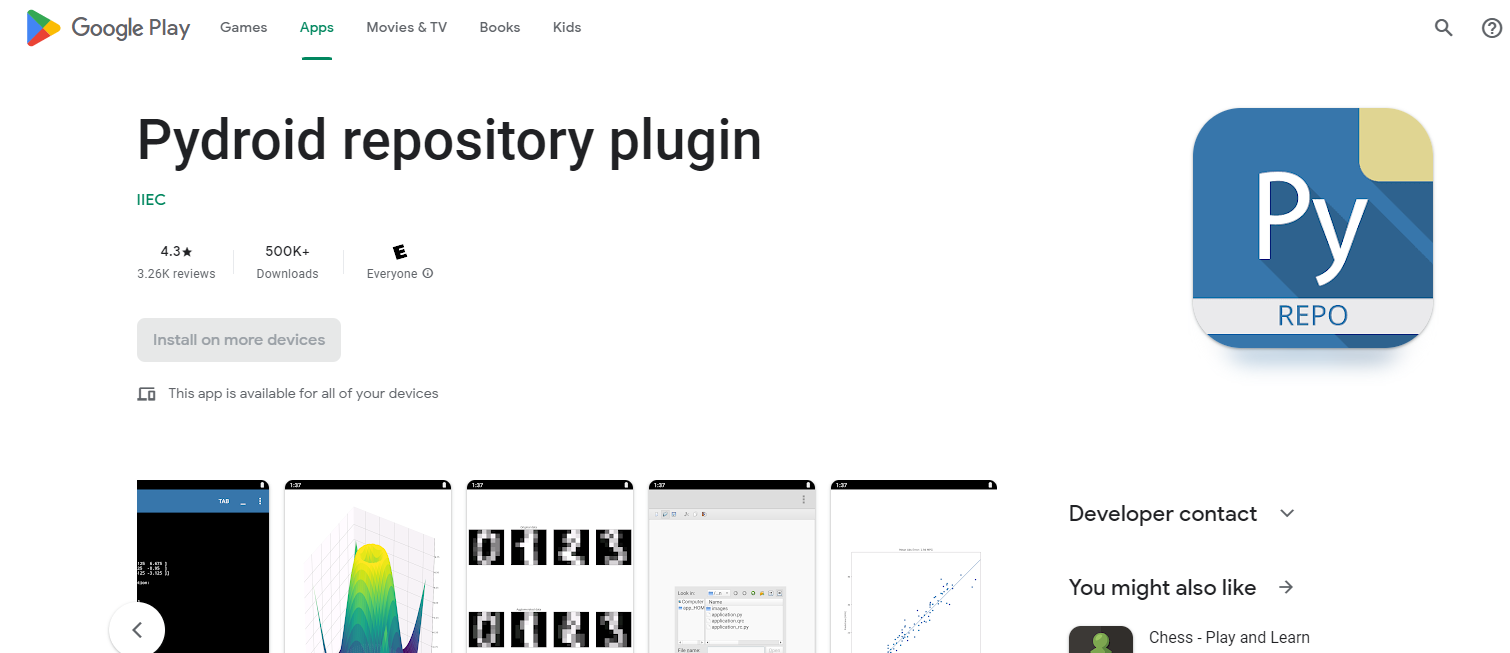Using Jupyter Notebook on your Mobile device
 Daniel Osariemen
Daniel Osariemen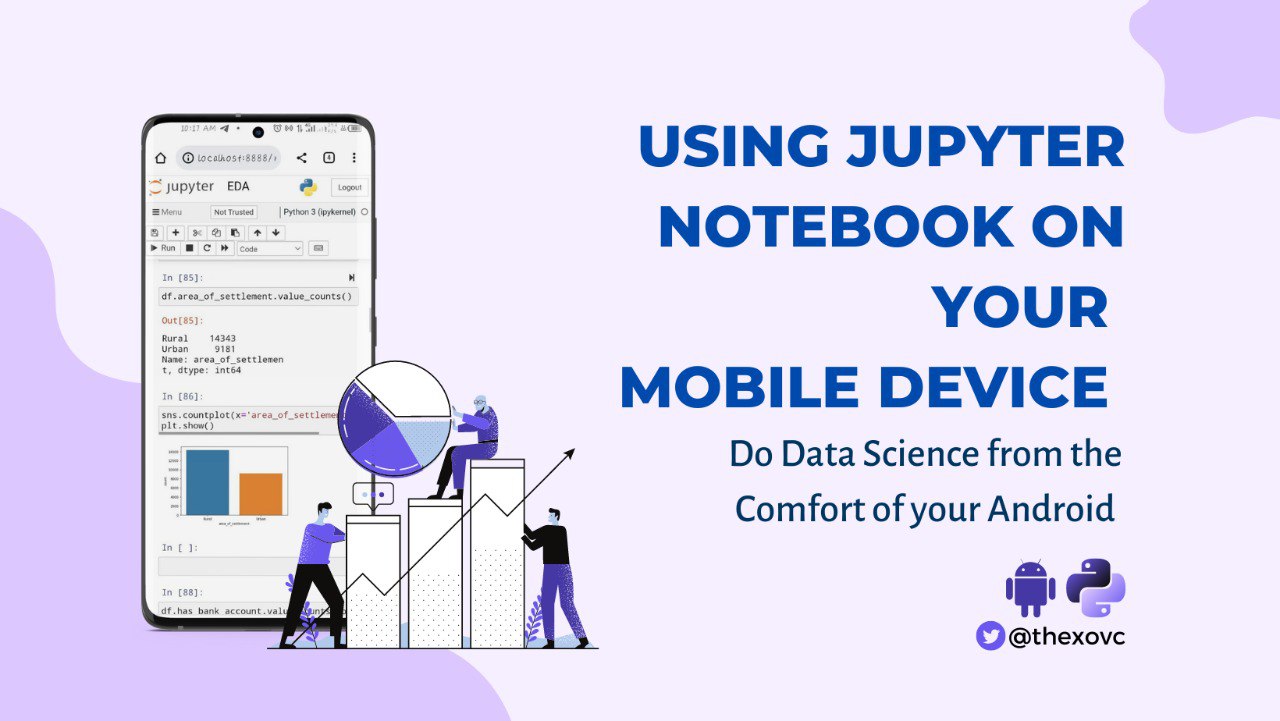
Introduction
Have you always wanted to write and do some machine learning and data analysis without having to open up your computer, or you are looking cooler way to relax and code at the same time.
Well I have always wanted that, I have tried the online editors on my phone but it is not responsive enough seems like it was made for PCs and iPad devices, after searching far and wide I discovered Pydroid 3 on the play store, this was a game changer.
In this article am going to show you how I set up my phone for data analysis.
Setting up your mobile device
Download the Pydroid3 app
Get the app from your mobile store
Go to your mobile store play store search for the app called Pydroid3 - IDE for Python 3 and install -- note this only works on android.
Download the Pydroid3 repository plugin
Also, download the Pydroid3 repository plugin which will be essential to install our jupyter notebook.
Installation of required libraries
After installation of those various application from the play store, open the app and on the side bar click on Pip, this is where will install our dependencies since this is a data science project it will require the following dependencies.
Numpy
Pandas
Seaborn
Matplotlib
And finally what will make everything work.
Jupyter
,type the libraries one after the other in the search bar and click on install.
Launch your Jupyter Notebook on mobile
After installation tap on the sidebar icon and click on the terminal tab there you will be able to use jupyter notebook from the command prompt, type in jupyter notebook on the command prompt, and click enter.

Create your directory
Your default browser will pop up with the familiar Jupyter Notebook feel showing your phone directory.
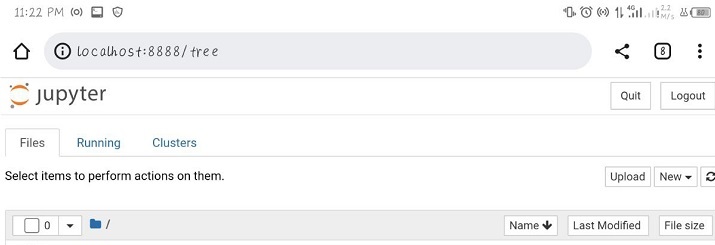
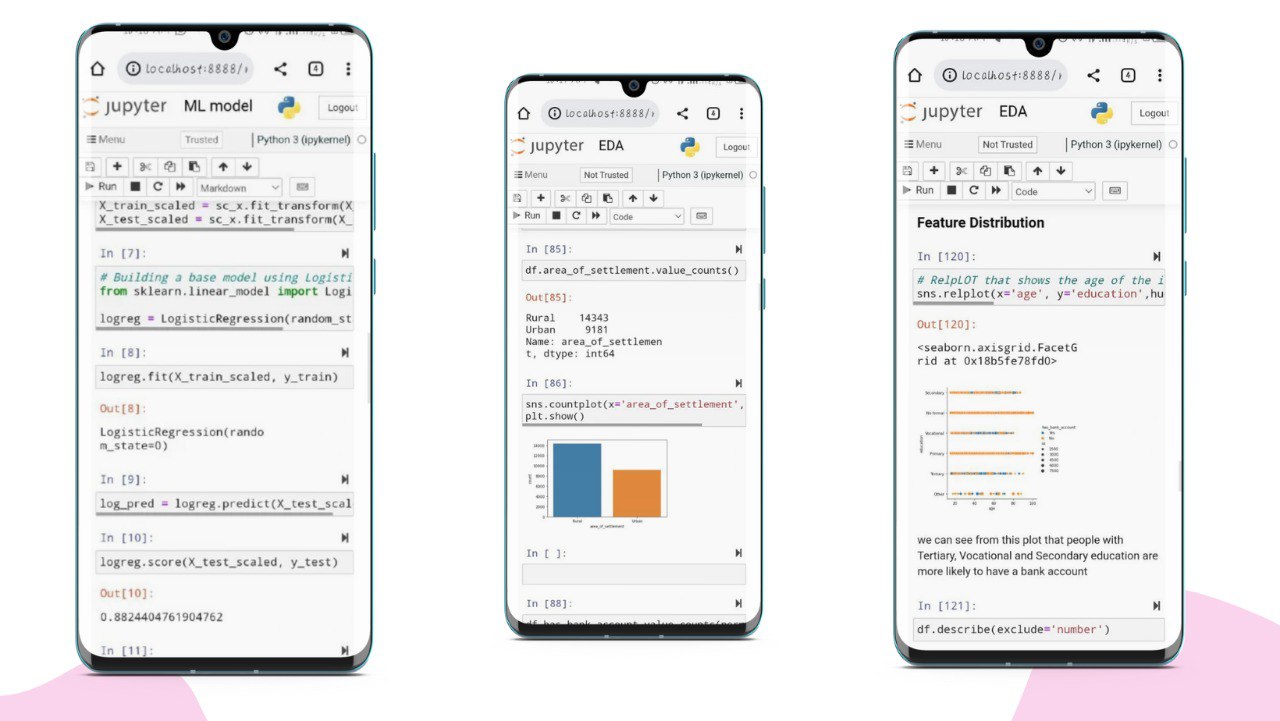
Pros
Comfortability of use
- You no longer need to take out your laptop before coding, it has this social media chatting kind of feel to it, while still being a data scientist.
Speed of computation
- I know what you all will say, how can a mobile device be faster than a PC or a cloud service, well in some cases yes it can be faster, I was able to import a dataset of over 20 thousand observations and it ran in less than 2 seconds.
Ease of use
- Some people might be like if I want to do data analysis on my mobile device I can just use websites like google collabs or Kaggle notebooks, well not quite because that websites were built for larger devices and tablet devices, if you try using it on a mobile devices you will get frustrated as it is not responsive enough or you can't get access to some features you see in your pc because it is hard to find them, but when using this application it feels so native-like your jupyter notebook on PC, it is smooth and sleek and doesn't require an internet connection to run.
Requirement
- It doesn't need a high-end device to function well, it can work very well on a 4GB ram phone, which in some cases might be faster than an equivalent computer, we know that data analysis requires a lot and a 4GB ram PC might not handle it well, but with a 4GB ram phone you can do anything from analysis, visualization, basic machine learning.
Cons
With a whole lot of advantages there has to be a downside these includes
You can't run high-intensive code
- Well if you think you can run deep learning codes or plot a 3-dimensional plot on this application, it isn't going to work, well you can try but from my experience, the app crashes when I try to run those tasks.
Keyboard Freezes
- Often at times when you type a line like an import and you click the enter key to go to the next line it doesn't work, the way to get around this is by leaving a space after the import statement then clicking enter, then you can type, but note that python would see that space as an error, so you would have to remove the extra spaces after typing on the cell when you get the hang of it, it is pretty smooth.
Conclusion
Congratulations, You can now build and perform basic EDA (Exploratory data analysis on your mobile devices), I hope this helps a lot of people out there that want to analyze datasets on the go without having to take out their Laptops or set up a computer.
Subscribe to my newsletter
Read articles from Daniel Osariemen directly inside your inbox. Subscribe to the newsletter, and don't miss out.
Written by

Daniel Osariemen
Daniel Osariemen
I'm a Software Engineer with a passion for building web applications. My skills include Node.js, React, TypeScript, Django. I thrive on creating clean, efficient code and delivering user-centric solutions. Let's connect and discuss how I can help you with your next project.