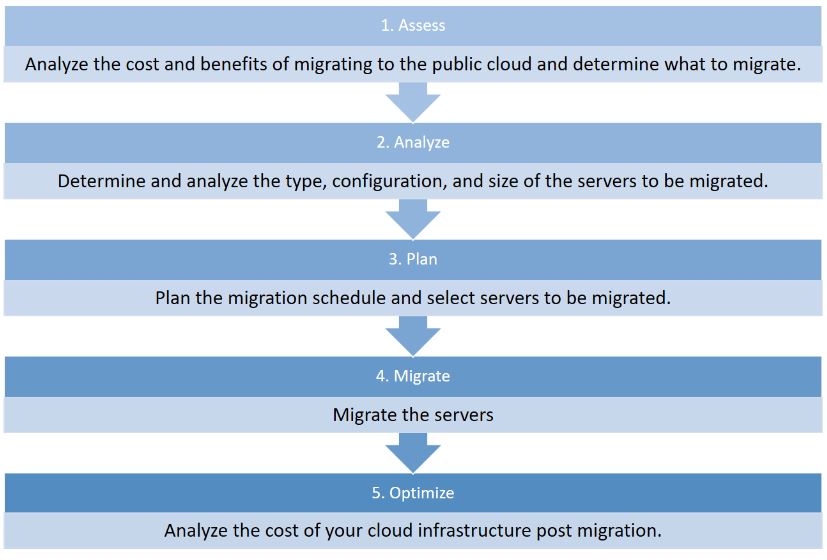Workload/Server Migration Series # 02
 Thennarasu Arasu
Thennarasu Arasu4 min read
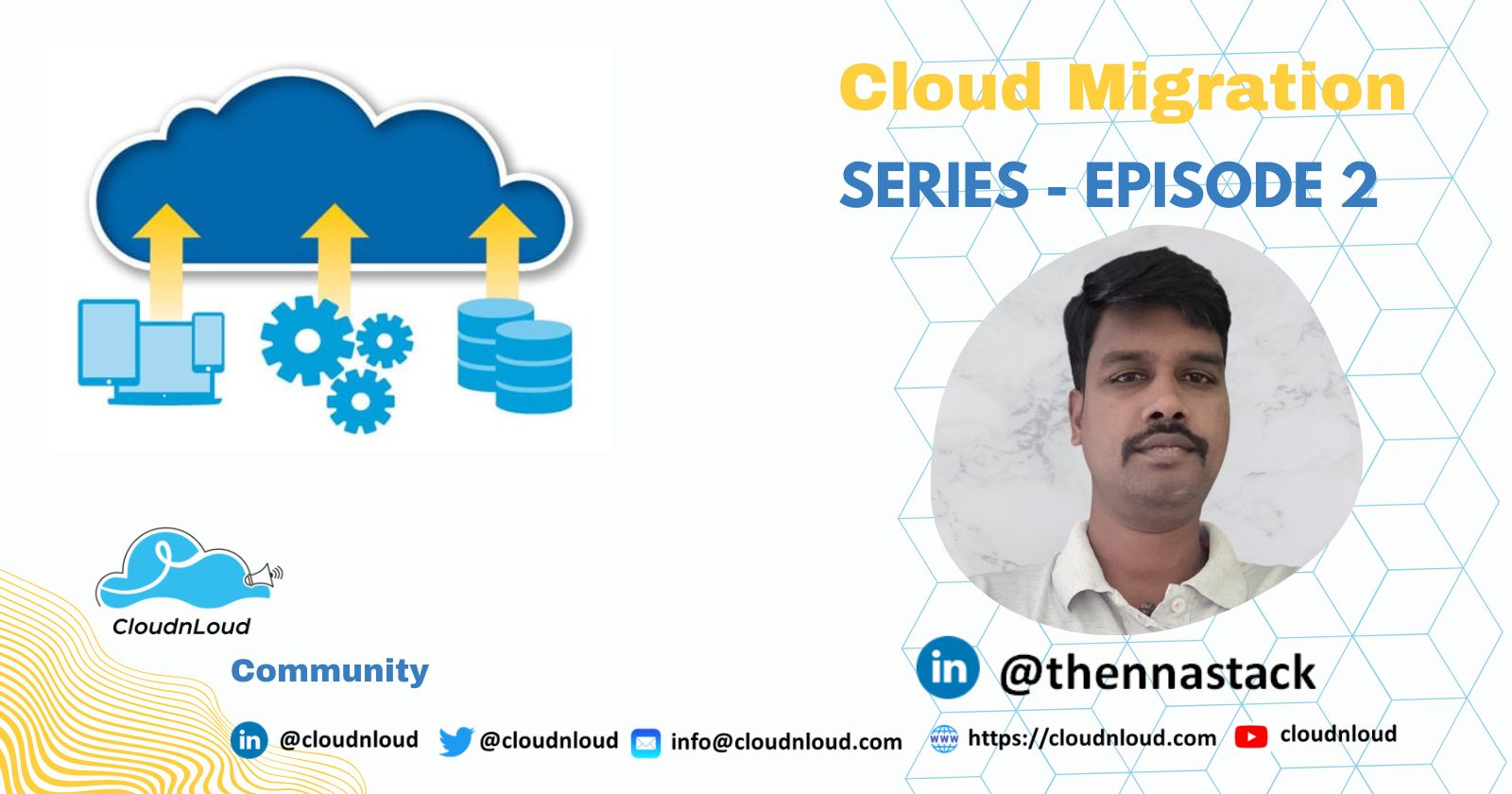
Benefits Customer will get using server Migration into Cloud.
* Take advantage of new technology, better service & the operating system & relevant hardware stay up-to-date
* For increased flexibility or scalability.
* To economize and consolidate hosting and reduce CapEx.
* Replace aging infrastructure at the end of its lifecycle.
* To expand and distribute hosting to help reduce load at a single point and achieve high availability.
Cloud Migration Phases:
There are 4 different phases are involved in Cloud Migration:
Assesment :
* Assessment: laying the migration groundwork by understanding of the source environment
Performing assessment is very important phase for choosing the right team (Cloud & Migration skills) and identifying
the Applications/Servers which are eligible to move into Cloud.
Planning :
* Planning: choose the right migration strategies ( choose any one of 6 R's)
Migration plan will be depends on Applications & Data sizing;
Applications & Data: Migrating an application means by default all of its Data will be migrated to Cloud,
i.e application server will be completely shifted from On-prem to Cloud (Lift & Shift)
Copy the data from Server to Cloud managed services, i.e, On-Prem SQL Server Database will be
copied and placed in Azure managed SQL instance, SQL server maintenance will be managed by
service provider (Replatform)
Choosing the right Migration tools will be also part of Planning phase, before initiating the real
migration
Migrating :
* Migrating: moving workloads to the cloud (Choose the migration tool and initiate the migration)
Post completion of Assessment & Planning phases, we will be starting the Migration phase for the
servers/Applications.
If we use any Migration Tools, we should validate the data synchronization and data consistency
throughout the migration of the server/Application.
Optimizing :
* Optimizing: Post Migration, we should consider all ongoing operations for the
workloads/servers/applications which moved to Cloud.
Cloud Migration Checklist phasewise:
## 1. Assess
* Define the resources and capacity your application requires
* Create a list of your applications (e.g.,who is using what and how often)
* Identify key stakeholders and involve them early in the process
* Create a survey to send to application owners to define requirements & prioritize your migration pipeline
* Determine which applications are cloud-eligible
* Determine which applications are cloud-desirable
* Understand application interdependencies and network configurations
* Specify security and compliance requirements
* Validate SLA and high availability requirements
## 2. Plan
Strategies / Tools
* Pick a strategy for each application: rehost, replatform, or rebuild
* Plan and design the cloud infrastructure including services like networking, security, etc.
* Identify key capabilities for migrating workloads
* Support for complex, multi-tier apps
* Pre-migration testing & validation
* On-prem rollback
* Post-migration customization
* Create migration plan for both apps and their data
Testing
* Test data migration and synchronization
* Measure performance
* Validate security controls required
* Evaluate your cloud footprint costs
* Document necessary changes to be done as part of the actual migration
* Plan the time required for application cutover
* Consider cloud instance right-sizing recommendations
## 3. Migrate
* Migrate according to the plan created
* Use a phased approach, and for each phase:
* Execute migration wave
* Validate in cloud
* Apply lessons to next wave
* Apply lessons learned
## 4. Optimize
* Monitor application and cloud usage
* Implement bursting or scaled-usage to optimize user experience
* Empower IT to successfully manage ongoing operations
* Monitor cloud costs and adjust as needed
Tools used for Rehost (Lift & Shift) based Migration approach:
From Azure:
Azure Migrate
Azure Site Recovery (ASR)
From AWS:
AWS Server Migration Services
CloudEndure Migration
From Google Cloud:
Google Cloud Migrate for Compute Engine (formerly Velostrata)
Community and Social Footprints :
- Thennarasu Duraikannu
- GitHub
- YouTube Cloud DevOps Free Trainings
- Linkedin Page
- Linkedin Group
- Discord Channel
- Dev
Happy Learning 📚
Thank you!
0
Subscribe to my newsletter
Read articles from Thennarasu Arasu directly inside your inbox. Subscribe to the newsletter, and don't miss out.
Azure migration services, Azure cloud consultants, Azure managed services, Azure consulting partnerAzure migration servicesmigrationserver
Written by