How to use Font Awesome icons for node images in Memgraph Lab
 Kruno Golubic
Kruno GolubicMemgraph Lab is a visual user interface that helps you explore and manipulate the data stored in Memgraph.
Font Awesome is a popular icon library. If you ever tried to use a font awesome icon as a background image for a node, you might have noticed you were not able to do that by using the icon directly. Memgraph Lab doesn't support SVG format at this time, but it supports PNG, JPEG, GIF and WEBP formats. Here is a workaround for this problem.
Find the Font Awesome icon that you want to convert to PNG. Go to Font Awesome website and locate the icon that you want to use as a node background and download it as SVG file.
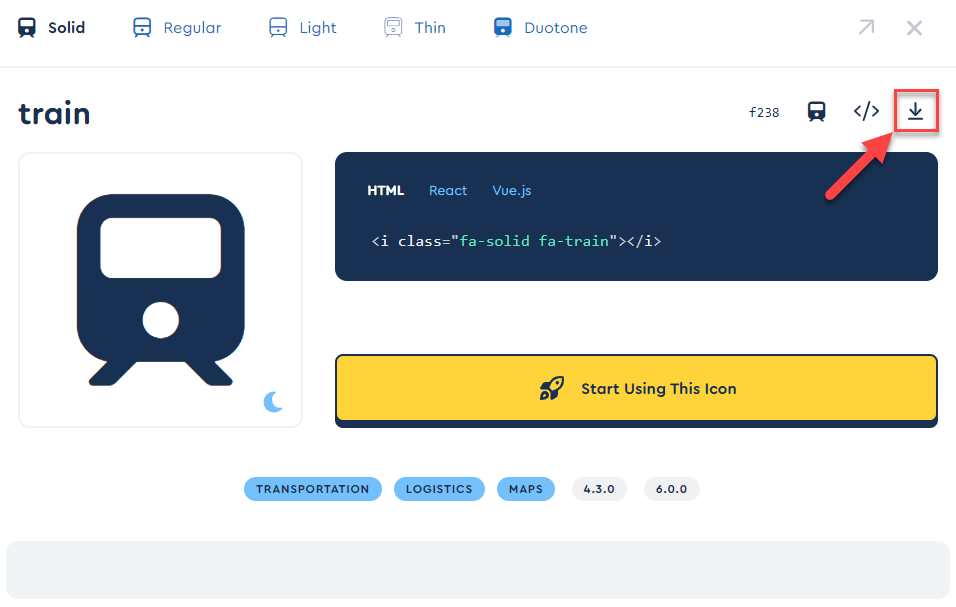
Convert SVG file to PNG with your favorite image editing program, or you can use one of the dozen online services for file conversion.
You can use programs such as Gimp or Inkscape to convert SVG to PNG.
Upload PNG file to a web server so that you can set it for node background. If you are using an image hosting service, make a note of the URL. Some of those services use URLs unrelated to the image name and are hard to come by at a later time.
Edit the code of the Graph Style Editor in Memgraph Lab by adding the image-url property to the @NodeStyle class. Here is an example:
image-url: "https://i.imgur.com/bLF8qWQ.png"
Your @NodeStyle block of code should look something like this:
@NodeStyle {
size: 6
color: #DD2222
border-width: 0.6
border-color: #1d1d1d
font-size: 3
image-url: "https://i.imgur.com/bLF8qWQ.png"
}
You can look at Graph Style Script @NodeStyle directive properties for additional info on the syntax.
Apply the style and review changes.
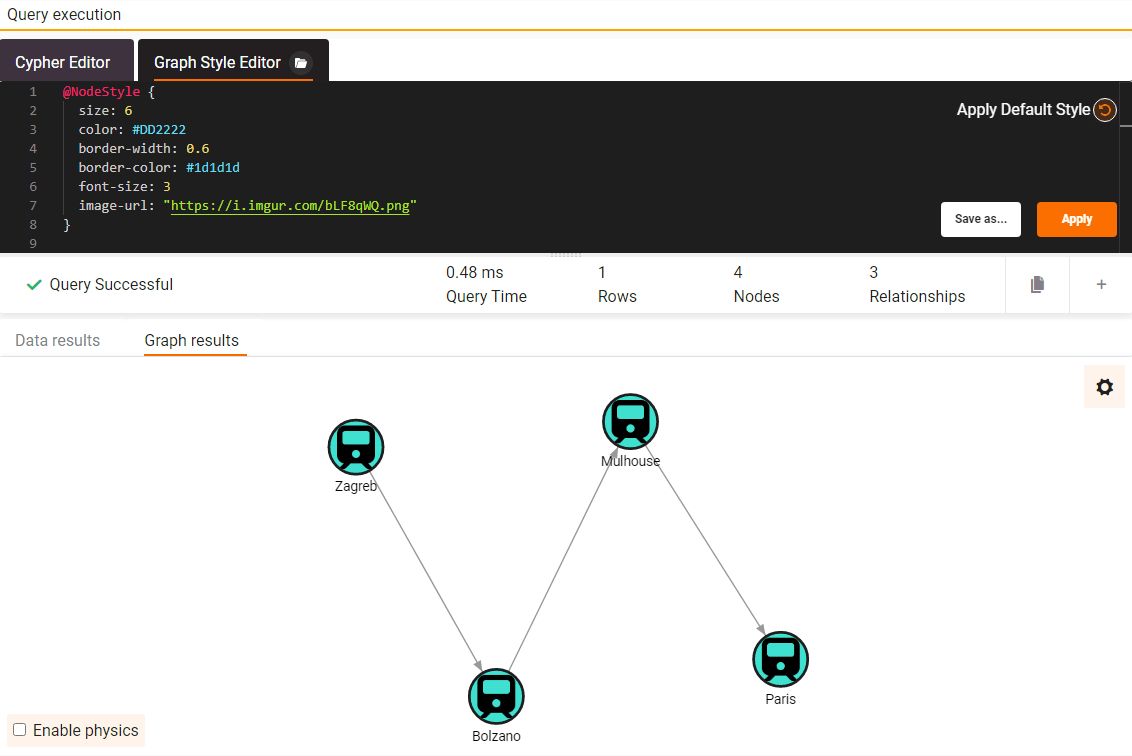
Subscribe to my newsletter
Read articles from Kruno Golubic directly inside your inbox. Subscribe to the newsletter, and don't miss out.
Written by

Kruno Golubic
Kruno Golubic
Back in 1995, I created my first website, and that’s how my journey into the world of IT has started. I love information technology, and I love to pass on my knowledge to others. Currently, I work as a developer relations manager at Memgraph. This allows me to combine the best of three areas that are the focus of my professional career: information technology, user support, and education. In addition to numerous IT certificates, I hold BE in Information Technology, MA in Library and Information Science and PhD in Information and Communication Sciences.