PAWS: System Design and Analytical View
 Nafisa Nawer
Nafisa NawerTable of contents

System Request
Business Need: The system's top aim is to ensure animal welfare. The web application will help Foster Care Services contact pet owners who are looking for suitable places to look after their pets while they are away. Pet owners will also be able to use this application to find new homes for their dogs. Pet owners will be able to purchase pet foods and accessories as well as obtain information about vets via this system.
Business Requirements: There will be in total three kinds of users: admins, users/pet owners, professional veterinarians.
Pet owners will be able to connect with each other using the system.
- Anyone in need of pets can check posts of pet adoption.
- Pet owners can request to contact vets.
Pet owners can check pet products including pet foods and buy them through this application.
Business Value: The foremost purpose of creating this web application is to ensure the safety of animals.
More than 25% increase in sales of pet products
- Improve of communication to veterinarians
- Increased access to pet related information
-Special Issues or Constraints:
- This program may not be usable by people who do not have access to the internet.
- Because of the Covid-19 problem, there may not always be enough pet food available.
- Threats of violence and offensive comments are absolutely prohibited and will be monitored by administrators.
- The veterinarians who want to be connected to the system must have to show professional certificates.
- Anyone wanting to adopt pets, must fill up a pet adoption form providing correct information.
System Request
-Functional Requirements:
Authentication 1.1 The system must allow the pet owners to sign up using their name, email, contact no and password. 1.2 Users must be able to log into their accounts using their email address and password on the system. 1.3 The system must enable users to reset their password. 1.4 The system must allow people to apply for the position of professional veterinarian.
Authorization 2.1 The system must allow the admin to look up the applications of vets and give authorization to those who are eligible. 2.2 The system will allow admin to check pet adoption forms and give permission.
Certification 3.1 The system must allow the vets to upload their professional certificates to get authorization from admin.
Pet Food & Accessories Management 4.1 The system will allow admin to view the current new product inventory. 4.2 The system will allow admin to add new products to the inventory. 4.3 The system must allow pet owners to view and buy products.
Communication 5.1 The system must allow users, admins and doctors to communicate with each other through chatting. 5.2 The system will show the notifications of pending messages. 5.3 The system must provide pet owners the ability to video chat with vets if needed. 5.4 The system must allow pet owners to post their problems. 5.5 The system must allow vets to comment on those posts. 5.6 The system must record the appointment times with vets.
Sales Management 6.1 The system will record a customer payment. 6.2 The system will create a record of the customer’s product purchase.
Information 7.1 The system must provide the pet owners the ability to search for the medicines and check their pros and cons.
Foster Management 8.1 The system must provide pet owners a form to apply for temporary foster care of their pets.
Non-Functional Requirements:
Operational: 1.1. The application must run seamlessly on different types of devices, i.e. tablets, smartphones, PCs etc. 1.2. In order for users to browse the application with ease, it must have a user-friendly interface. 1.3. The application will record the IP address of each user.
Performance: 2.1. The system should be able to accommodate 10,000 users concurrently. 2.2. Every five seconds, the system should update all the posts. 2.3. The chat system should not take more than two seconds to load new messages. 2.4. Every 15 seconds, the application should update the list of pending applications.
Security: 3.1. Users ought to be allowed to view the veterinarians' profiles but not make changes to the data. 3.2. Only admins can approve vets’ applications to the system. 3.3. No users and vets can be able to approve adoption applications. 3.4. Other than their own, users and vets cannot access others’ information.
Cultural and Political: 4.1. In accordance with the Data Protection Act, user personal information is safeguarded. 4.2. The system will ensure the ‘Cruelty to Animals Act.
Maintainability: 5.1. A new software version will be automatically distributed for users when there is an update to the application. 5.2. Rebooting the system after software upgrades should not take more than a minute.
Usability: 6.1. Simplicity in UI design should be adapted. 6.2. Font size of texts should be prioritized. 6.3. The image and video quality should be good enough
Project Scenario Users can fall into one of two categories: those looking to adopt or those looking for support for foster care. Users can register with the system by supplying the necessary information (name, email, contact, password). By providing an email address and password, they can log in to the system. Then, if necessary, users can get in touch with the admin. Through the program, they may also verify information on veterinary medicine. Additionally, the system allows vets to apply by supplying both personal and professional information. Once their application has been approved by the administrators, they can register to the system and log into it. Pet adopters can choose the animal they want to adopt and fill out an adoption application. If necessary, the application may be canceled at any moment. The applications are accepted by administrators. Similar to this, folks seeking temporary foster care must complete a pet form with additional details. After that, they must pay with a card or bkash. After that, they can communicate with admins for additional questions if needed. The pet adoption posts will be updated by admins. Through messages, they can respond to the users' inquiries. Admins insert available pet products to the application, manage the inventory, edit categories of products and mark orders as delivered. Users can browse vets’ profiles and can apply for consultation both online and offline. After paying the consultation fees, the admin will provide appropriate time and date. Users can browse available products and buy them. They can ask relevant questions to the vets through chat. Vets can reply to their questions. They also can check their appointment schedule.
Use Case Diagram
Without mentioning the system's structure, the use case diagram outlines the operations of the system as seen from the perspective of a user. The two diagrams below illustrate the main activities of each primary and secondary actor as well as how they interact with the system.
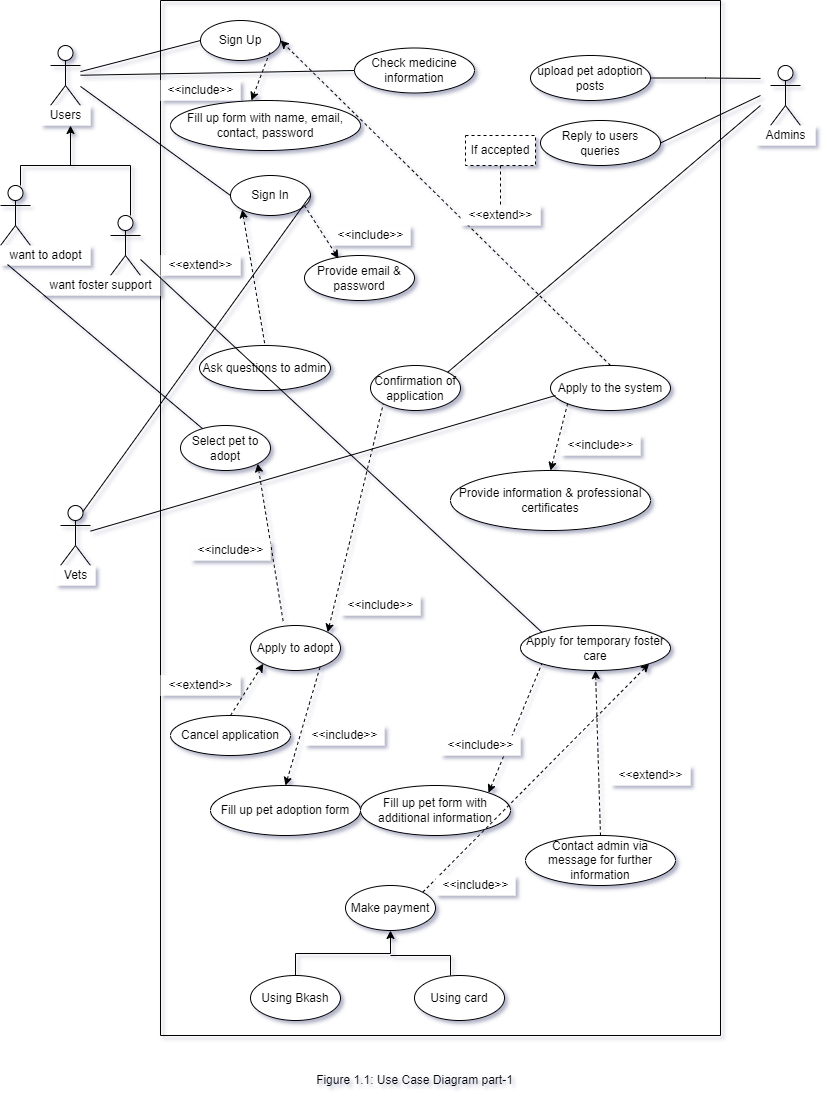
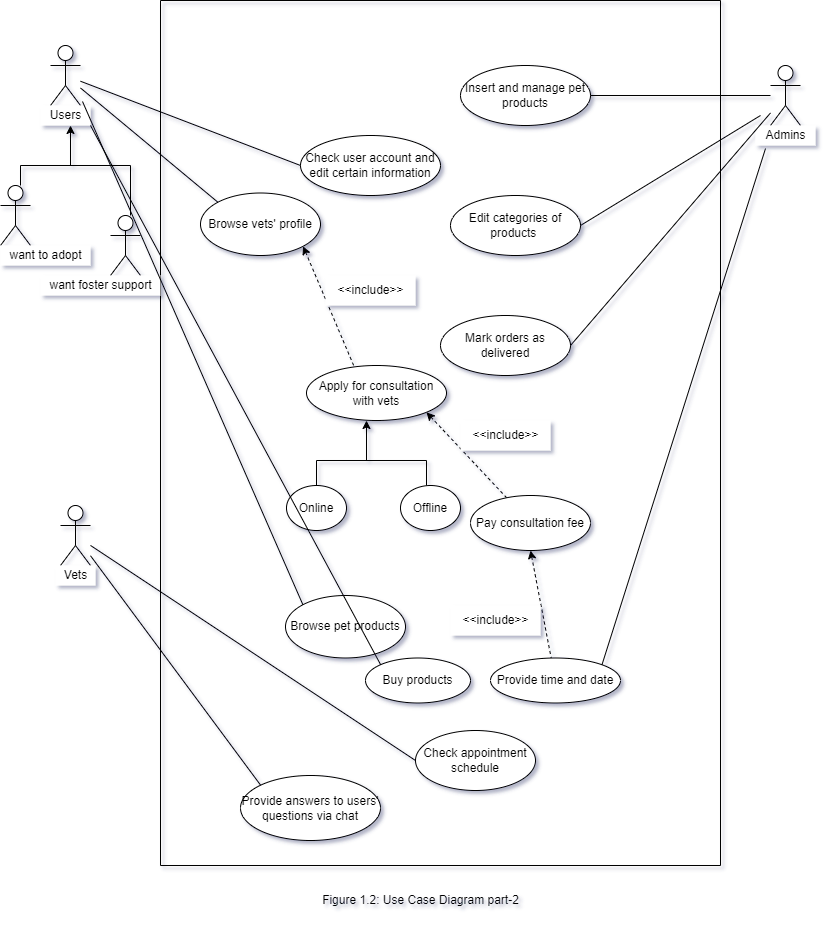
Activity Diagram
An activity diagram is a flowchart used to show how a system's activities move over time. The key operations of our system are shown in the three diagrams below. The first one depicts the activity flow of account creation for users and vets. The next two diagrams display the actions of users i.e. applying for foster care, searching adoption posts, finding homes for pets etc , and demonstrating how the system's capabilities will function when appropriate judgments are made.
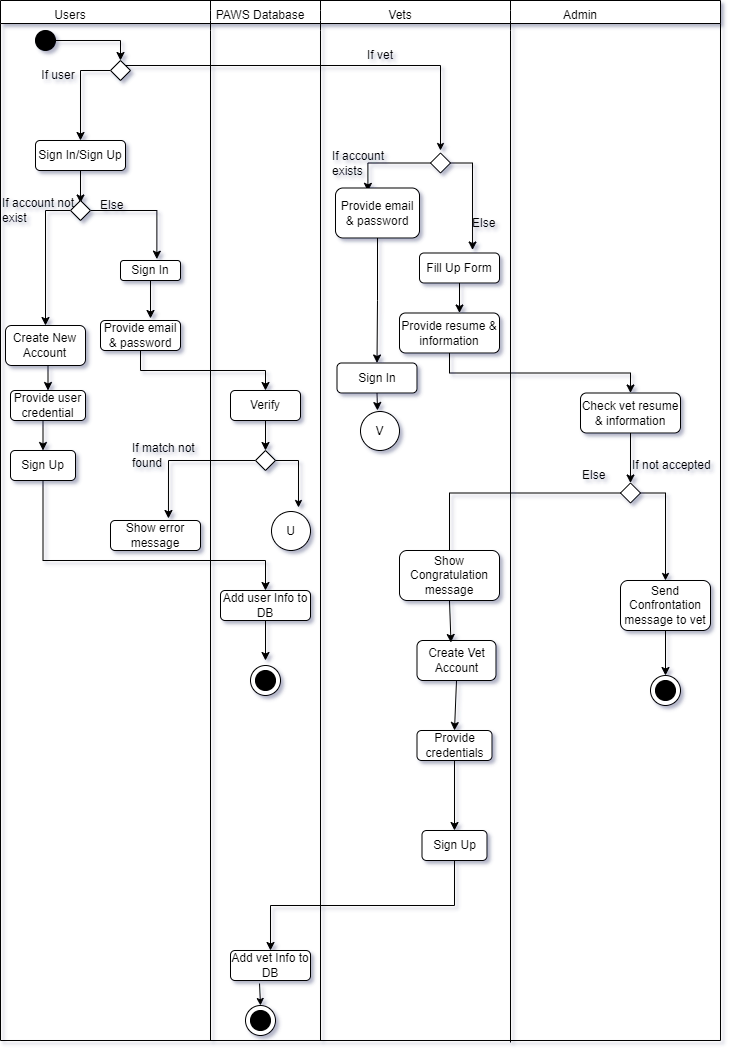
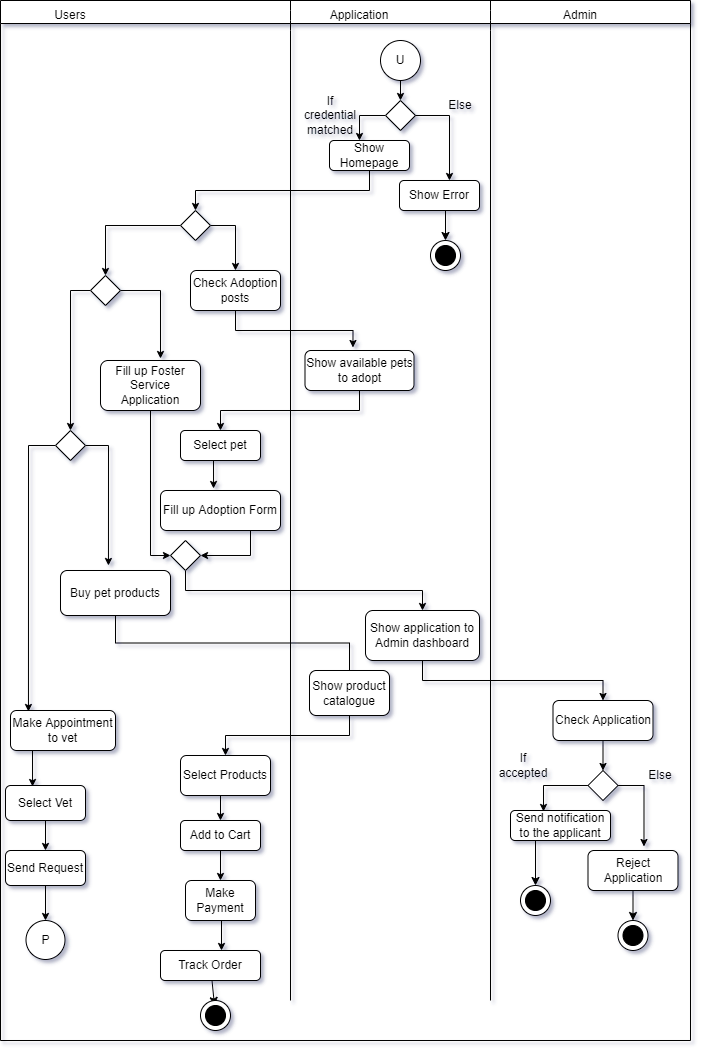
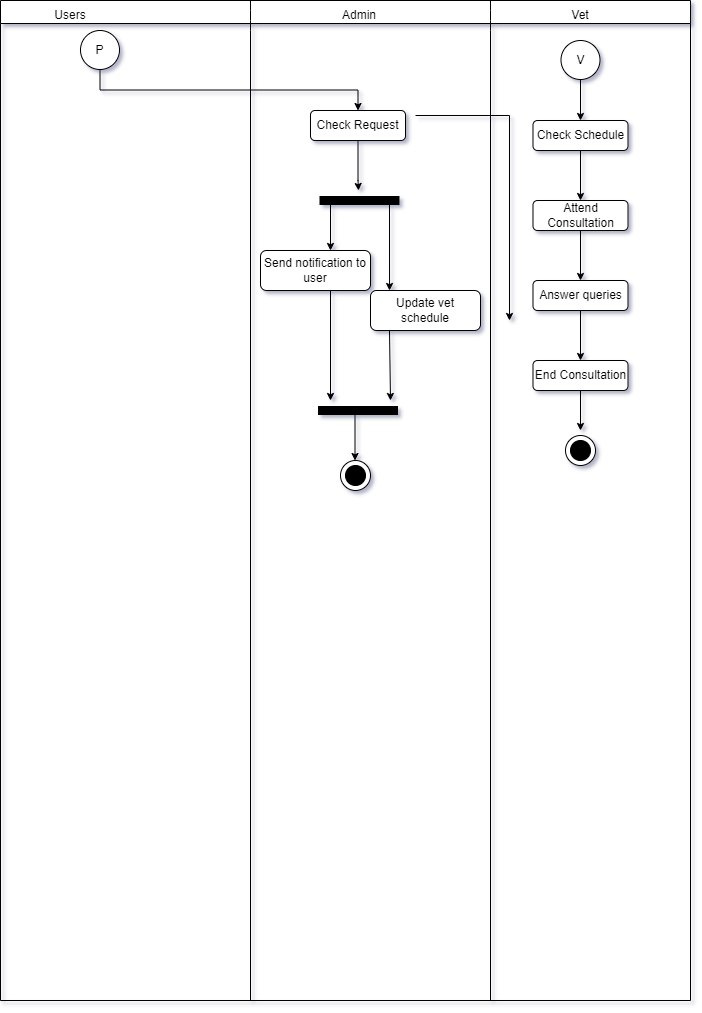
Sequence Diagram
Sequence diagrams display the messages that move back and forth between objects for a specific use-case across time. The illustrations below show how the items communicate with one another and react to those communications. The user & vet sign up-sign in, user activity, vet’s appointment and foster activity diagrams are shown below.
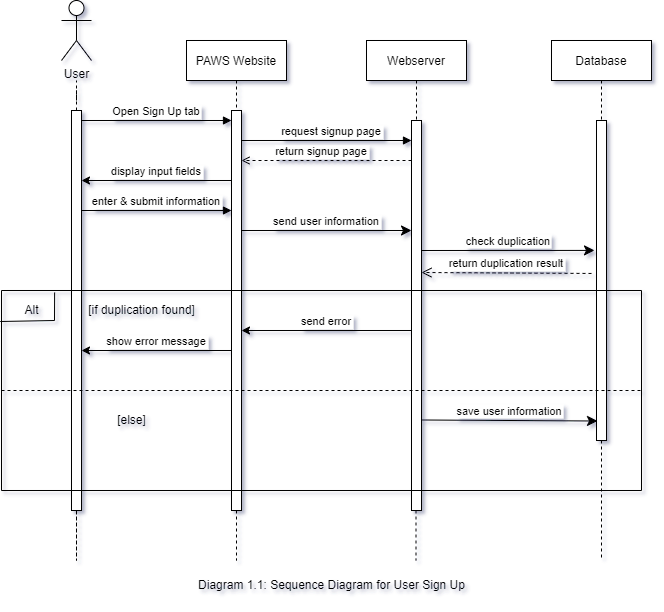
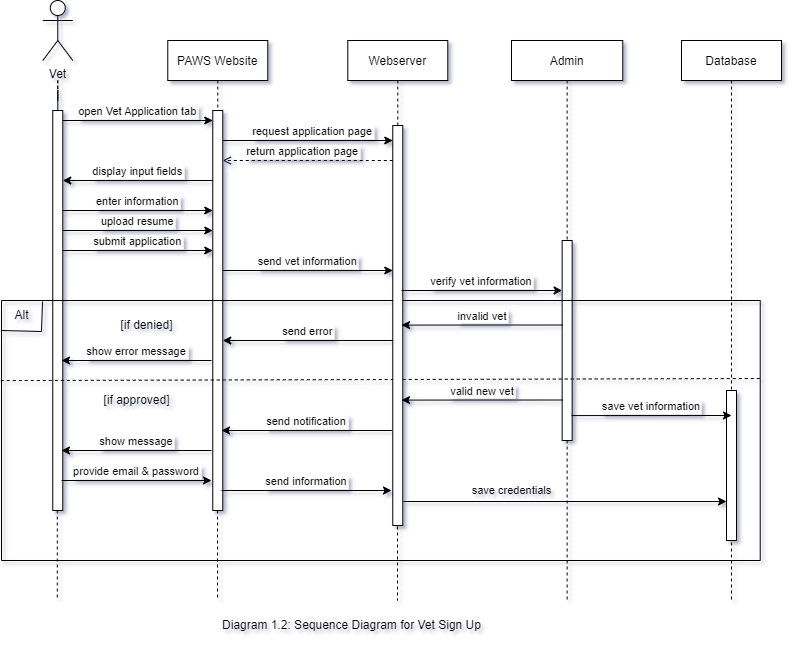
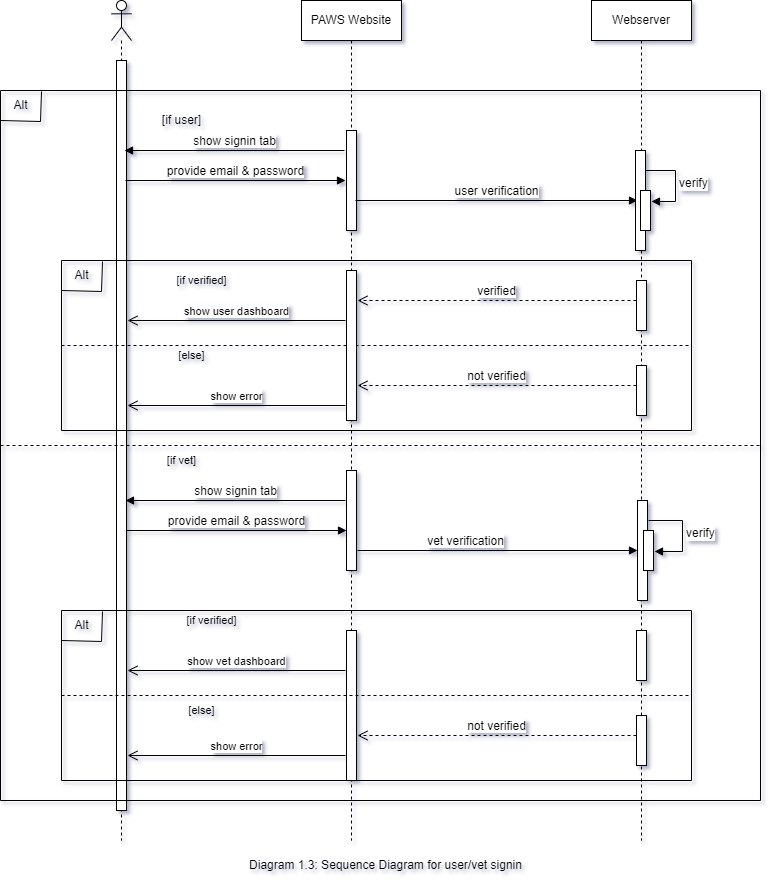
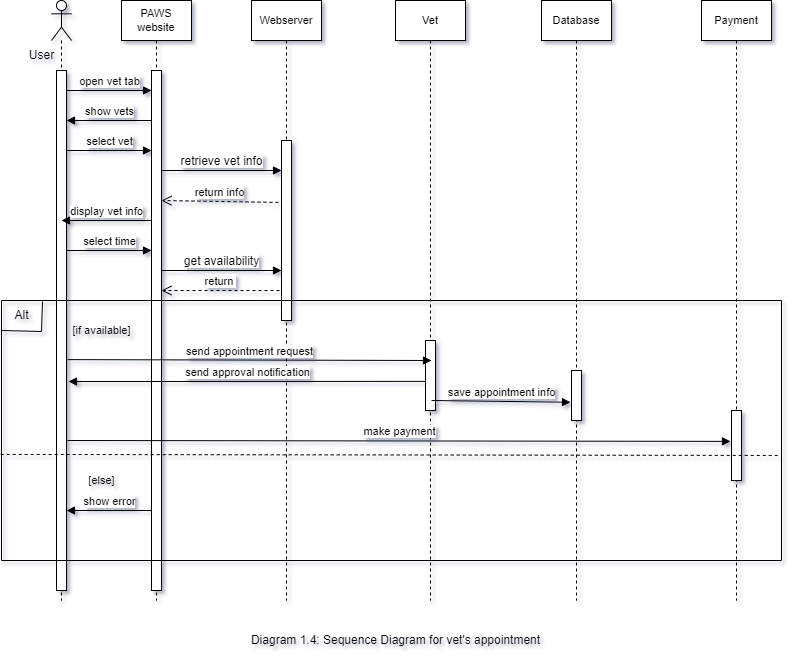
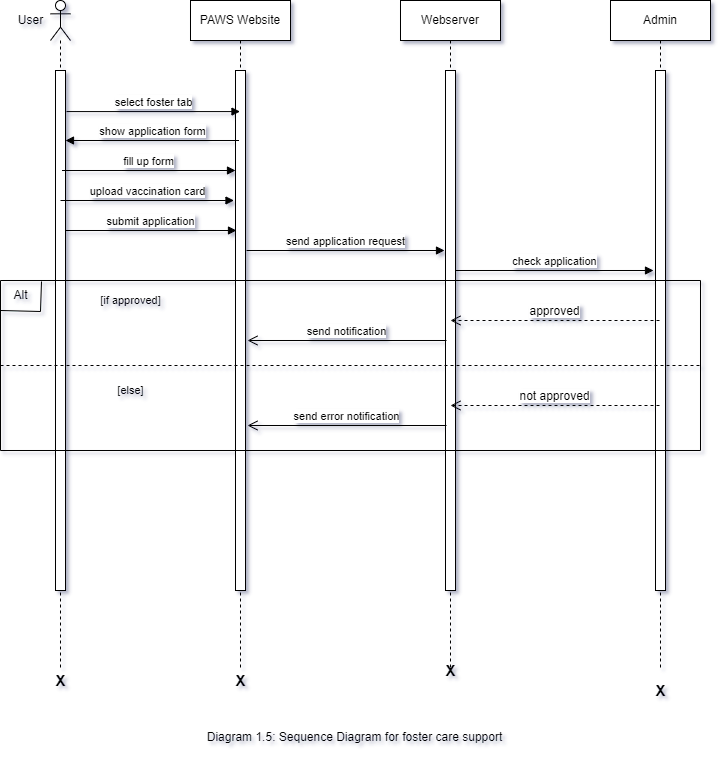
Data Flow Diagram
The visual representation of data flow through a computer system, or data flow diagram, shows how information moves through a system. The six diagrams below depict a context diagram and level-1 diagram of key system elements, including how user and vet form requests are handled, how users will sign up, how vets will apply and sign up to the system after getting accepted, how account information is kept and so on.
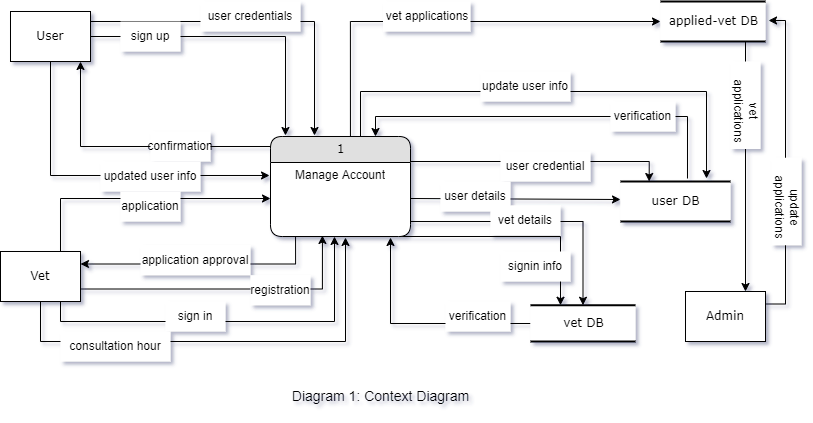
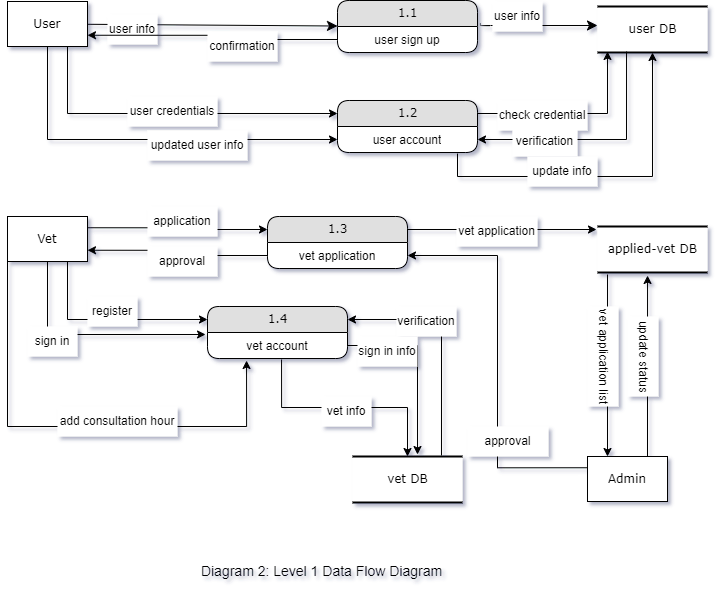
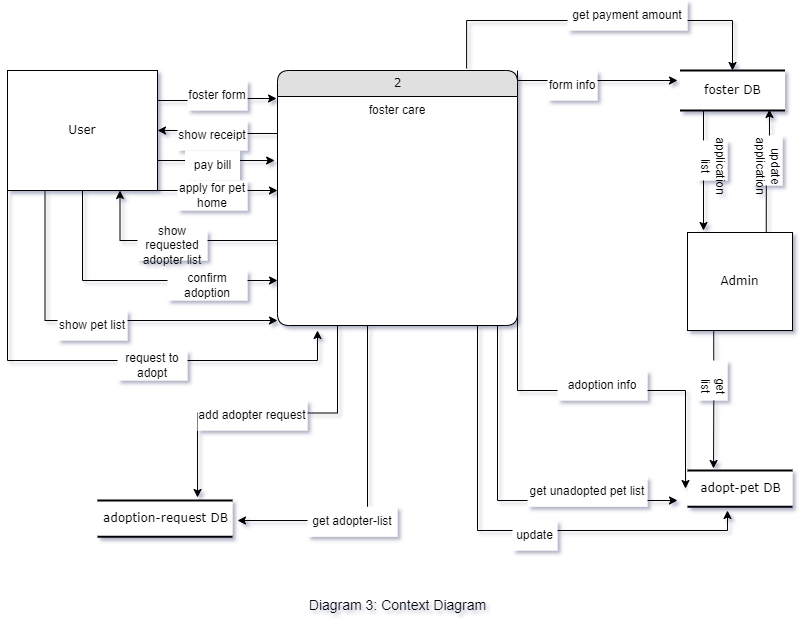
Windows Navigation Diagram
A window navigation diagram outlines the interface's fundamental organization and the planned user flow between various interfaces. The diagrams below provide an overview of the system interface. All of the screens, forms, and reports in the system that will be used are depicted in these diagrams.
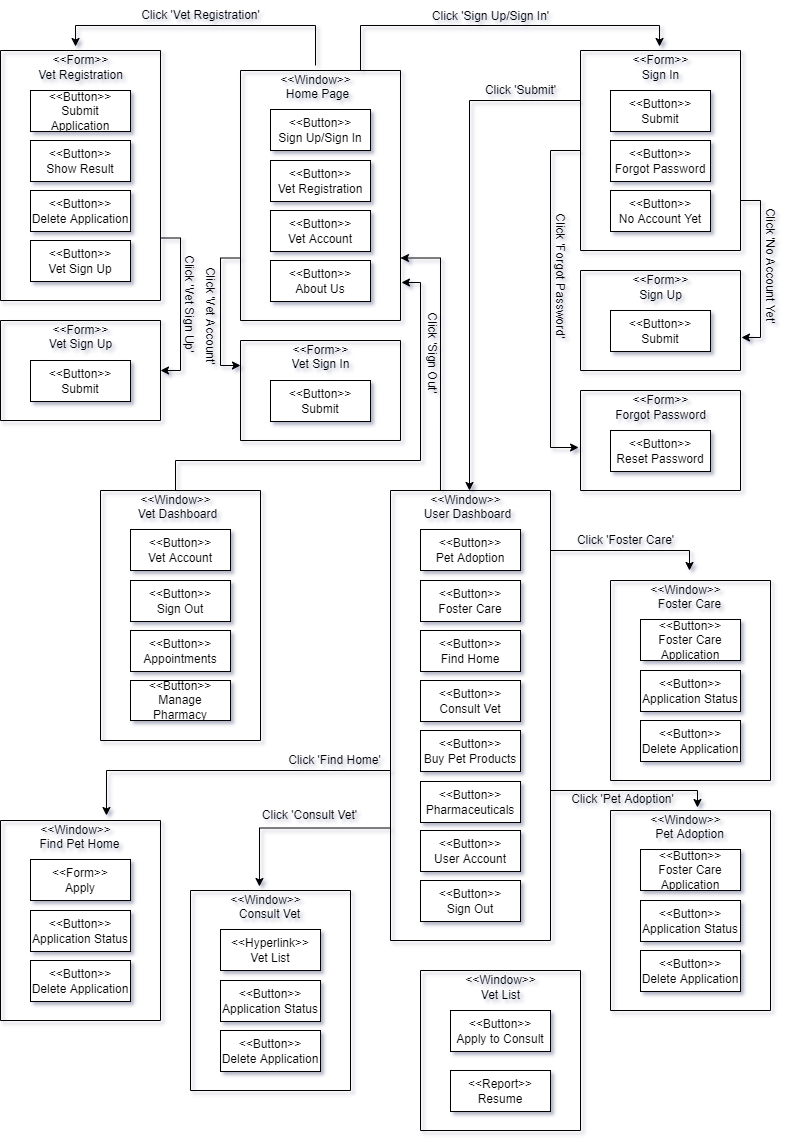
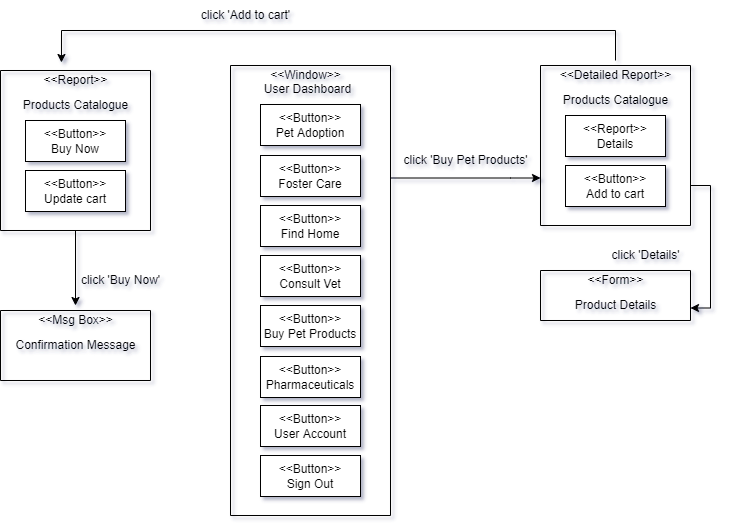
Subscribe to my newsletter
Read articles from Nafisa Nawer directly inside your inbox. Subscribe to the newsletter, and don't miss out.
Written by
