EcmaScript
 Mohd Imran
Mohd Imran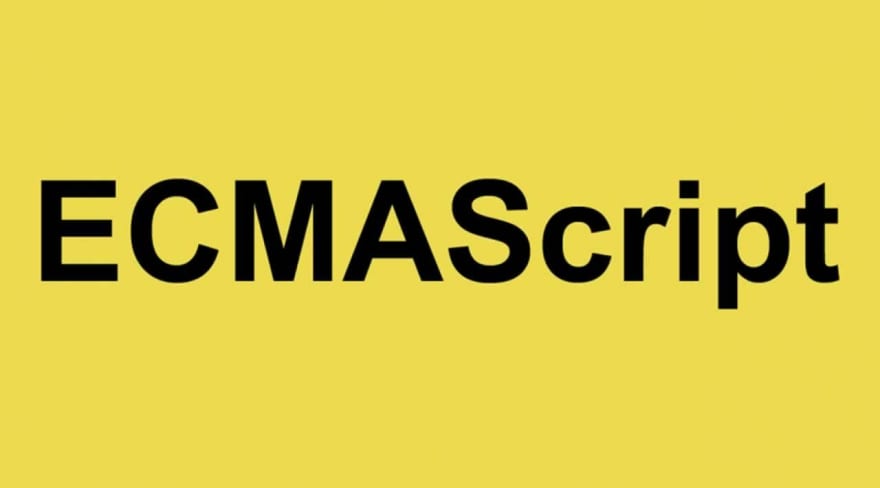
EcmaScript is nothing but an advanced version of javascript. In 1995 when they develop javascript as a client-side scripting language they promised that they will add new features every year and would call ECMAScript so whenever they add new features the ECMAScript version was updated as well but till 2014 they update ECMAScript version only five times after 2014 when ECMAScript version 6 in 2015 they added many features that made javascript popular in night EcmaScript version 6 features are
let and const (constant)
fat arrow function
string.includes
default parameters
for of loop and for in loop
etc.... read more
let and const
let
let variable has block scope, cannot reassign, and must be declared before use.
const
const variable has also a block scope, cannot reassign, cannot redeclare, and must be declared before use.

fat arrow function
Before ECMAScript 6 everyone used standard function in ES6 (EcmaScript 6) they introduced fat arrow function. we have to declare the fat arrow function before calling and if your statement inside the function comes in one line so you do not need to write return keyword and curly bracket.
Example
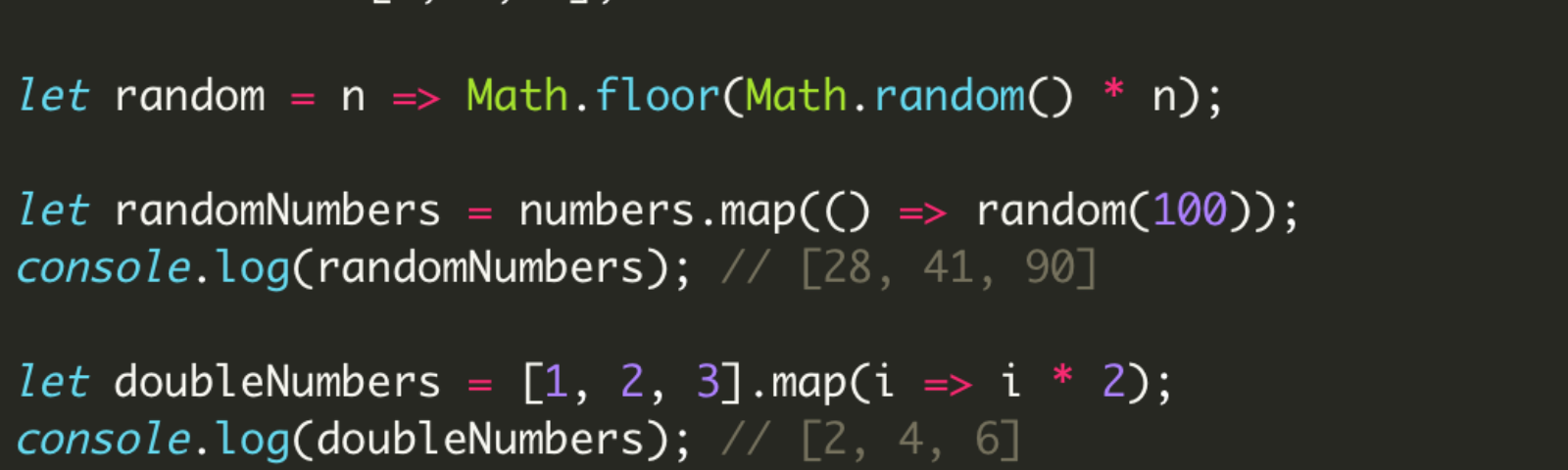
string.includes
string.includes return boolean value it takes a string and shows whether the string is included or not.
Example
var greeting="Good morning Mr.Joker"
greeting.includes("morning") // true
default parameters
ES6 allows function parameters to have default values.
Example
function myFunction(x, y = 10) { // y is 10 if not passed or undefined return x + y; } myFunction(5); // will return 15
for of loop
for of loop statement run the loop over the array and return elements of the array.
Example
var fruits=["mango" , "apple" , "graps"]
for(let elements of fruits)
{
console.log(elements)
}
// output
mango
apple
graps
for in loop
for of loop statement run the loop over the array and return index number of the array.
Example
var fruits=["mango" , "apple" , "graps"]
for(let elements in fruits)
{
console.log(elements)
}
// output
0
1
2
Subscribe to my newsletter
Read articles from Mohd Imran directly inside your inbox. Subscribe to the newsletter, and don't miss out.
Written by
