How I was able to install php-cs-fixer. Vscode + Linux machine
 Chidiebere Chukwudi
Chidiebere Chukwudi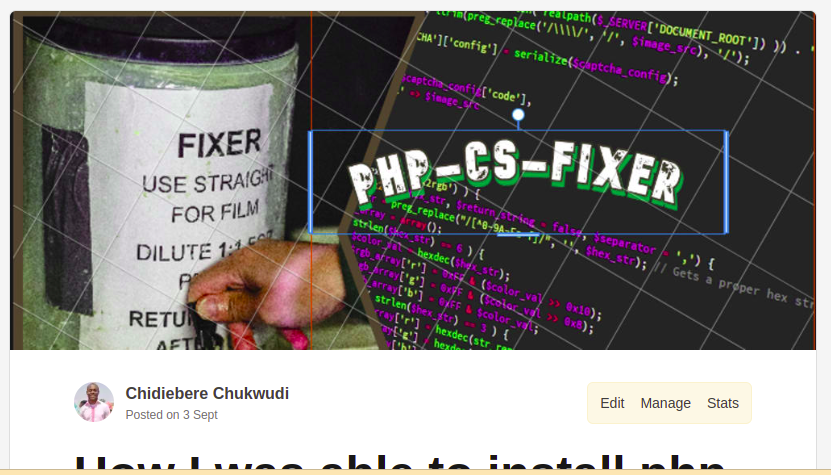
What caused me to write this article was after a frequent failed lint test for an open source organisation that I'm currently contributing to via google summer of code.
The resource I used for installation but wait..
To be bit a elaborate and for a proper updated installation process, here is what I did: I used the latest version of php-cs-fixer then entered the command that followed to install php-cs-fixer.
wget https://github.com/FriendsOfPHP/PHP-CS-Fixer/releases/download/v3.10.0/php-cs-fixer.phar -O php-cs-fixer
chmod +x php-cs-fixer
sudo mv php-cs-fixer /usr/local/bin/php-cs-fixer
sudo chown -R user name: /usr/local/bin/php-cs-fixer
Note: Adding sudo often require that you put password- please put your password. The part that says username should be replaced with your linux machine's username
After that run the following command:
php-cs-fixer
You should see something like the screenshot below:

Then to lint a php file, open that file with a text editor and in the terminal you can run
php-cs-fixer fix
That will do!
Lets make php cs fixer work naturally on vscode.
By doing this, we don't always have to type the command, php-cs-fixer, in vscode terminal.
Then install php-cs-fixer vscode extension by junstyle.
Next, Open a php file that you will like to lint using vscode text editor.
On vscode, Click on settings (Linux: ctrl + ,).
In the settings search bar, search for php-cs-fixer executable path, you should see something like this below:
 In the executable path field, enter the following:
In the executable path field, enter the following:
/usr/local/bin/php-cs-fixer.
That should be it! You can lint your code now: press F1 or ctrl + Shift + I.
That should be all. Linkedin.
Cover image credits [pixabay](Photo by Pixabay: https://www.pexels.com/photo/abstract-business-code-coder-270348/). Annushka Ahuja:
Subscribe to my newsletter
Read articles from Chidiebere Chukwudi directly inside your inbox. Subscribe to the newsletter, and don't miss out.
Written by

Chidiebere Chukwudi
Chidiebere Chukwudi
Simply put : I code and write for the web. I am a duo