Markdown Cheat Sheet
 Ayush Nighoskar
Ayush Nighoskar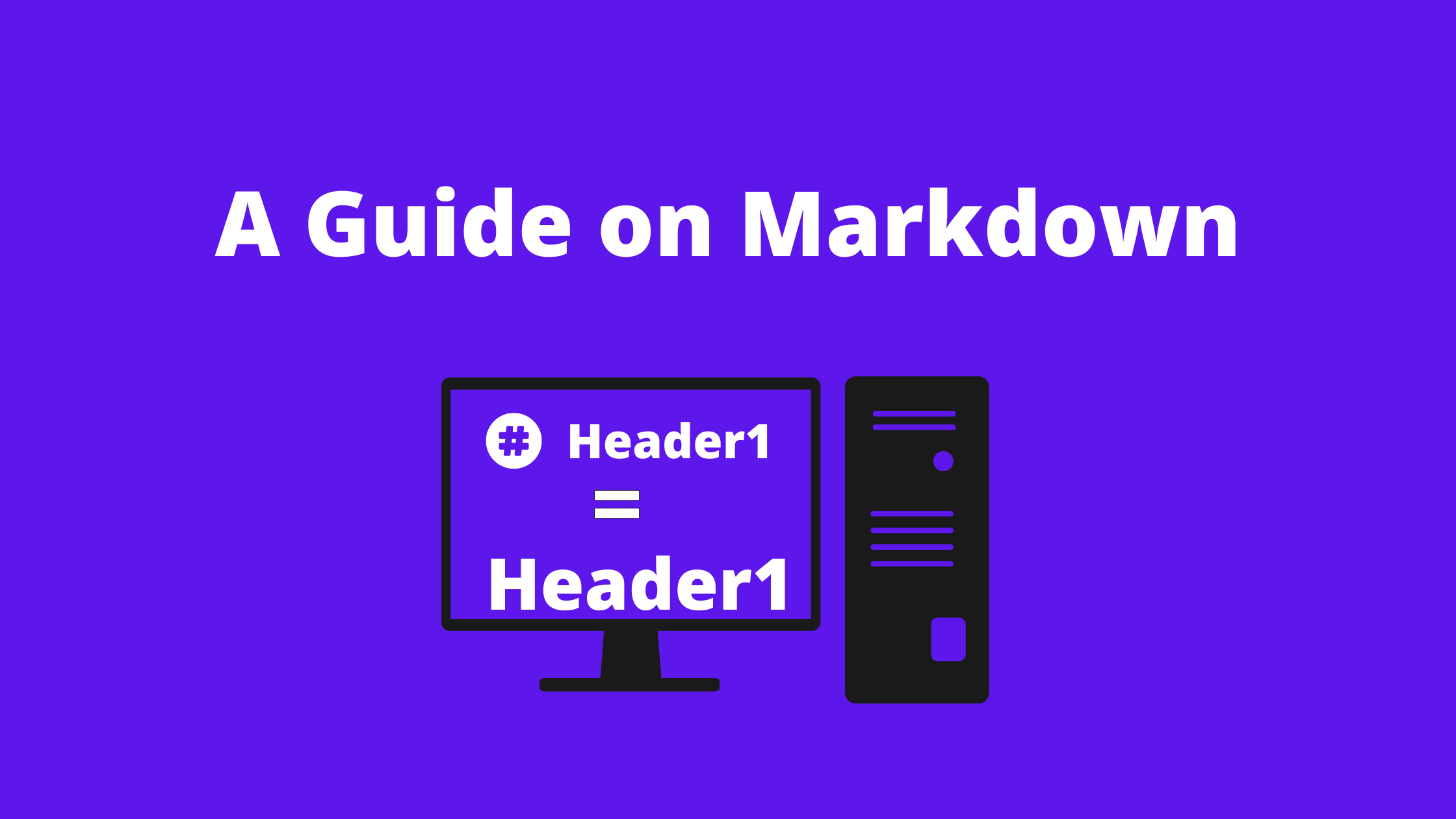
Overview
Any new user will benefit from using this cheat sheet to understand Markdown's fundamental syntax. You'll discover what markdown is and how to utilise it in this post.
What is Markdown?
Similar to HTML, Markdown is a simple markup language for formatting text. To get started with markdown, you simply need to save your text file with the.md extension. After that, you may use markdown syntax to produce content in editors that accept markdown, such as Visual Studio Code, Atom, Sublime Text, Notepad, and Notepad++. A blog post or git README file would provide suitable examples; as you may already be aware, hashnode also supports Markdown for articles and blogs. Keep it that way, and let's begin learning more about Markdown.
Basic Syntax :-
Below I'm listing down the basic syntax of Markdown which will make easy to understand how to use them.
Header
# header1
## header 2
### header 3
#### header 4
##### header 5
###### header6
** Bold ** OR __ Bold__
* Italic * OR _Italic_
~~ Strikethrough ~~
> Blockquote
Unordered List-- item1
- item2
Ordered List
1. item1
2. item2
Code
print("Hello Markdown!")
Horizontal Rule ---
Link
[Link](https://www.markdownguide.org/basic-syntax/#links)
Image

Task List
- [x] Write the press release
- [ ] Update the website
- [ ] Contact the media
Highlight
==highlighted text==
Emoji That is so funny! :joy:
Subscript H~2~O
Superscript X^2
Conclusion
Thank you for reading, and I hope you can now make a fantastic README for your upcoming project. Please visit the official MarkDown Guide website for further details. If you found this article useful, don't forget to hit a like. Happy learning! 🎉
Resources which you should check once :-
Subscribe to my newsletter
Read articles from Ayush Nighoskar directly inside your inbox. Subscribe to the newsletter, and don't miss out.
Written by

Ayush Nighoskar
Ayush Nighoskar
Experienced Software Developer interested in Web Development (MERN stack). Along with my technical skill sets, I possess clear verbal and written communication skills and in due time, am capable enough to do the assigned presentation and solve problems. I am always eager to learn more and improve my skills in various aspects of my career along with the organization.Are you interested in staying up-to-date with the latest tech trends and insights? Follow me for more thought-provoking tech articles that will help you expand your knowledge and skills as a developer.