How to clone a git repository ?
 Sayam
Sayam1 min read

Cloning a Repository
- On github, navigate to the main page of the repository and copy the URL of the respository which you want to clone.
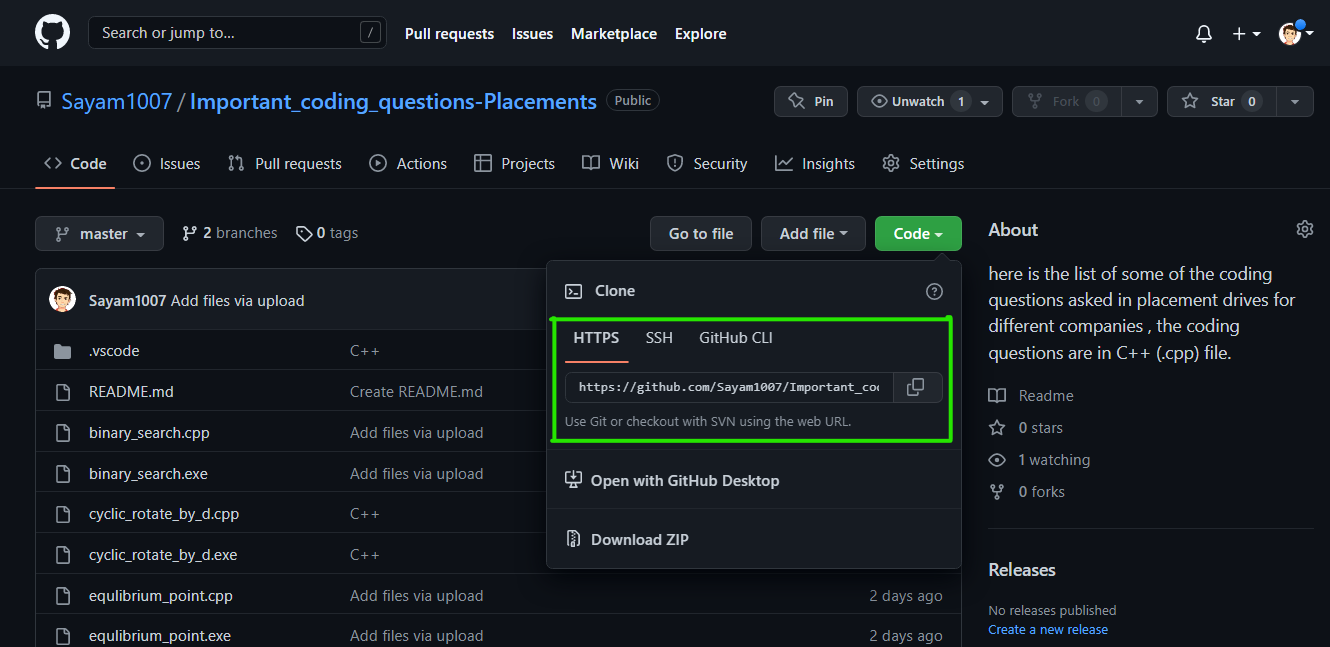
Open Git Bash.
Change the current working directory to the location where you want the clone git remote repository.
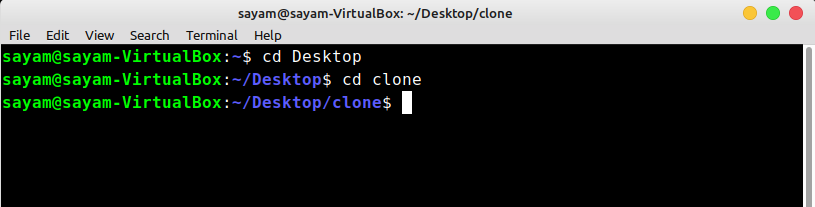
- Type the below following command
git clone https://github.com/YOUR-USERNAME/YOUR-REPOSITORY
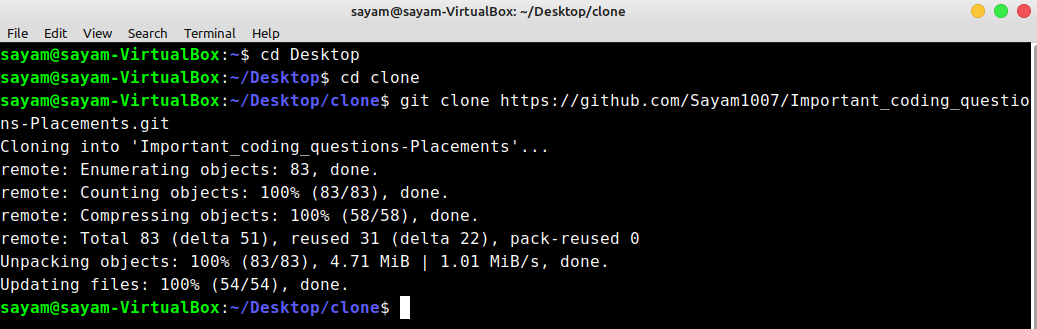
6
Subscribe to my newsletter
Read articles from Sayam directly inside your inbox. Subscribe to the newsletter, and don't miss out.
Written by

Sayam
Sayam
Welcome to my blog 👋🏽 I'm a Tech Enthusiast with a passion of learning! I write about Programming and Productivity Tips ✅