Docker Series Part -1
 Sreedevi Valeti
Sreedevi Valeti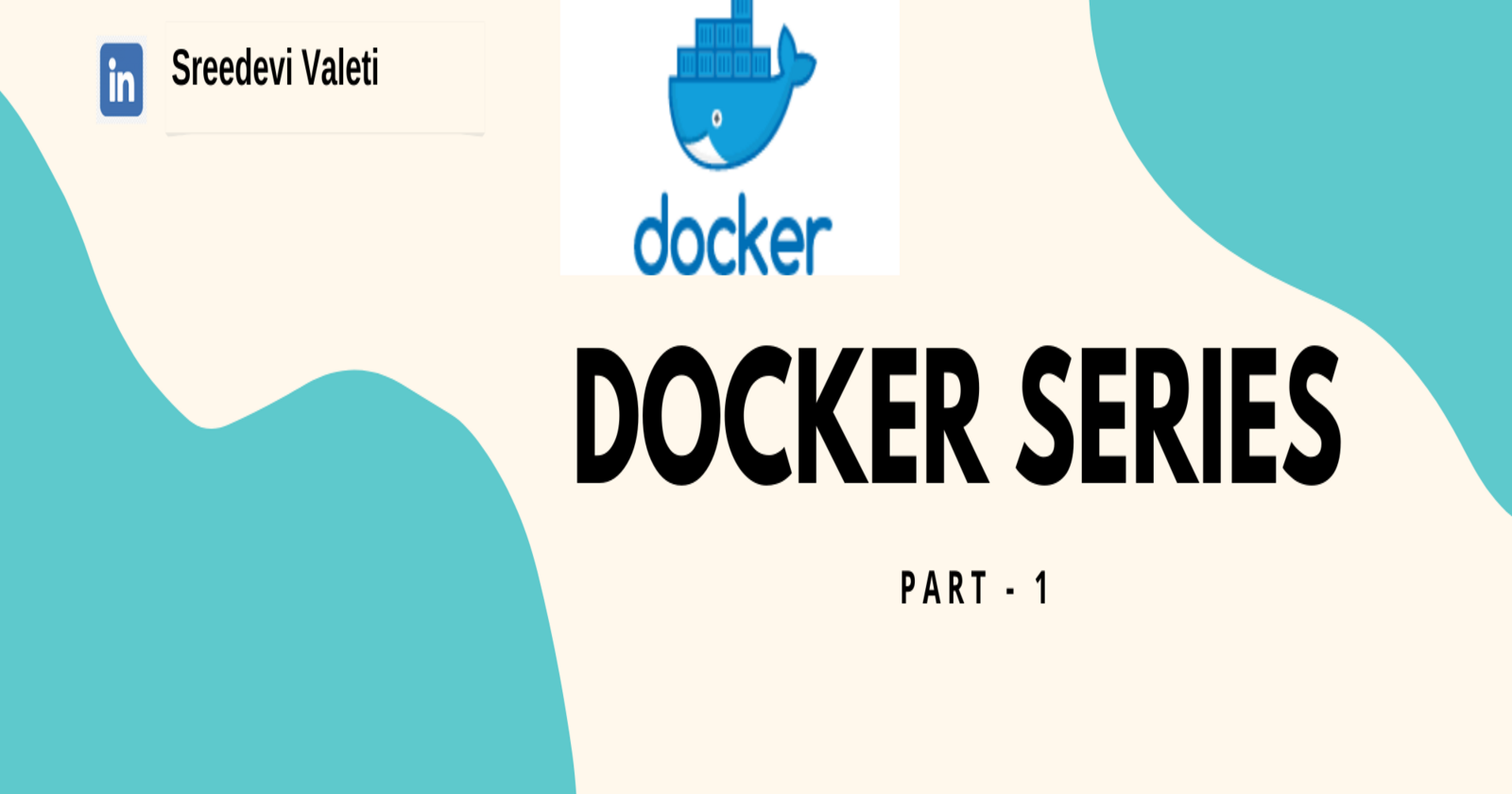
Hello readers, welcome to Docker Series Part-1. In this article, we are going to discuss about Introduction to Docker. Hope you will enjoy the blog and happy learning :)
In this article we are downloading Docker on virtual machine(EC2).
What is Docker?
Docker is an open platform for developing, shipping, and running applications. Docker enables you to separate your applications from your infrastructure so you can deliver software quickly. With Docker, you can manage your infrastructure in the same ways you manage your applications. By taking advantage of Docker’s methodologies for shipping, testing, and deploying code quickly, you can significantly reduce the delay between writing code and running it in production.
Containerization vs virtualization
Virtualization enables you to run multiple operating systems on the hardware of a single physical server, while containerization enables you to deploy multiple applications using the same operating system on a single virtual machine or server.
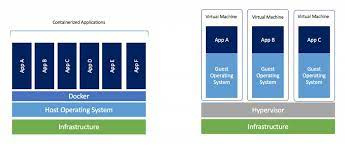
- Every virtual machines includes an individual guest OS and VMs require significant RAM and CPU resources, requires fixed hardware allocation.
- Containers eliminates the need of guest operating system. The host machine OS is shared to all the containers, so that all the containers running on the host machine must be designed to run on the same kind of OS.
Advantages of Containerization
- Docker implements a high-level API to provide lightweight containers that run processes in isolation.
- A Docker container enables rapid deployment with minimum run-time requirements.
- It also ensures better management and simplified portability. This helps developers and operations team in rapid deployment of an application.
Installing Docker
Here we are downloading Docker on EC2 virtual machine with OS flavor Amazon Linux2 (AWS).
Get root user privileges with the following command.
$ sudo su -
Install the docker in Amazon Linux2 OS with the following command.
# yum -y install docker
To verify the Docker version, type the following command.
# docker --version
Understanding Docker Terminologies
Docker Images
Combinations of binaries / libraries which are necessary for one software application.
Docker Containers
When image is installed and it comes into running condition, it is called container.
Docker Host
The Machine on which docker is installed, is called as Docker host.
Docker Client
The terminal used to run the docker run commands.
Ex: Git bash
Subscribe to my newsletter
Read articles from Sreedevi Valeti directly inside your inbox. Subscribe to the newsletter, and don't miss out.
Written by

Sreedevi Valeti
Sreedevi Valeti
I am a Cloud Engineer with 3+ years of experience Certifications : AWS Certified Solutions Architect Associate, AZ-900 For technical collaborations, you can drop a mail to sreedevi.devopscloud@gmail.com