Be Anonymous using Tor.
 Harish Sheoran
Harish Sheoran
You are surfing a website or using an app, you are using someone else's computer/server that is centralized, and that server is in control of your data and even that server knows,
- Who are you?
- What do you do on the website?
- Where are you coming from ? that means your location from your IP address.
Can we even surf the internet without giving up all of our data?
Thanks to Tor Project, we can surf the internet with full anonymity.
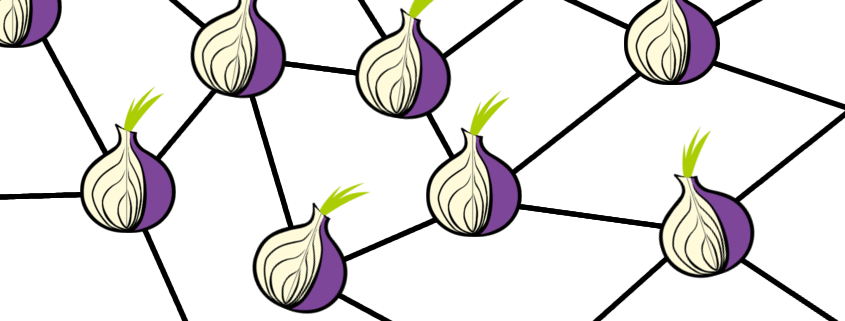
What is Tor and How it works?
Tor or The Onion Router is free and open-source software for enabling anonymous communication.
Tor gives all of its users the Same ID, it's like a crowd of people wearing a mask in street.
Tor hides your location by relaying the traffic via three random places in the world. These random places are volunteer-run servers known as Tor relays.
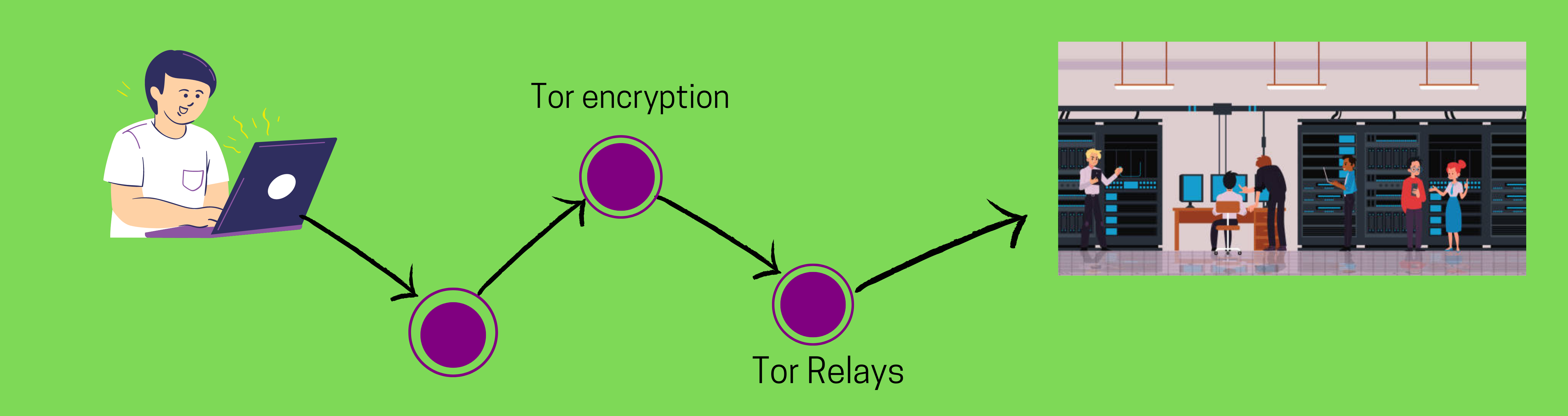
It provides a triple layer of encryption and makes sure that nobody follows your circuit back to its origin. making it difficult for you to be fingerprinted based on your browser and device information.
What Tor doesn't do?
- Doesn't prevent data collection. But when you are anonymous on the network so they can't attach any real ID to that data and data will be useless.
Start using Tor with Tor Browser
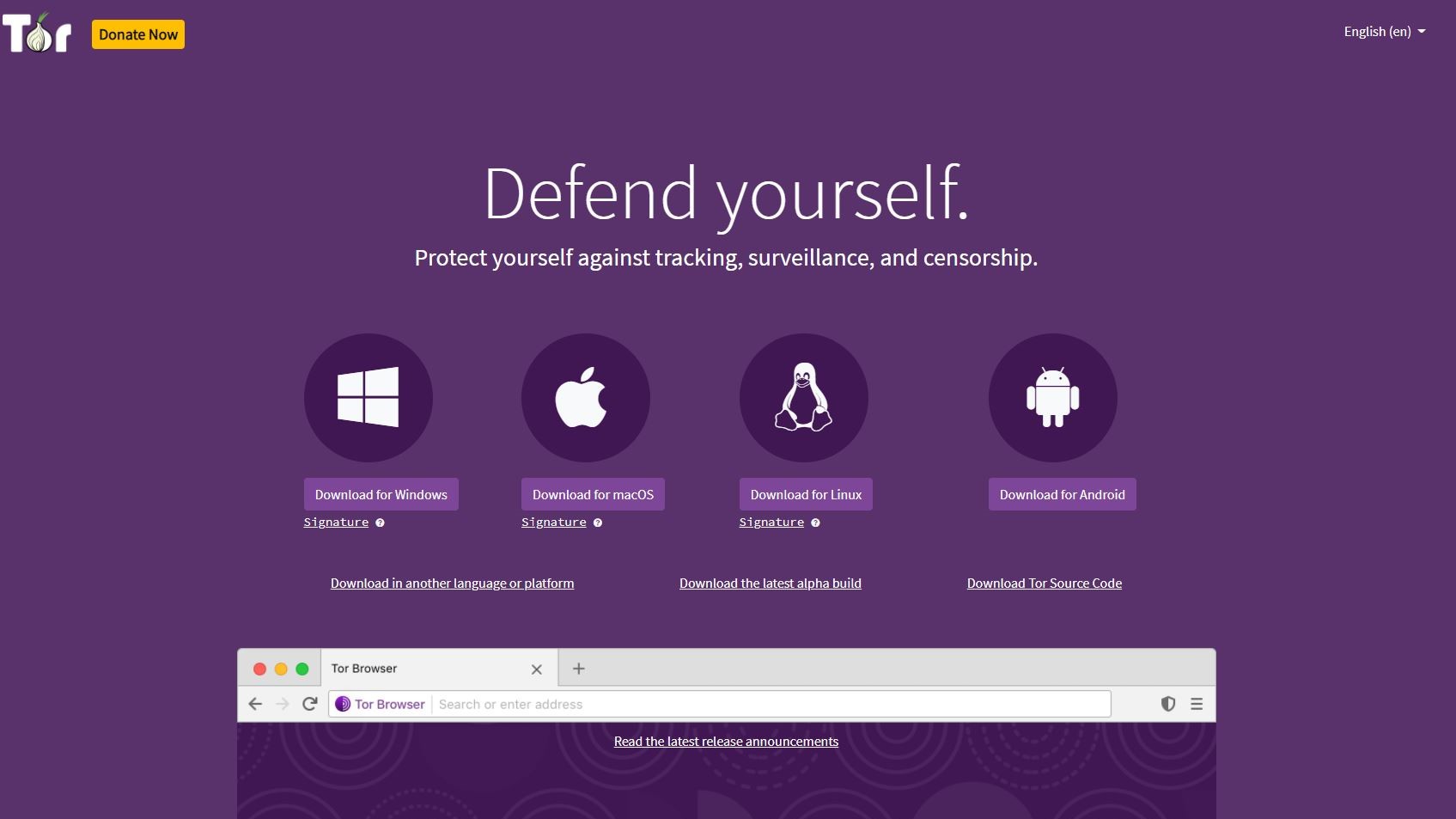 Tor Browser is available for Android, Linux, macOS, and Windows.
Tor Browser is available for Android, Linux, macOS, and Windows.
If tor is banned in your country, then select bridge in your Tor browser setting.
Tips to use Tor Browser effectively and be anonymous completely.
- Use the Tor browser with the Safest security level with no JavaScript.
1. Do not use any account with a real ID.
- No phone number.
- No real name.
- No links to your real IP address like your mail account which you create at your home IP address.
2. Do not change any settings of the Tor browser.
- No add-ons.
- No themes.
- No customization.
Use the Tor as it is.
Do not use Tor on the full screen of your computer.
3. Always visit encrypted websites which are using HTTPS protocol.
Make sure that your connection is secure.
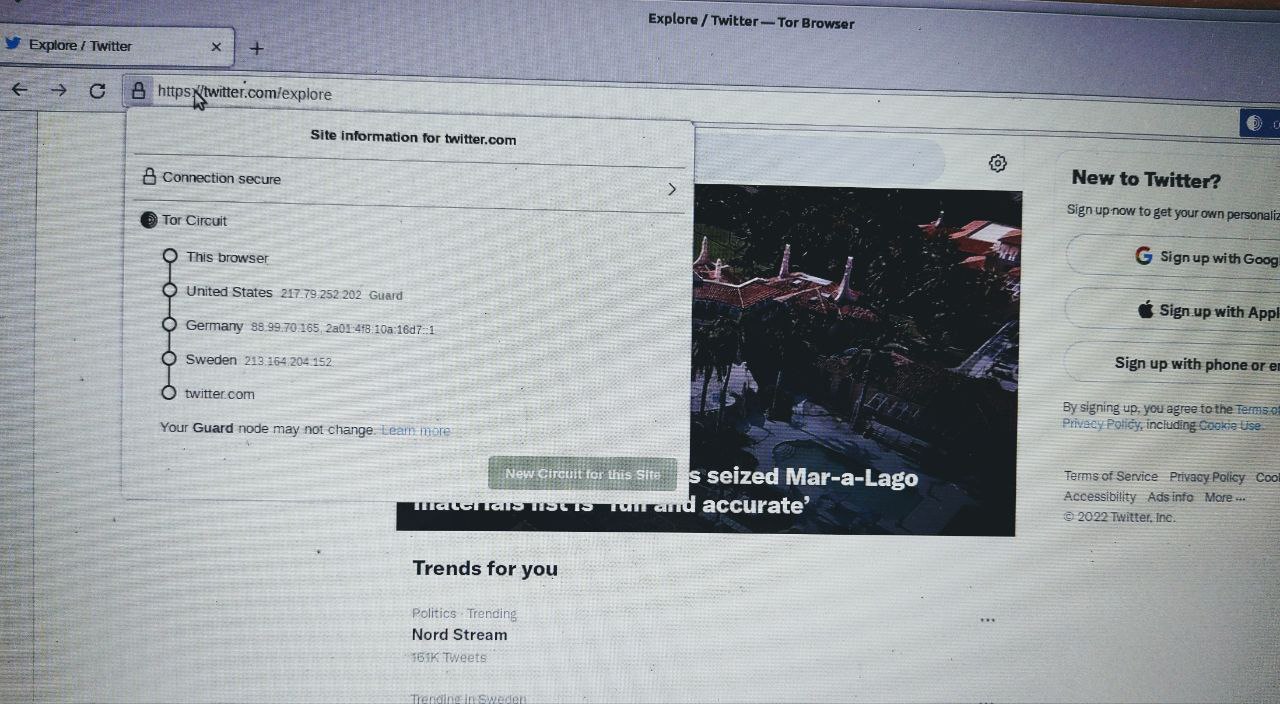
4. Know your shit
Let's say you are watching a youtube video of the new brand phone on your home wifi and you open Tor Browser to check it on amazon, It will link your anonymous session id to your real ID and you are compromised.
this is the only example of how deep the tracking and data collection is.
5. Tor is only as secure as the hardware you are running it on.
If your device is compromised, there is nothing much Tor can do to protect you.
Use a secure Operating system on your device.
We'll talk about these too soon.
Subscribe to my newsletter
Read articles from Harish Sheoran directly inside your inbox. Subscribe to the newsletter, and don't miss out.
Written by

Harish Sheoran
Harish Sheoran
DevOps Engineer