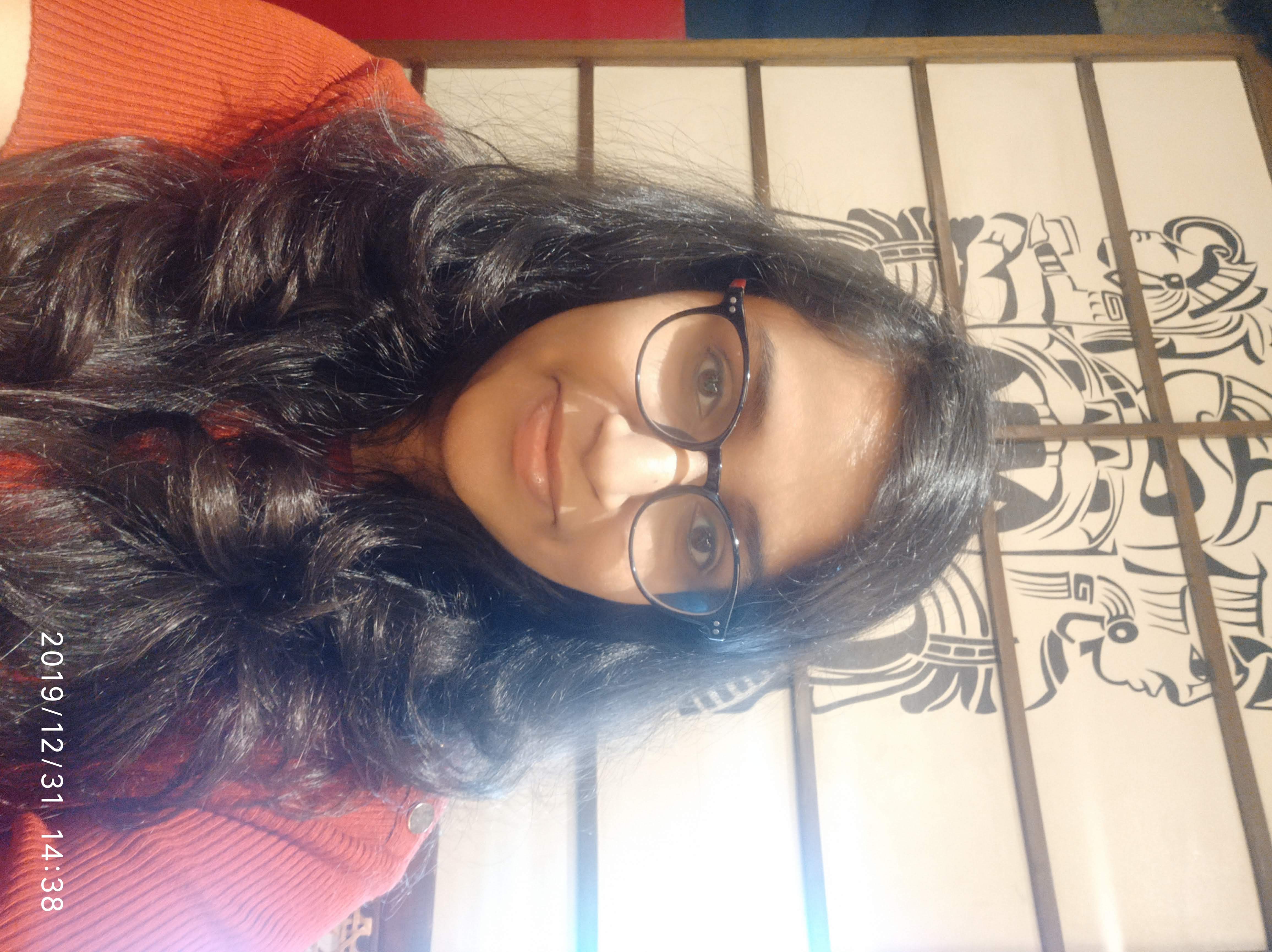AWS Simple Queue Service Metrics
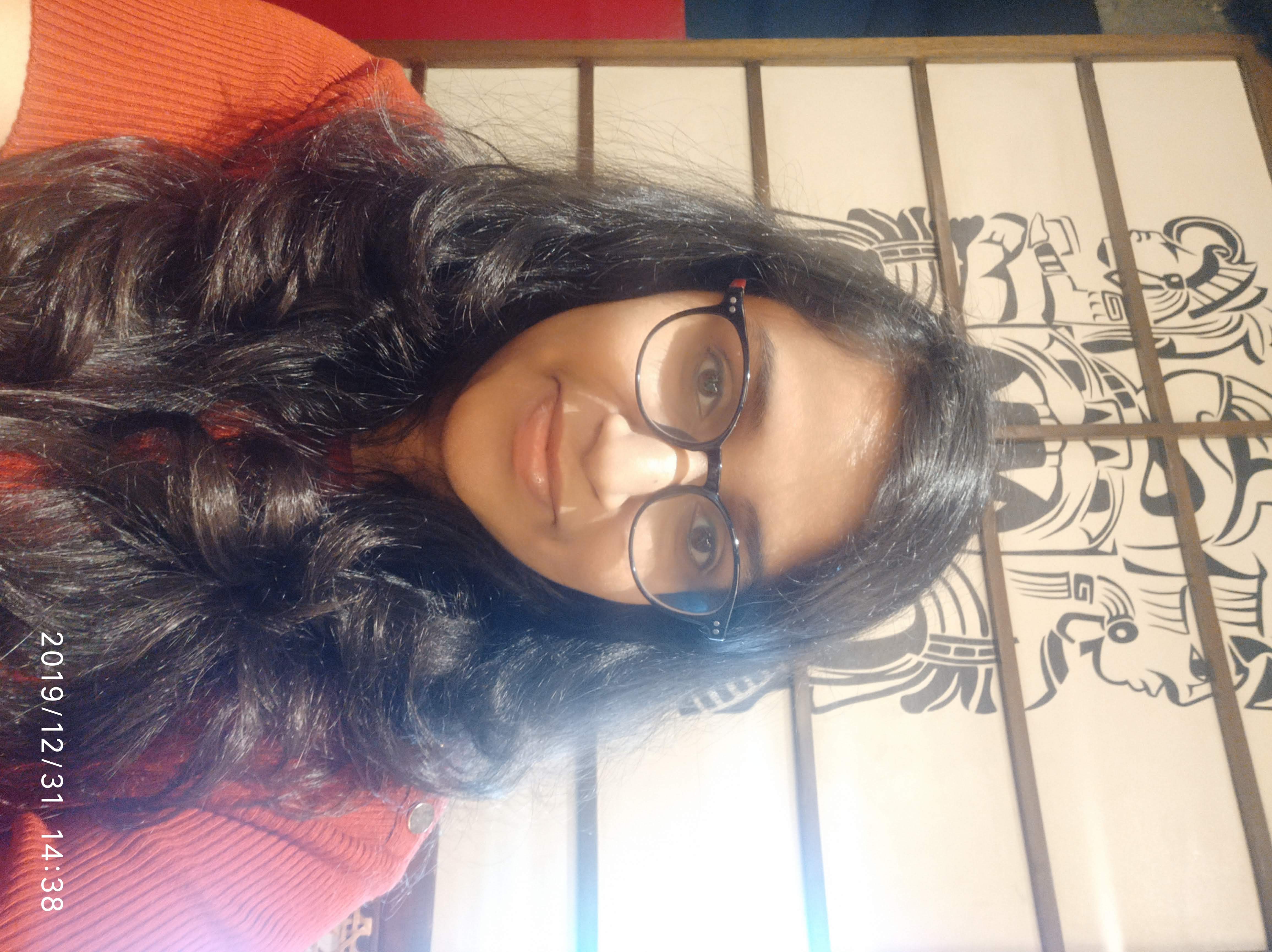 Aparna Vikraman
Aparna Vikraman
Introduction
AWS Simple Queue Service (SQS) is the message queuing service that allows you to send and receive messages from a queue. It is a managed service and provides monitoring tools to provide more visibility into the service.
Following are some of the Monitoring options you will see on the SQS monitoring console.
1. Number of Messages Received
This refers to the number of message consumers received from the SQS. In other words, the number of messages returned by the ReceiveMessage API.
2. Number of Messages Sent
This refers to the number of messages producer send to the SQS or the number of new messages added to the SQS queue.
3. Number Of Messages Deleted
Amazon SQS emits the NumberOfMessagesDeleted metric for every successful deletion operation that uses a valid receipt handle, including duplicate deletions.
Note: The metrics gets recorded at the creation time of the message and not when the message get deleted.
4. Number of messages visible
This refers to the queue’s backlog. In other words, the number of message yet to be consumed by the consumer.
5. Number of message not visible
This refers to the number of messages inflight i.e. the message has been received by the consumer but yet to the processed (failed or deleted).
6. Number of Empty Receives
This refers to the number of ReceiveMessage API called when the queue is empty.
7. Approximate Age Of Oldest Message
This refers to the number of seconds since the creation of the oldest message in the queue. If this metrics goes up then it means that messages are not being processed quickly enough or the messages are processed by the consumer.
8. Approximate Number Of Messages Delayed
This refers to the number of messages in the queue that are delayed and not available for reading immediately. This can happen when 1) the queue is configured as a delay queue, 2) message has been sent with a delay parameter by the producer 3) Consumer updates the delay parameter to delay the message visibility.
Reference
Subscribe to my newsletter
Read articles from Aparna Vikraman directly inside your inbox. Subscribe to the newsletter, and don't miss out.
Written by