Windows account for Mac connect to a server on the same Network
 Tom Dinh
Tom Dinh
As a developer, owning a Mac is essential even if you do not intend to develop on a Mac. Mac is a locking eco-system, the more Apple is flying high on the Nasdaq the more they want to proprietary their techs. No matter how much resistance you and I want to make, at the end of the day, consumers decide where the market goes.
Last price as of Oct 07, 2022
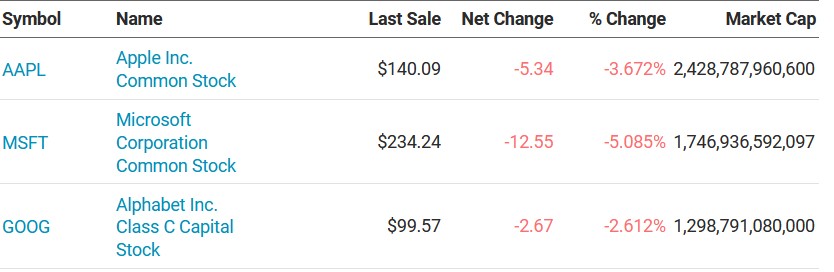
Recently, I respawn a 2010 Macbook pro with OpenCore Legacy for my MAUI Journey. It is still good to watch 1080 youtube videos or read books with Kindle. I tried Xcode 13, it is very laggy and not good for design or development. So just use it as a Video player, PDF reader, and debugger for MAUI app. The AppStore is great but I can't take advantage of it, just for free iCloud emails.

Sharing Files between two systems is essential. For small files, the cloud will do the work, however, Videos, Tutorials are a big problem, so I try to find some methods to share files. Following macOS User Guide to the connect to server (Command + K) I need to input my Windows account. It is not my Microsoft account so the windows terminal coming handy with the command { get-localuser }
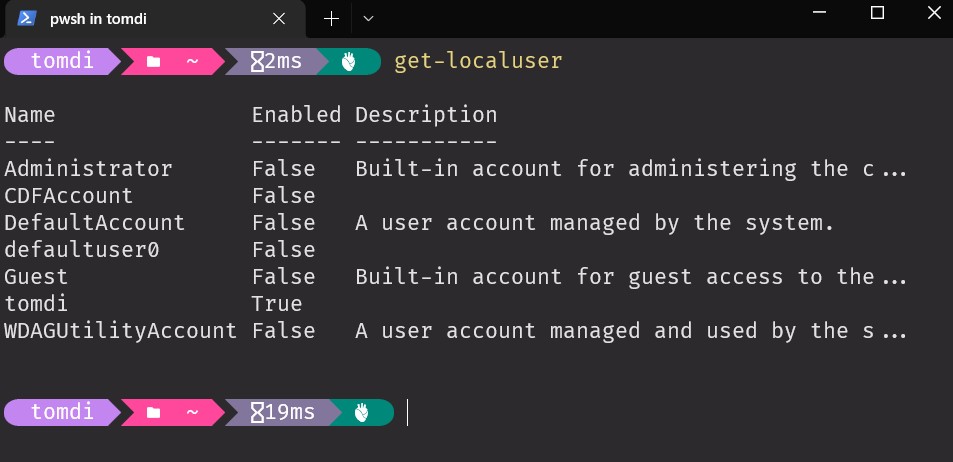
This is the user account that I need to connect my Mac to my PC and have access to all of my files via my home network. Much easier and handy to share large files between PC and Mac.
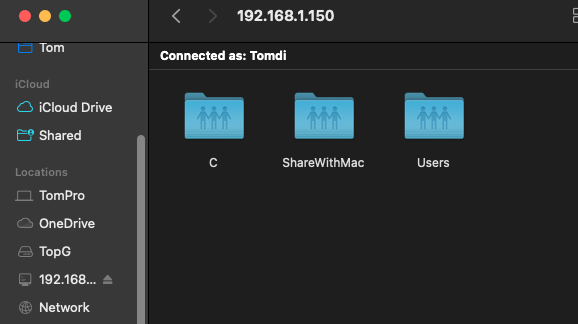
Subscribe to my newsletter
Read articles from Tom Dinh directly inside your inbox. Subscribe to the newsletter, and don't miss out.
Written by

Tom Dinh
Tom Dinh
@codetopg