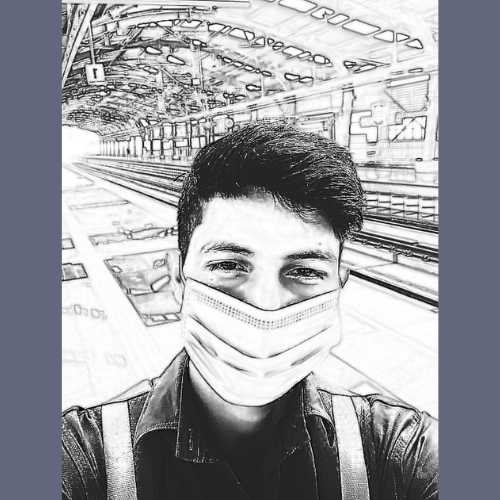Kotlin variables var, val, lateinit and lazy
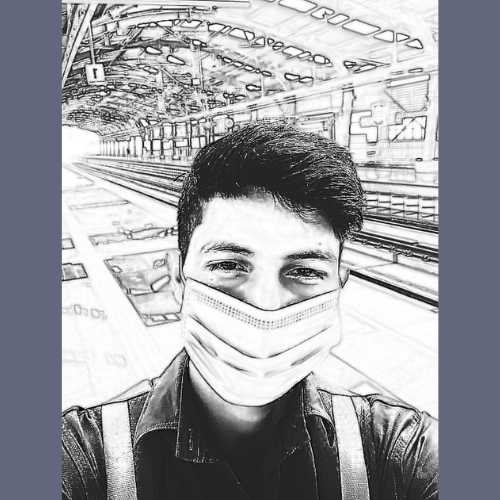 Laxmi kant
Laxmi kant
kotlin variables codeblogs.info
What can I do with kotlin : →
Well, The answers are you can any kind of development it can be like server-side, client-side web and android also this (kotlin/Native ) currently in this works, support for other platforms such as embedded system, macOS and ios is coming known as KMM(Kotlin multiplatform mobile) and KMP.
Kotlin is a very concise language with handy mutability and immutability features. Let’s see how variable declaration and initialization works in kotlin with those features.
codeblogs.info
Follow me on Twitter for the latest updates
Kotlin variables: →
The variables are referred to as a memory location and it is used to store data the most important thing is the data of variables can be changed and reused depending on conditions. kotlin variables are : →
- var
- val
- lateinit
- lazy
var
var,kotlin keyword represent mutable data, means non-final variables. When it once initialized, we are free to mutate/change the data held by the variable. Data type in kotlin is optional, Kotlin infers data type itself according to the value assigned to it. Lets take a look how this works — →
var myVariable = 1
var name: String = “codeblogs” or var name = “codeblogs”
var age:Int = 22 or var age = 22
Behind the scenes age variable initilizes the Int data types.
Variables declared as one data type and then initialized with a value of the wrong type like : →
codeblogs.info
var myVariable: Int = codeblogs //ERROR! as b is different type
Val
In kotlin we use val for a variable whose value never changes means it Read only or non-mutable . You can’t reassign a value to a variable that was declared using val . Use var for a variable whose value can change.The use of val is like declaring a new variable in Java with the final keyword.
For example, in Kotlin:
val name: String = "codeblogs"
Whereas in java
final String name = "codeblogs";
val variables must be assigned at declaration, or in a Classconstructor.
class Codeblog(val s: String){
val name: String = “Laxmi”
}
codeblogs.info
Lovest Price Anti virus :-
[Quick Heal | Antivirus Pro | 1 user | 1 Year | Email Delivery in 2 hours - no CD
Quick Heal | Antivirus Pro | 1 user | 1 Year | Email Delivery in 2 hours - no CD : Amazon.in: Softwareamzn.to](https://amzn.to/3Np8FZc "https://amzn.to/3Np8FZc")
[Max Secure Anti-Virus Plus with Ransomware Protection ( Windows ) - 1 PC 1 Year (Email Delivery in…
Smartest, fastest and lightest Anti Virus for your Windows PC. Just do easy install and forget, it will scan…amzn.to](https://amzn.to/3NiVjOe "https://amzn.to/3NiVjOe")
lateinit
lateinit means late initialization. If you do not want to initialize a variable in the constructor instead you want to initialize it later on and if you can guarantee the initialization before using it, then declare that variable with lateinit keyword. It will not allocate memory until initialized.
For example:
private lateinit var myViewModel: MyViewModel
Then initialize somewhere in your MyViewModel class
myViewModel = MyViewModel()
You cannot use val for lateinit variable as it will be initialized later on. Also you must guarantee that you are initializing the variable before using the variable otherwise it will throw exception at runtime. You cannot use lateinit for primitive type properties like Int, Long etc.
Accessing a lateinit property before it has been initialized throws a special exception that clearly identifies the property being accessed and the fact that it hasn’t been initialized.
codeblogs.info
lazy
It means lazy initialization. Your variable will not be initialized unless you use that variable in your code. It will be initialized only once after that we always use the same value.
lazy() is a function that takes a lambda and returns an instance of lazy which can serve as a delegate for implementing a lazy property: the first call to get() executes the lambda passed to lazy() and remembers the result, subsequent calls to get() simply return the remembered result.
val test: String by lazy { val testString = "some value"
}
lateinit or lazy
If variable are mutable (i.e. might change at a later stage) use lateinit
lateinit var can be initialized from anywhere the object is seen from.
lazy can only be used for val properties, whereas lateinit can only be applied to var because it can’t be compiled to a final field, thus no immutability can be guaranteed.
If its only meant to initialized once and shared by all, and it’s more internally set (dependent on variable internal to the class), then use lazy*.*
codeblogs
getter
getters are used for getting value of the property. Kotlin internally generates a getter for read-only properties using val. The getter is optional in kotlin. Property type is optional if it can be inferred from the initializer.
val inferredType = 1 // has type Int and a default getter
If we define a custom getter, it will be called every time we access the property like below:
val updateLiveData: LiveData
get() = isUpdateLiveData
setter
setters are used for setting value of the property. Kotlin internally generates a default getter and setter for mutable properties using var. Property type is optional if it can be inferred from the initializer.
var initialized = 1 // has type Int, default getter and setter
If we define a custom setter, it will be called every time we assign a value to the property. A custom setter looks like this:
var stringRepresentation: String
get() = this.toString()
set(value) {
setDataFromString(value)
// parses the string and assigns values to other properties
}
By convention, the name of the setter parameter is value, but you can choose a different name if you prefer.
You can make setter as private so that outsider can’t set the value.
var setterVisibility: String = "abc"
private set // the setter is private and default implementation
Feel free to share your thoughts or feedbacks. Happy Kotlin…
Subscribe to my newsletter
Read articles from Laxmi kant directly inside your inbox. Subscribe to the newsletter, and don't miss out.
Written by