How to build an online c compiler?
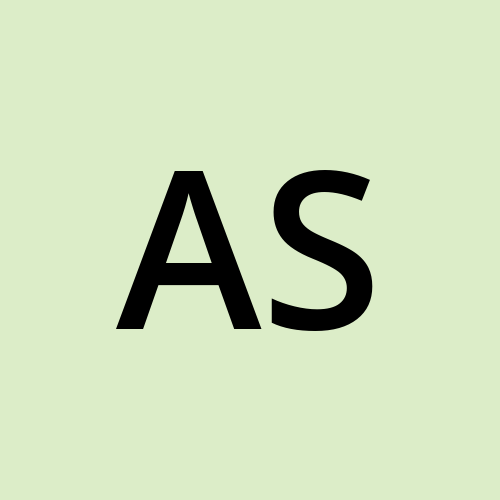 Akshay Sharma
Akshay SharmaSource coding and backending does not have to be as boring as it sounds. In today's generation, online coding is nothing but fun.
With cool website interfaces and even better functions, the online compilers have made it easier for the web developers and programmers by saving them time and storage space in their CPUs.
Now that we are on the subject of online compilers, did you know that the first online compiler was built by Grace Hopper back in 1952?
Well, in today's day and age it is much simpler and less complex to design an online compiler. If you are interested in learning to design an online C compiler you are in the right blog.
Learn the in-depth process and by the end make sure to take a look at a few of the most popular IDEs and C++ compilers that are our personal favourites.
What is the process to build an online make-shift compiler?
The process of compiling code involves understanding the programming language grammar, parsing the code, and then executing the code.
When you compile a program, the computer takes your source code and automatically translates it into machine language.
This is done by the compiler. The compiler takes the source code that you have written and converts it into a binary file that can be executed by the computer.
Designing an online compiler is more of an advanced level process which typically should not be attempted by a beginner level programmer if they have never tried running codes.
Once you have a grasp of backending and executing programs, you can try your hand at professional development and build a make-shift online compiler.
Take a look at the process of designing an online c compiler.
For starters you will have to start with building an Abstract syntax tree.
How to build an Abstract Syntax Tree?
If you want to build an Abstract Syntax Tree, the proper way is to start with the root node and then have a child node for each of the different types of data in your program.
Now, it's time to build the tree. Let's say that you want to build a tree that stores integers. The first node would be the root node, which would have a child node for integers.
This child node would have a child node for positive integers and a child node for negative integers.
After you have initiated and completed the process of building an Abstract Syntax Tree, the next important factor is deciding the grammar layout for C. This is something that will define all of the expressions and legal forms of the programming language.
For the purpose of validating the tree and programming language, it is extremely important to have a proper grammatical layout.
=> It is important to establish the language rules before you start programming. You need to be able to read a file, parse it, then build and validate.
=> It is also important that you understand how to use a loop and that you know how to use the switch statement.
Building your very own online compiler requires designing a proper blueprint for your Abstract Syntax Tree.
Hence, the whole process of designing an online compiler can be executed as follows:
Design the grammar blueprint
The grammar for C is much easier than the grammar for any other programming language such as Java or JavaScript. The first course of action would be building the grammar for C.
Define the conversion rules for grammar
Next up, since your makeshift compiler will be further used for coding in other programming languages as well, it is important to note the conversion rules for language conversion from one coding language to another.
Build the Abstract syntax tree
Afterwards, you will build the syntax for the Abstract syntax tree. For each node within the tree, make sure to run the conversion rules so that you can build a new syntax tree.
Enhance the look of the compiler
Finally, clean up the whole process by converting the whole syntax tree into C source code. Backend the functioning of the compiler and give it a clean and pretty look as per your choice.
From Coding Ninjas to JS React, online C compilers are all over the internet and free to use for every software developer.
If you have also mastered coding in other programming languages such as C++, then check out some of the popular online IDEs and compilers that pro level programmers prefer for C++ programming.
Best online C++ compilers
Here are some of the top C++ compilers you can download or use directly from your web browsers:
Coding Ninjas
This is a fully customizable editor that gives you the power to build, test, and debug your code faster than ever before. It has a great selection of extensions, which gives you access to a huge range of features that are tailored specifically for your needs.
Coding Ninjas IDE and is designed for developers who are familiar with the Microsoft ecosystem. The editor is also extensible which means you can change the behavior of the editor in many ways.
Eclipse
Designed by the team of Eclipse Foundation, the project Eclipse is one of the top priority of C++ developers when it comes to online backending and programming.
If you have never heard of this IDE, it is highly likely that you are not associated with the field of coding. Eclipse is a popular open-end software which allows its users to access drag and drop functions within the website.
Being an online IDE, you can expect to become a part of the vast and growing online Eclipse community. They believe in nurturing and building a competitive yet learning environment for the budding programmers.
Wrapping Up
From designing interactive and fun web pages to building your very own online compilers, the learning curve of software development and backending is certainly a journey for the programmers.
Designing online C compilers is not as difficult as it sounds. If you are acquainted with the process of designing Abstract Syntax Trees you will find that half of your burden is already sorted.
If you would like to take inspiration, make sure to try the online IDEs and C++ compilers we have mentioned for web development and design.
Subscribe to my newsletter
Read articles from Akshay Sharma directly inside your inbox. Subscribe to the newsletter, and don't miss out.
Written by
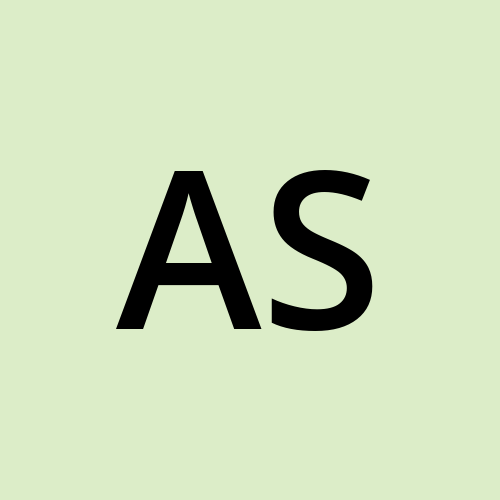
Akshay Sharma
Akshay Sharma
Professional Tech Expert