Add Inline JavaScript and use Variables in Pug
 Tadit Dash
Tadit Dash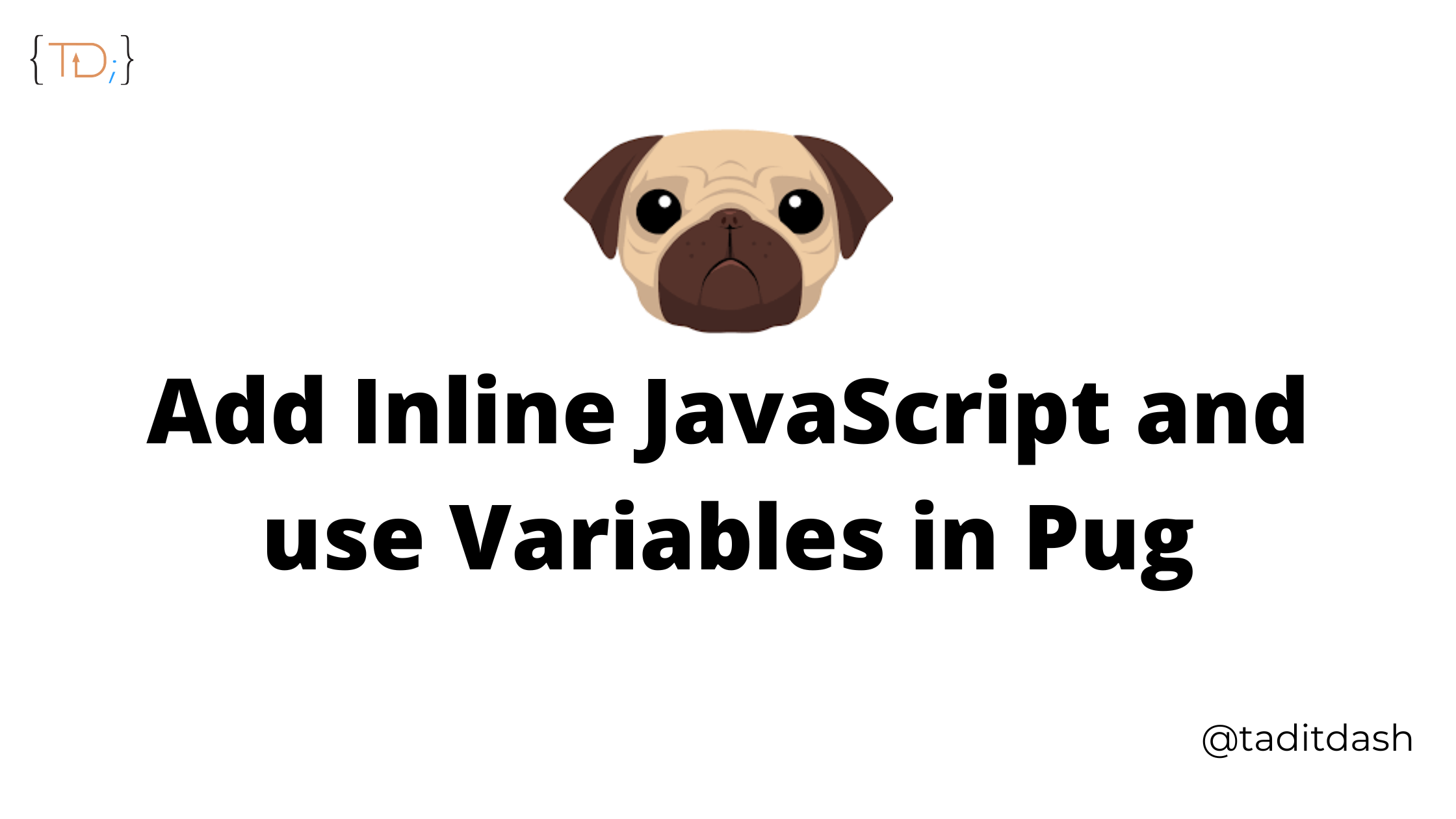
Background
Recently, I started revamping my personal website and used an opensource template from Github - startbootstrap-freelancer. When I started, I saw an index.pug file inside the project that is driving the whole HTML. It was new and interesting. I was able to fairly understand and make changes. Let's discuss one of the problems that I faced with it and how I solved it.
Problem
In my blog, there is a footer where I am showing the current year. Here it is.

However, it was static and I wanted to make it dynamic. Meaning, going forward, no need to modify the HTML again and again. The first thing came to my mind is.
new Date().getFullYear();
Now, the thing is, we just need to take this code and place it at the correct place inside the HTML file templated by the index.pug.
Investigation
When I checked the code inside the index.pug, I saw this.
// Copyright Section
div.copyright.py-4.text-center.text-white
.container
small Copyright ©
a(href='http://taditdash.com')
| Tadit Dash
| 2021
Basically, this pug code will generate a division with mentioned classes and then another container division inside it. At last, the two children would be a small Copyright text and an anchor.
Here is the rendered HTML screenshot from the Chrome developer tool.
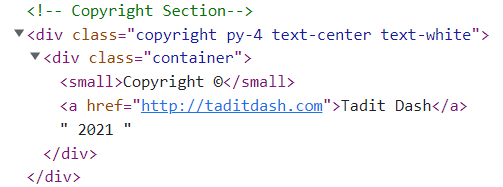
Now the challenge is to remove the static 2021 and replace it with the dynamic year from the JavaScript Date Object.
Solution
Upon searching on the internet I got some answers those talked about including inline JavaScript inside the pug file, however, they did not really talk about how to take one JavaScript variable and display it in the pug.
Let's understand how to include an inline JavaScript block inside the pug file. Very easy! Have a look.
script.
var currentYear = new Date().getFullYear();
Notice the dot (.) after script. This is important. If not present, then it will think of script as an HTML element.
Alright. We get the current dynamic year. Now, we need to display it inside the footer where it is intended. Unfortunately, I could not able to find any straightforward way to directly use this currentYear variable with any HTML element.
Thus, I tried a different approach. With JavaScript, it will be easy to find an element and push the content inside it. Let's see the updated code.
script.
document.getElementById('year').textContent = new Date().getFullYear();
Okay, so just need to declare an element with id year. I have added a span. Let's add that.
// Copyright Section
div.copyright.py-4.text-center.text-white
.container
small Copyright ©
a(href='http://taditdash.com')
| Tadit Dash
|
span#year
So, the static year is replaced with a span with id year. A small thing though. The span is declared on the next line after the bar (|). Otherwise, it will just be regarded as plain text and not an HTML element.
This magically worked. In case you want to check out my version of the repo, visit - taditdash/startbootstrap-freelancer
Feedback
Your feedback is very important to me. Don't hesitate to comment.
Thanks for reading. Have a nice day! 😍🙌💾
Subscribe to my newsletter
Read articles from Tadit Dash directly inside your inbox. Subscribe to the newsletter, and don't miss out.
Written by

Tadit Dash
Tadit Dash
As a 🚀 Vice President with over 12 years of experience, I am a seasoned software architect known for designing and leading teams of engineers to deliver high-quality software products promptly and within budget. Throughout my career, I have spearheaded the end-to-end design of 7 innovative software products 🎯. From conceptualization to deployment planning, I have successfully guided teams through requirements gathering, prototyping, testing, and deployment phases, ensuring exceptional outcomes. I take pride in my industry recognition, including being honored as a 💎 Microsoft Most Valuable Professional, 💡 CodeProject Most Valuable Professional, and 🏆 DZone Most Valuable Blogger. Additionally, my expertise has been acknowledged by BookAuthority, which recognized my books on ASP.NET, REST API, Vue.js, and Dependency Injection as the 📚 best of all time. In addition to my professional achievements, I am passionate about mentorship and have been privileged to serve as a 🌟 Young Mentor at IndiaMentor, guiding aspiring professionals in their career journeys. For further information about my work and insights, please visit my website at 🌐 http://taditdash.com. You can also connect with me on 🐦 Twitter at https://twitter.com/taditdash, 👍 Facebook at https://www.facebook.com/taditdash, and 💼 LinkedIn at https://www.linkedin.com/in/taditdash. I am always open to networking and discussing opportunities, so feel free to reach out and connect. Let's explore how we can collaborate and drive innovation in the ever-evolving world of software architecture and development.