Project Week 2 In SideHustle Bootcamp 6.0
 Abdulmujeeb Muritadha
Abdulmujeeb Muritadha
Also read: Project Week 1 In Sidehustle Bootcamp 6.0
In our last article we created explanatory motion graphics video but today the path we are taking will be a different one. This time around we will be working on Whiteboard Animation Video since we are to focus on Infographic.
ANIMATORS
This project was created by Bravo Video Animation Team 1 which comprises of 3 members. They include;
- Abdulmujeeb Muritadha (Team Lead) LinkedIn, Twitter
- Adeyenuwo Kehinde LinkedIn, Twitter
- Jemimah Dawnlings LinkedIn, Twitter
PROJECT WEEK 2
During the second week, we were asked to create an infographic video orientating people on the need to get their PVC.
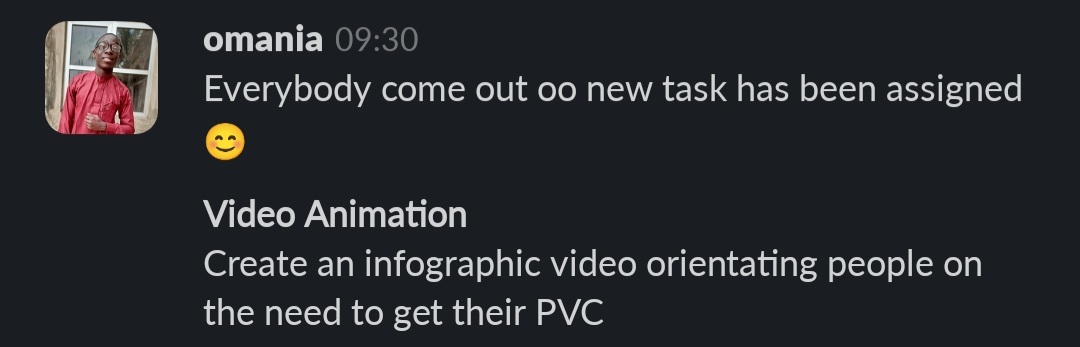
The first step we took was to research on what Infographics Video means and how to go about it. Then we create a script and storyboard.
Pre-production (Script, Storyboard, Materials and Tools)
After we decided on how the scripts and the storyboard will look like. Everyone brought out their ideas and their best creating the video.
-Material Used:
- Google: some of the images used was downloaded from Google, images like the brands logo ect.
- FreeSVG: SVG and PNG files used in the video were downloaded from this site.
- Epidemic Sound: background music used in the video were downloaded from this site.
-Tools:
- Canva: this is an online software where most of the image editing were done.
- Pixellab: this is an android app that was also used for editing some of the images used in the video.
- VideoScribe: this is a PC software where the video animation is been created. The Software is available for both Windows OS and Mac OS.
- Audacity: this is a PC software where all audio used in the video were cut, mixed and edited into one format. It is also available for both Windows OS and Mac OS.
- VSDC Video Editor: this is a PC software where the video animation that was created and the audio files where put together as one file. It is also available for both Windows OS and Mac OS.
- HandBrake: this is a PC software where the final outcome of the video animation is being compressed and converted. It's also available for Windows OS and Mac OS.
- Inkscape: since the tools we are using to create the animation support .SVG files the most we used this tool to create the .SVG files from scratch.
The Video Animation Created
Below is the animated video created for project week 1.
Category: Whiteboard Animation Video.
Subscribe to my newsletter
Read articles from Abdulmujeeb Muritadha directly inside your inbox. Subscribe to the newsletter, and don't miss out.
Written by
