FIREFOX vs CHROME
 ABHAY KUMAR MITTAL
ABHAY KUMAR MITTAL
When we talk about browsers, these two browsers spring to mind first. These are two of the most widely used browsers in the world, so people are often confused about which is appropriate for which purpose.
Neither of these Browsers requires you to pay to use them - you just need to follow some license agreements and community guidelines. Both browsers have various features which make them better than each other. Nowadays, your work productivity is highly dependent on your browser experience, which makes it imperative that you choose the right browser for you.
Here are some statistics about these browsers before we move on to the actual comparison. Among desktop browsers, Chrome has a global market share of 67.34% while Firefox only has a global market share of 7.28%. As for mobile, Chrome has a market share of 65.27% worldwide while Firefox has a share of 0.54%.
As a consequence of this data, you might feel compelled to use Google Chrome exclusively because Chrome has the majority of users and shares in the world of browsing. But It does not mean that Chrome is better than other browsers in every aspect. Firefox is a free and open-source web browser that provides several features for easy web browsing. Google Chrome is a free web browser but it is not open source. Most of Chrome's source code comes from Google's free and open-source software project Chromium, but Chrome is licensed as proprietary freeware. There are several open-source browsers available like Brave, Chromium, Lynx, etc but Mozilla's introduction of Firefox, followed by Google's release of Chrome, sparked a revolution in open-source internet browsers.
So let's start this browser war between Google Chrome and Mozilla Firefox. We will compare these browsers based on these 4 parameters, which are enough to decide the most appropriate browser for you to use.
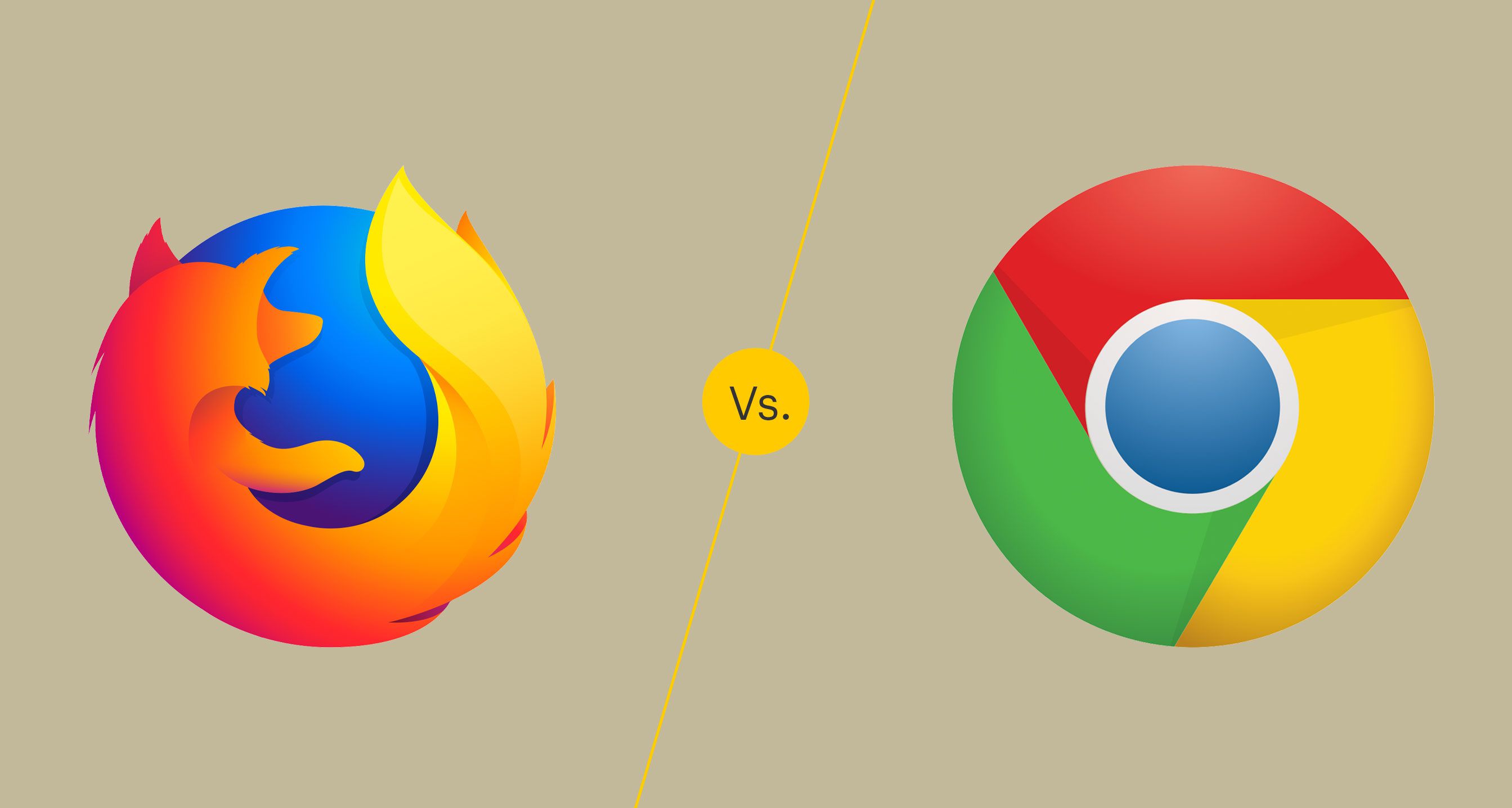
- Design and Interface
- Speed and Performance
- Privacy and Security
- Add-ons and Extensions
1. Design and Interface
Some users care about this parameter, while others don't. Nevertheless, Firefox is one step ahead of Chrome in this parameter at the moment, if users care. Despite that, Chrome is still the user's favorite browser due to its more user-friendly interface, easy navigation, and easy user interaction. Let's look at some points in detail regarding this parameter to make the war more competitive.
Features and options : Firefox vs Chrome
Whether it's a phone or a browser, new features and amazing options attract users. A web browser provides extensions, customization options, sync features, and other minor features that make its interface and design more attractive and user-friendly. Firefox and Chrome both allow users to synchronize their bookmarks, tabs, settings, and other browser data between devices via device sync.
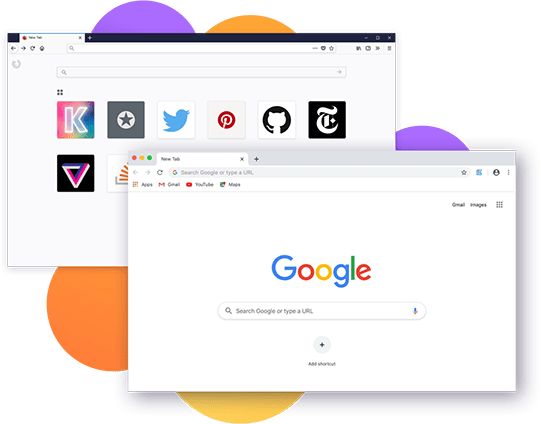
Ease of Use : Firefox vs Chrome
Both Firefox and Chrome have simple interfaces that keep most of their tools in the settings menu, so as not to clutter the screen. Other than an address bar at the top and a few buttons and navigation controls, the window is mostly filled by the web page itself. The interfaces of both browsers have been designed to be as user-friendly as possible, but Chrome has the advantage. According to user surveys, Chrome is easier to use than Firefox, that's why Chrome has the largest number of users worldwide. The extra options available in Firefox, displayed on the home screen, are not that useful to many users. Users find it more comfortable to navigate and interact with Chrome rather than Firefox.
Tab Navigation : Firefox vs Chrome
It is very important for some users, especially developers with a large number of tabs open on their screens. Both browsers manage the tabs very smartly but Firefox is again one step forward in managing tabs. Firefox handles a high volume of tabs by enabling horizontal scrolling instead of shrinking the tabs. This is unlike many other browsers. On the other hand, Chrome responds to a large number of tabs by shrinking the tabs as more are added. The tab bar gets crowded and is a bit difficult to navigate. However, Chrome will at least display the favicons fully in the minimized tabs, even if the tab headings are truncated.
2. Speed and Performance
While useful features and easy-to-use interfaces are useful, slow speeds can undermine a good browser. For quick access, the application uses the system’s RAM. The more the system uses for web browsing, the slower the process will be for the user. In addition, you should take a look at how many applications are pending.
Chrome creates extra processes for each page you open. There is a copy and a memory for each page. Firefox instead uses four content processes at a time. Meaning that if you have 20 open tabs in Chrome, Chrome will use 20 processes and Firefox will only use four. While Chrome's processes are meant to maximize performance, it requires large amounts of memory and battery life. Both of these browsers are performing at their best to provide better performance and speed. When we see Chrome vs. Firefox, they are nearly at the same level. Firefox is better at load management and has less RAM consumption.
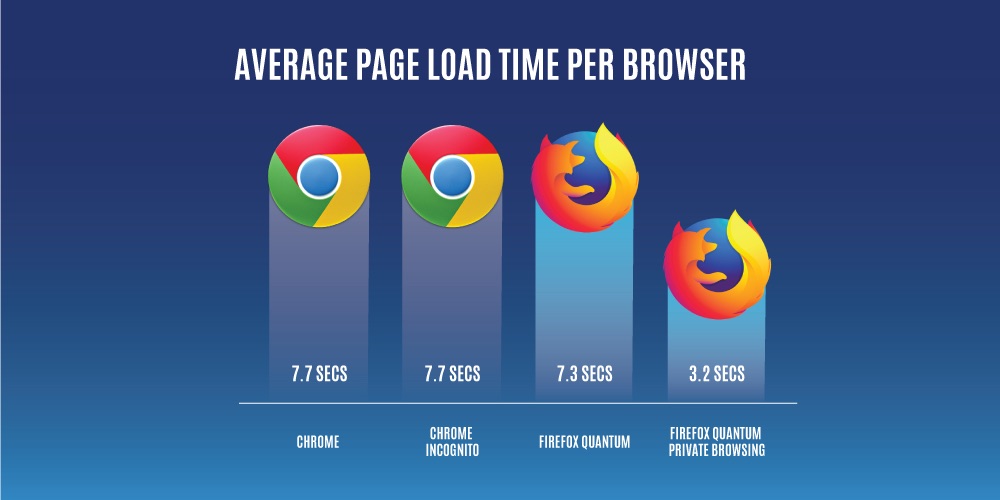
3. Privacy and Security
A safe and secure browsing experience on the internet is essential. The internet is a dark place, and one has to take all measures necessary to secure their personal information.
Both Chrome and Firefox have rigorous security measures in place. Both include a thing called “sandboxing” which separates the browser processes so something like a harmful website doesn’t infect other parts of your laptop or another device.
The privacy record of Chrome is questionable, despite its safety record. Including location data, search history, and site visits, Google actually collects a tremendous amount of data from its users.
Firefox has built-in tracker-blocking features to block trackers and scripts such as social media trackers, cross-site tracking cookies, fingerprinting, and crypto miners. The browser also allows you to add tweaks to maximize your online privacy.
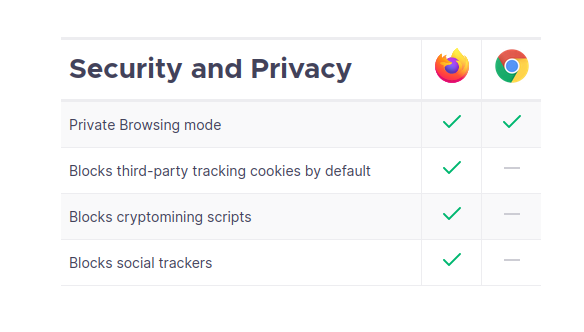
Firefox and Chrome include a built-in HTTPS Everywhere feature. When enabled, the browser will automatically connect to websites over a secure HTTPS connection if HTTPS and HTTP are both available. If HTTP is the only option, the browser will issue a warning before connecting to the website. In Firefox, HTTPS Everywhere is disabled by default.
The Google Safe Browsing database is used by both Firefox and Chrome to detect malicious websites. It checks web addresses against a database of known malicious URLs and alerts the user if it detects a threat. It’s the industry-standard security mechanism for browsers, so you’ll find it in almost every browser.
Firefox has all of the security protections Chrome has, but its tracking protection is more comprehensive than Chrome. Leaving some security protections disabled by default could leave less diligent internet users exposed to some security threats, but this is a minor complaint in the big picture.
4. Add-ons and Extension
Users have many options when their browser and extension applications are compatible. By adding them to the browser, they can choose what they like. Both Google Chrome and Mozilla Firefox have extension stores. As a result, the browser experience is enhanced and new features are added that are not readily available.
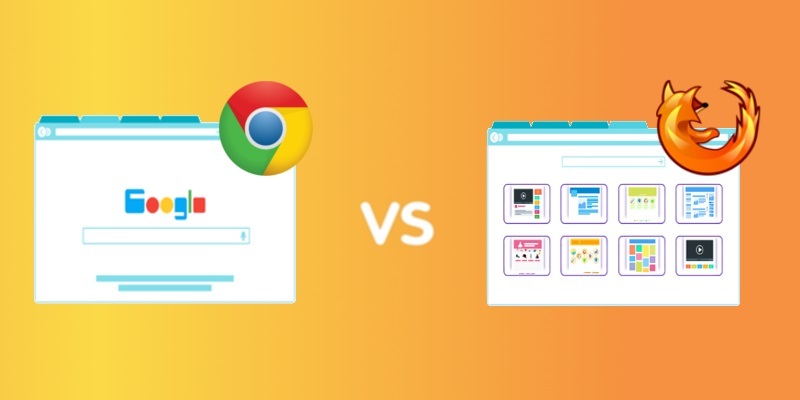
Chrome has a vastly more extensive collection of extensions, but Firefox has several unique extensions that aren't available to Chrome users. Some of these extensions are so helpful that you won't want to leave Firefox after having experienced them. The best example is the Multi-Account Containers feature. Using this extension, you can log into different accounts on the same browser while using one website. For example, if you have multiple accounts on Twitter and you want to log onto your multiple accounts at once, this would normally be a nuisance.
No matter how many extensions a browser can handle, its functionality is what matters. Chrome with fewer extensions provides more functionality, whereas Firefox can handle more extensions but does not provide the same functionality as Chrome. Firefox takes a lot of care when adding any application to its store. It limits applications that are remotely hosted. This review process undertaken by Firefox has helped in avoiding many risks.
Conclusion
In the end, Chrome vs. Firefox comes down to what you're looking for in a browser. The two browsers are pretty neck-and-neck in terms of portability and utility, with Chrome having a slight edge due to its vast library of extensions and add-ons. When it comes to privacy, Firefox wins the day thanks to our commitment to protecting our users' online data and our free baked-in services like password managers that also alert you if your credentials are compromised. You may prefer Google Chrome if you prefer a minimalist design and greater responsiveness when using web apps. However, Firefox may be a better choice if you are concerned about memory usage, security, or running complex applications. Firefox and Chrome both have great extension libraries, and both let you import bookmarks or passwords from other browsers, so switching won't hurt much.
We hope you now feel more comfortable choosing the right browser after reading this great comparison.
Subscribe to my newsletter
Read articles from ABHAY KUMAR MITTAL directly inside your inbox. Subscribe to the newsletter, and don't miss out.
Written by
