rainbowkit nextjs-13 upgrade
 Norman Saadé
Norman Saadé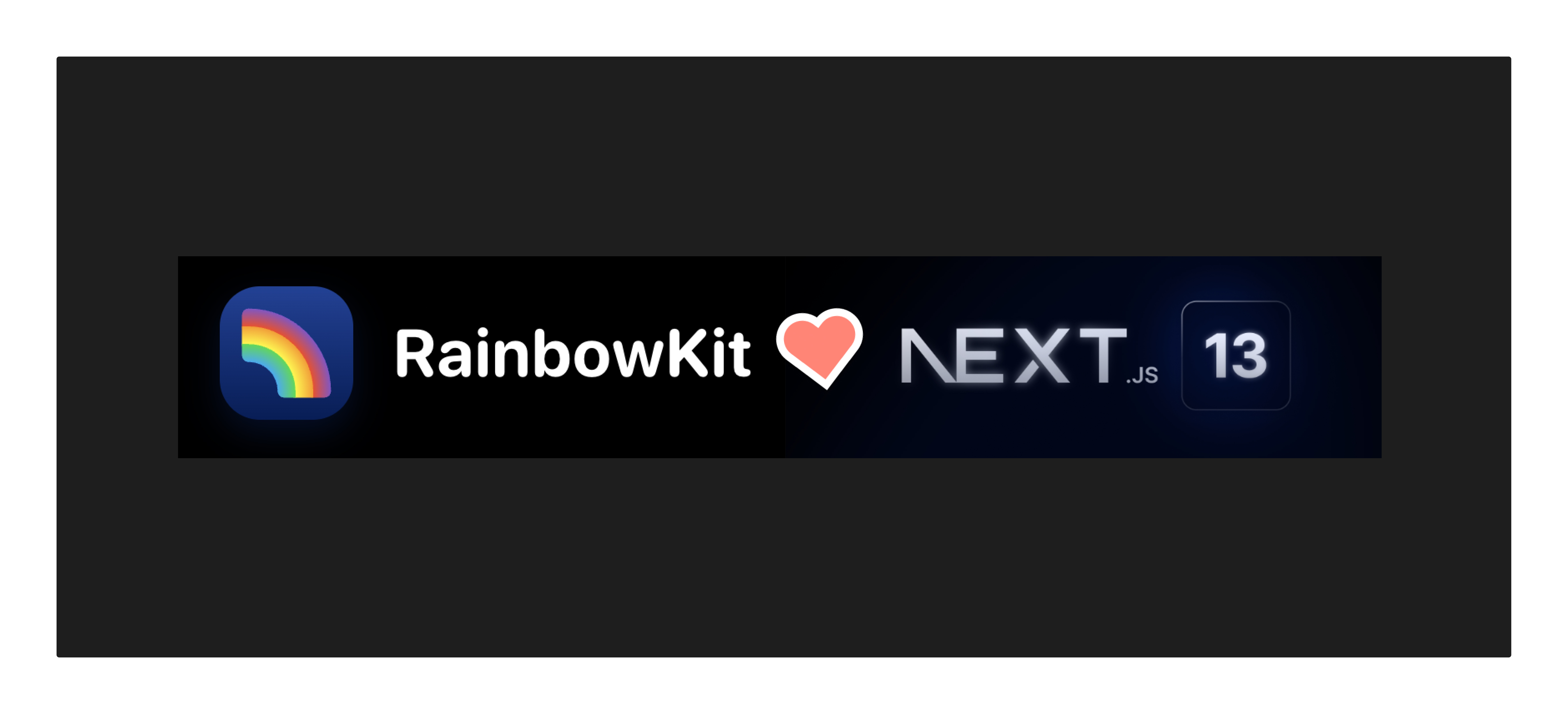
Here is a step by step guide how to use the nextjs-13 /app dir quickly:
initialize rainbowkit scaffold (rainbow docs)
npm init @rainbow-me/rainbowkit@latestupgrade nextjs-version (vercel docs)
npm install next@latest react@latest react-dom@latest eslint-config-next@latestenable experimental in next.config.js
experimental: { // Required: appDir: true, },add /app folder to your root dir and create layout.tsx and page.tsx
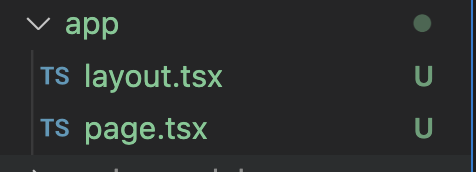
move pages/_app.tsx content to app/layout.tsx. Make sure you state "use client" at the beginning of the file. This in my layout.tsx file:
export default function RootLayout({children,} : { children: React.ReactNode}) { const { chains, provider } = configureChains( [ chain.goerli], [ alchemyProvider({ apiKey: '_gg7wSSi0KMBsdKnGVfHDueq6xMB9EkC' }), publicProvider() ] ); const { connectors } = getDefaultWallets({ appName: 'RainbowKit App', chains }); const wagmiClient = createClient({ autoConnect: true, connectors, provider }) return ( <html> <head></head> <body> <WagmiConfig client={wagmiClient}> <RainbowKitProvider chains={chains}> {children} </RainbowKitProvider> </WagmiConfig> </body> </html> ) }move pages/index.tsx content to app/page.tsx. Make sure you state "use client" at the beginning of the file. This in my page.tsx file:
export default function Page() { return ( <div className={styles.container}> <Head> <title>RainbowKit App</title> <meta name="description" content="Generated by @rainbow-me/create-rainbowkit" /> <link rel="icon" href="/favicon.ico" /> </Head> <main className={styles.main}> <ConnectButton /> <h1 className={styles.title}> Welcome to <a href="">RainbowKit</a> + <a href="">wagmi</a> +{' '} <a href="https://nextjs.org">Next.js!</a> </h1> <p className={styles.description}> Get started by editing{' '} <code className={styles.code}>pages/index.tsx</code> </p> <div className={styles.grid}> <a href="https://rainbowkit.com" className={styles.card}> <h2>RainbowKit Documentation →</h2> <p>Learn how to customize your wallet connection flow.</p> </a> <a href="https://wagmi.sh" className={styles.card}> <h2>wagmi Documentation →</h2> <p>Learn how to interact with Ethereum.</p> </a> <a href="https://github.com/rainbow-me/rainbowkit/tree/main/examples" className={styles.card} > <h2>RainbowKit Examples →</h2> <p>Discover boilerplate example RainbowKit projects.</p> </a> <a href="https://nextjs.org/docs" className={styles.card}> <h2>Next.js Documentation →</h2> <p>Find in-depth information about Next.js features and API.</p> </a> <a href="https://github.com/vercel/next.js/tree/canary/examples" className={styles.card} > <h2>Next.js Examples →</h2> <p>Discover and deploy boilerplate example Next.js projects.</p> </a> <a href="https://vercel.com/new?utm_source=create-next-app&utm_medium=default-template&utm_campaign=create-next-app" className={styles.card} > <h2>Deploy →</h2> <p> Instantly deploy your Next.js site to a public URL with Vercel. </p> </a> </div> </main> <footer className={styles.footer}> <a href="https://rainbow.me" target="_blank" rel="noopener noreferrer"> Made with ❤️ by your frens at 🌈 </a> </footer> </div> ); };
P.S. This is my first ever coding tutorial. Feedback warmly appreciated ❤️
Subscribe to my newsletter
Read articles from Norman Saadé directly inside your inbox. Subscribe to the newsletter, and don't miss out.
Written by

Norman Saadé
Norman Saadé
Going down the crypto rabbit hole 🌈