How to add nested arrays and objects in the postman body via form-data
 Usama
UsamaTable of contents
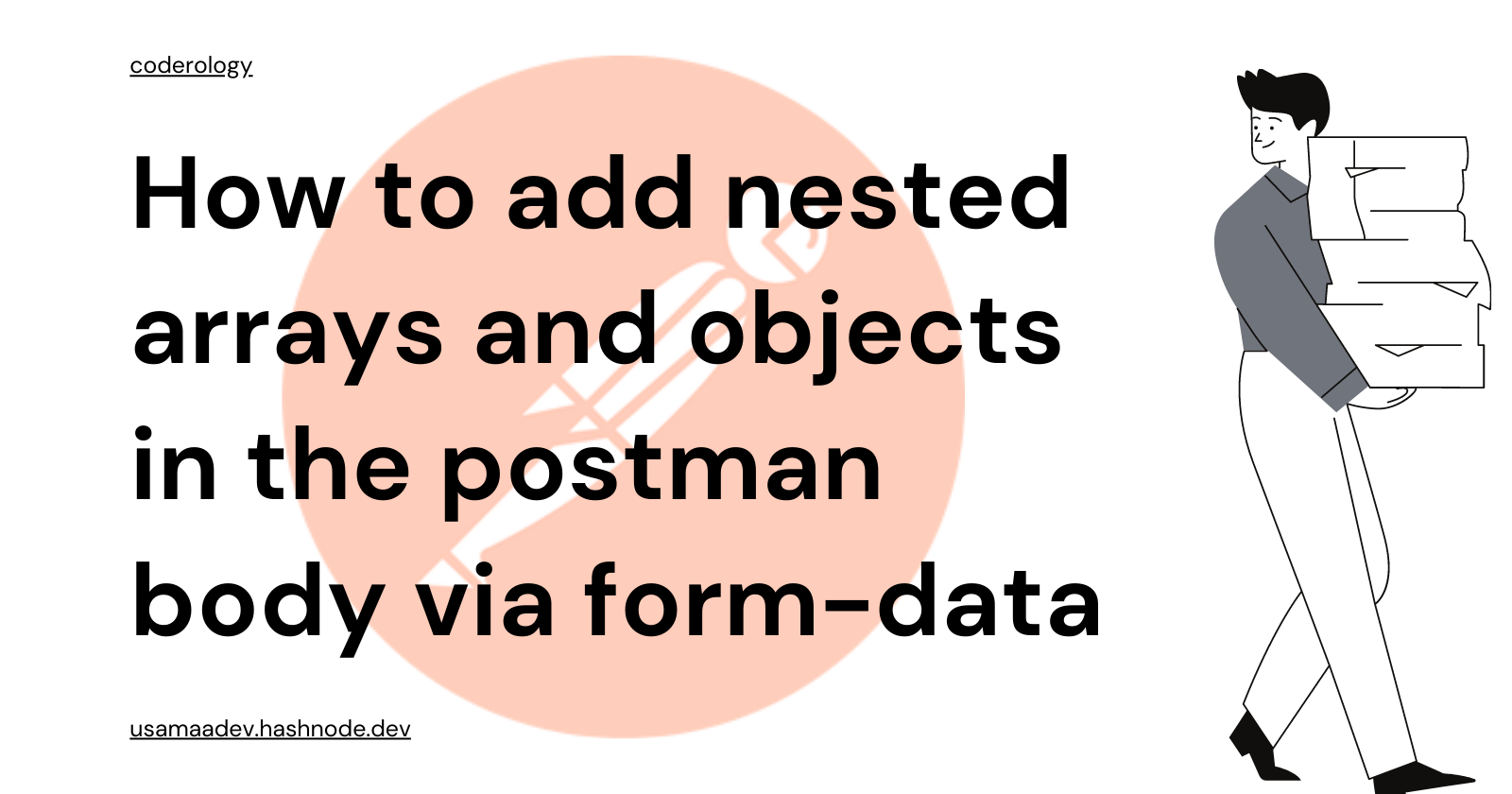
Hi there, Welcome here.
Usually, in form-data in postman, we write the data into key-value pairs. Like in the first column we write the key and then its value in the next column, I am ignoring other columns here. And users who are new to postman might not know how they can put arrays and objects in postman's body along with files via form-data.
Here I am giving you a very simple explanation about how you can add array values or object values in the postman body while a post/put request along with adding files.
For Arrays:
If you need to add files, you can change the key type to 'file' by hovering the key field you will see a dropdown on its right side.
After adding the necessary files, you can either switch the key-value to text format by clicking on the bulk-edit button which is located in the upper right corner of the form, or remain in the key-value format as default and add the necessary fields as follows.
What I want to add:
records: [
{
title: "Boom! you go here.",
id: "b2bf14f60c00635a"
},
{
title: "HAHA! you go here.",
id: "b2bf14f60c00636b"
}
]
This is how I will add in the postman body
array[index][property-name] : value
records[0][title]:Boom! you go here.
records[0][id]:b2bf14f60c00635a
records[1][title]:HAHA! you go here.
records[1][id]:b2bf14f60c00636b
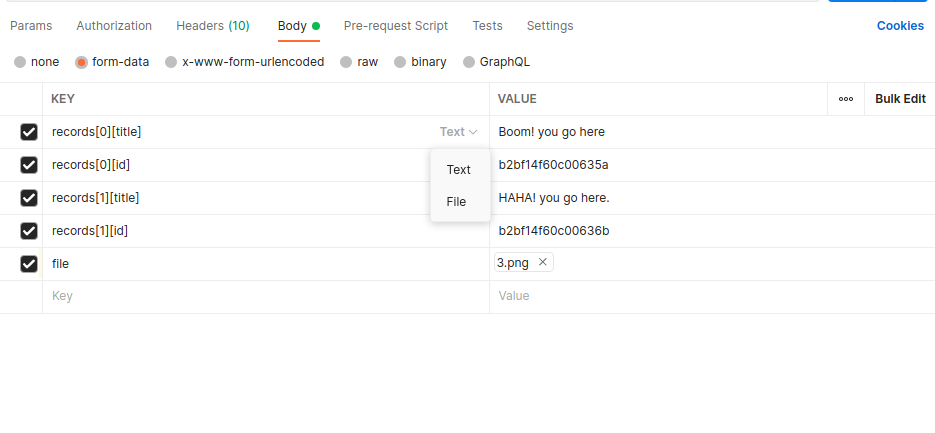 For nested array you would do this:
For nested array you would do this:
posts: [
{
title: "Boom! you go here.",
id: "b2bf14f60c00635a",
links:[
{
href: "https://usamaadev.vercel.app"
}
]
},
]
posts[0][links][0][href]:https://usamaadev.vercel.app/#projects.
For Objects:
- Same as above, If you need to add files, you can change the key type to 'file' by hovering the key field you will see a dropdown on its right side.
What I want to add:
parents: {
main: {
title: "Boom! you go here.",
id: "b2bf14f60c00635a"
},
sub: {
title: "HAHA! you go here.",
id: "b2bf14f60c00636b"
}
}
This is how I will add in the postman body, unlike above, instead of an array index you will have to put object property.
parents[main][title]:Boom! you go here.
parents[main][id]:b2bf14f60c00635a
parents[sub][title]:HAHA! you go here.
parents[sub][id]:b2bf14f60c00636b
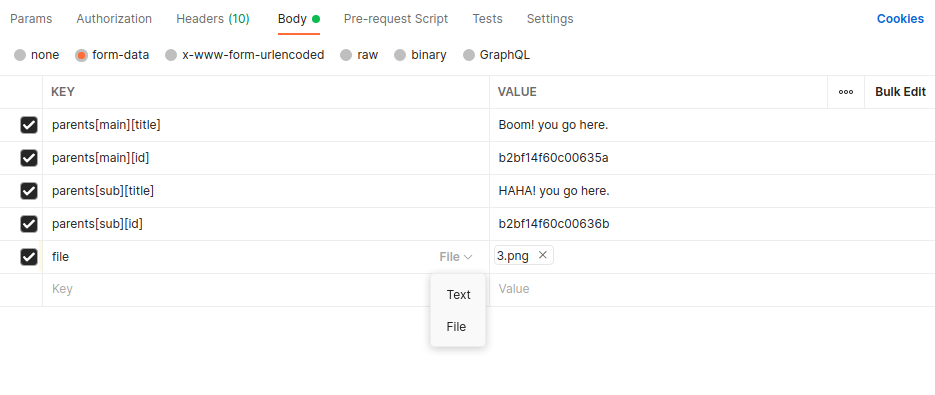
Hope this has helped you! and solved your problem. If you have any questions let me know in the comments section.
Subscribe to my newsletter
Read articles from Usama directly inside your inbox. Subscribe to the newsletter, and don't miss out.
Written by

Usama
Usama
Hello! I'm Usama, a Software Developer based in Lahore, PK. With over two years of experience working with designers, developers and programmers, I consider myself a collaborative, solution-oriented software developer. Using my technical support experience to identify and solve complex problems is something I have enjoyed in my current role.