Conditional Statements
 Prashant Handel
Prashant Handel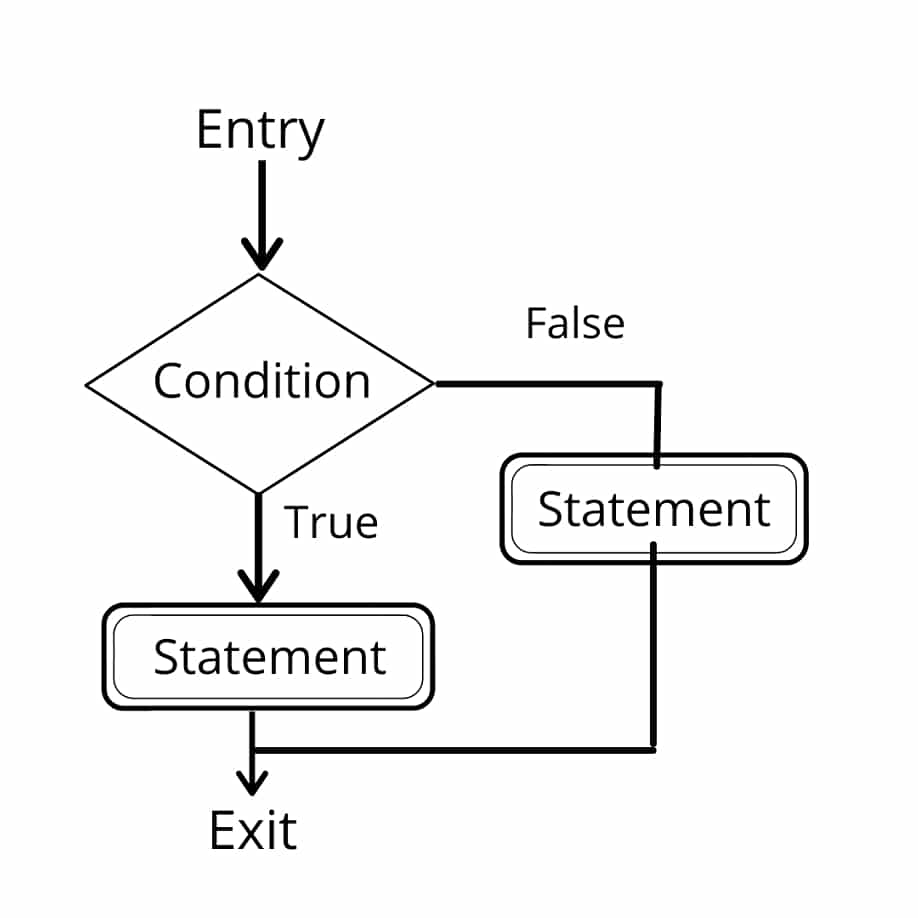
There are various types of conditional statements in JavaScript, like-
If Statement
If-else Statement
If-elseif-else Statement
If Statement
The if statement is used when we have to check any condition if it is true or false. If the given condition satisfies then the code within the if statement block executes. And if the condition does'nt satisfies then the code within the block does'nt execute and the control ran out of the if block.
for example-
let x = 5;
if(x<10){
console.log(`${x} is less than 10`);
}
The condition in the above case i.e. x<10 satisfies so the code within the block executes and gives output in the console.
If-else Statement
The if else statement consists of 2 blocks (one block of if statement and other block of else statement). The if block consists of if statement with condition, if the condition satisfies the codes within the if block executes. And if the condition does'nt satisfies, then the code within the else block executes.
for example-
let x = 5;
if(x<3){
console.log(`${x} is less than 3`);
}
else{
console.log(`${x} is not less than 3`);
}
The above condition in the if statement block i.e. x<3 does'nt satisfies so the control goes into the else statement's block and the code within the block executes and gives output in the console.
If-elseif-else Statement
The if-elseif-else statement consists of 3 blocks (one block of if statement, other block(s) of elseif statement(s) and one block of else statement at the last). The if block consists of if statement with condition, if the condition satisfies then the codes within the if block executes. And if the condition does'nt satisfies, then it will check for the next elseif condition and so own. At last, we have to provide the else block of the code. If the condition of if block and all elseif blocks does'nt satisfies the code within the else block executes.
for example-
let x = 5;
if(x==3){
console.log(`${x} is equal to 3`);
}
else if(x==4){
console.log(`${x} is equal to 4`);
}
else if(x==5){
console.log(`${x} is equal to 5`);
}
else if(x==6){
console.log(`${x} is equal 6`);
}
else{
console.log(`${x} is greater than 6`);
}
In the above statements, the checking of the conditions will be done in the sequential manner. First of all, the condition of if statement checked, if it satisfies then the code within the block executes and if the condition does'nt satisfied then it will check for another condition and so own... If all else if conditions are not satisfied then finally the else block code executes the control ran out of the statement.
Subscribe to my newsletter
Read articles from Prashant Handel directly inside your inbox. Subscribe to the newsletter, and don't miss out.
Written by

Prashant Handel
Prashant Handel
I'm a self taught web developer and a learner as well. I am sharing my experiences and knowledge here with a hope to help those who are beginners as sharing helps to grow together.