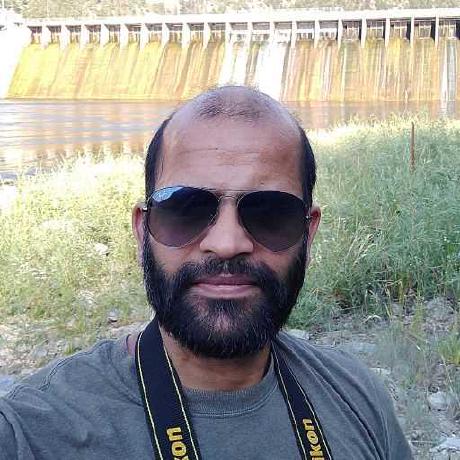Reactive App built with SpringBoot and Apache Camel to stream data using Apache Kafka
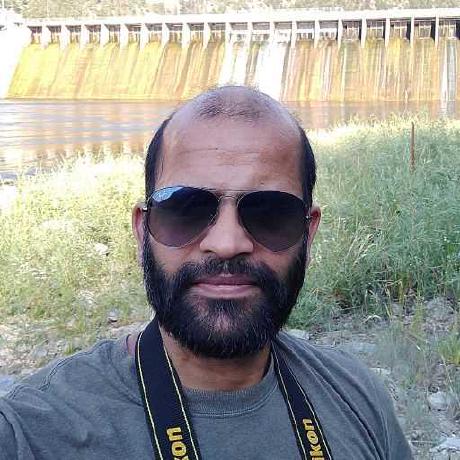 Thirumurthi S
Thirumurthi SSimple reactive application with SpringBoot, Apache Camel using Kafka Broker to stream the data.
In this blog have demonstrated how to integrate Apache Camel with Apache Kafka and SpringBoot, by building a simple Reactive application.
The Apache Camel components are used to generate random numbers every 2 seconds, this random number is sent to Kafka and consumed by different camel route finally connecting with SpringBoot Flux to stream the data via controller endpoint.
About the application
Apache camel route definition details are as follows
Route set 1:
from: timer component used to poll every 2 seconds in this case
processor (this will generate Random number between 0-500 and set in camel exchange)
to: direct endpoint (direct is specific to Apache Camel)
Route set 2:
from: direct endpoint
to: kafka broker using the Camel kafka component
Route set 3:
This will be
from: kafka broker consumes the message
to: send to direct endpoint
Route set 4:
from: direct endpoint
to: reactive-stream endpoint, named numbers
To integrate the Apache Camel
reactive-streamwith the SpringBoot Flux, the publisher is retrieved from camel-context and subscribed using Flux.With Camel reactive-streams component it is easy to use Project Reactor or RxJava or other reactive framework. In this case Spring Flux is used to subscribe to the publisher.
Code flow representation:

Pre-requisites:
Kafka setup installed and running, accessible at
http://localhost:9092Basic understanding of Apache Camel
Code details
Required dependencies for the project
- Create springboot project with Apache Camel and WebFlux dependencies, pom.xml details as follows
<?xml version="1.0" encoding="UTF-8"?>
<project xmlns="http://maven.apache.org/POM/4.0.0" xmlns:xsi="http://www.w3.org/2001/XMLSchema-instance"
xsi:schemaLocation="http://maven.apache.org/POM/4.0.0 https://maven.apache.org/xsd/maven-4.0.0.xsd">
<modelVersion>4.0.0</modelVersion>
<parent>
<groupId>org.springframework.boot</groupId>
<artifactId>spring-boot-starter-parent</artifactId>
<version>2.7.5</version>
<relativePath/>
</parent>
<groupId>com.camel.kafka</groupId>
<artifactId>app</artifactId>
<version>0.0.1-SNAPSHOT</version>
<name>app</name>
<description>Demo project for Spring Boot</description>
<properties>
<java.version>17</java.version>
</properties>
<dependencies>
<dependency>
<groupId>org.springframework.boot</groupId>
<artifactId>spring-boot-starter-webflux</artifactId>
</dependency>
<dependency>
<groupId>org.apache.camel.springboot</groupId>
<artifactId>camel-spring-boot-starter</artifactId>
<version>3.19.0</version>
</dependency>
<dependency>
<groupId>org.apache.camel.springboot</groupId>
<artifactId>camel-kafka-starter</artifactId>
<version>3.19.0</version>
</dependency>
<dependency>
<groupId>io.projectreactor</groupId>
<artifactId>reactor-test</artifactId>
<scope>test</scope>
</dependency>
<dependency>
<groupId>org.apache.camel.springboot</groupId>
<artifactId>camel-reactive-streams-starter</artifactId>
<version>3.19.0</version>
</dependency>
<dependency>
<groupId>org.apache.camel.springboot</groupId>
<artifactId>camel-reactor-starter</artifactId>
<version>3.19.0</version>
</dependency>
<dependency>
<groupId>org.projectlombok</groupId>
<artifactId>lombok</artifactId>
<optional>true</optional>
</dependency>
<dependency>
<groupId>org.springframework.boot</groupId>
<artifactId>spring-boot-starter-test</artifactId>
<scope>test</scope>
</dependency>
</dependencies>
<build>
<plugins>
<plugin>
<groupId>org.springframework.boot</groupId>
<artifactId>spring-boot-maven-plugin</artifactId>
<configuration>
<excludes>
<exclude>
<groupId>org.projectlombok</groupId>
<artifactId>lombok</artifactId>
</exclude>
</excludes>
</configuration>
</plugin>
</plugins>
</build>
</project>
Camel Routing configuration details
- Below code shows the route configuration mentioned above, we define it by extending the
RouteBuilderof Camel.
package com.camel.kafka.app;
import org.apache.camel.builder.RouteBuilder;
import org.apache.camel.component.kafka.KafkaConstants;
import org.springframework.stereotype.Component;
@Component
public class AppCamelBasedProducerConsumer extends RouteBuilder {
String kafkaProducerURI = "kafka:camel-demo?brokers=localhost:9092";
String kafkaConsumerURI = kafkaProducerURI;
@Override
public void configure() throws Exception {
//route set 1
from("timer://demoapp?fixedRate=true&period=2000")
.process(new RandomGenerationProcess())
.to("direct:message");
//route set 2
from("direct:message")
.setHeader(KafkaConstants.HEADERS, constant("FROM-CAMEL"))
.to(kafkaProducerURI);
//route set 3
from(kafkaConsumerURI + "&groupId=app&autoOffsetReset=earliest&seekTo=BEGINNING")
.log("message - ${body} from ${headers[kafka.TOPIC]}")
.to("direct:outputStream");
//route set 4
from("direct:outputStream")
.to("reactive-streams:numbers");
}
}
Camel Processor configuration that generates random number
Below is a implementation of Camel Processor which generates the random number.
In Camel with processor we can transform the messages retrieved from one endpoint to another.
- For example, we can use file component to read the contents of the file from a directory and use processor to transform all into uppercase.
package com.camel.kafka.app;
import org.apache.camel.Exchange;
import org.apache.camel.Processor;
import org.springframework.stereotype.Component;
import java.util.Random;
@Component
public class RandomGenerationProcess implements Processor {
private Random random = new Random();
@Override
public void process(Exchange exchange) throws Exception {
Integer rand = random.nextInt(500);
//Set the random number to the Camel exchange in the body
//This will be sent to the next endpoint
exchange.getIn().setBody(rand);
}
}
Info:- We can pass the processor as lambda expression as well like below, so we don't need separate class for implement Processor
//..... Random random = new Random(); @Override public void configure() throws Exception { from("timer://foo?fixedRate=true&period=2000") //pass in hte lamda directly .process(exchange -> exchange.getIn().setBody(random.nextInt(500))) .to("direct:message"); //....
Service layer to subscribe to the Camel Stream using Flux
- Below is the service layer where the Camel reactive-streams and the Spring Flux are chained.
package com.camel.kafka.app;
import org.apache.camel.CamelContext;
import org.apache.camel.ConsumerTemplate;
import org.apache.camel.component.reactive.streams.api.CamelReactiveStreams;
import org.apache.camel.component.reactive.streams.api.CamelReactiveStreamsService;
import org.reactivestreams.Publisher;
import org.springframework.beans.factory.annotation.Autowired;
import org.springframework.stereotype.Component;
import reactor.core.publisher.Flux;
@Component
public class AppService{
//Fetch the camel context from container
@Autowired
CamelContext camelContext;
//Used to fetch the reactive stream publisher
CamelReactiveStreamsService camel;
public Flux<Integer> randomIntStream(){
camel = CamelReactiveStreams.get(camelContext);
Publisher<Integer> numbers = camel.fromStream("numbers", Integer.class);
return Flux.from(numbers);
}
}
Controller code to create an event stream endpoint
- Below is a simple Controller, where we define the endpoint as a stream by defining a MediaType, so browsers can access the endpoint as stream of data
package com.camel.kafka.app;
import lombok.extern.slf4j.Slf4j;
import org.springframework.beans.factory.annotation.Autowired;
import org.springframework.http.MediaType;
import org.springframework.web.bind.annotation.GetMapping;
import org.springframework.web.bind.annotation.RequestMapping;
import org.springframework.web.bind.annotation.RestController;
import reactor.core.publisher.Flux;
@RestController
@RequestMapping("/api")
@Slf4j
public class AppController {
@Autowired
AppService appService;
//Including the Media Type TEXT_EVENT_STREAM_VALUE enables browser
//to connect to the endpoint as event stream so data will be streamed continuously
// accessing this endpoint with Chrome the data will be streamed
// at this time when I tried with FireFox it downloads the stream as file
@GetMapping(value="/stream",produces= MediaType.TEXT_EVENT_STREAM_VALUE)
public Flux<Integer> getRandomIntegerStream(){
log.info("invoked controller stream uri /stream");
return appService.randomIntStream();
}
}
Output:
- Running the above code will throws exception message until an active subscriber is connected, in this case had to hit the
http://localhost:8080/api/streamfrom a browser browser. The console output once connected using browser starts streaming the data to the subscriber.
2022-11-11 22:31:11.779 WARN 17004 --- [mer[camel-demo]] o.a.camel.component.kafka.KafkaConsumer : Error during processing. Exchange[9D3C45E152C9A66-0000000000000437]. Caused by: [org.apache.camel.component.reactive.streams.ReactiveStreamsNoActiveSubscriptionsException - The stream has no active subscriptions]
org.apache.camel.component.reactive.streams.ReactiveStreamsNoActiveSubscriptionsException: The stream has no active subscriptions
at org.apache.camel.component.reactive.streams.engine.CamelPublisher.publish(CamelPublisher.java:111) ~[camel-reactive-streams-3.19.0.jar:3.19.0]
at org.apache.camel.component.reactive.streams.engine.DefaultCamelReactiveStreamsService.sendCamelExchange(DefaultCamelReactiveStreamsService.java:151) ~[camel-reactive-streams-3.19.0.jar:3.19.0]
at org.apache.camel.component.reactive.streams.ReactiveStreamsProducer.process(ReactiveStreamsProducer.java:52) ~[camel-reactive-streams-3.19.0.jar:3.19.0]
at org.apache.camel.processor.SendProcessor.process(SendProcessor.java:172) ~[camel-core-processor-3.19.0.jar:3.19.0]
at org.apache.camel.processor.errorhandler.RedeliveryErrorHandler$SimpleTask.run(RedeliveryErrorHandler.java:477) ~[camel-core-processor-3.19.0.jar:3.19.0]
at org.apache.camel.impl.engine.DefaultReactiveExecutor$Worker.schedule(DefaultReactiveExecutor.java:181) ~[camel-base-engine-3.19.0.jar:3.19.0]
at org.apache.camel.impl.engine.DefaultReactiveExecutor.scheduleMain(DefaultReactiveExecutor.java:59) ~[camel-base-engine-3.19.0.jar:3.19.0]
at org.apache.camel.processor.Pipeline.process(Pipeline.java:175) ~[camel-core-processor-3.19.0.jar:3.19.0]
at org.apache.camel.impl.engine.CamelInternalProcessor.process(CamelInternalProcessor.java:392) ~[camel-base-engine-3.19.0.jar:3.19.0]
at org.apache.camel.impl.engine.DefaultAsyncProcessorAwaitManager.process(DefaultAsyncProcessorAwaitManager.java:83) ~[camel-base-engine-3.19.0.jar:3.19.0]
at org.apache.camel.support.AsyncProcessorSupport.process(AsyncProcessorSupport.java:41) ~[camel-support-3.19.0.jar:3.19.0]
at org.apache.camel.component.kafka.consumer.support.KafkaRecordProcessor.processExchange(KafkaRecordProcessor.java:109) ~[camel-kafka-3.19.0.jar:3.19.0]
at org.apache.camel.component.kafka.consumer.support.KafkaRecordProcessorFacade.processRecord(KafkaRecordProcessorFacade.java:124) ~[camel-kafka-3.19.0.jar:3.19.0]
at org.apache.camel.component.kafka.consumer.support.KafkaRecordProcessorFacade.processPolledRecords(KafkaRecordProcessorFacade.java:77) ~[camel-kafka-3.19.0.jar:3.19.0]
at org.apache.camel.component.kafka.KafkaFetchRecords.startPolling(KafkaFetchRecords.java:318) ~[camel-kafka-3.19.0.jar:3.19.0]
at org.apache.camel.component.kafka.KafkaFetchRecords.run(KafkaFetchRecords.java:158) ~[camel-kafka-3.19.0.jar:3.19.0]
at java.base/java.util.concurrent.Executors$RunnableAdapter.call(Executors.java:539) ~[na:na]
at java.base/java.util.concurrent.FutureTask.run(FutureTask.java:264) ~[na:na]
at java.base/java.util.concurrent.ThreadPoolExecutor.runWorker(ThreadPoolExecutor.java:1136) ~[na:na]
at java.base/java.util.concurrent.ThreadPoolExecutor$Worker.run(ThreadPoolExecutor.java:635) ~[na:na]
at java.base/java.lang.Thread.run(Thread.java:833) ~[na:na]
2022-11-11 22:31:12.708 INFO 17004 --- [ctor-http-nio-2] com.camel.kafka.app.AppController : invoked controller stream uri /stream
2022-11-11 22:31:13.774 INFO 17004 --- [mer[camel-demo]] route3 : message - 442 from camel-demo
2022-11-11 22:31:15.783 INFO 17004 --- [mer[camel-demo]] route3 : message - 205 from camel-demo
2022-11-11 22:31:17.784 INFO 17004 --- [mer[camel-demo]] route3 : message - 53 from
- From Chrome browser below is the output where the data will be streamed continously

Additional notes
In this pipeline instead of
timercomponent we can usefile,jms, etc. Camel component to fetch data and push to kafka.The Camel Kafka component has additional configuration that can be found in the documentation like enabling transaction, reading from the offset, etc.
Subscribe to my newsletter
Read articles from Thirumurthi S directly inside your inbox. Subscribe to the newsletter, and don't miss out.
Written by