Microsoft OneNote
 Jackson Liew
Jackson Liew2 min read

There are many note-taking apps available that are popular, such as Evernote and Notion. But if you have not tried out OneNote yet, you are missing some handy features.
Feature 1: Play YouTube videos directly in the application
- First, you need to paste a YouTube video link inside OneNote. The video preview will automatically generate as below.
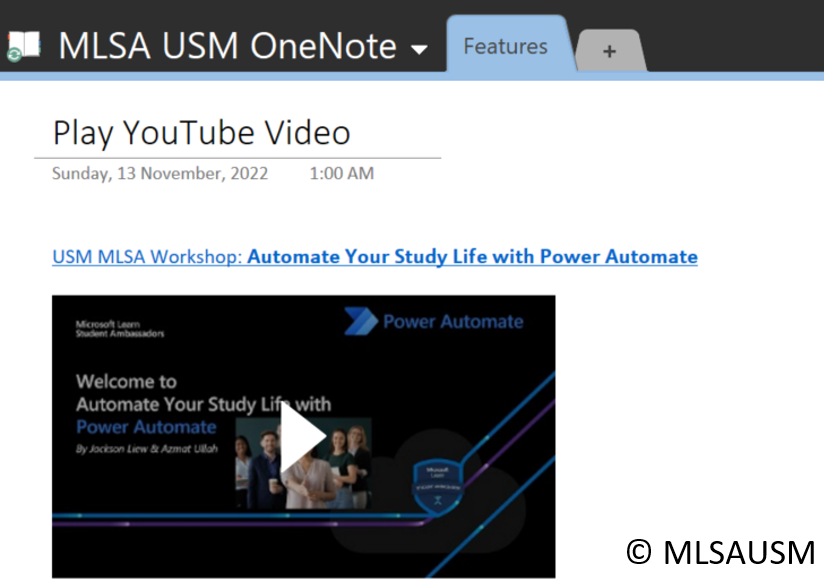
- Once, you click play on the video preview, you can load the video like a normal YouTube video.
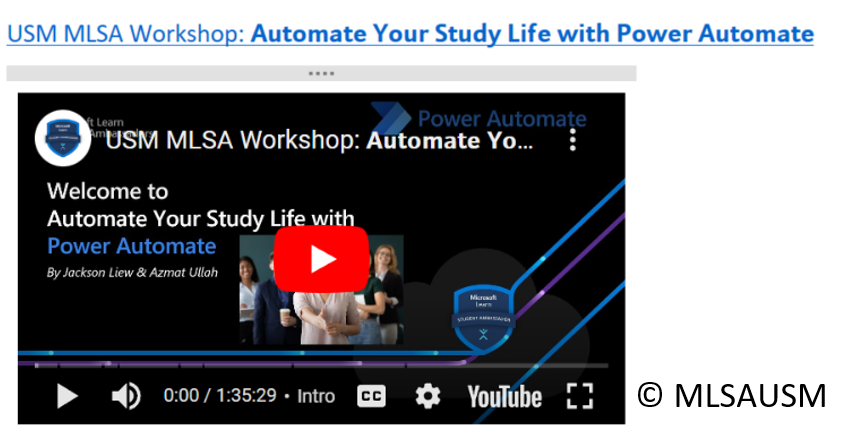
- When you click play again, you can view the video directly on OneNote without going into the YouTube platform.
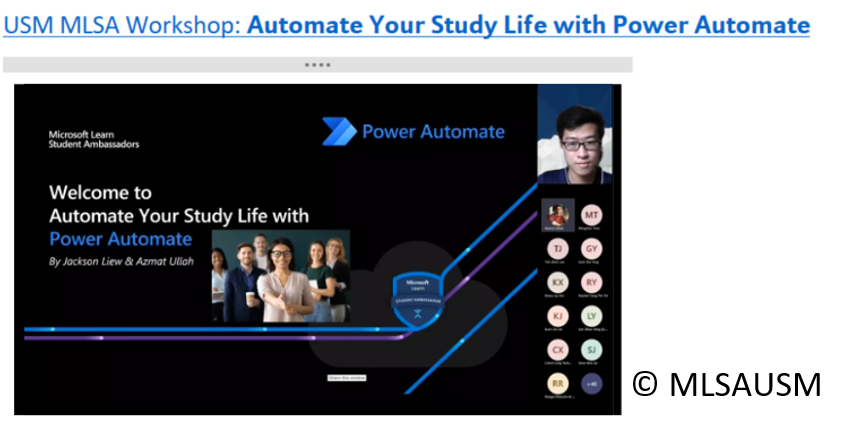
Feature 2: Copy text from images (OCR)
- First, you can screenshot any images or slides then copy and paste them inside OneNote.
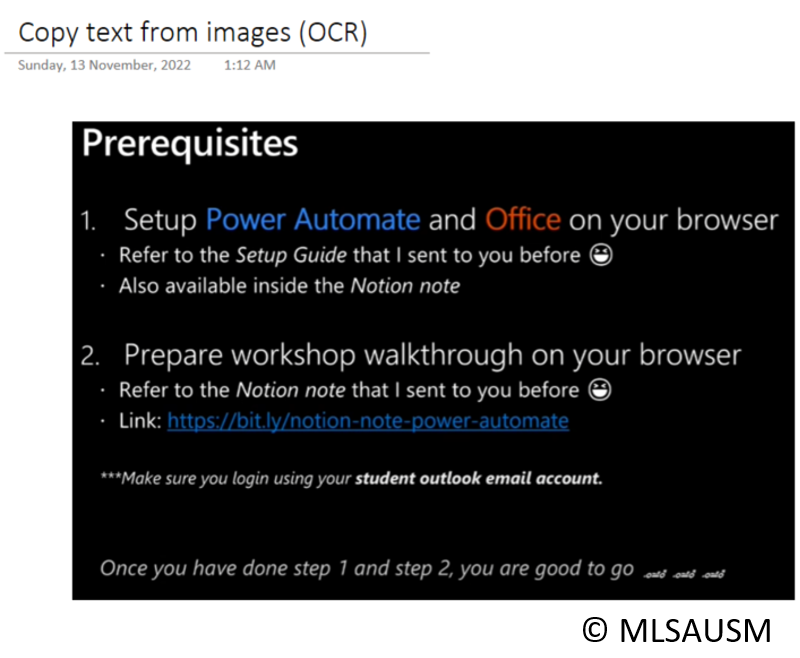
- Then, right-click the image and select "Copy Text from Picture".
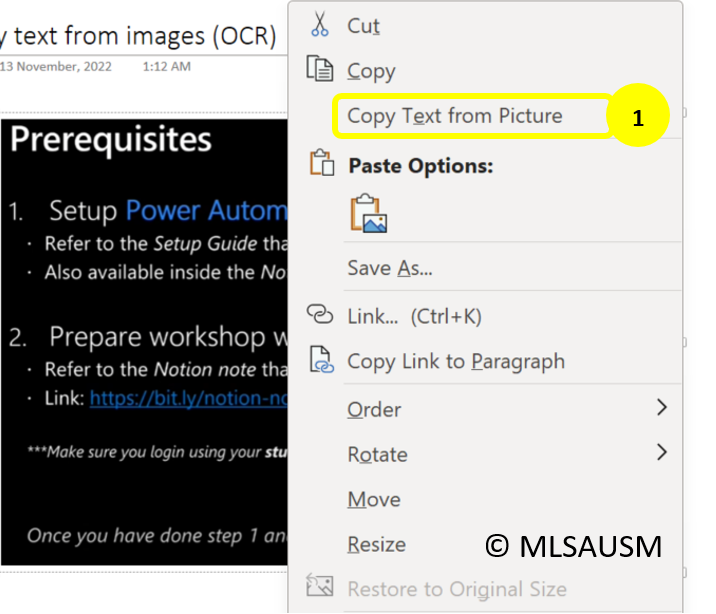
- Now, paste it into any location in your OneNote. You are now able to extract text easily without any extra steps.
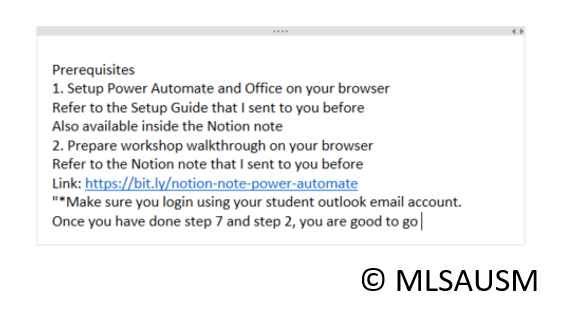
However, do take note that this feature is not 100% accurate. But, it is still powerful enough to capture most of the text available which will save a lot of time.
Feature 3: Source of text will be autogenerated when pasted
- First, search for any text online and copy them.
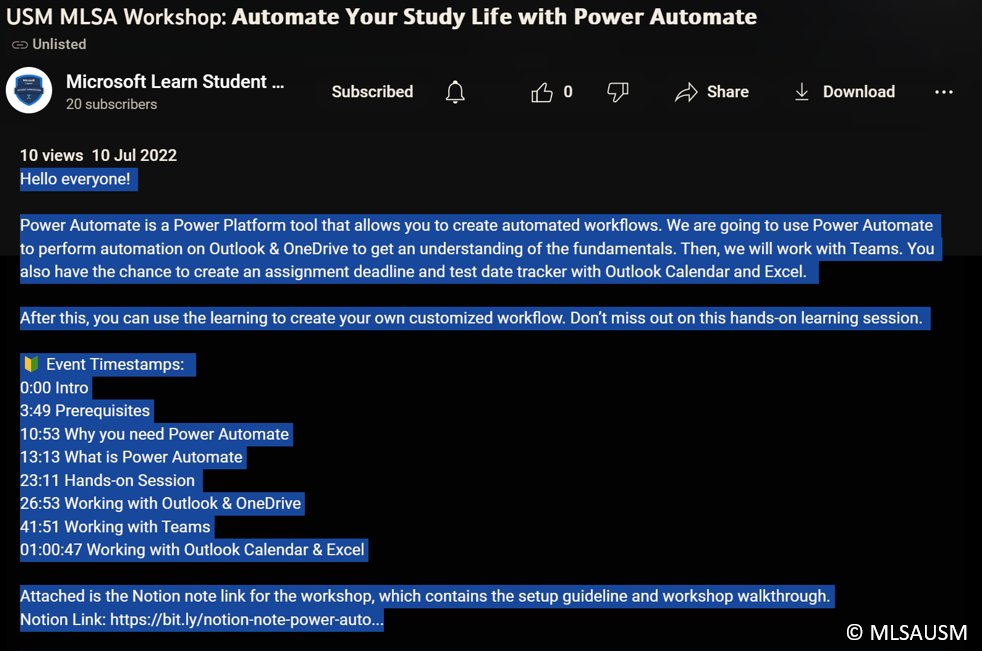
- Once you paste them into your OneNote, the source will be automatically generated.
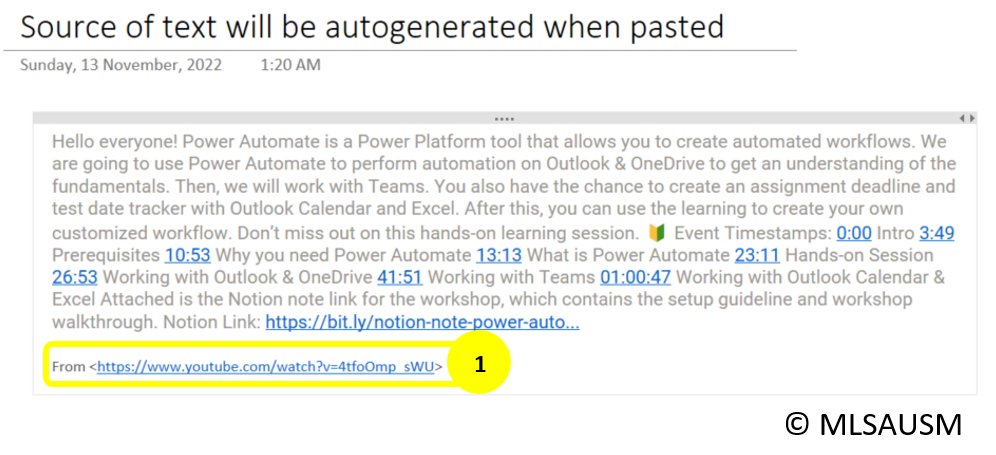
You do not need to worry about missing the source link after you do some research online.
You can start exploring OneNote on the following website.
https://www.onenote.com?wt.mc_id=studentamb_202172
3
Subscribe to my newsletter
Read articles from Jackson Liew directly inside your inbox. Subscribe to the newsletter, and don't miss out.
Written by
