Factorial Program in PHP with example
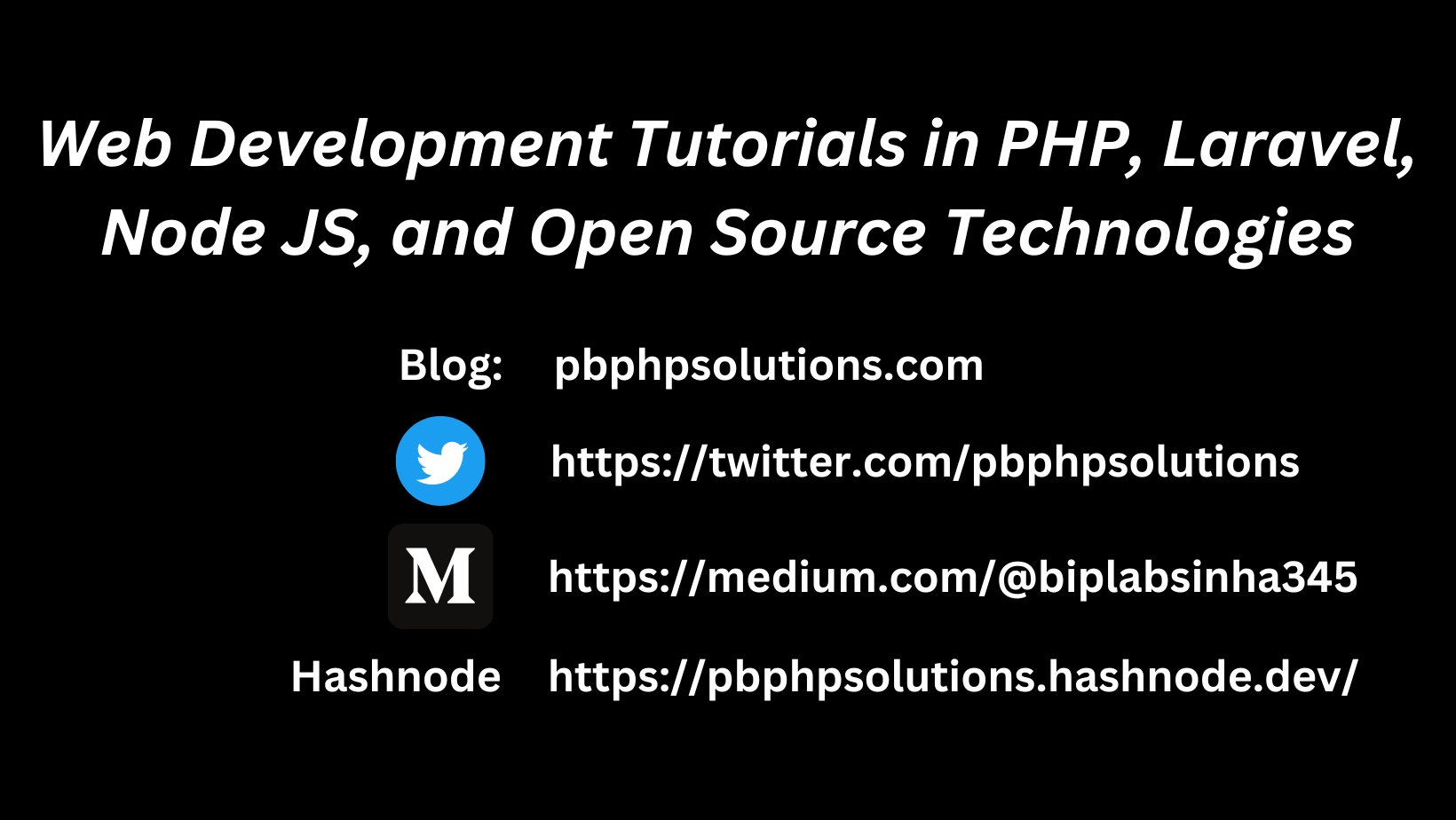 Biplab Sinha
Biplab SinhaTable of contents
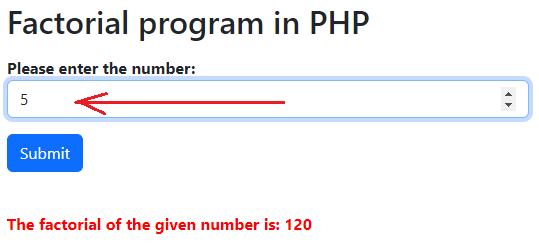
Hi friends, in this tutorial, you will learn how to run the factorial program in PHP. I will explain the details in a step-by-step process. This is a very simple program and you will never forget it if you read this article once.
Also, read the OOPs concept in PHP with real-time examples
Steps to writing the factorial program in PHP
Step 1:- First of all, enter the input value in the HTML form.
Step 2:- Now, we will receive the input value with the help of $_POST superglobal variable for which the factorial will be calculated.
Step 3:- Next, we will declare some variables as shown below
$fact = ""; $factorial_number_err = "";
Step 4:- Now, we will check if the input value is not empty then we will run a for loop up to the number we have received from the HTML form.
Step 5:- Now, each of the incremented values of the for loop will be multiplied with the $fact variable in every iteration and store the result in the $fact variable as shown below
Suppose you have to find a factorial of 5, then the for loop will be executed up to 5.
For '1', the value of the fact variable will be fact = fact1 i.e. fact = 11 and it becomes face = 1;
For '2', the value of the fact variable will be fact = fact2 i.e. fact = 12 and it becomes fact = 2;
For '3', the value of the fact variable will be fact = fact3 i.e. fact = 23 and it becomes fact = 6;
For '4', the value of the fact variable will be fact = fact4 i.e. fact = 64 and it becomes fact = 24;
For '5', the value of the fact variable will be fact = fact5 i.e. fact = 245 and it becomes fact = 120
Step 6:- From the above step, you can see that the final factorial value of the entered number is 120.
Complete Code:-
<?php
$factorial_number_err = "";
$fact = "";
if(isset($_POST['save']))
{
if(!empty($_POST['fact_number']))
{
$factorial_number = $_POST['fact_number'];
$fact = 1;
for($i = 1; $i<=$factorial_number; $i++)
{
$fact = $i*$fact;
}
}
else{
$factorial_number_err = "Input is missing !";
$fact = "";
}
}
?>
<!DOCTYPE html>
<html lang="en">
<head>
<title>Factorial Example</title>
<meta charset="utf-8">
<meta name="viewport" content="width=device-width, initial-scale=1">
<link href="https://cdn.jsdelivr.net/npm/bootstrap@5.2.1/dist/css/bootstrap.min.css" rel="stylesheet">
<script src="https://cdn.jsdelivr.net/npm/bootstrap@5.2.1/dist/js/bootstrap.bundle.min.js"></script>
<style type="text/css">
.container{
width: 40%;
}
</style>
</head>
<body>
<div class="container mt-3">
<h2>Factorial program in PHP</h2>
<form action="" method="post">
<div class="mb-3 mt-3">
<label for="email" class="fw-bold">Please enter the number:</label>
<input type="number" class="form-control" id="email" placeholder="Enter The Number" name="fact_number">
</div>
<button type="submit" class="btn btn-primary" name="save">Submit</button>
</form>
<br>
<p style="color: red;" class="fw-bold"><?php echo $factorial_number_err; ?></p>
<?php
if($fact!=""){
echo '<p style="color: red;" class="fw-bold">The factorial of the given number is: '.$fact.'</p>';
}
?>
</div>
</body>
</html>
Conclusion:- I hope this tutorial will help you to understand the concept. If there is any doubt then please leave a comment below.
Subscribe to my newsletter
Read articles from Biplab Sinha directly inside your inbox. Subscribe to the newsletter, and don't miss out.
Written by
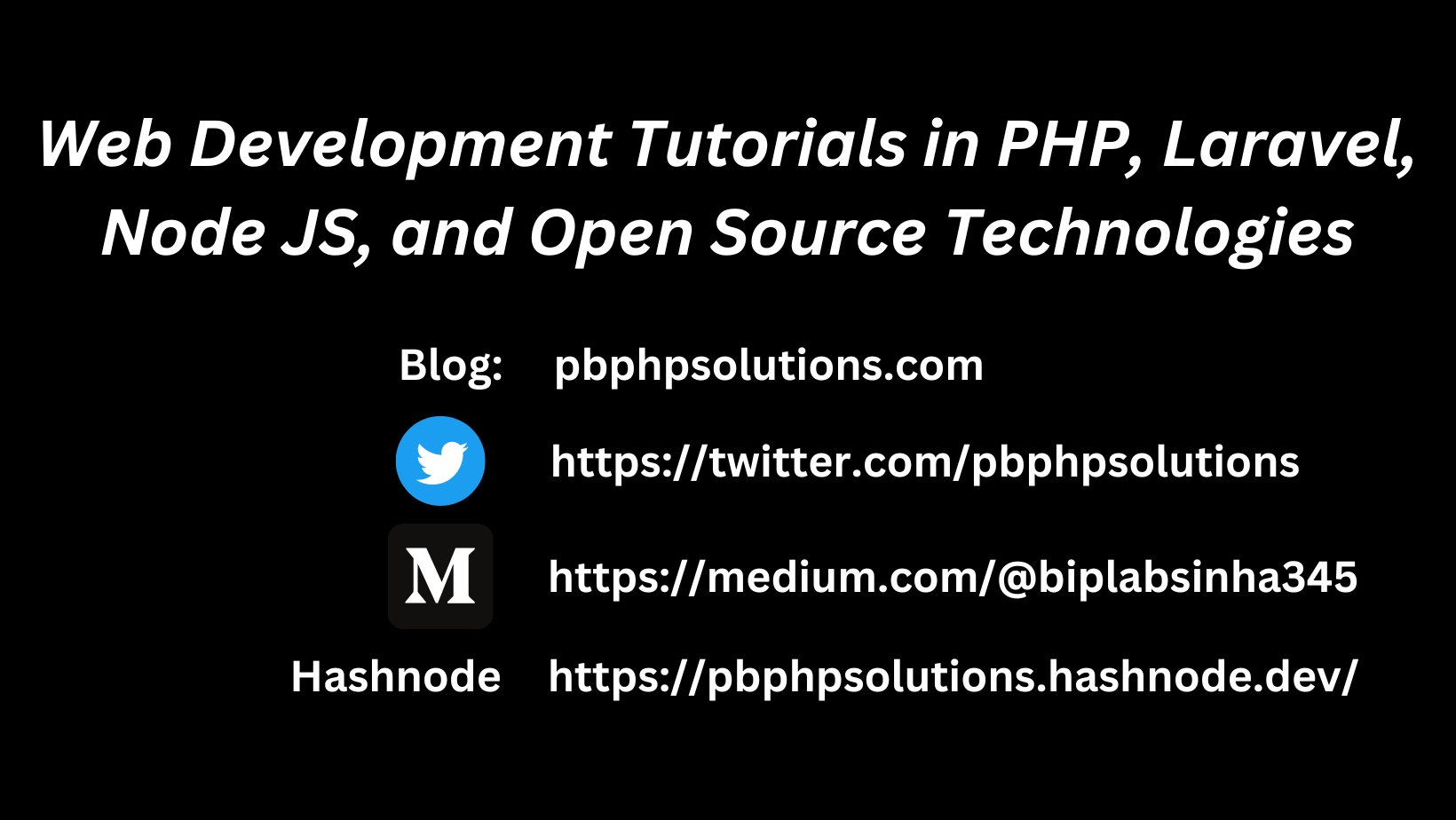
Biplab Sinha
Biplab Sinha
I am a Laravel developer and well-versed in PHP language along with other technologies such as Javascript, Bootstrap, CSS, Node JS, etc. I am here to share my knowledge and experiences with everyone.