Top 4 Text Editors and Comparisons
 Govind
Govind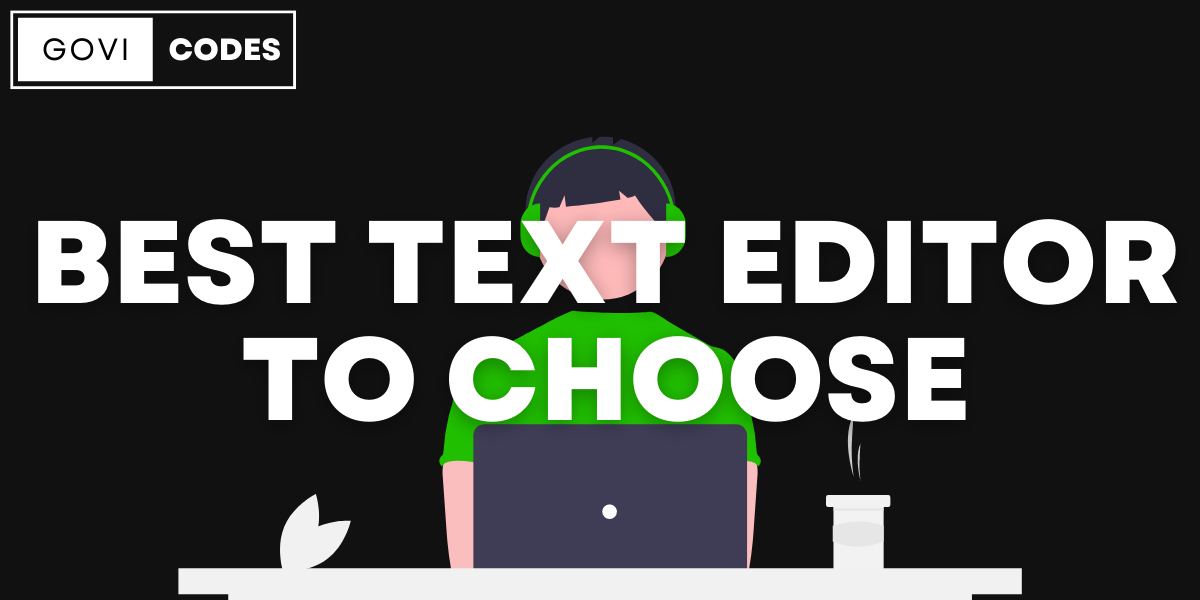
Introduction
Text editors are used to writing code. There are many text editors used in programming, some of them being Vim, Visual Studio Code, Sublime Text, Atom, and more. This blog will compare these text editors and tell you which one is better suited for your needs.
I'll start with a comparison of the most important features of an editor:
-Ease of Use: This is the biggest factor when choosing an editor. Does it take too much time to learn how to use it? Is there a learning curve involved? Or does it seem like a breeze from the get-go?
-Feature Set: How many features does this editor offer? Does it have everything you need or does it miss out on some important features? There are many options out there, so be sure to read the details before making your decision!
-Extensibility: Does this editor have any add-ons or plugins that can help you improve your workflow? If not, what other tools do they offer so that you can continue improving your work flow without having to resort to another tool?
-Performance: Is this editor fast enough for what you need it to do? If not, then maybe another option would be better suited for your needs.
See The Table at the end for faster comparisons
VIM ⚡
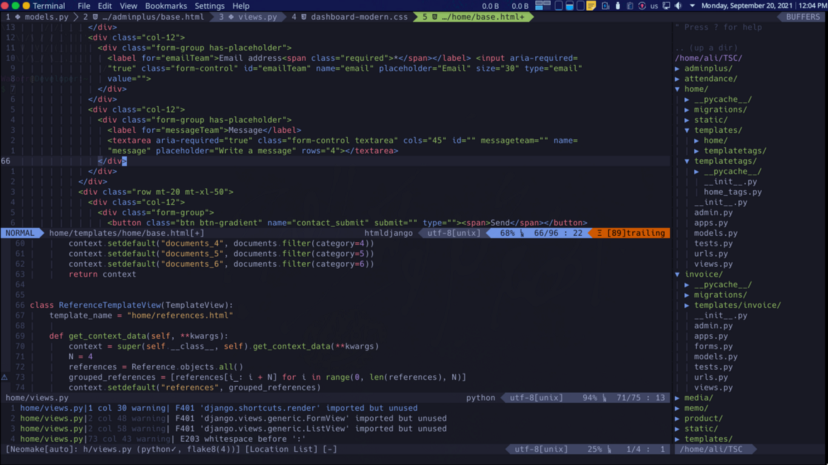
Vim is a popular open-source text editor written in the Vimscript language. It's also often referred to as Vi IMproved or simply Vim. Vim was originally developed by Bram Moolenaar 😎 in 1984 as an improved version of Vi, a text editor that had been in use since 1978. Vim is highly configurable and extensible due to its scripting language (Vimscript) and pluggable architecture.the picture shown above is highly customized Vim
Vim's configurability has caused it to be the most popular choice among Linux users for editing configuration files and source code files👩💻. It has also proven popular on BSD operating systems such as FreeBSD and OpenBSD, where one can install the X11 GUI if desired. Vim is lightweight🎈 and seen in most of Linux os's💻; which makes it ideal for editing in the servers; you can use nano editor if you don't want to use vim
But Vim has a long learning curve; using vim you code really fast if you know the keybindings and is used to it. but if you have no idea about vim and opened vim by accident or curiosity then just pressing ctrl + C or exit button won't help you either get help or get stuck😁. There is even an internet meme😜 around it, and thousands have fallen into the trap. But I just restarted the computer and prayed to god 🙏 it would work and it did😊
There are several different versions of Vim available; some will cost more money than others but they all offer similar functionality so it depends on what your needs are. If you're looking for an editor that will allow you to work quickly and efficiently then I recommend trying out one of these options:
Vim 7 (free) - This version offers a lot of features such as syntax highlighting.
VS CODE 🔥
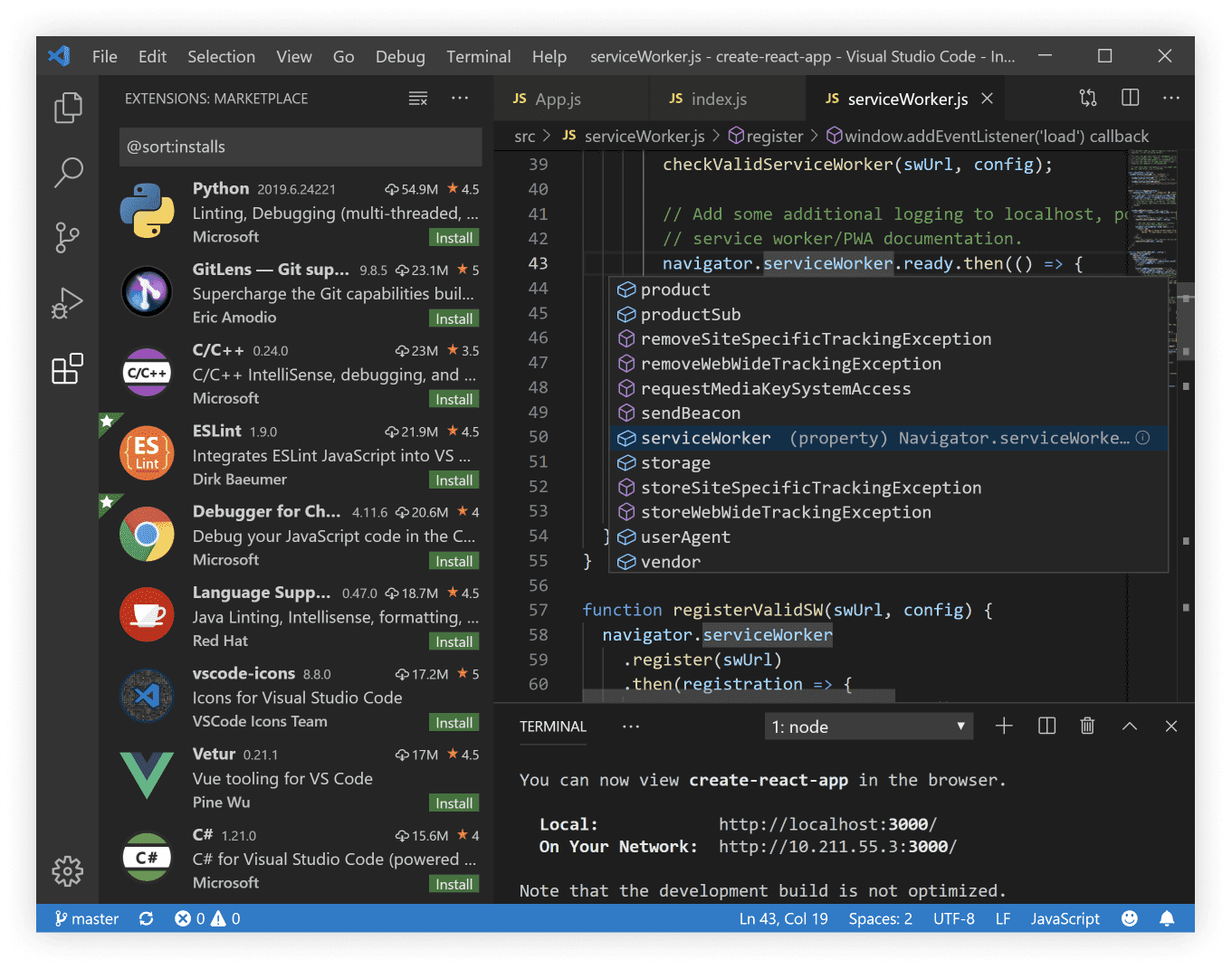
Visual Studio Code(VSCode) is a popular choice among programmers who prefer a graphical interface over CLI commands. it's lightweight, easy, efficient, has many built-in features, and is open source🔥.VSCode offers syntax highlighting and debugging capabilities similar to those found in Vim; however, VSCode also offers support for webpack builds and npm packages. It does have plugins for vim; it is overall the best in the GUI editor section with a large library of extensions for basically anything, and has a large ecosystem like of vim. made by the Microsoft team.
it is so lightweight that you can open vscode in GitHub by pressing it.(Period) in the keyboard and you can continue your editing isn't that amazing 😲; it has all the autocomplete assistants like GitHub copilot, kite, tab nine, etc, and a build-in inline terminal and more. it's stacked with features. It's built with Electron js but still maintains the speed to a somewhat level.I Recommend Using the Vim extension with vscode if you want a vim experience. and blazing fast coding speed ⏩⏩
Sublime Text 💡
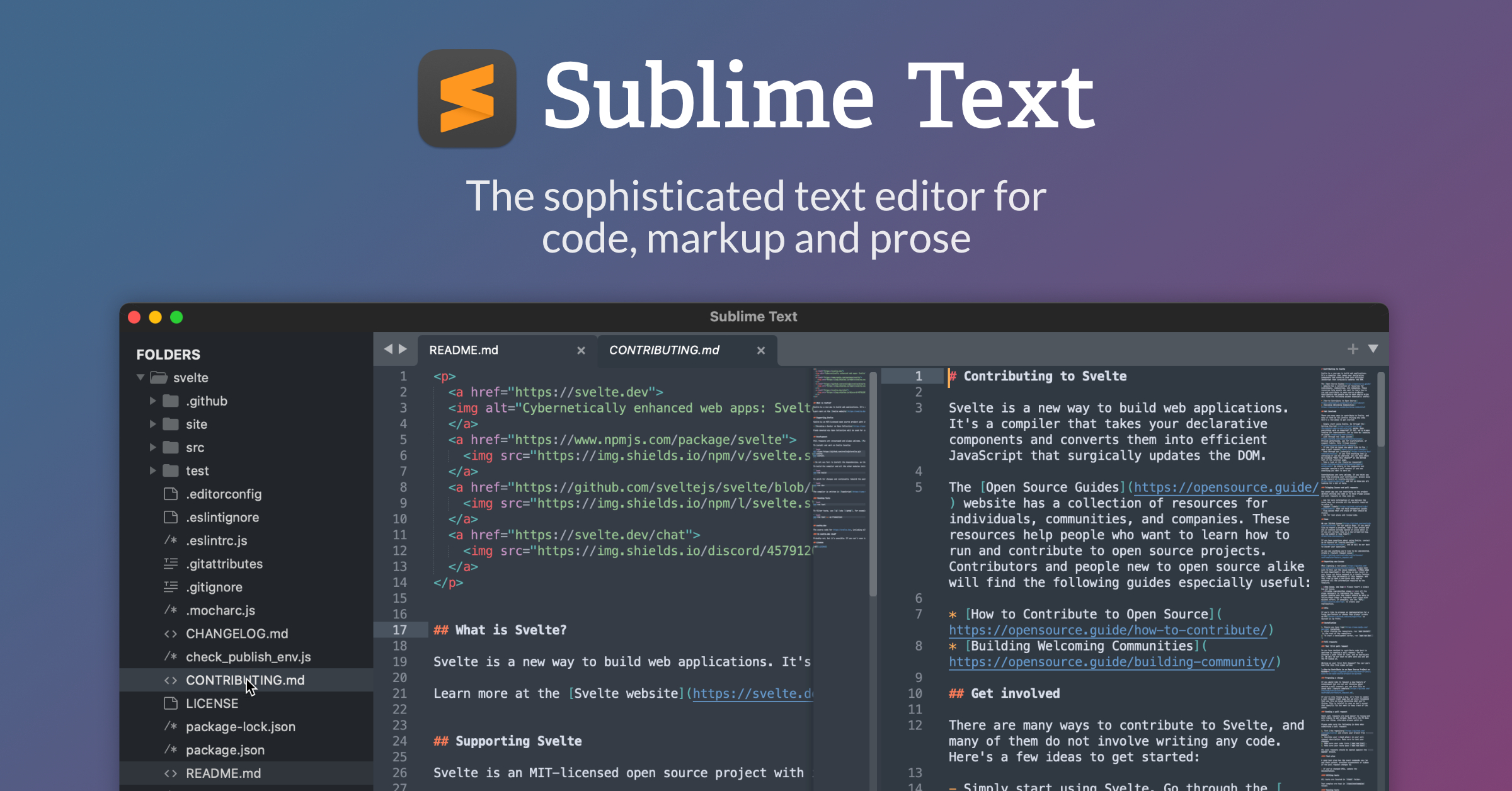
Sublime Text is a GUI editor that has been around for a long time⌚ and has lots of plugins available. Sublime Text also has support for multiple files which makes it easier to work on large projects or if you need to compile multiple files at once. Sublime is also lightweight and very fast🐇 ; faster than vscode ⏩. it's made with python and the editor is very intuitive fast to use efficient great compiling helper debugger and more. but what really makes it worse is that it's not completely free or open source 😢.but besides that it's great but not packed with a lot of features as vs-code if we take out the fastness of the sublime editor it can't compete with vs-code. but still, it has some features which make it unique. I still love the editor for its intuitive experience and minimal design
Atom Text Editor ⚛
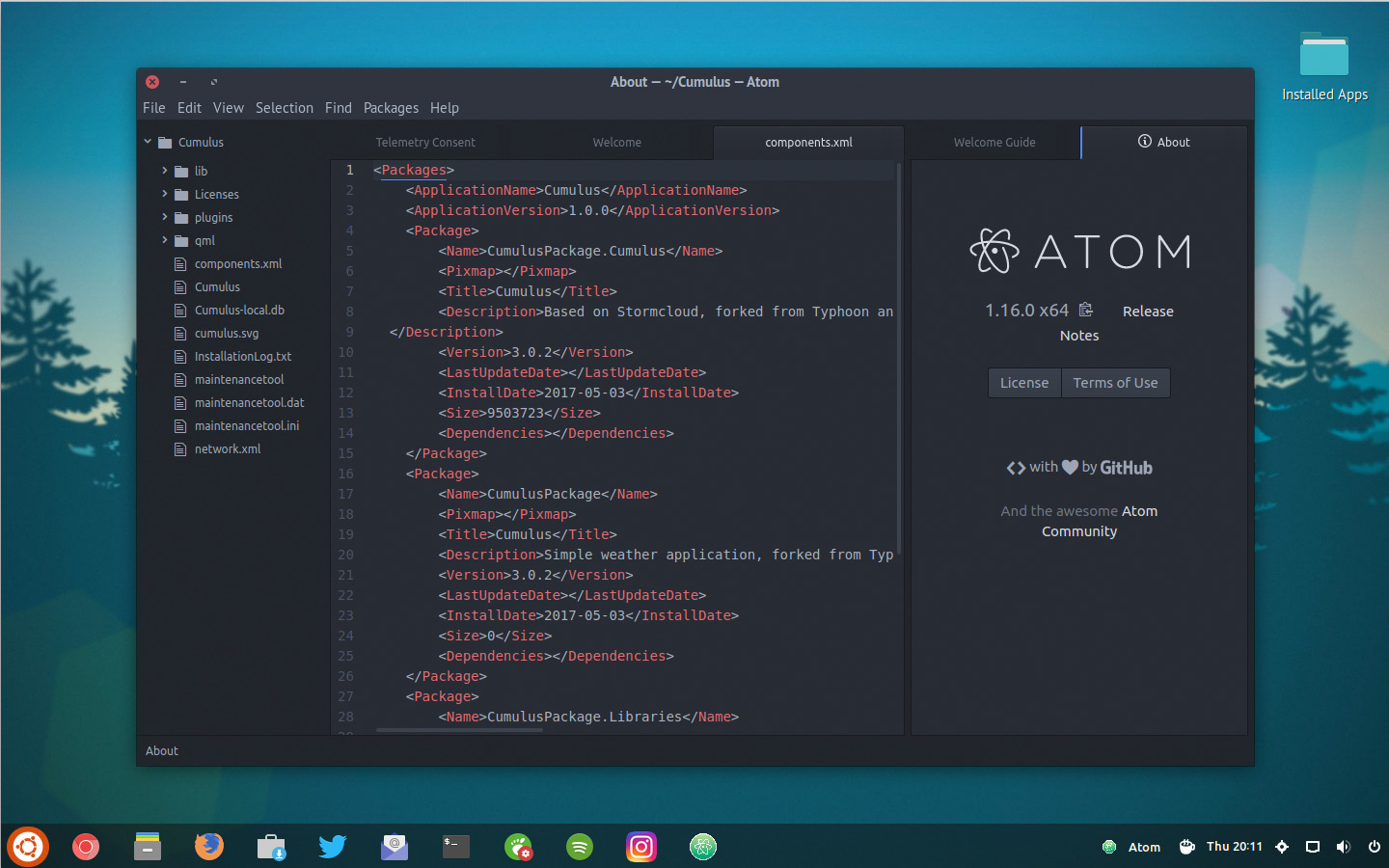
Atom is another well-known text editor with support for multiple windows as well as quick access buttons which makes it easy for programmers who work on multiple projects at once without having to open each file separately first before editing them all together later on down the road!Its biggest downside is its speed it's built with electron and when in a bigger code base it could get very slow🐌 and unintuitive depending on your system spies painful, but in smaller code bases the difference between sublime and atom is not noticeable. it is stacked with features just like vs code and efficiency. it has great UI, clean design, and open source; it's made by the same guys who made github⭐
Notepad++ 📝
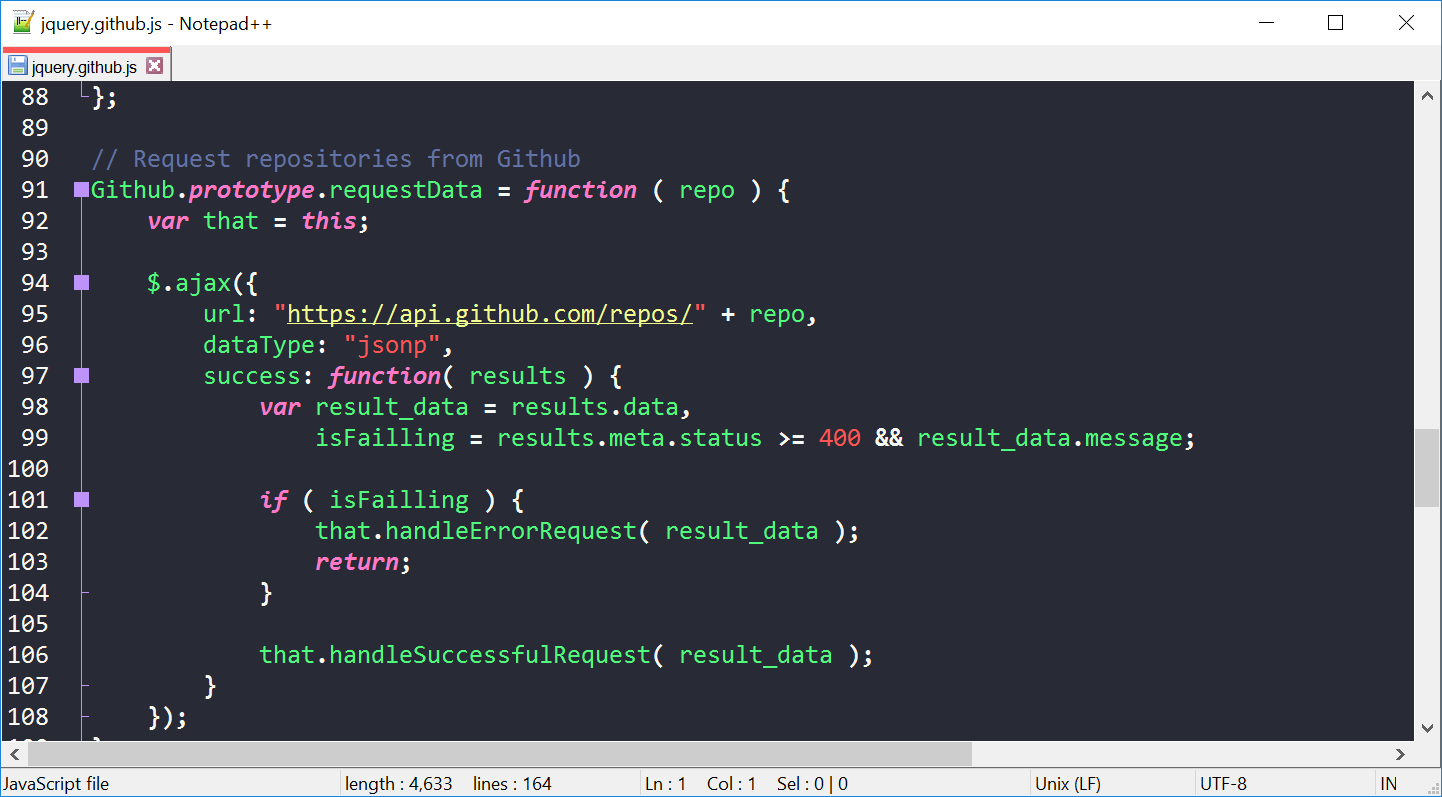
Notepad++ is an excellent choice if you want an editor that can handle multiple languages and files, but it’s not the most powerful tool in your arsenal. You won’t find any special features or customization options here—just a plain-old text editor with a lot of features integrated into it. fast and simple
Comparison Table
| Feature | Vim | Vs Code | Sublime Text | Atom | Notepad++ |
| Ease of Use/Learning Curve | Hard | Easy | Easy | Easy | Easy |
| Features | Customizable | Feature Rich | Feature Rich | Feature Rich | Only Bare Bone Features |
| Plugins/Extensibility | Has a variety of plugins | Huge Amount of Plugins | Lots of Plugins | Lots of Plugins | Lesser Plugins |
| Performance | Very Fast | Above Average | Fast | Average | Fast |
Subscribe to my newsletter
Read articles from Govind directly inside your inbox. Subscribe to the newsletter, and don't miss out.
Written by

Govind
Govind
Full stack developer, Game Developer, Cybersecurity expert, Machine Learning Expert, and available for work😇