Deploy your Flutter app to Huawei's AppGallery for Free
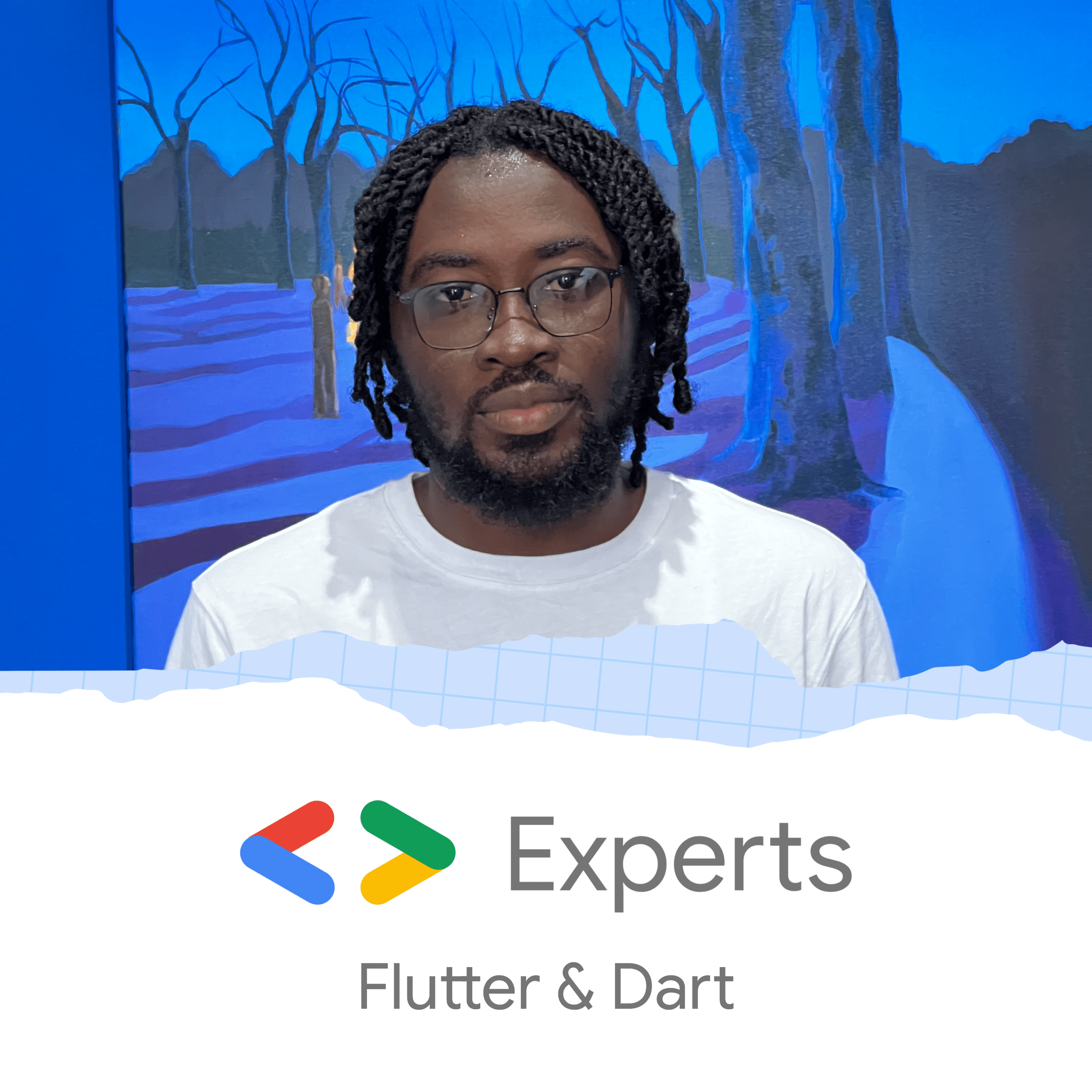 Bright Etornam Sunu
Bright Etornam Sunu
Huawei's AppGallery is the official app distribution platform for HUAWEI devices. As one of the world's top 3 app markets, it provides developers with rich tools, capabilities, resource support, and full-stack solutions to create great apps. Over the years, Apple's AppStore and Google's Playstore have been the two major app distribution platforms but now there is a third, Huawei's AppGallery. In this blog post, we will look at how to distribute our flutter apps on AppGallery. This should be fun. Let's goooooo! Let's assume, we are done developing our awesome flutter app and built a release apk or appbundle. You can use the documentation from the flutter website to learn how to build a release version of your app.
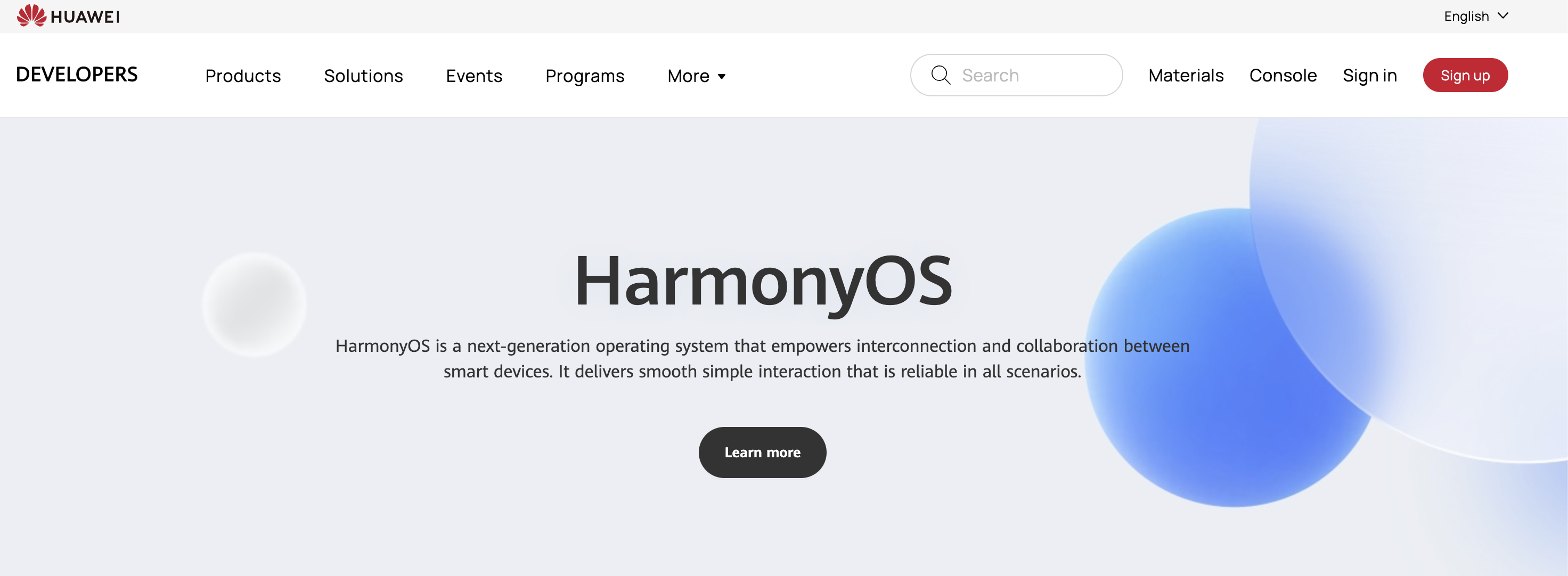
The first and most important thing to do is create a Huawei account id and we will do that at developer.huawei.com.
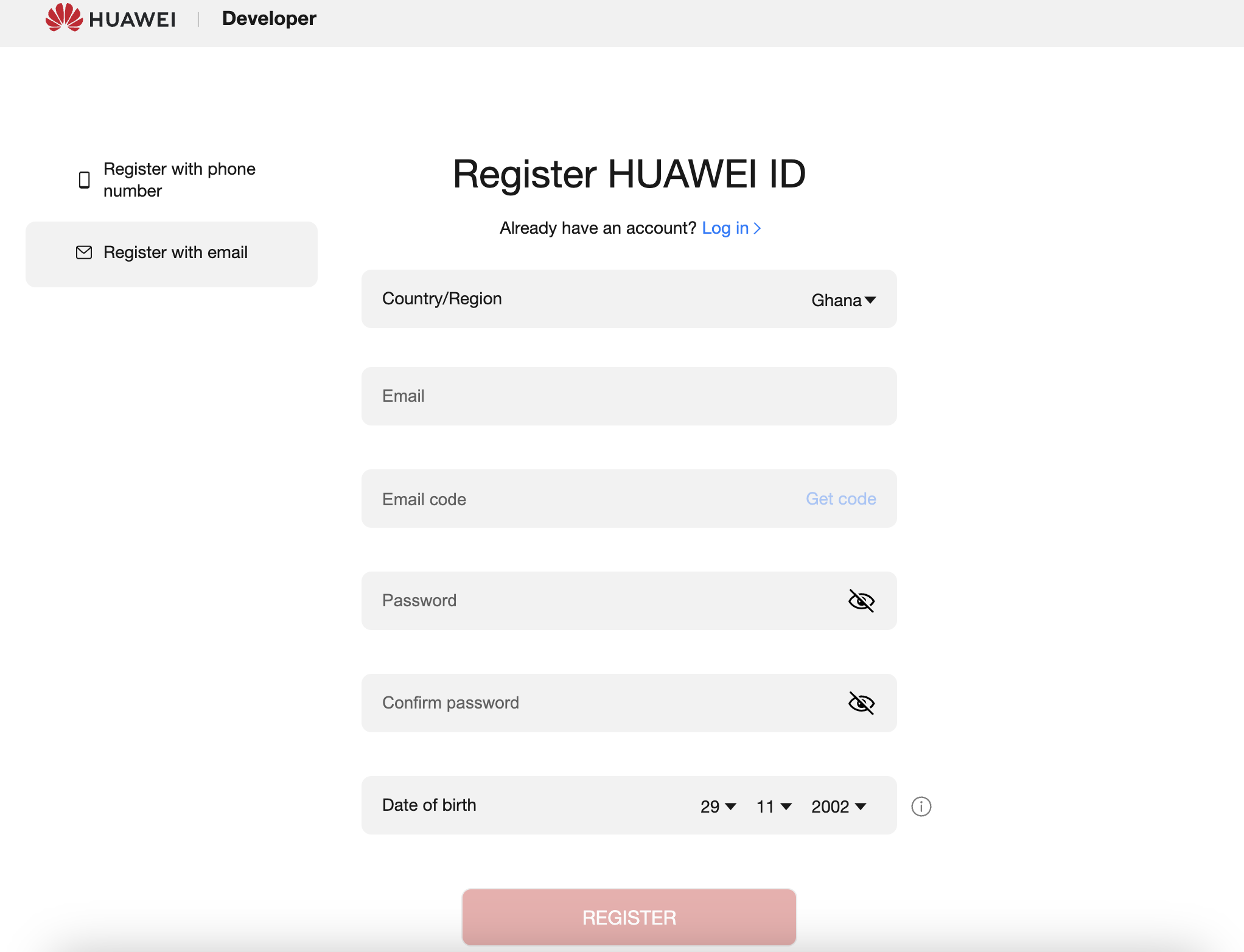
We can then create our developer account. We will be doing some identity verification so please get a nationally issued ID card handy. Next, we select the developer account type we want. Either Individual or Enterprise. The individual account is for any developer publishing apps in their own capacity and for Enterprise, it is a developer account owned by a company or organization and you will be required to provide a business registration certificate and DUNS number or business license in the onboarding process.
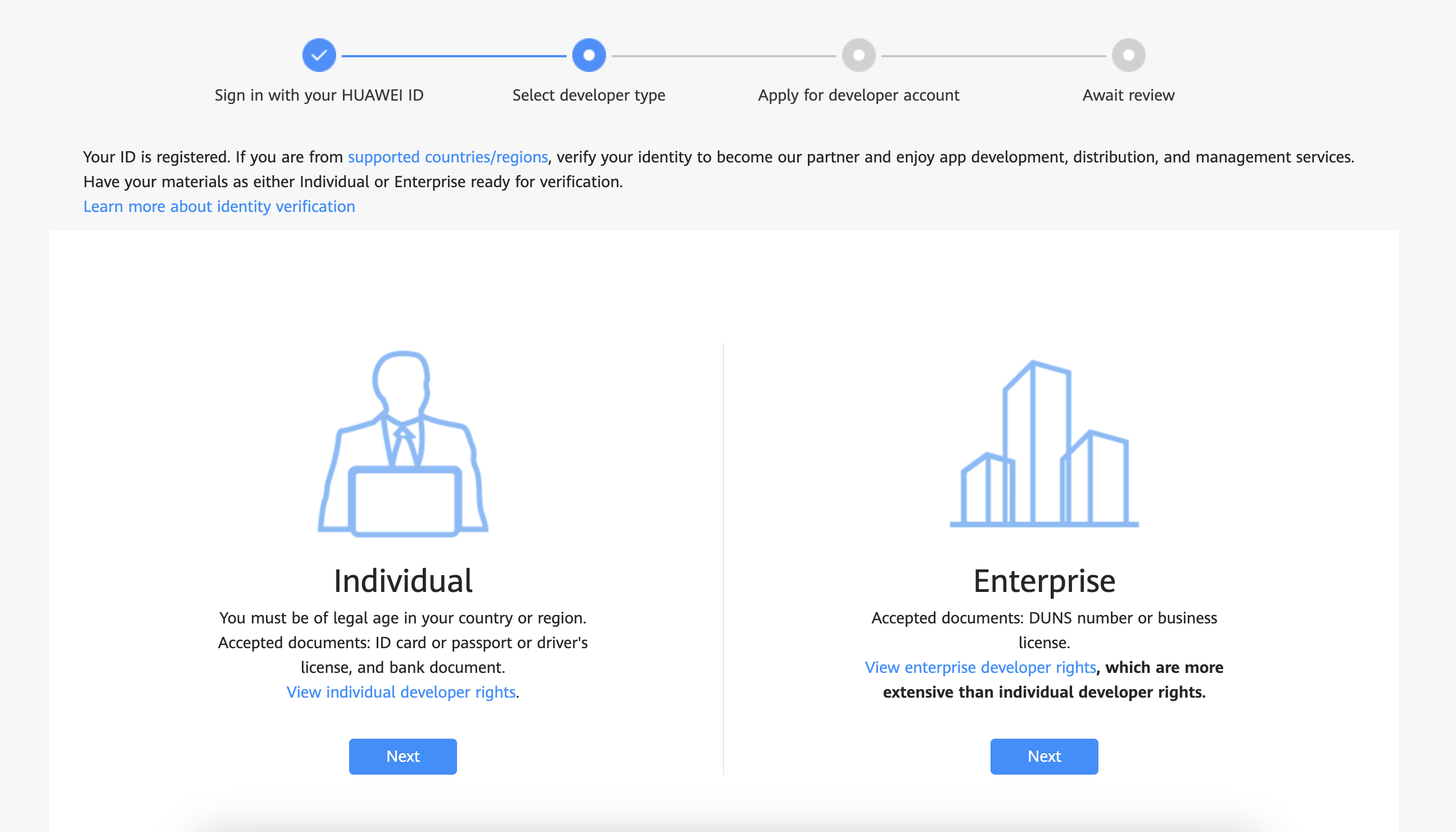
Based on your selection, a will be presented for you to fill out and submit. The waiting time for identity verification and account activation is between 2-3 days.
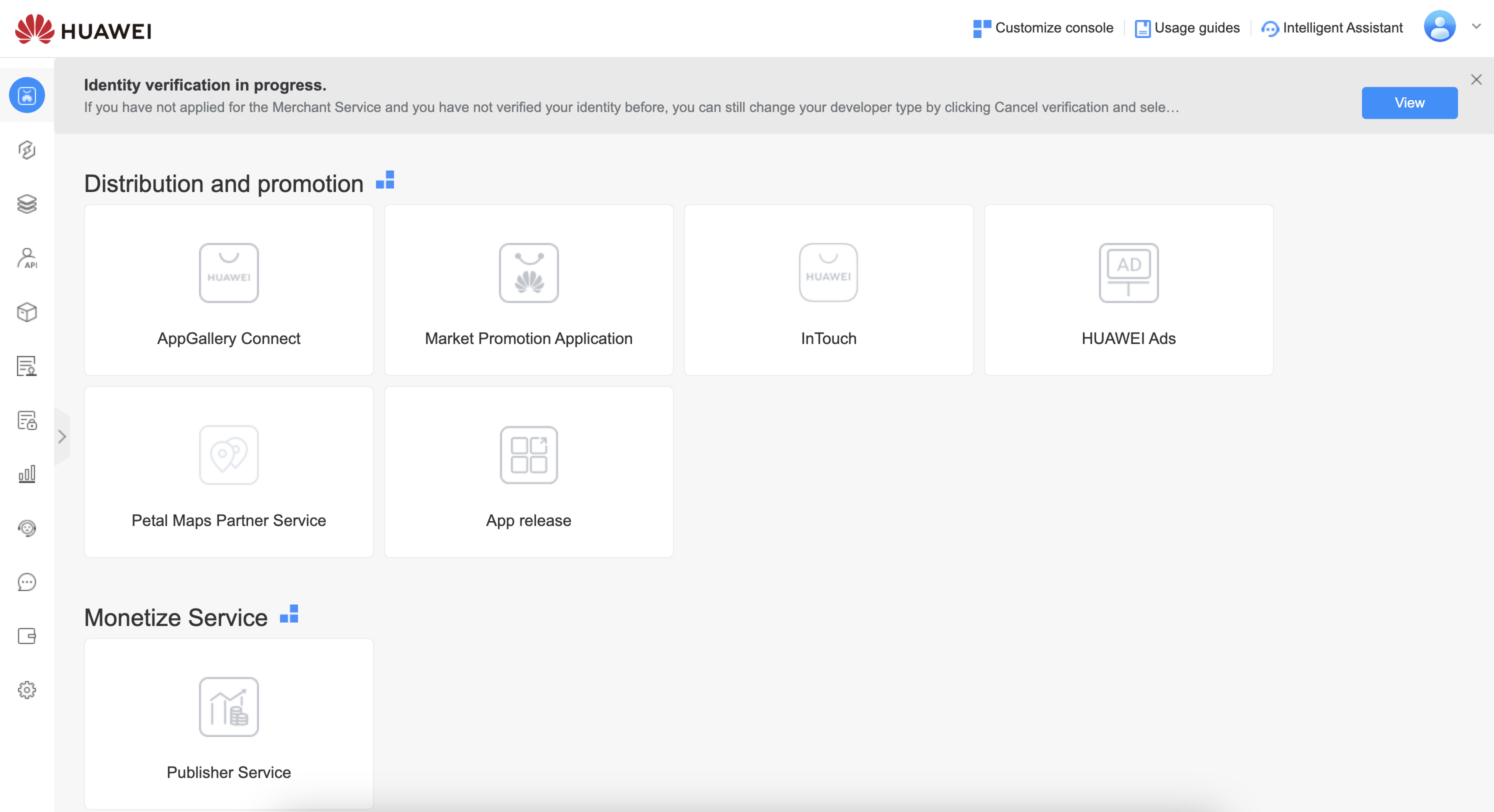
After the verification and identification are confirmed by email or phone, head to your console and select AppGallery Connect under Distribution and promotion.
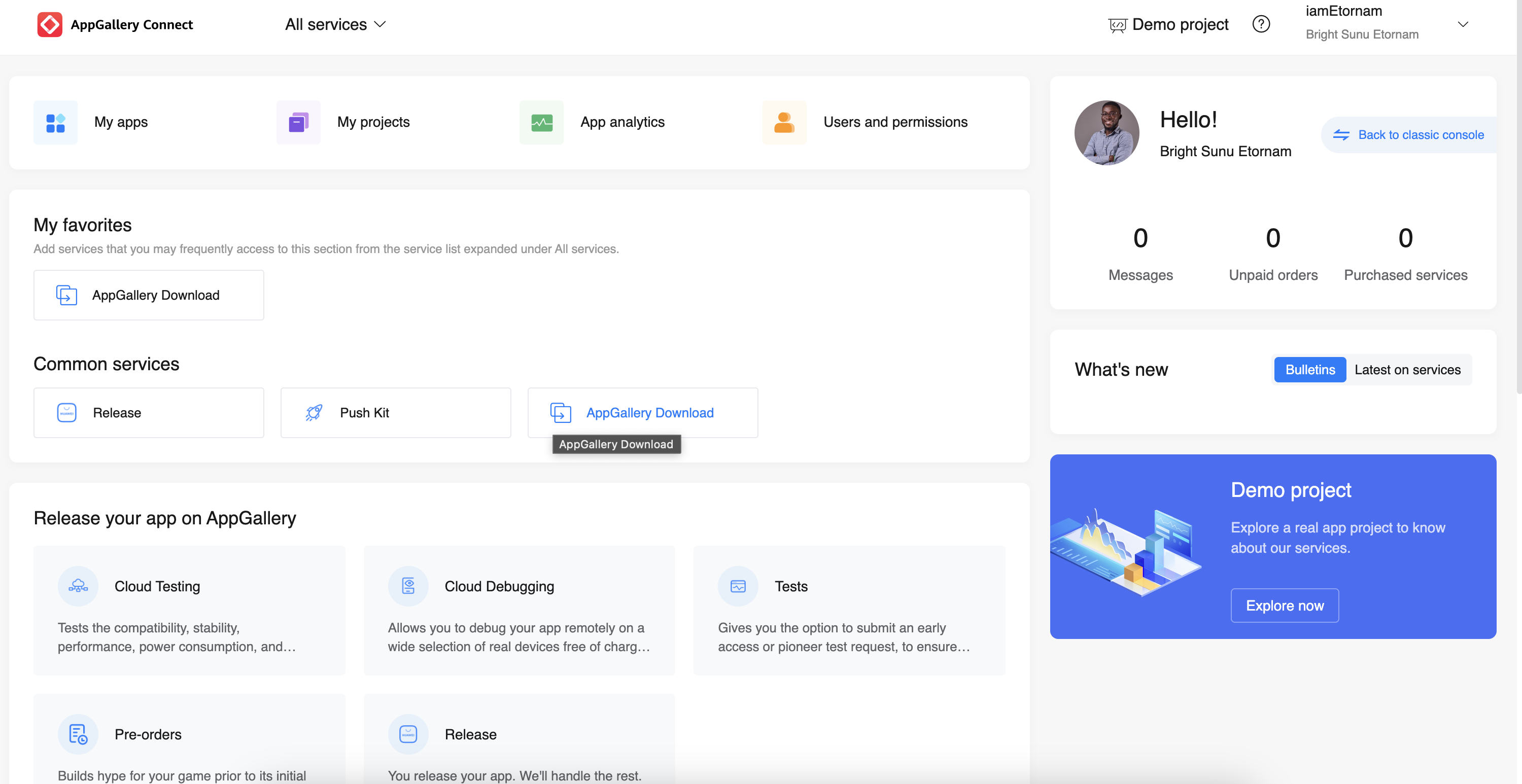
Then go to My Apps. Make sure Android app is selected in the tab and click on new to create a new app on the console.
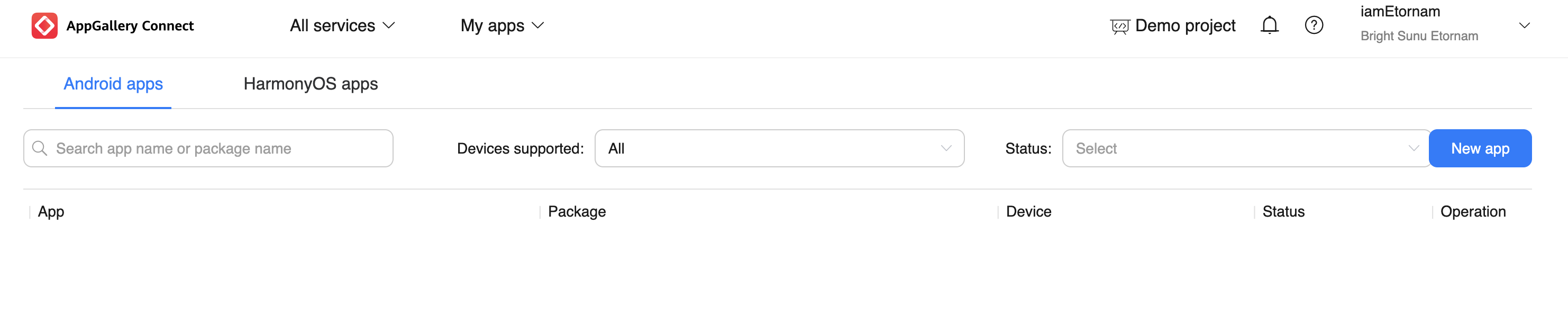
Fill out the form by stating the Package type (apk), Device (mobile), App name (any fancy name you want), App category (either game or app), Default language (the language of your choice). You can choose to add it to a project or not.
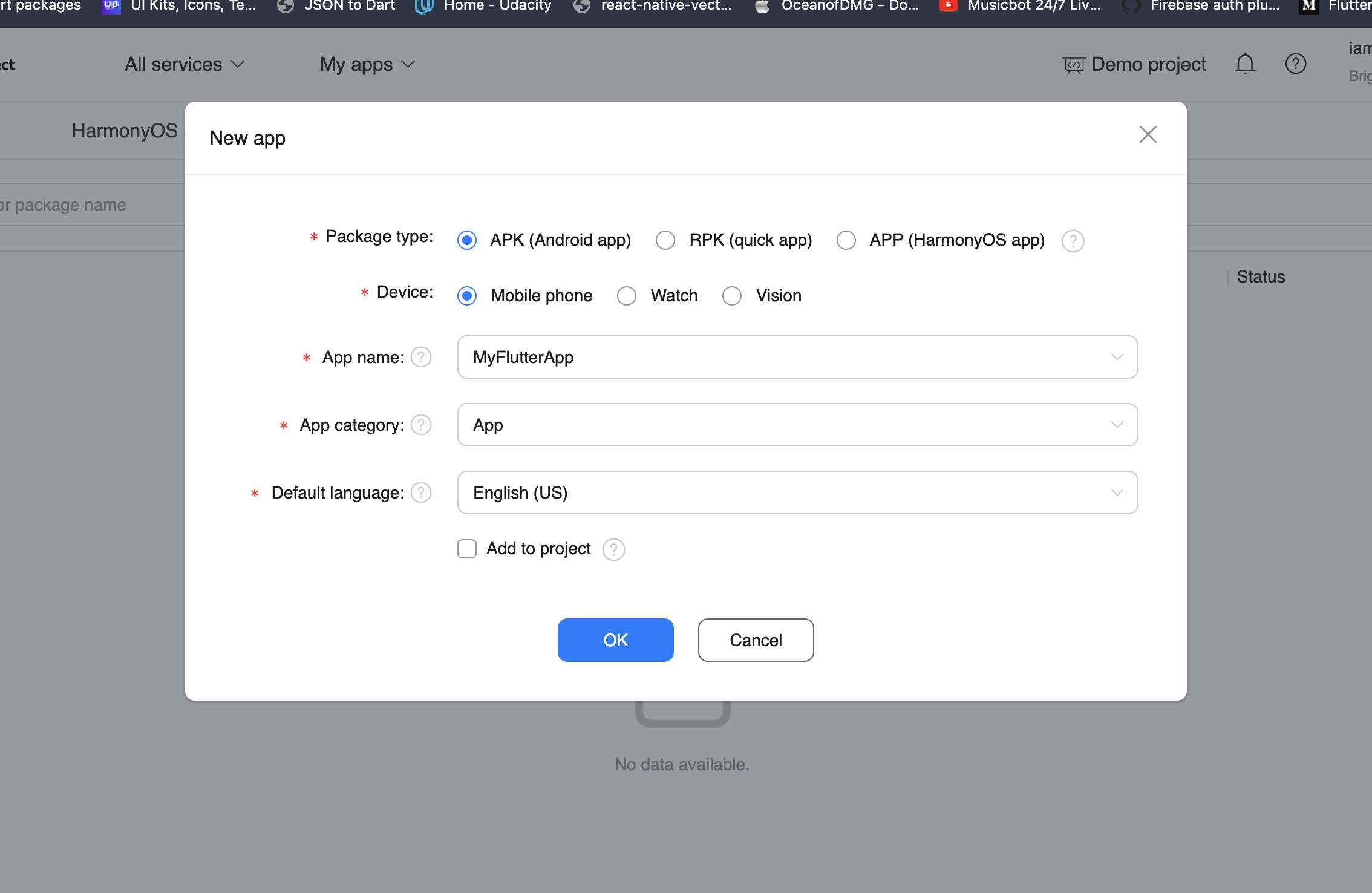
Complete the rest of the details by uploading the app icon, adding the app description, screenshots etc. If you have distributed an app to Playstore before, the process should look a lot more familiar.
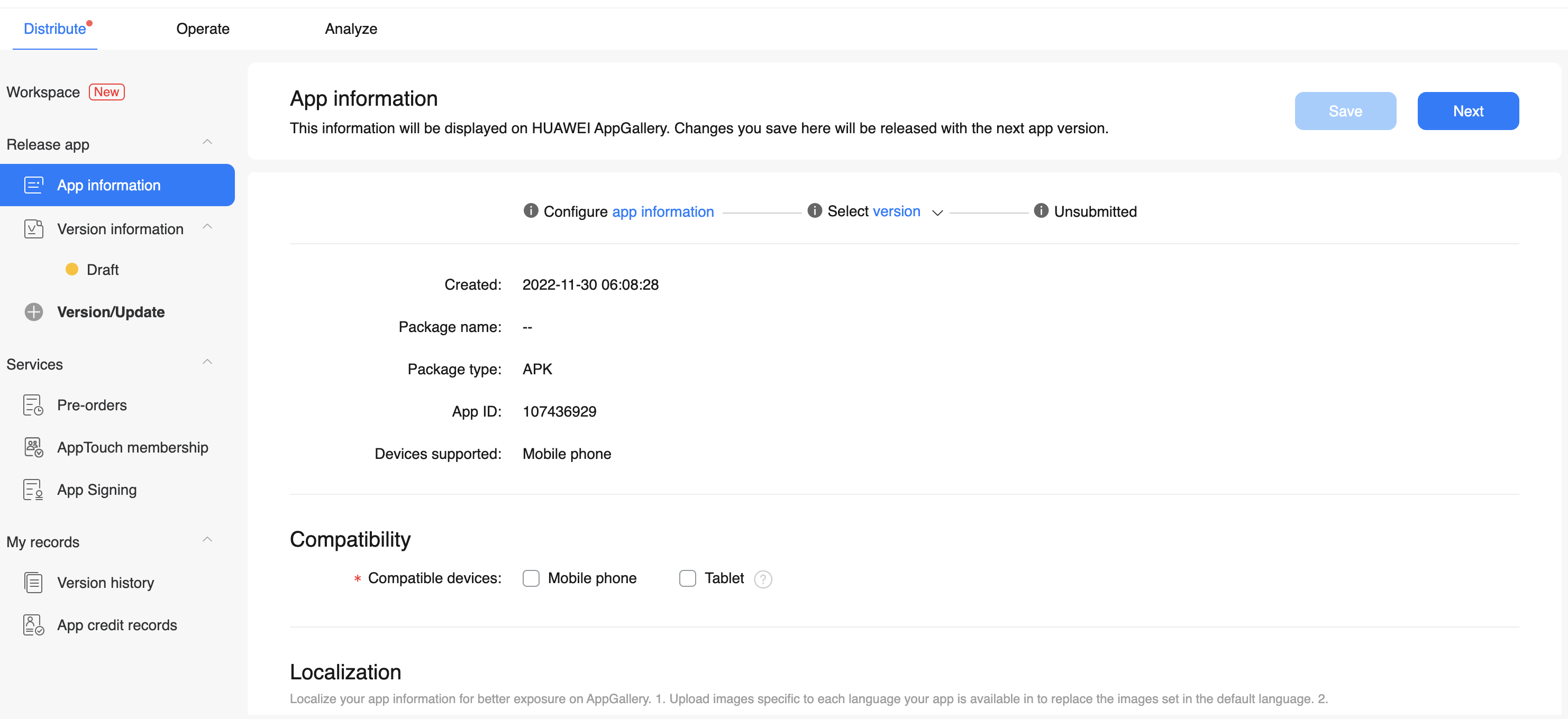
Upload your APK or Appbundle(AAB) and then submit it for review by the Huawei team. This should take 1-5 days or more sometimes.
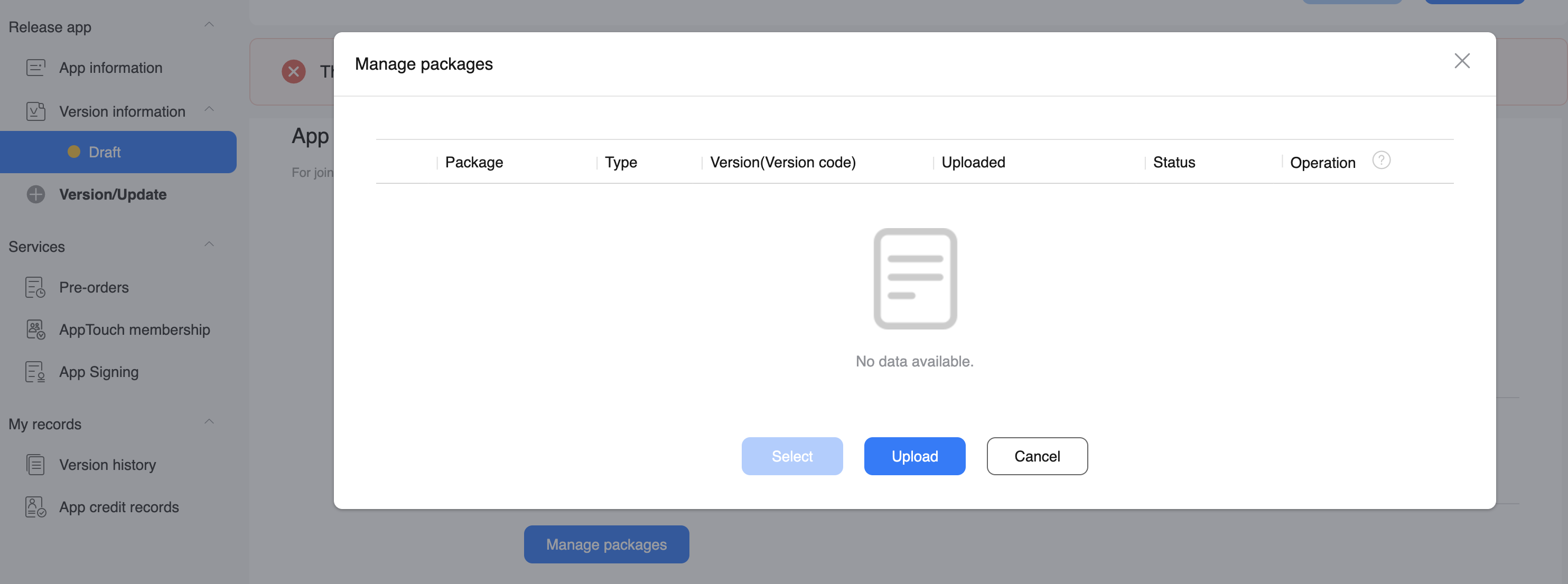
Once approved, your app will be live on AppGallery for your targeted audience to download and install.
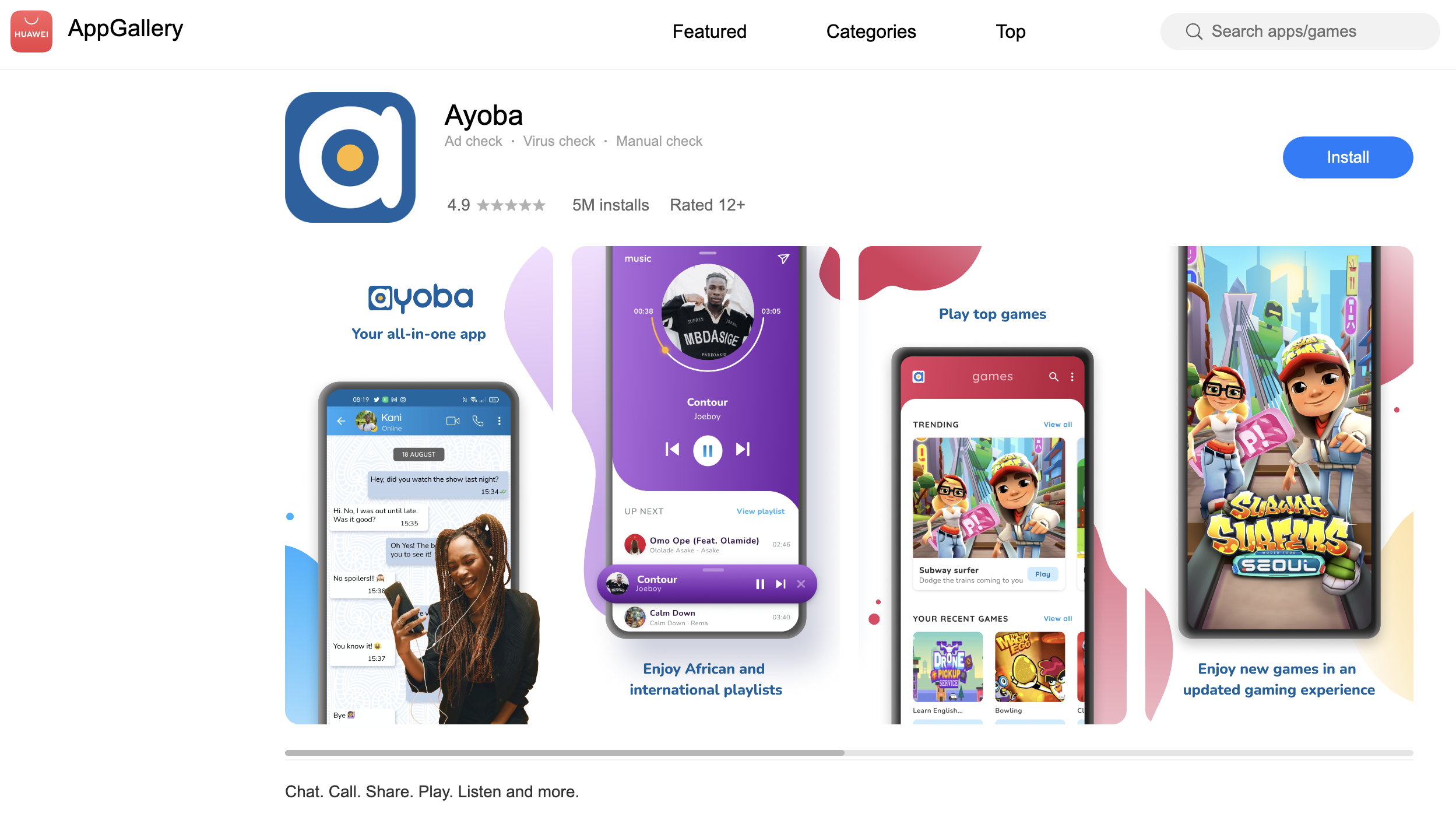
If you have any questions, kindly leave a comment or connect with me on Twitter(Etornam Sunu)
Subscribe to my newsletter
Read articles from Bright Etornam Sunu directly inside your inbox. Subscribe to the newsletter, and don't miss out.
Written by
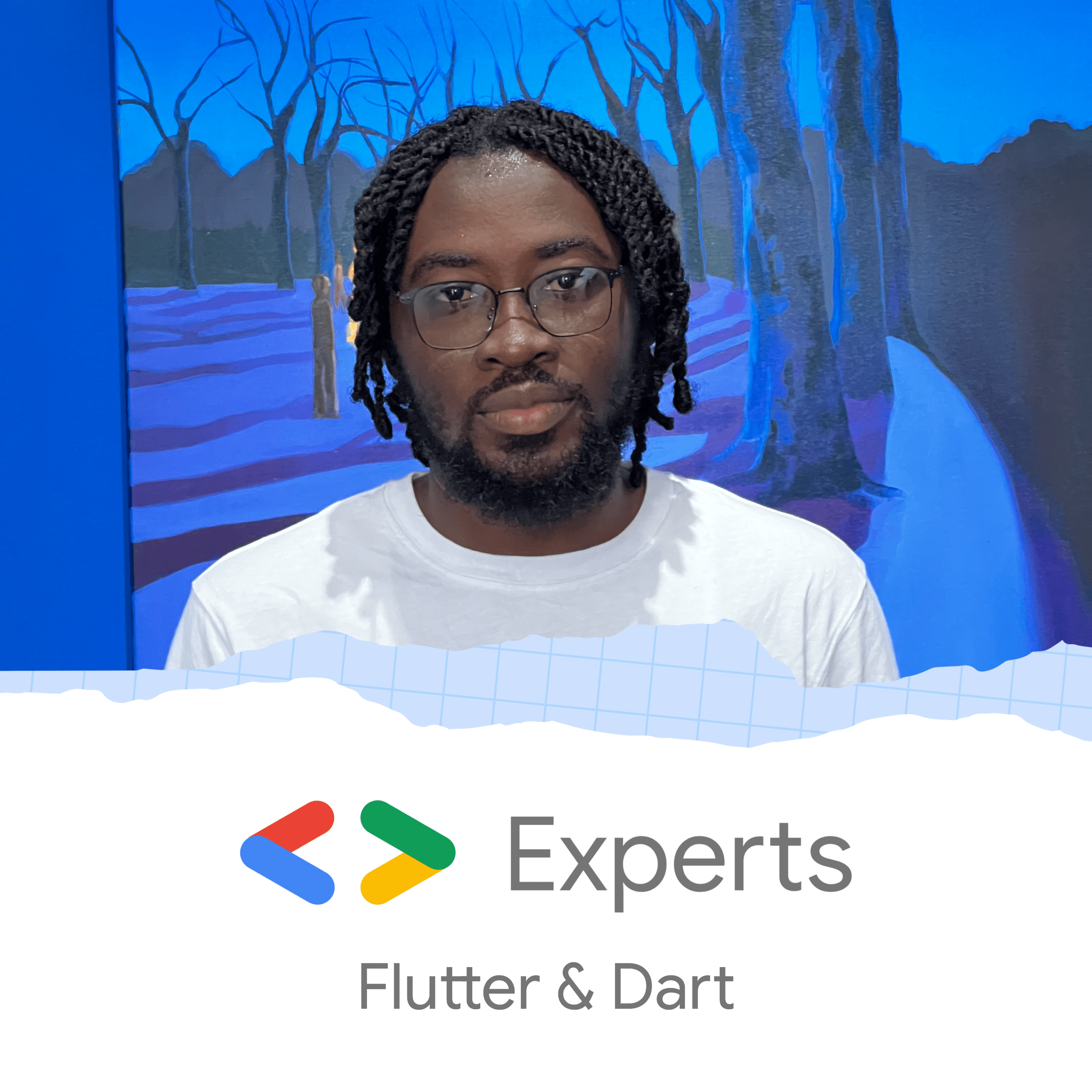
Bright Etornam Sunu
Bright Etornam Sunu
Etornam is a Software Engineer and a Google Developer Expert(GDE) who specialises in developing resilient Mobile applications for android & iOS and web services. He understands modern software engineering and is always looking for a better approach to designing software. Aside from his day-to-day activities as a software engineer, he actively contributes to open-source projects and co-organises at Flutter Africa.