A Comprehensive Guide on ReactJS Breadcrumb Creation
 Nitin Patil
Nitin Patil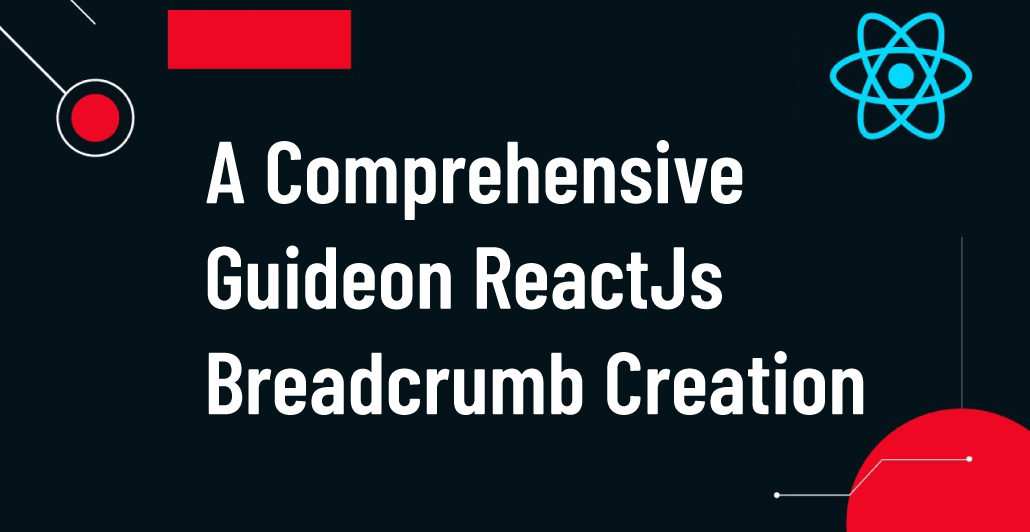
ReactJS is a front-end framework that isn't quite as popular yet as JavaScript, which is used to build the vast majority of contemporary websites. Dive in to discover more if you're curious to know more about the framework and how to use it.
Recent Breadcrumbs Statistics in ReactJS
Breadcrumbs in ReactJS are used on nearly 8% of websites, according to the most recent statistics. Given that ReactJS is only about 5 years old, that's a pretty significant number. The majority of these sites use static breadcrumb navigation, but dynamic breadcrumb implementations are becoming more common.
According to the most recent statistics on breadcrumbs in ReactJS, they are a very popular and useful feature for web developers. Breadcrumbs make it simple for users to navigate websites and apps, and they can be used in a variety of ways.
For instance, breadcrumbs might be used to provide links to earlier pages or to display the user's present location within an app or website.
Overall, breadcrumbs in ReactJS are quite simple to set up and provide a terrific approach to increasing your website's usability. Check out some of the choices above if you're seeking a way to add breadcrumbs to your website.
What Makes BreadCrumbs Useful?
Any website or application should provide breadcrumbs. They help people navigate the website or application and also aid search engines in deciphering the layout of the website or application.
We should use breadcrumbs in our ReactJS applications for a variety of reasons.
The site's or application's usability is enhanced by breadcrumbs. They may make it easier for users to find what they're seeking more quickly. Additionally, breadcrumbs might help a website or application's search engine optimization (SEO). They make it simple for users to visit an earlier page. To follow a user's movement through a website or application, breadcrumbs can be employed. Finally, you can use breadcrumbs to show more details about the page or location you are currently on.
Background
Breadcrumbs are a terrific method to make it easier for visitors to your website to find their way around, and they may be especially helpful for big, complicated websites. A well-liked JavaScript package called ReactJS makes it simple to develop interactive user interfaces.
ReactJS makes it easy to create breadcrumbs. Create a new component for your breadcrumbs as your first step. You can accomplish this by adding a brand-new file named Breadcrumbs.jsx to the src/components directory of your project.
You need to import the React and PropTypes libraries into the Breadcrumbs.jsx file:
import React from ‘react’;
import PropTypes from ‘prop-types’;
The Breadcrumbs component then needs to be defined:
const Breadcrumbs = (props) => {
return (
<nav>
<ul>
{props.breadcrumbs.map((breadcrumb, index) => {
return (
<li key={index}>
{breadcrumb}
</li>
);
})}
</ul>
</nav>
);
In ReactJS, how can you create breadcrumbs?
Users can navigate websites and web apps using breadcrumbs. They are often shown as a hierarchy of links, with the current page at the top and the home page at the bottom. A software framework called ReactJS is used to build incredible user interfaces. In ReactJS, breadcrumbs can be generated in two ways:
1. Making use of the react-router module
The react-router module includes a Link component for creating breadcrumbs. The Link component has a "to" prop that accepts an object with the "pathname" and "breadcrumbName" properties. The "pathname" property represents the URL path to which the Link should navigate, and the "breadcrumbName" property represents the name of the breadcrumb to be displayed.
2. Using a third-party library
Breadcrumbs in ReactJS can be created using a variety of external libraries. React-breadcrumbs is a popular library. This library includes a Breadcrumbs component for making breadcrumbs. As its "children" prop, the Breadcrumbs component accepts an array of objects. This array's objects should have "path" and "breadcrumb" properties. The "path" property corresponds to the URL path to which the breadcrumb should link, and the "breadcrumb" property corresponds to the name of the displayed breadcrumb.
Advantages of ReactJS
Building user interfaces and online apps uses the JavaScript library ReactJS. It is a declarative, effective, and versatile JavaScript package that makes making breadcrumbs in ReactJS simple.
An essential component of webpage navigation is breadcrumbs. They give consumers a method to travel back to earlier pages and help them understand where they are on a website.
Additionally, breadcrumbs aid in proper website indexing by search engines.
ReactJS's built-in router makes it simple to construct breadcrumbs. Custom routes can be defined on the router, and these routes can be used to create breadcrumbs automatically.
In ReactJS, breadcrumbs may be made using a variety of external modules.
ReactJS breadcrumb creation is a crucial component of website navigation and should be carefully considered.
Breadcrumbs are a great tool to help users navigate your website. They show the customer exactly where they are on your website and can guide them back if they get lost.
There are two methods for producing breadcrumbs in ReactJS. Here, we'll go over how to use the react-router-breadcrumbs module to produce breadcrumbs.
Utilize the module react-router-breadcrumbs
You can easily build breadcrumbs for your ReactJS application with the react-router-breadcrumbs module. With this module, all you have to do is provide the routes you want to be included in your breadcrumbs; everything else will be handled automatically. Let's use an example to demonstrate how it functions.
Let's say that our ReactJS application has the following routes defined:
const routes = [
{ path: ‘/’, breadcrumbName: ‘Home’ },
{ path: ‘/about’, breadcrumbName: ‘About’ },
{ path: ‘/products’, breadcrumbName: ‘Products’ },
{ path: ‘/product/:id’, breadcrumbName: ‘Product Details’ }
];
To use the react-router-breadcrumbs module to create breadcrumbs for these routes, simply wrap our application in the Breadcrumbs> component and pass in the routes as a prop:
import { BrowserRouter as Router, Route } from “react-router-dom”;
import { Breadcrumbs, BreadcrumbsItem } from ‘react-breadcrumbs-dynamic’;
const routes = [
{ path: ‘/’, breadcrumbName: ‘Home’ },
{ path: ‘/about’, breadcrumbName: ‘About’ },
{ path: ‘/products’, breadcrumbName: ‘Products’ },
{ path: ‘/product/:id’, breadcrumbName: ‘Product Details’ }
];
const App = () => (
<div>
<BreadcrumbsItem to=’/’>Home</BreadcrumbsItem>
<Breadcrumbs routes={routes} />
<hr />
<Route exact path=”/” component={Home} />
<Route path=”/about” component={About} />
<Route path=”/products” component={Products} />
<Route path=”/product/:id” component={ ProductDetails} />
);
We imported the elements from the react-breadcrumbs-dynamic module into the code above. The routes were then handed in as a prop as we wrapped the component around our application.
Based on the routes we passed, the component will automatically create breadcrumbs for us. For every breadcrumb, it will also render a component that we can style whatever we like.
Conclusion
We trust that this tutorial has made it easier for you to comprehend how to make breadcrumbs in ReactJS. Any website needs breadcrumbs, and ReactJS makes it simple to include them on your page. You can add breadcrumbs to your ReactJS website and enhance the user experience for your visitors in just a few easy steps.
Many businesses hire React js developer or a software development company to create Breadcrumb. Contact Bigscal Technologies right away if you have any questions about ReactJS development services!
Subscribe to my newsletter
Read articles from Nitin Patil directly inside your inbox. Subscribe to the newsletter, and don't miss out.
Written by

Nitin Patil
Nitin Patil
Nitin Patil, with a tapestry of experience woven over 9+ years as a Senior SEO Executive at Bigscal, brings a wealth of knowledge to the digital forefront. His journey, characterized by a relentless pursuit of excellence in search engine optimization, marks him as a pivotal architect of online visibility and organic growth across diverse business landscapes.