The web has evolved. Finally, testing has too.
 Nir Adler
Nir Adler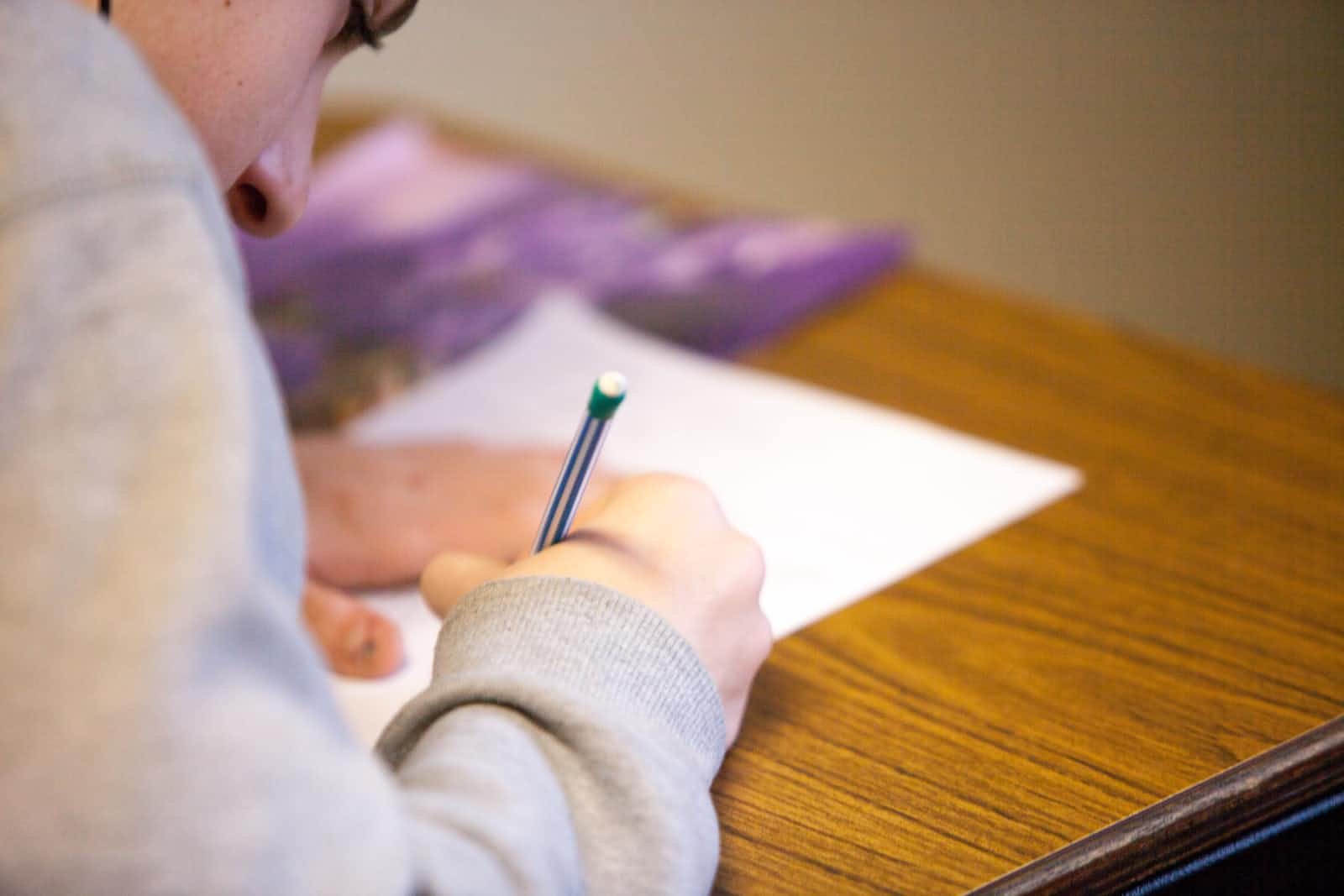
Fast, easy and reliable testing for anything that runs in a browser.
Cypress is a complete end-to-end testing framework, in this post I will guide you through how to get started and use this great tool to test UI.
Setup:
Installation:
yarn add cypress --dev
package.json
"scripts": {
"cypress": "./node_modules/.bin/cypress open",
"test": "./node_modules/.bin/cypress run"
}
Configure:
create cypress.json file in the root folder.
{
"baseUrl": "https://devresources.site",
"video": false,
"pageLoadTimeout": 30000,
"defaultCommandTimeout": 10000,
"viewportWidth": 1280,
"viewportHeight": 720
}
start cypress.
npm run cypress
Cypress will set up the cypress folder in your project, and open the cypress test runner.
Our first test:
let’s create our first test, to clean up I will recommend deleting the examples folder in cypress/integration/examples
I’m going to demonstrate on https://devresources.site, let's see what is the feature in the page we want to test, first of all, we want to know resources are populating the page so let's create a test for that.
create our first test file inside cypress/integration/home.spec.js
/// <reference types="Cypress" />
context('Home page', () => {
beforeEach(() => {
cy.visit('/');
});
it('resources loading', () => {
cy.get('.ant-card-body').should('exist');
});
it('categories', () => {
cy.get('.ant-menu-item').should('exist');
});
});
The steps are as follows, cypress
will open a browser and navigate to https://devresources.site (
cy.visit('/')→ navigate to baseUrl + / )run the first test, and look for the class .ant-card-body this class will show only when resources is loaded to the page.
run the second test, and look for the class .ant-menu-item this class will show only when the categories is loaded.
in production environment i will recommend to go more into details, for example a real world example is that cypress can validate that the text in the card is visible and there is no other element that hiding it.
cypress is a very strong tool that can help you cover most of the test for your app, try to use it as much as possible to cover wide range of scenarios, cover edge case and common errors.
The repo for future reference .
Update:
Automatically create and deploy the tests results to github pages as html file.
This is my script to automate the process, you can customize it for your need.
// runTestAndReport.js
const cypress = require('cypress');
const fse = require('fs-extra');
const { merge } = require('mochawesome-merge');
const { create } = require('mochawesome-report-generator');
const ghpages = require('gh-pages');
const reportsDir = './cypress/reports';
const rename = () =>
new Promise((resolve, reject) => {
fse.rename(`${reportsDir}/static/mochawesome.html`, `${reportsDir}/static/index.html`, err => {
if (err) reject(err);
resolve();
});
});
const publish = () =>
new Promise((resolve, reject) =>
ghpages.publish(
`${reportsDir}/static`,
{
branch: 'gh-pages',
repo: 'https://github.com/niradler/devresources-client.git',
},
err => {
if (err) reject(err);
resolve();
},
),
);
const options = {
reportDir: `${reportsDir}/mocha`,
};
async function runTests() {
await fse.remove(options.reportDir);
const { totalFailed } = await cypress.run();
const jsonReport = await merge(options);
await create(jsonReport, {
reportDir: `${reportsDir}/static`,
inline: true,
overwrite: true,
reportTitle: 'Devresources.site',
reportPageTitle: 'Devresources Status',
});
await rename();
await publish();
process.exit(totalFailed);
}
runTests().catch(e => {
console.error('cypress: ', e);
process.exit(1);
});
Subscribe to my newsletter
Read articles from Nir Adler directly inside your inbox. Subscribe to the newsletter, and don't miss out.
Written by

Nir Adler
Nir Adler
HI there 👋 I'm Nir Adler, and I'm a Developer, Hacker and a Maker, you can start with me a conversation on any technical subject out there, you will find me interesting.