Top 5 VS Code Extension For Web Developer.
 Ranjan Sharma
Ranjan Sharma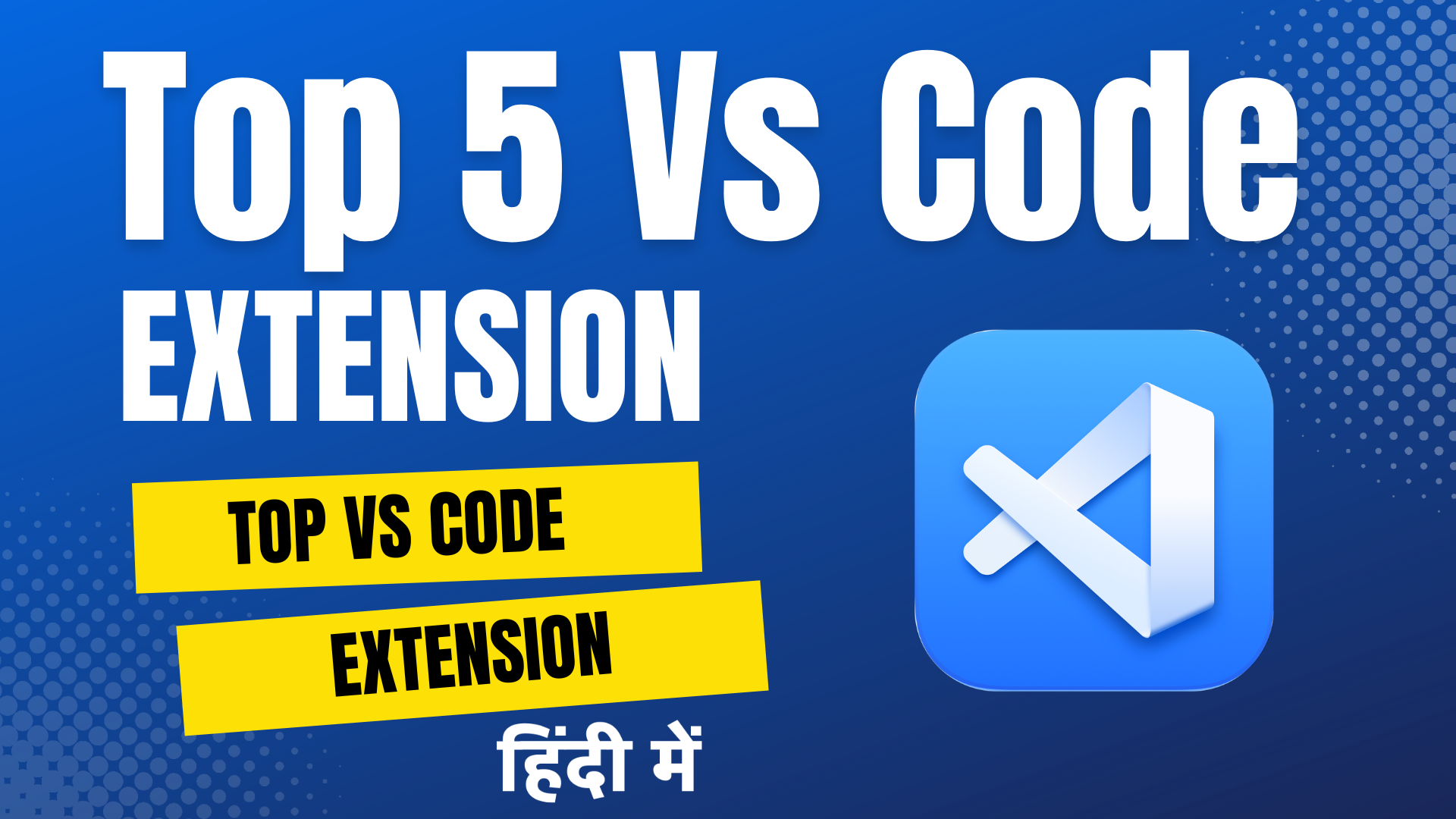
1 . Javascript Code Snippets
This extension contains code snippets for JavaScript in ES6 syntax for Vs Code editor (supports both JavaScript and TypeScript).
With the help of this extension Developer can write their code very quicky by writing first three letter Triggers.
Examples:
imp → imports entire module import fs from 'fs';
con → adds default constructor in the class constructor() {}.
More commands:
visit: link
2 . Eslint
VS Code ESLint extension
The extension uses the ESLint library installed in the opened workspace folder. If the folder doesn't provide one the extension looks for a global install version. If you haven't installed ESLint either locally or globally do so by running npm install eslint in the workspace folder for a local install or npm install -g eslint for a global install.
On new folders you might also need to create a .eslintrc configuration file. You can do this by either using the VS Code command Create ESLint configuration or by running the eslint command in a terminal.
Visit: Eslint
3 . Prettier
Prettier Formatter for Visual Studio Code Prettier is an opinionated code formatter. It enforces a consistent style by parsing your code and re-printing it with its own rules that take the maximum line length into account, wrapping code when necessary.
Visit: Prettier
4 . Git Lense
GitLens supercharges Git inside VS Code and unlocks untapped knowledge within each repository. It helps you to visualize code authorship at a glance via Git blame annotations and CodeLens, seamlessly navigate and explore Git repositories, gain valuable insights via rich visualizations and powerful comparison commands, and so much more.
GitLens is an open-source extension for Visual Studio Code.
GitLens is powerful, feature rich, and highly customizable to meet your needs. Do you find CodeLens intrusive or the current line blame annotation distracting — no problem, quickly turn them off or change how they behave via the interactive GitLens Settings editor. For advanced customizations, refer to the GitLens docs and edit your user settings.
5 . Live Server.
A Quick Development Live Server with live browser reload. user can Start or Stop server by a single click from status bar. Open HTML File to browser from exploreer Menu.
Developer Can also Customize Port Number, Server Root, default browser. it Support on any browser.
Visit: Live Server
Subscribe to my newsletter
Read articles from Ranjan Sharma directly inside your inbox. Subscribe to the newsletter, and don't miss out.
Written by

Ranjan Sharma
Ranjan Sharma
I Am Enthusiastic Web Developer Eager To Contribute To Team Success Through Hard Work, Attention To Detail, And Excellent Organizational Skills. A Clear Understanding Of Javascript, ⚛️ React JS, And Training In MERN Stack. Motivated To Learn, Grow And Excel In The Dev Industry.