Let's Explain a Pipeline
 Yahya Abulhaj
Yahya Abulhaj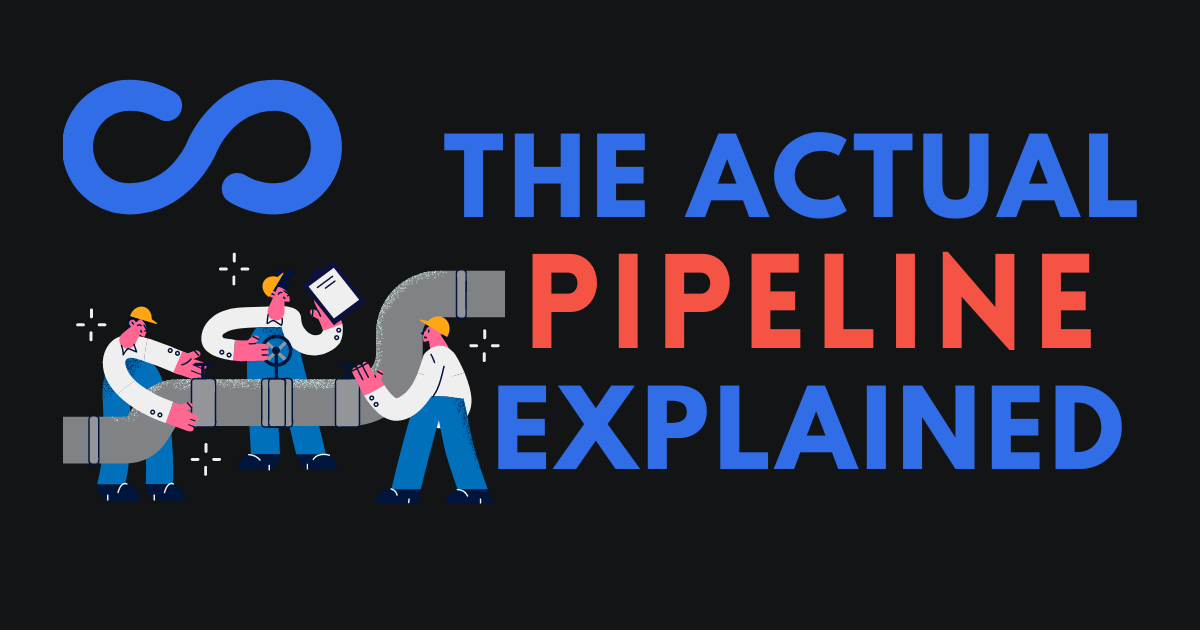
Definition
The idea of a pipeline is important to any team, as it helps them efficiently complete tasks and move projects forward.
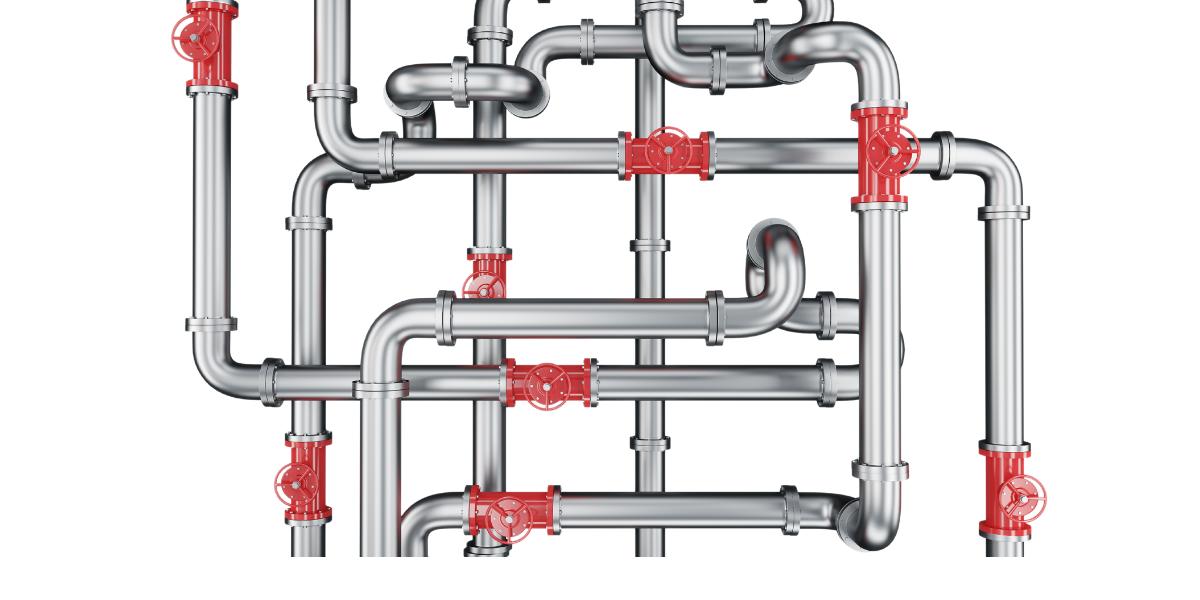
A "pipeline" can be defined as the series of steps or stages that must occur for a project to reach completion, each backed by specific tools. The exact nature of this sequence varies from team to team, depending on their specific needs and goals. For example, one development team may have an extensive testing phase, while another might opt for fewer tests but more frequent code reviews.
Pipeline Toolchain
Each stage in the pipeline requires different tools and processes that allow teams to work together effectively toward achieving their objectives. Version control systems such as Git are used by developers so they can collaborate on changes without overwriting each other’s code; automated test suites ensure quality assurance; continuous integration servers compile all changes into deployable versions quickly; deployment automation tools manage deployments across multiple environments with minimal manual effort; monitoring solutions provide feedback about how applications are performing in production environments - all these elements contribute towards creating an efficient software delivery process for every individual project or product release cycle.
Pipelines should also include activities related to communication between stakeholders, including customer service representatives who help customers use products correctly or technical support personnel who resolve problems when things go wrong during operation times. This ensures everyone involved has access to up-to-date information regarding progress made throughout the entire process, which allows teams to stay informed at all times while making sure deadlines are met along the way.
Key Phases
The phases listed below represent a pipeline; tools and names are subject to change. However, the principles do not, therefore the stages emphasize quick interaction, collaboration, and feedback. Speed & Quality.
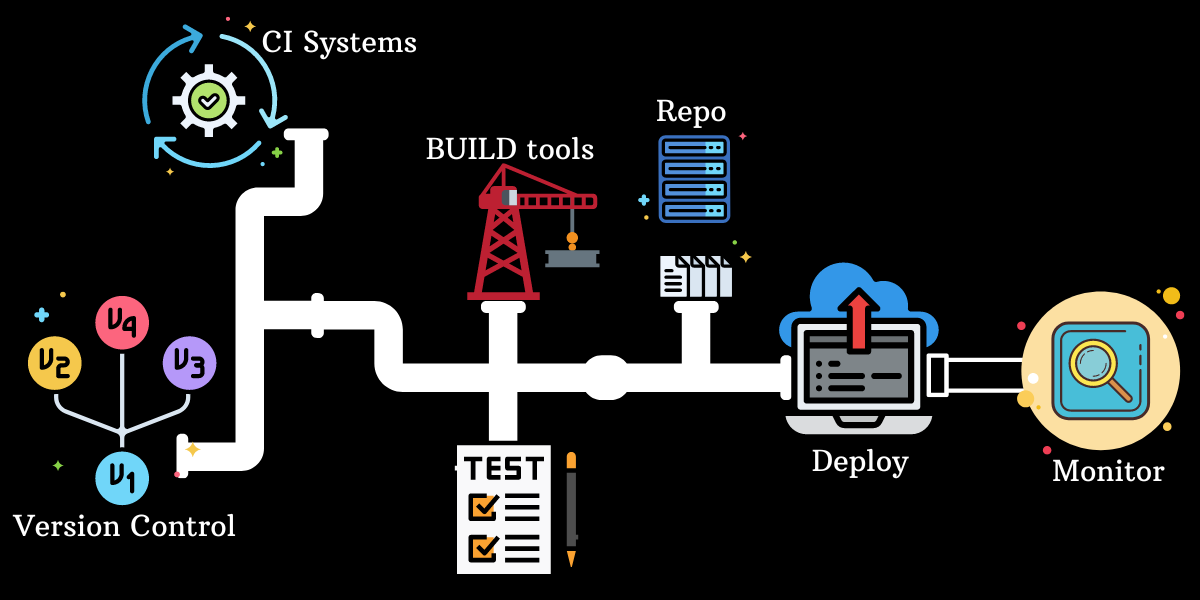
Version Control
Version control like git is an invaluable tool for developers, allowing them to track and manage changes to their codebase over time. With version control, developers can easily collaborate on projects by creating different versions of the same project or tracking changes made by other members of a team. It also allows for easy rollbacks when needed, making debugging and testing much simpler tasks.
Continuous Integration Systems
Continuous integration systems with Jenkins on top provide a comprehensive, automated solution for software development teams to manage and deploy their code to other systems, including Teams City. Also notable is the use of CI as a service by Travis CI and Circle CI.
Build
Build tools are programs that automate the process of creating an executable application from source code, and they come in many different forms.
A language-specific build tool such as Rust or C# helps developers create efficient applications with minimal effort.
Using a workflow approach with Maven to build projects that allow users to manage dependencies and automate processes such as compilation, testing, packaging, and deployment.
Both of these tools offer powerful advantages for developing robust applications quickly and efficiently, and there is much more that you can use, such as Packer by Hachicorp when you build infrastructure.
Test Phase
DevOps testing aims to achieve the ideal balance between goals, feedback cycles, and skills among the development, QA, and operations teams.
It promotes interaction across all three teams while automating software delivery and infrastructure changes.
Unit-Test
Unit testing is an important part of the software development process, as it ensures that individual units of code are functioning correctly.
Go Lang (Golint, Gofmt) and Ruby (Rubocop) are two popular programming languages that allow developers to perform unit tests.
You can also run JUnit for Java-based applications.
When working with the Microsoft Ecosystem and any, c# is a well-known option.
Integration-Test
Integration testing is a type of software testing that verifies the interactions between different components or systems. It ensures that all elements within an application are working together as intended and also checks for any discrepancies in data exchange between various modules.
UI-Testing, Selenium
Acceptance Testing, SAUCE Labs
Infrastructure Testing, Kitchen CI for Chef
Performance Testing, ApacheBench or JMeter
Security Testing, Gauntlet and Mitten
Local Testing
Local testing allows developers to run their entire application locally. It enables developers to test features and functionality in a safe and secure environment before releasing them to production, ensuring that any changes are bug-free and performed optimally. Ultimately, this helps speed up the development process while ensuring quality results for users when they interact with your product or service.
Tools for this use case include:
Vagrant
Docker Compose
Otto
Artifact Repository
Now that the code has been built and tested. It must be stored in your repository.
An Artifact repository provides a secure, centralized storage location for all artifacts related to the project, such as source code, binaries and documentation.
Examples of artifact repositories that you can use:
Artifactory
Nexus
Docker hub
Azure Storage
Amazon S3
Deployment
Our code has been written, tested, and saved. What remains?
Deployment. The stage at which we transfer the project in its current state to the production environment for end-user access
The following are some of the tools for your deployment workflow
Rundeck
UrbanCode
ThoughtWorks
Deployinator
Monitoring
One important aspect to consider after deployment is to continuously monitor your system and receive alerts. Monitoring is a top-tier discipline that both DevOps and SRE must be familiar with. It's more for SRE, but I encourage DevOps to have it as well. Monitoring instills awareness.
Assumption
It's worth noting that tools evolve. Because new developments emerge all the time, technology is always in flux. Technological products change, as does the way they are used. To stay in business, you must be aware of technological advancements that are relevant to your industry. What matters most is understanding the underlying principles of the entire culture and adapting to ever-changing technologies.
Subscribe to my newsletter
Read articles from Yahya Abulhaj directly inside your inbox. Subscribe to the newsletter, and don't miss out.
Written by

Yahya Abulhaj
Yahya Abulhaj
Engineer, Builder, Trainer.