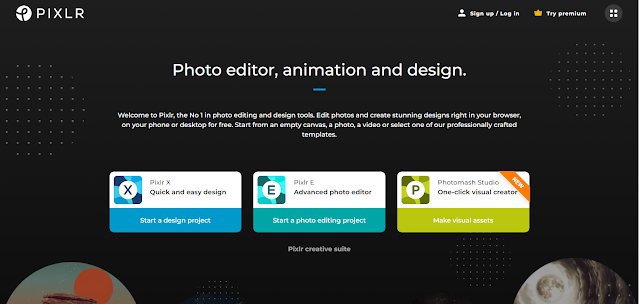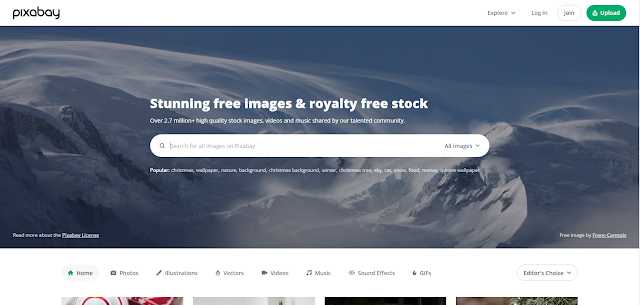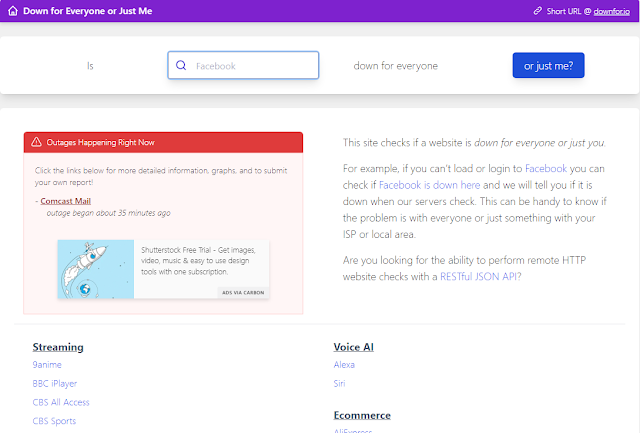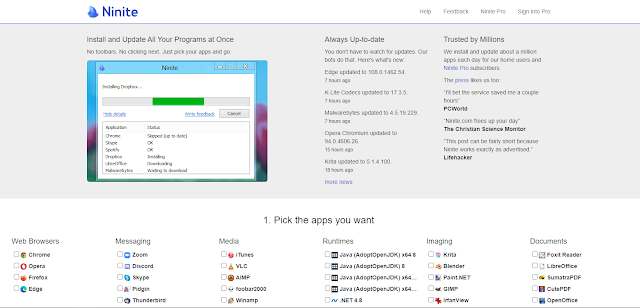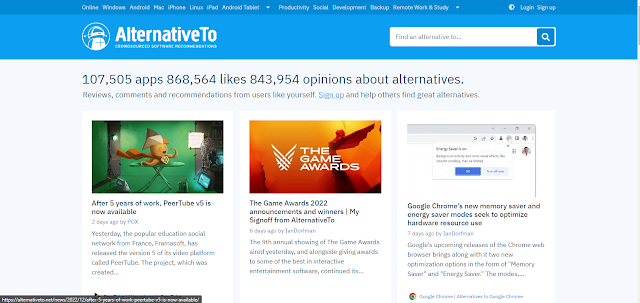Top 10 Websites that you should know
 Shazid Mashrafi
Shazid Mashrafi
You should bookmark or save these websites because you may need them someday.
Finding useful websites can be hard in our busy lives. The internet is huge and there are well over a billion sites on the web, and a good number of them are totally useless or repetitive. Some of the most useful websites are quite popular, so you might already know of them. But, there are many other useful websites beyond the ones that you might not know of.
I've done the work of searching for you. Check out these top useful websites that each offer something worth checking out and may make your life easier & smoother. So, fasten the seatbelt and let's start.
*Note: They are in no particular order.
1. PIXLR
It's a web-based photo editor so it runs on your browser.
You need to edit a photo quickly, no photo editing software is installed and no time to download software. Or, you are using a friend's/colleague's PC. Then how can u edit your photo? Or maybe your PC can't take the load of a power full photo editor. What do you do then? You can then use a web-based photo editor.
There are many web-based photo editors out there. PIXLR is one of them. It's simple, no account is needed to run, and doesn't take a huge load on your PC.
How do you use it? You just upload, edit and download. It's just that Simple.
It's free to use, loads ads and all fonts aren't available but they are enough. However, you can unlock all features and remove ads using their premium plans.
2. Pixabay
It's a royalty-free image, video and music-sharing site.
Do you want a royalty-free image for your casual or professional use? Websites like Shutterstock, and Gettyimages may be too expensive for you. You can use pixabay. They provide over 3 million+ high-quality stock images, videos and music with all of them being completely free.
You can download, modify or use them casually and even commercially too.
It's a great site for using a photo or video for your low-effort personal projects without worrying about getting copyright stricken.
Wanna know a secret? The first image used in this article was downloaded from Pixabay too.😉
3. Down for everyone or just me
This site checks if a website is down for everyone or just you.
Suddenly you can't log in to your favorite social media site or you can't access a website. Then you panic. Did I get banned or did someone hack me? this types of thought start coming into your mind. You start messaging everyone you know so that they can check also. The problem can also be your DNS, ISP or even your government. It becomes hard to find out where the problem is.
To check if the issue is from the server you can use this site. This site will check if everyone is facing the issue or only you. You can also use their short URL to access their site even faster.
Hopefully, the issue is the server side and you didn't get banned or hacked.
4. Ninite
This website downloads and installs windows apps automatically.
Ninite is a must-know site when installing your windows computer. On its home page, you will find most of the popular apps. Then, you just select the apps that you want on your pc and hit the download button at the bottom. After that, sit back with a cup of coffee and relax. It will download a file that installs all those apps for you automictically.
You don't have to click through a bunch of installation boxes or worry about toolbars or other junk, Ninite takes care of it for you.
For the mac equivalent, you can use Macapps.
5. Alternative to
AlternativeTo is a free service that helps you find better alternatives to the products you love and hate.
You just found an app, an editor, software, a streaming service or any other product. But, if you don't like that or you want to try similar apps or maybe you want a better service then you can go to this website. Search for the product then you want an alternative. Then this site will provide you with many alternative products with their features, pros & cons and user experiences.
If you want only open-source alternatives for security or for the sake of it being free you can check out Open Source Alternative To.
Who knows, maybe you will discover a better service from the product you are using currently.
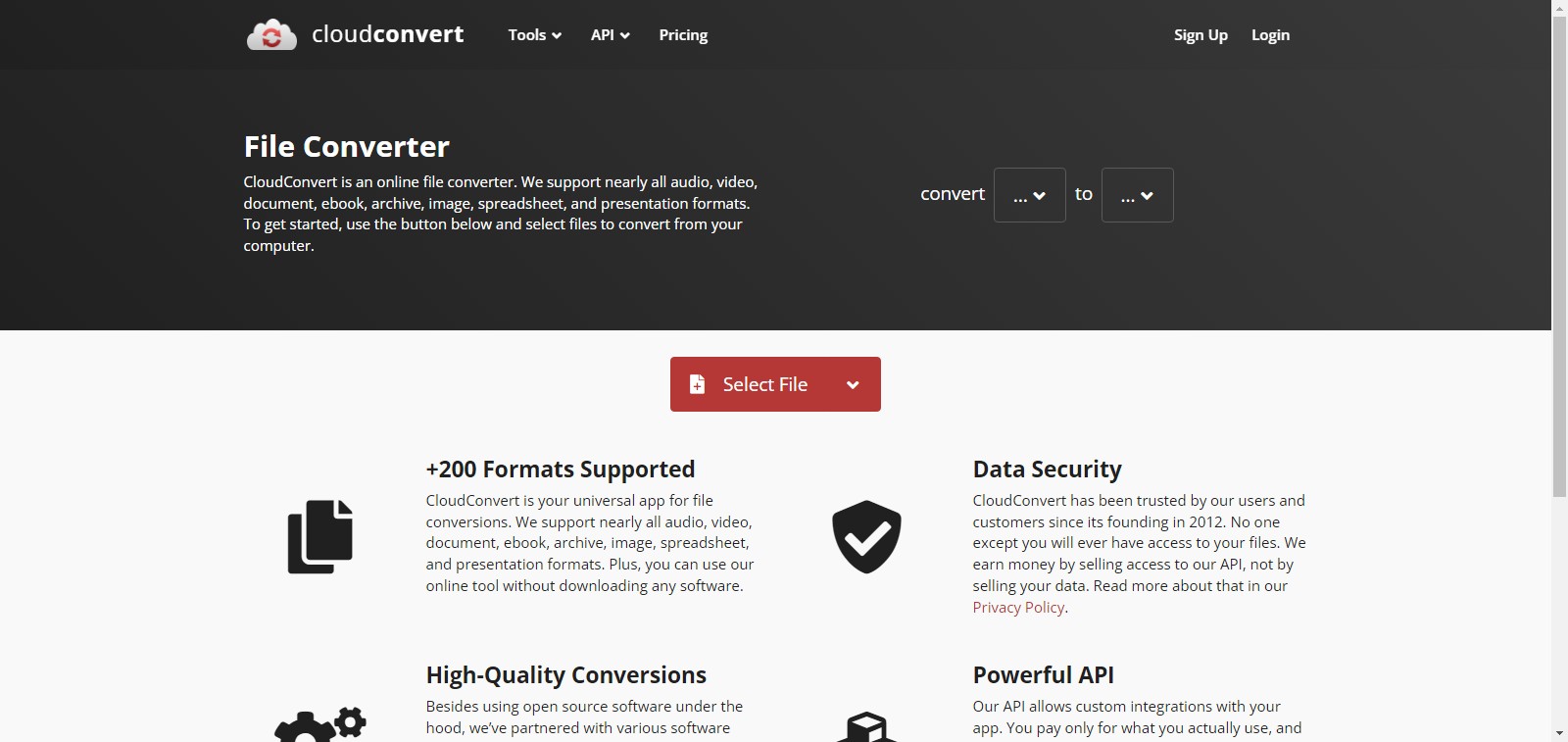
6. Cloud Convert
This site can convert any file to any other file type.
Sometimes you will need to convert a file to another different format. Then you can head to this site. This is a simple drag-and-drop easy-to-use site. You just upload the file and chose what format to convert to. The site is smart enough to know which type of file you uploaded and suggests formats accordingly.
They support nearly all audio, video, document, ebook, archive, image, spreadsheet, and presentation formats. So, you don't need a tool or don't need to go to another site like this too.
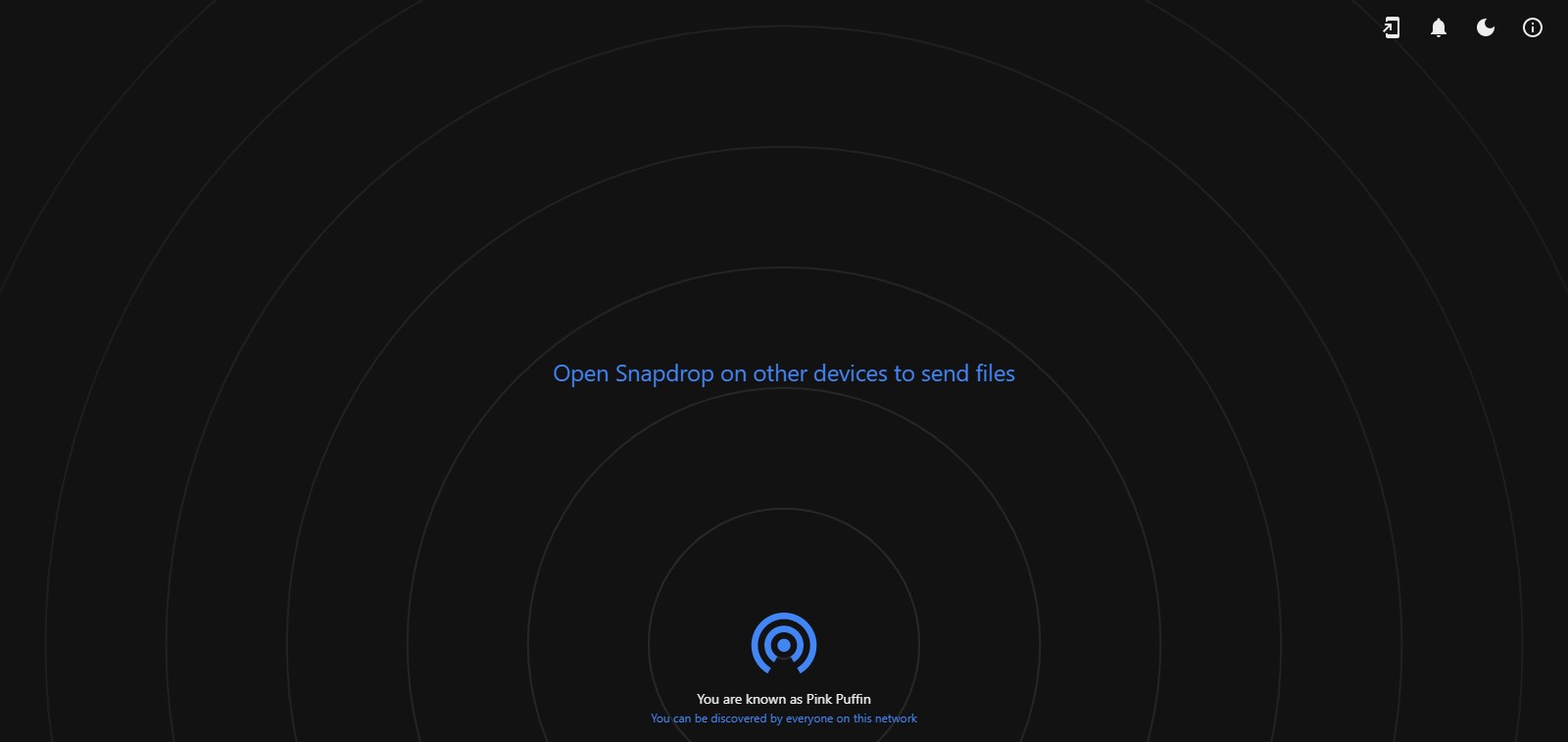
7. Snapdrop
This website lets you share a file wirelessly among devices.
What if you want iPhone like wireless sharing but don't have an iPhone? Snapdrop is here for you. No, it's not on the level as Airdrop but it will do the work.
Open the webpage on the devices you want to share among then the website will then automatically connect devices. Drag and drop the files you want to transfer, they will appear once they are transferred.
It's that easy.
On top of that, the whole service is free, opensource and you don't even need an account to use it.
It also has an android app available on the play store.
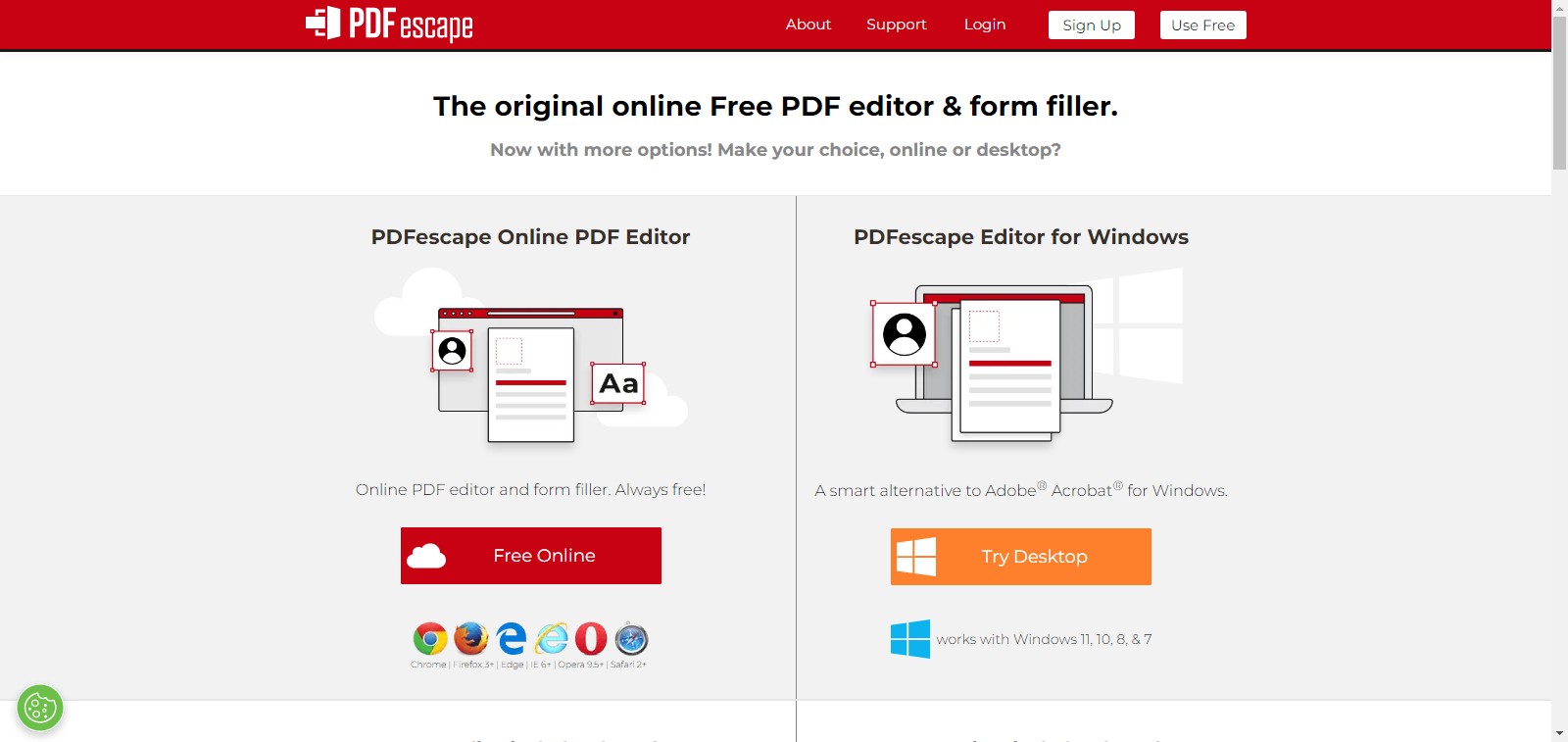
8. PDF escape
Edit your pdf online.
Need to edit a pdf quickly and fast? Or, Don't wanna spend money on Adobe Acrobat Pro?
You can use PDFescape. It's free, online and has all features unlocked. Windows application is available to download too.
On top of it, it's an open-source project. So, no need to worry about your privacy or security while using.
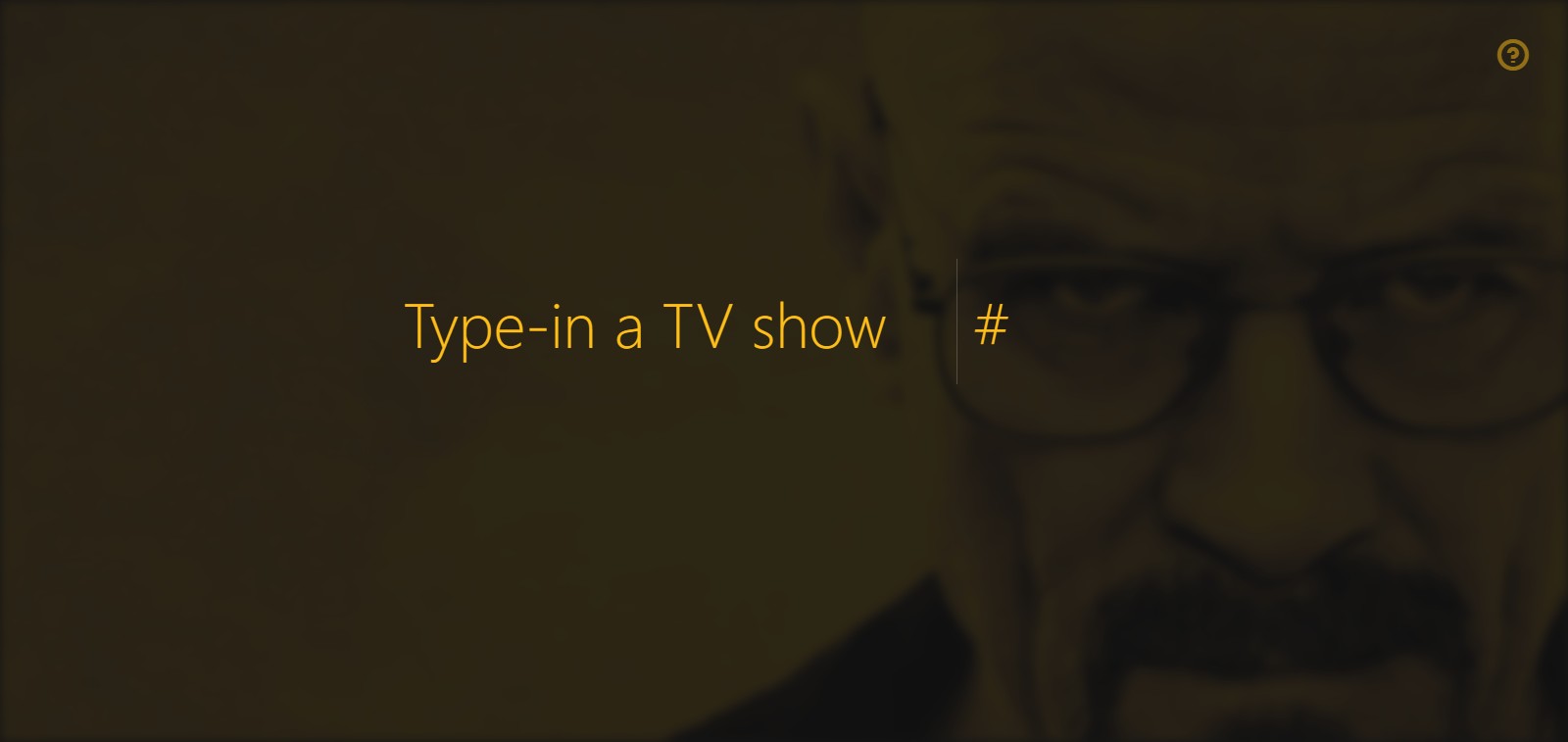
9. Tiii.me
Calculates time spent watching TV shows.
A new tv show came out and you wanna watch it. On this site, you can search for that TV show's name and see how many hours you will have to spend watching that tv show. Then, you can decide if you want to watch it or not.
Also, you can calculate how many hours you spent in your life just by watching tv shows. Just input all the shows you have watched so far and see.
Oh, it's also an open-source project too. XD
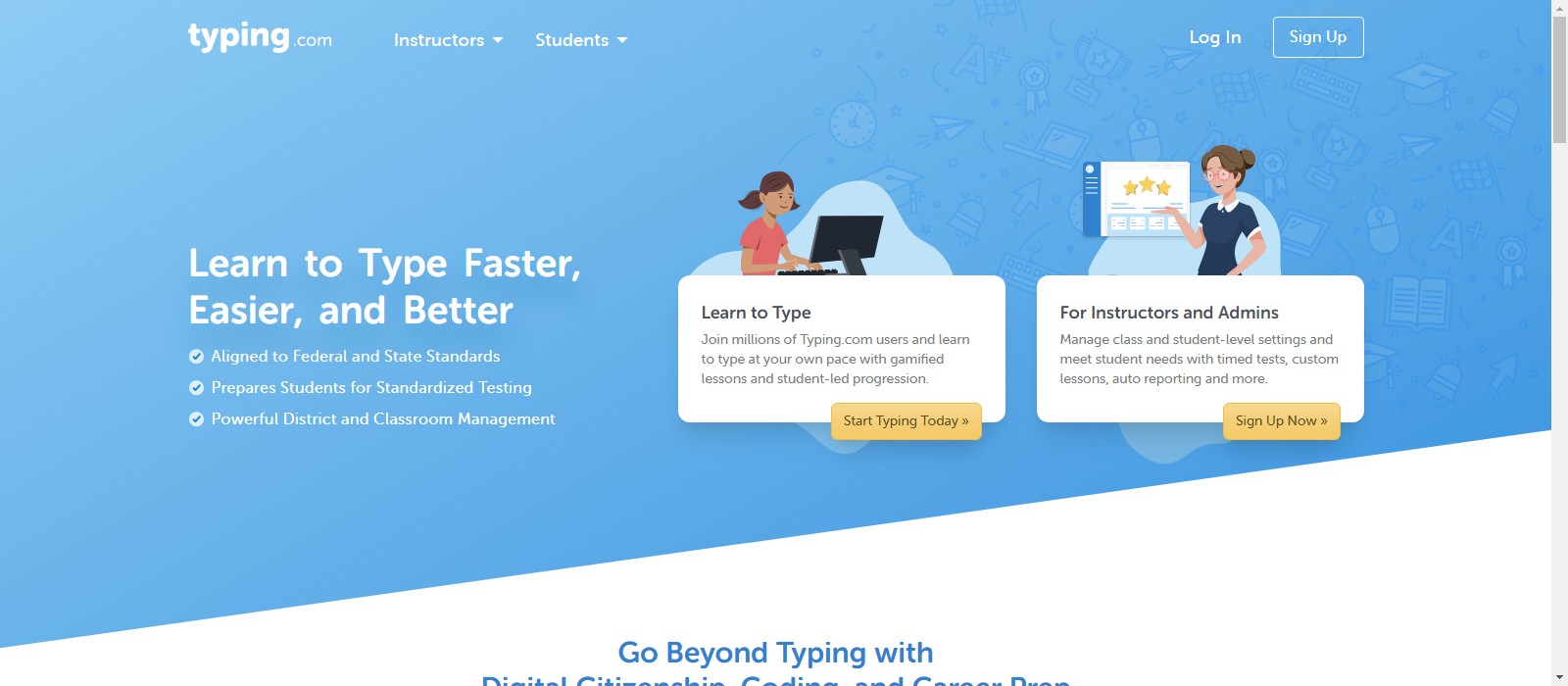
10. Typing
Online typing practice.
Want to improve your typing skill or do you want to type like it was intended. Don't wait then, start today.
From this site, you can learn, practice and master your typing skill. This site is very easy to navigate through. Typing is a great skill that needs to be added to your arsenal in this digital world.
There are many other useful websites available. This is just a list of my random preferences. Did you know about these sites before? Or do you know some other amazing sites like these? Let me know.
This is all for today. I hope these sites will help you in your life and improve them slightly even. I would like to write again about another topic on another day. If you have any recommendations or requests let me know in the comments.
Thank you for reading this. Have a great day.
Subscribe to my newsletter
Read articles from Shazid Mashrafi directly inside your inbox. Subscribe to the newsletter, and don't miss out.
Written by

Shazid Mashrafi
Shazid Mashrafi
Hello there, I am currently studying CSE, trying to grow my skills as a programmer and writing blogs in my free times.