Empowering Developers with Kubernetes Deployments
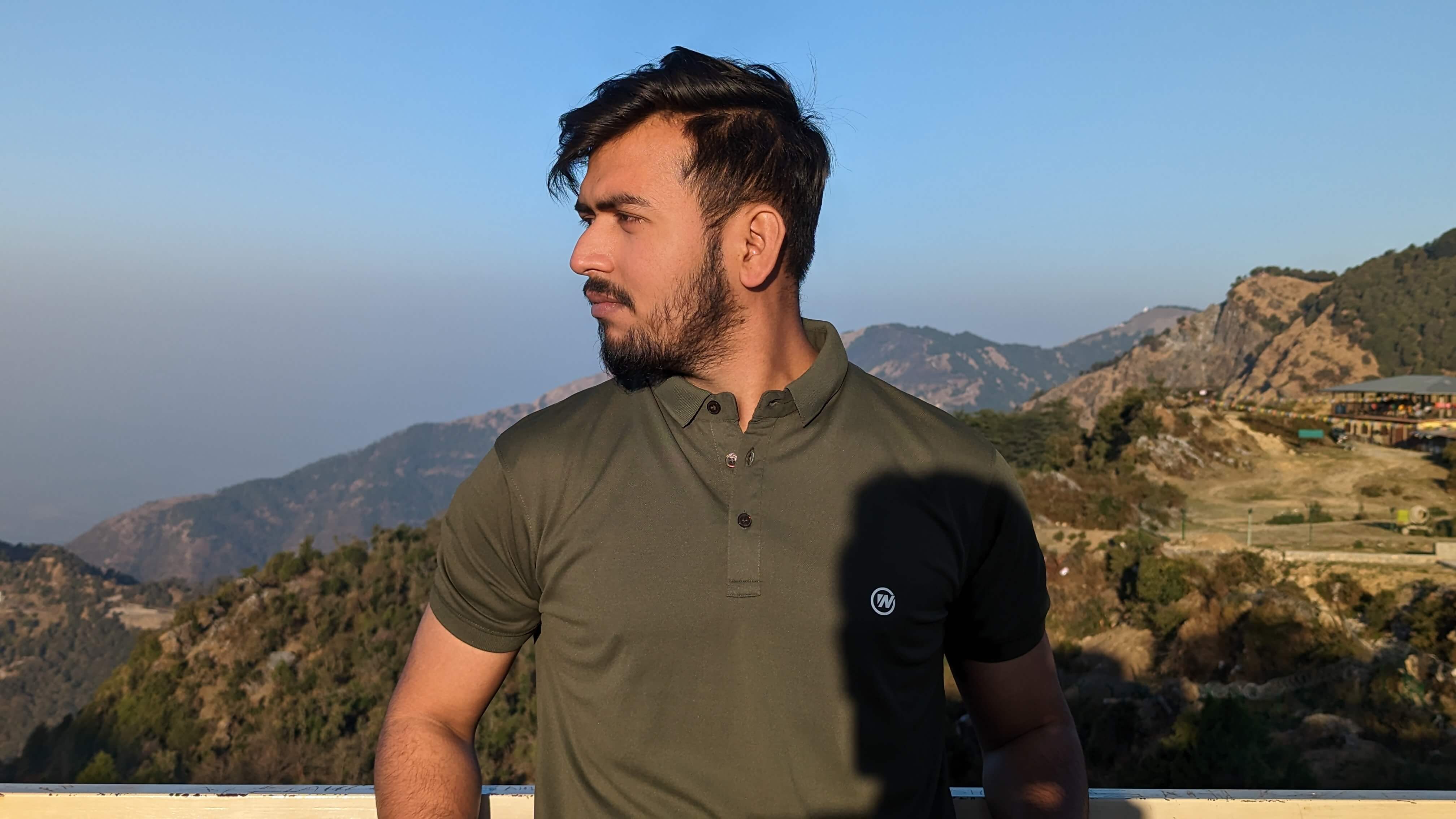 Abhinav Dubey
Abhinav Dubey
Kubernetes has been one of the most adopted technologies in the last couple of years. According to the 2021 Cloud Native Survey conducted by “The Cloud Native Computing Foundation” where they received around 3,829 responses overall, around 96% of the organization is using/evaluating Kubernetes. According to SlashData reports, 5.6 million developers are using Kubernetes worldwide, representing 31% of all backend developers.
But, Is Kubernetes a forte of Developers? The answer is No! Developers are not meant to learn Kubernetes concepts, commands, etc and deploy their applications over Kubernetes. Enforcing developers to do what they are not meant to be doing may result in -
Delayed delivery of applications
Decreased productivity
Unnecessary Stress & Burnouts
Now the question arises, how to empower developers with Kubernetes deployments?
Can Developers Deploy on Kubernetes?
Yes, Developers can deploy on Kubernetes!
Developers require an abstraction over the infrastructure layer, which should be a unified platform where they can deploy their code in different environments without being proficient in the domain. The platform should have the following features to empower Developers with deployments -
Unified Dashboard for all the operations
Debugging & Observability capabilities
Handy enough to operate with no/bare-min knowledge in k8s
Capability to build images from multiple branches, tags, PR, etc
Easy to integrate and run test cases, check code quality, etc
Deploy on multiple environments without writing/learning k8s manifests
Quick CI/CD setup
These are some of the features that a platform should have to empower its Developers. With these abstractions, a developer only needs to know about the branches on which he/she is working, and the rest of the thing will be handled by the platform itself.
Now another question arises, why exactly do we need such a platform when you already have Kubernetes CLI and dashboards?
Why a Unified Platform?
When it comes to deploying your application quickly to a production or dev environment, then Kubernetes makes it really complex to handle that.
E.g. say you're a developer, and you are working on an application, for testing this out you may need a lot of things to be set in prior.
Here are some of the things you'll need -
A Dockerfile to containerize your application
You need to push that container image to a registry
You will create a pod or deployment manifest for Kubernetes
You will apply those manifest in your cluster with kubectl
You will expose those deployments application with the help of a service
Sometimes if you're working with manifests then it may grow in complexity when you start including probes like startup, readiness, and liveness probes.
This all sounds easy to perform, but in between if any one of the steps gets broken then the whole cycle will be messed up. You need everything in between to work properly, and then only you will be able to see your application on a given port. In fact, before going ahead with these steps, you should be proficient in Kubernetes concepts, container registries and cloud concepts which is again not a forte of developers. These are certain things that a developer doesn’t know and learning all these things will take a lot of time which will affect the entire software development process. Now how do we streamline the process? Which platform you can use to improve productivity?
The answer is Devtron! It is a CI/CD platform for Kubernetes that helps you build, test, deploy and debug your applications across the software development lifecycle.
Simplifying Kubernetes Deployments with Devtron
Generally, Developers write their code on their favourite editor, and they will automate the testing covering the edge cases. For testing across the organization one needs to set up automated testing so that whenever a new commit is pushed, the automated testing gets triggered.
Devtron greatly simplifies automated testing for developers. They can easily configure it while creating a build pipeline using the pre-build stage, during the build stage and post-build stage. Devtron comes with some default plugins such as k6 for load testing, Sonarqube for code-quality checks, etc. For more details about the plugins, please refer to the documentation.
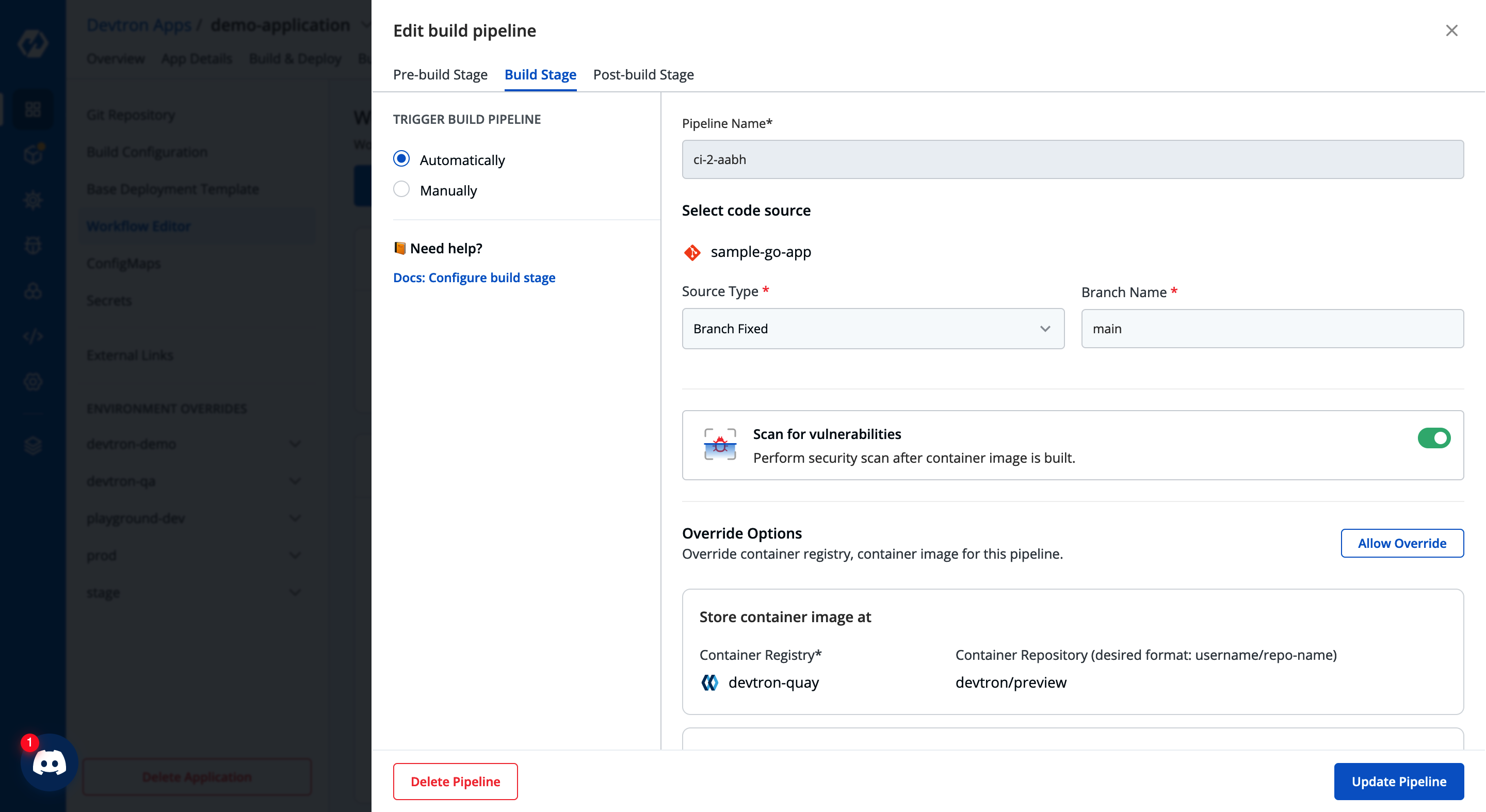
With Devtron, developers can easily deploy on the top of the Kubernetes cluster with the help of an intuitive Devtron dashboard. It allows you to easily build, test, deploy and debug your applications through the Devtron interface itself. Apart from these, it also provides you with a lot of flexibility to easily integrate any of your existing stacks like Kibana for logs, with applications deployed through Devtron.
The main benefit here is that you don't have to worry about Kubernetes manifests.
Most of the time, a developer who writes code and works on a feature doesn't want/doesn't know how to write a Kubernetes manifest. Devtron simplifies deployments with ready-to-deploy templates that can be easily configured by the developer just by tweaking some values as per the need and are ready to go. To know more about the Deployment Template, feel free to check out the documentation.
Pro-tip: You don’t have to be an expert with yamls and k8s configs as Devtron provides you with the README of the template where you can learn about all the parameters and how to use it.
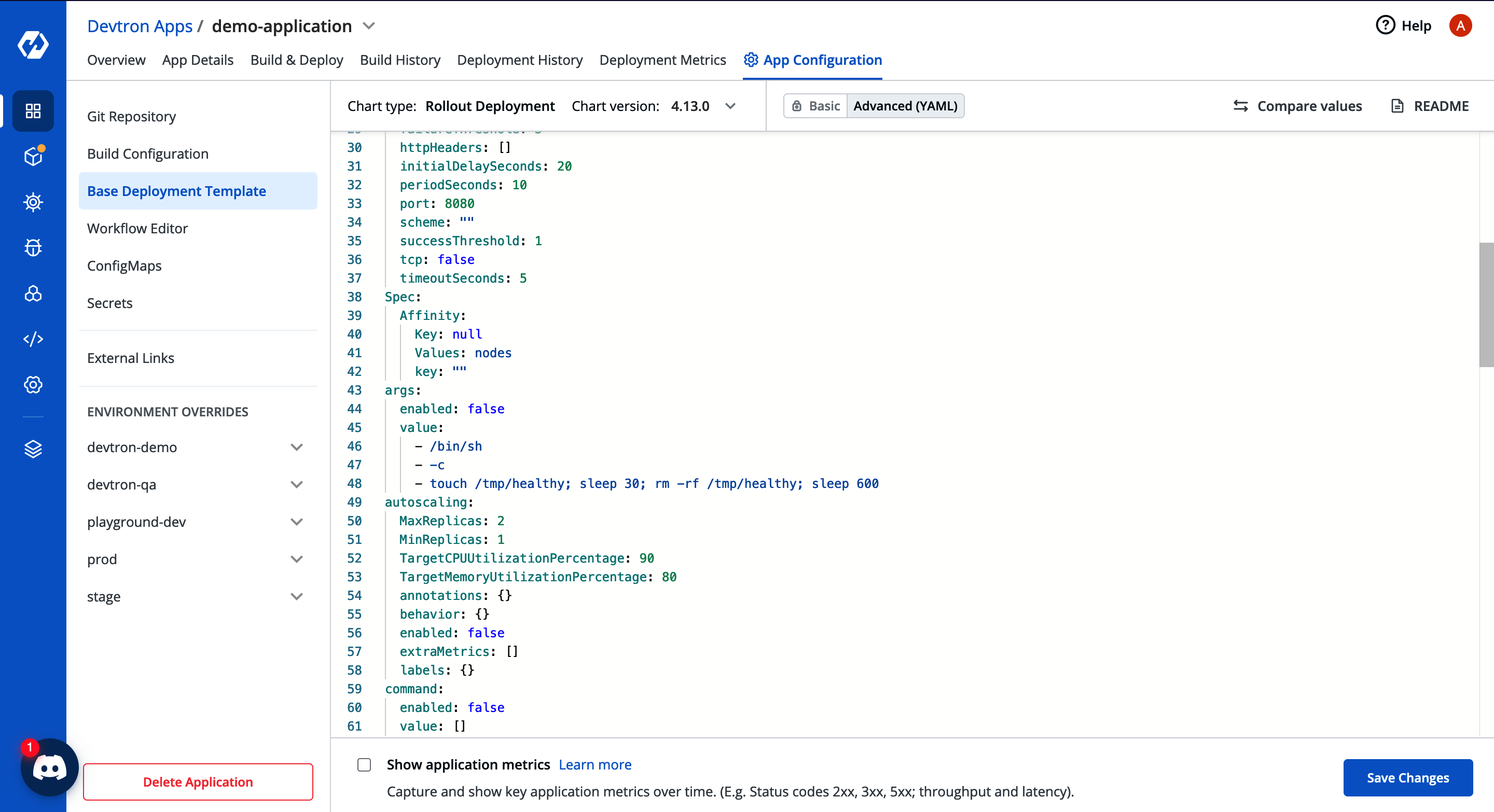
What about Debugging & Logging?
One of the most important features that a platform can offer is the ability to debug and check out the logs in real-time. With Devtron, it becomes really easy to check out the logs of micro-services deployed or helm charts deployed. It comes with a default log analyzer which helps you to check out the combined logs of all containers in a particular micro-service.
Devtron also empowers you to easily debug your applications with the features such as - exec into containers, check out events, logs of per pods, application metrics, etc. Here’s a quick sneak-peak into the debugging capabilities of Devtron.
Observability
It enables you to easily check out the CPU usage, Memory usage, Throughput and Latency of the micro-services. For more detailed information on the k8s workloads, just hover over the resource and you would be able to see the options for Manifest, Events, Logs and Terminal.
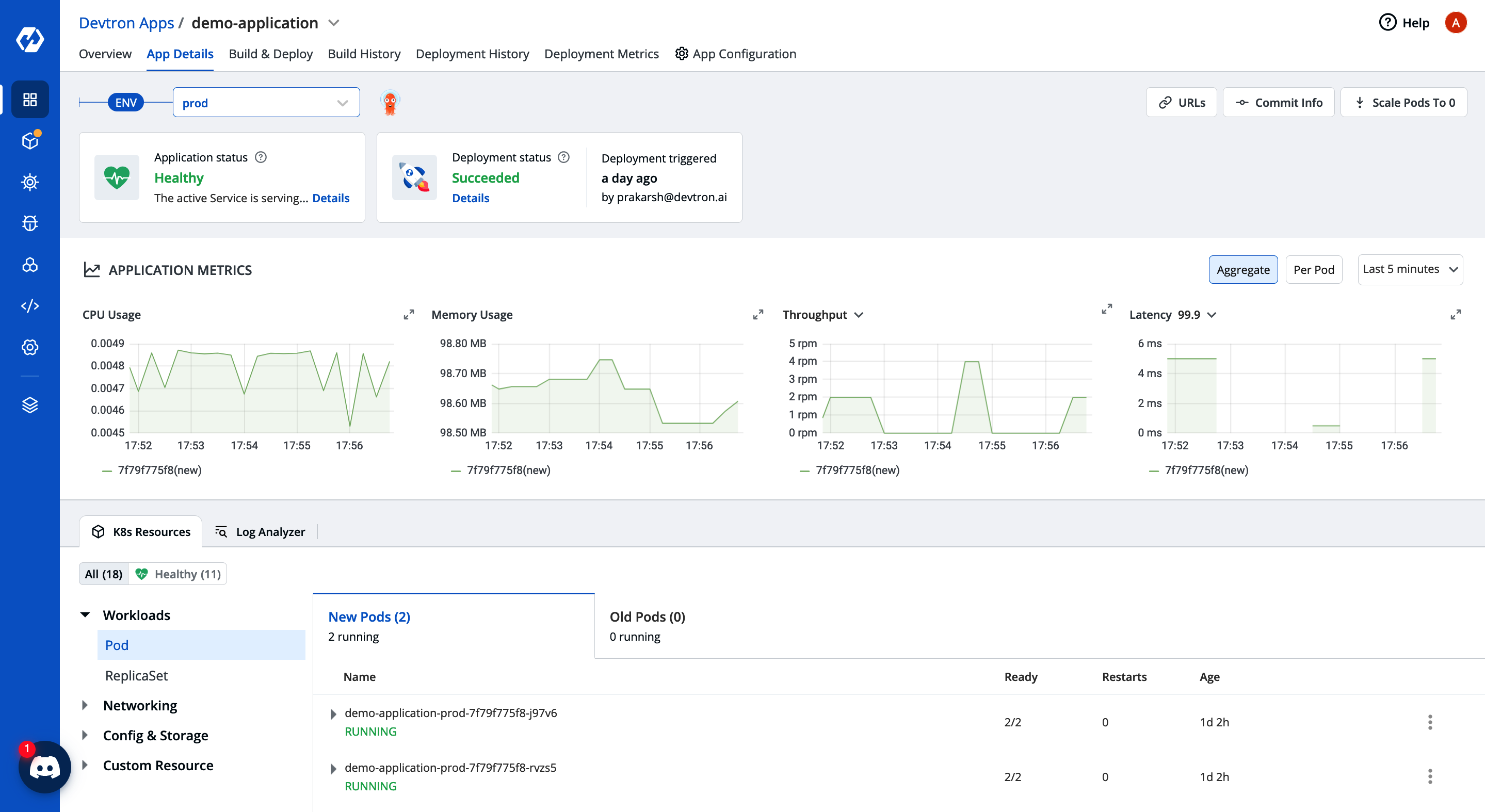
To expand the details, just click on any of the options available and you will be able to see the entire manifest of the pod, or events if any, logs of the pod and also Devtron enable you to easily get into the container and debug the applications for any issues.
Kubernetes Manifest
Devtron provides you with the easiest possible way to check the manifests of all Kubernetes workloads deployed in that particular microservice.
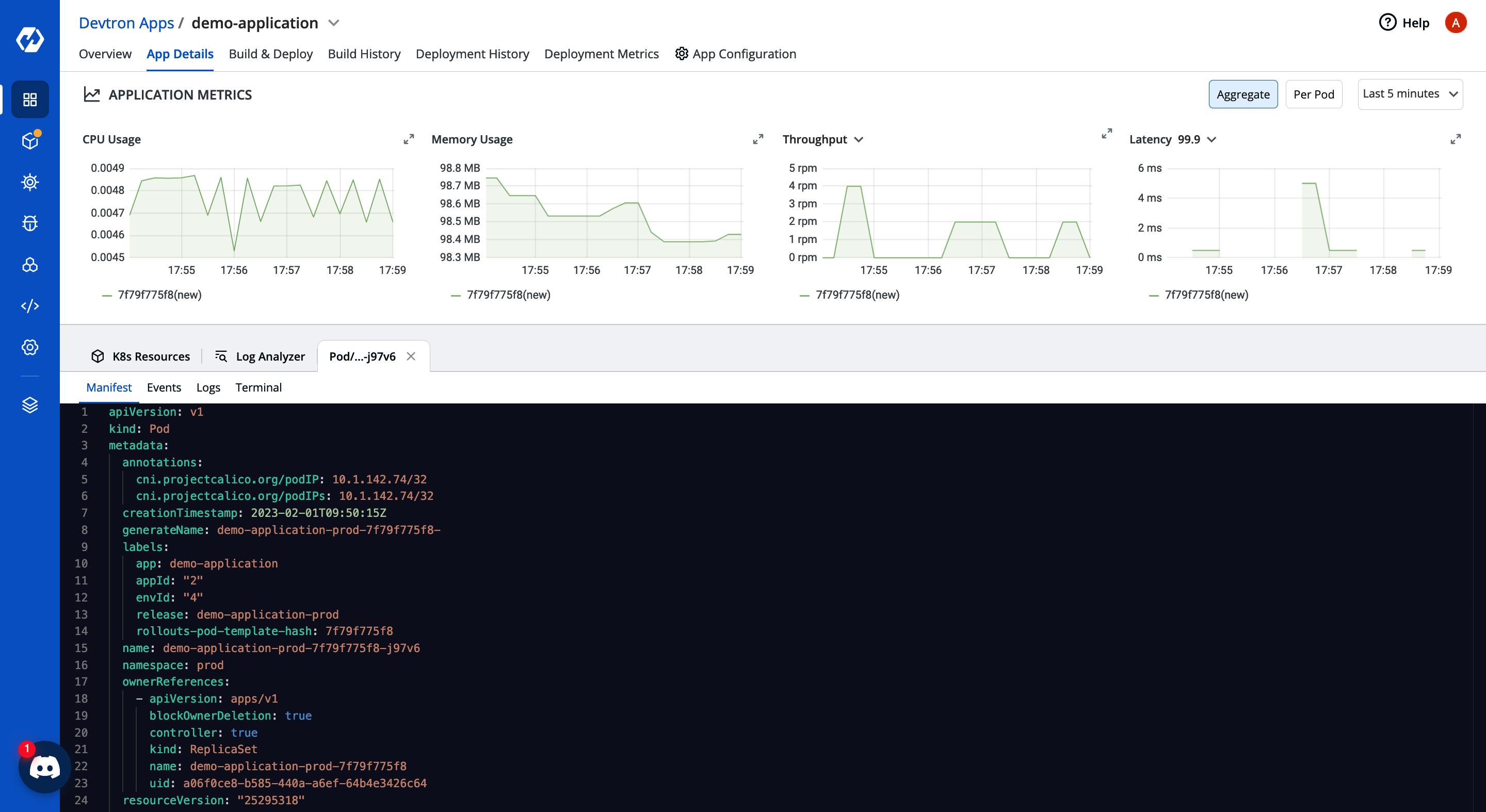
Exec into Container
The tool also allows users to exec into pods if required for debugging and all that from the intuitive user interface. Users don't have to provide cluster terminal access as everything can be managed by Devtron.
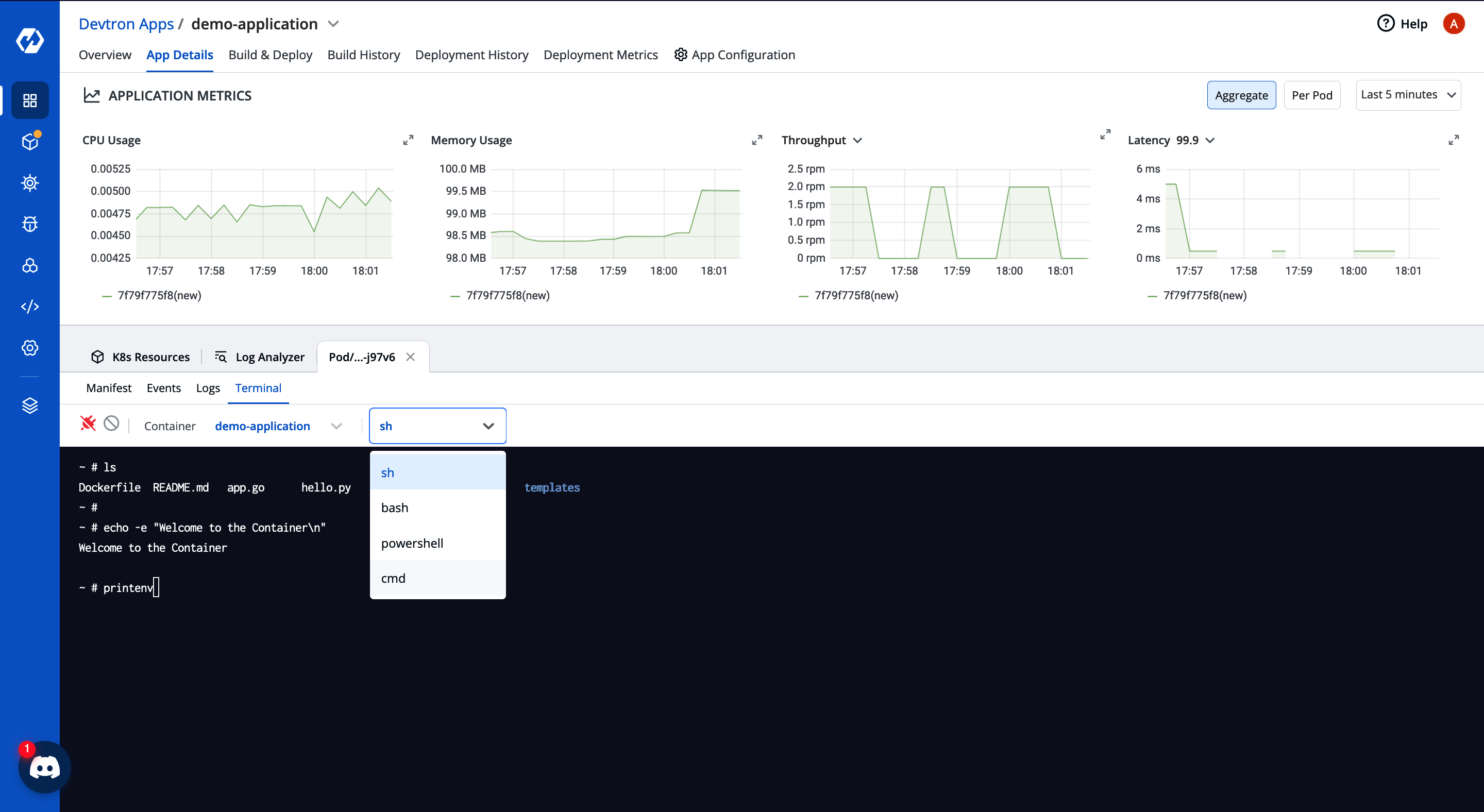
So these are some of the functionalities of Devtron that can help you empower your Developers with Kubernetes Deployments. There are a lot more features that Devtron offers to manage the entire software development lifecycle, helping out Developers and DevOps accelerate their journey of k8s and improve their productivity.
Check out the blog for more insights on how to deploy applications with Devtron. Feel free to connect with me on Twitter and LinkedIn if you have any questions.
Subscribe to my newsletter
Read articles from Abhinav Dubey directly inside your inbox. Subscribe to the newsletter, and don't miss out.
Written by
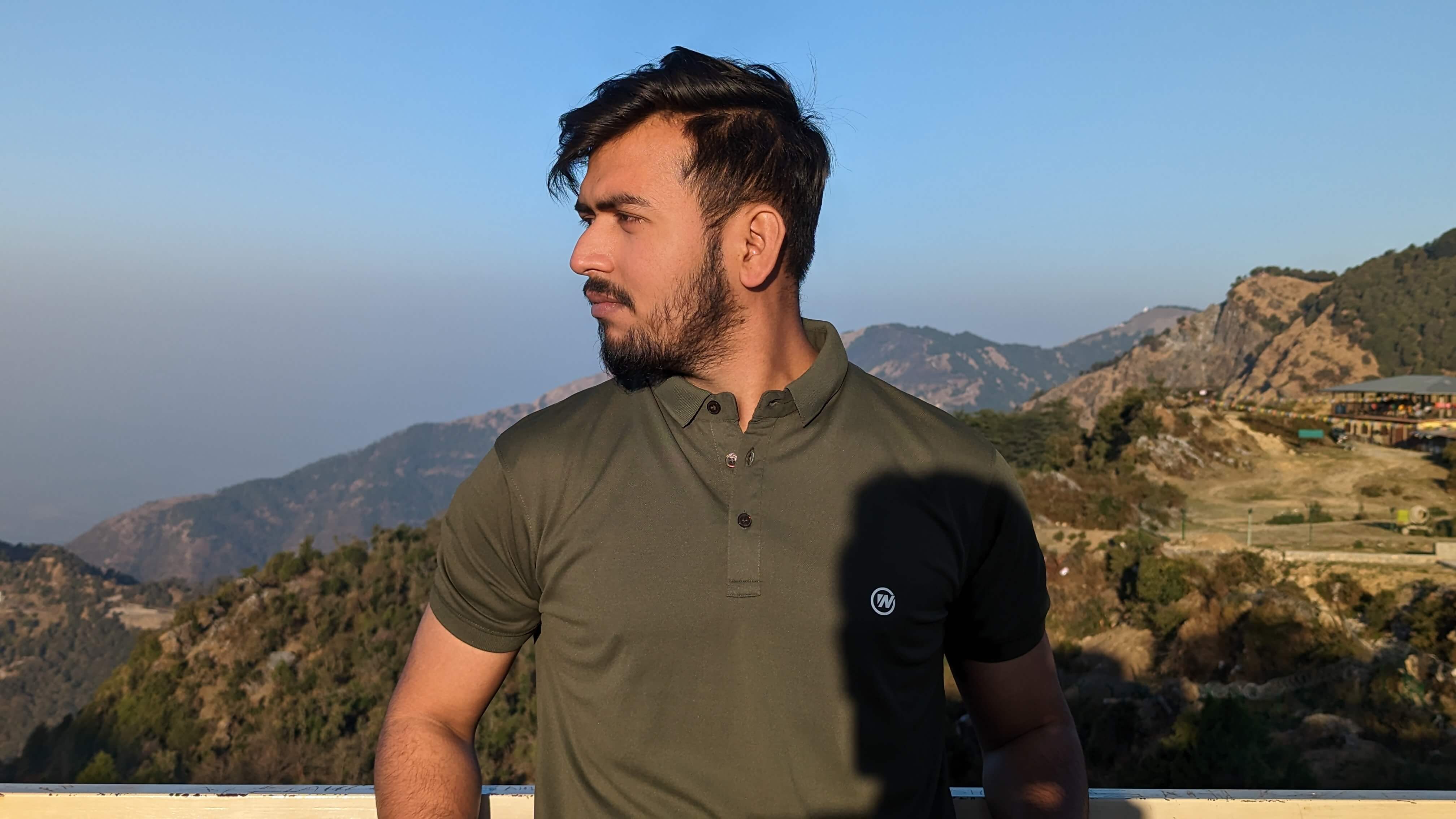
Abhinav Dubey
Abhinav Dubey
Open Source Enthusiast || DevOps Practitioner || Cloud Computing || Tech Blogger || CNCF Ambassador || AWS Community Builder