4 FFmpeg Tips: convert animated GIF to MP4 and back to animated GIF
 Patricia
Patricia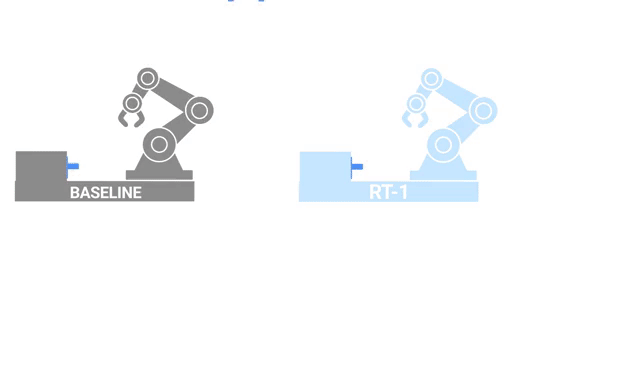
Abstract
This tutorial provides a step-by-step guide on how to use FFmpeg, a free and open-source command-line tool, to convert an animated GIF to MP4 and back to animated GIF. The goal is to reduce the file size of the animated GIF while maintaining the same quality. The tutorial covers how to use FFmpeg to convert the GIF to MP4, reduce the file size of the MP4 by increasing the frame rate (video speed), and convert the MP4 back to an animated GIF. The tutorial also covers how to create an animated GIF by combining two side-by-side input GIFs using FFmpeg. The tutorial concludes by discussing potential reasons for the loss of quality when converting an animated GIF to MP4 and back to GIF.
Learn to convert animated GIF to MP4 and back to animated GIF. The goal is to reduce the file size of the animated GIF while maintaining the same quality.
1. Animated GIF ⟶ MP4
source: original gif, input: rt1_vs_baseline.gif
```
ffmpeg -i rt1_vs_baseline.gif -pix_fmt yuv420p -vf scale=640:-1 -r 10 -movflags +faststart rt1_vs_baseline.mp4
```

shows the original GIF (rt1_vs_baseline.gif, 11.5 MB).
2. Convert MP4 ⟶ animated GIF
- mp4 video ⟶ palette
ffmpeg -i rt1_vs_baseline.mp4 -vf fps=10,scale=640:-1:flags=lanczos,palettegen palette.png
- palette ⟶ animated GIF:
ffmpeg -i rt1_vs_baseline.mp4 -i palette.png -filter_complex "fps=10,scale=640:-1:flags=lanczos[x];[x][1:v]paletteuse" new_rt1_vs_baseline.gif

comparison of file sizes of the original GIF (rt1_vs_baseline.gif, 11.5 MB) and the new GIF (new_rt1_vs_baseline.gif, 2.3 MB).
3. Create an even smaller GIF
Convert animated GIF ⟶ MP4
ffmpeg -i rt1_vs_baseline.gif -pix_fmt yuv420p -vf scale=640:-1 -r 10 -movflags +faststart rt1_vs_baseline2.mp4
Reduce the file size of mp4 video by increasing the frame rate (video speed)
ffmpeg -i rt1_vs_baseline2.mp4 -filter:v "setpts=0.5*PTS" reduced_rt1_vs_baseline.mp4
Convert MP4 ⟶ animated GIF
- mp4 video ⟶ palette
ffmpeg -i reduced_rt1_vs_baseline.mp4 -vf fps=10,scale=640:-1:flags=lanczos,palettegen palette2.png
- palette ⟶ animated GIF
ffmpeg -i reduced_rt1_vs_baseline.mp4 -i palette2.png -filter_complex "fps=10,scale=640:-1:flags=lanczos[x];[x][1:v]paletteuse" new_rt1_vs_baseline2.gif

shows the new GIF (new_rt1_vs_baseline2.gif, 1.4 MB). shows the new GIF (new_rt1_vs_baseline2.gif, 1.4 MB).
4. Create a GIF with two side-by-side input animated GIFs
```bash
ffmpeg -i new_rt1_vs_baseline.gif -i new_rt1_vs_baseline2.gif -filter_complex hstack side_by_side_animated_gifs.gif
```

showing the new GIF (side_by_side_animated_gifs.gif, 6.4 MB).
Conclusion
The goal was to reduce the file size of the animated GIF while maintaining the same quality. The new GIF (new_rt1_vs_baseline2.gif, 1.4 MB) is 87.5% smaller than the original GIF (rt1_vs_baseline.gif, 11.5 MB). In the end, the new GIF (side_by_side_animated_gifs.gif, 6.4 MB) lost some quality. Some possible reasons are:
the original GIF (rt1_vs_baseline.gif, 11.5 MB) was already compressed
the new GIF (new_rt1_vs_baseline2.gif, 1.4 MB) was shortened by reducing the frame rate (video speed)
the new GIF (side_by_side_animated_gifs.gif, 6.4 MB) was shortened by reducing the frame rate (video speed) and by reducing the size of the GIF
Thanks for reading! If you have any questions or improvements, please let me know in the comments below.
Subscribe to my newsletter
Read articles from Patricia directly inside your inbox. Subscribe to the newsletter, and don't miss out.
Written by

Patricia
Patricia
Hi, I'm Pats. I use advanced technology to make a positive impact on people's lives. With a master's degree and a background in people operations, mathematics, and finance, I have a strong focus on testing and data-driven methodologies. Currently, I'm contributing to open-source projects, developing data pipelines, and organizing data for research and business intelligence. I also support a non-commercial project at Chromatic Systems that leverages advanced technology for STEM education, research, databases, and health. Our goal is to empower the next generation of problem-solvers.