Vocalize Campaign by Google Crowdsource
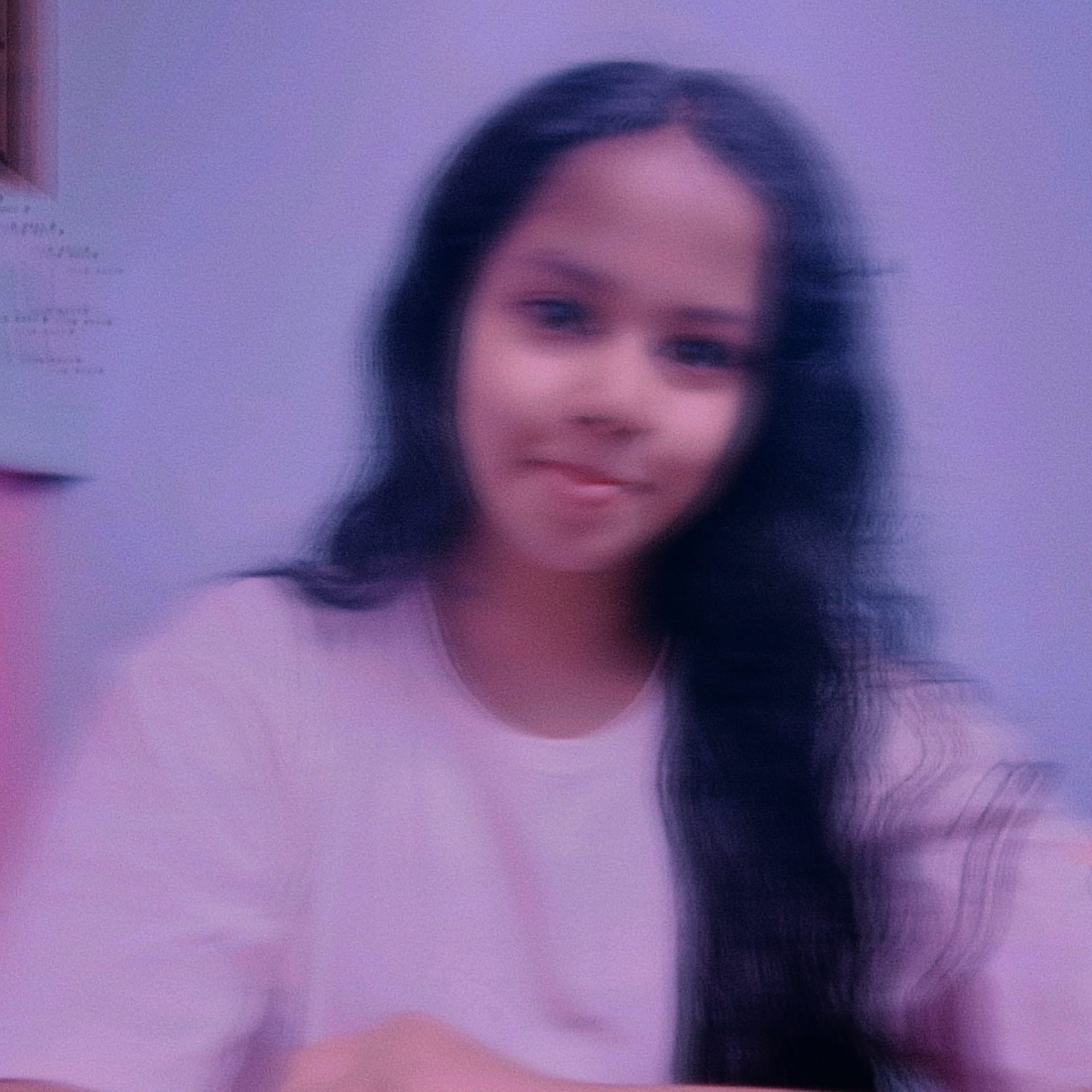 Sowmiya V
Sowmiya V
Take part in the #GoogleCrowdsource exciting Vocalize campaign to help improve Google’s Speech Recognition Technology. Go ahead & read this blog to get to know more about the campaign, and how you can contribute to it in your native language via Crowdsource Audio Donation task and win some exciting goodies!!

What is Vocalize Campaign?
The main objective of this campaign is to improve Google’s speech recognition and language understanding models, to facilitate daily tasks. For example, you can use your voice to quickly write, edit, and send messages using Voice Typing Assistant in Messages, Gmail, and more. This campaign opens the door for all native speakers to contribute to the Audio Donation task of the Google Crowdsource app, to help improve Google’s Speech Recognition Technology for your local language.
Who can Participate?
- Android users (since this task is available only on the Crowdsource app on Play Store)
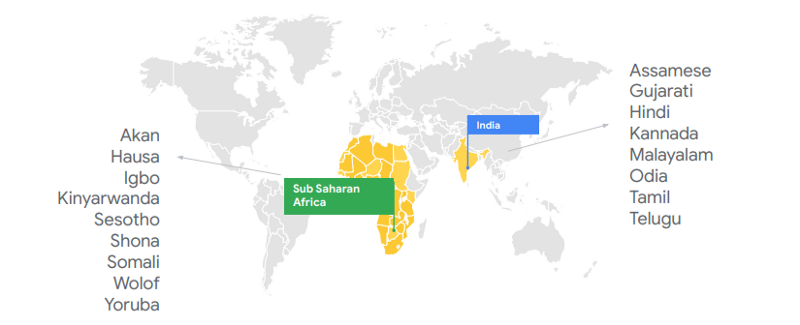
Anyone who speaks the following languages–
[Africa] Akan, Hausa, Igbo, Kinyarwanda, Sesotho, Shona, Somali, Wolof, Yoruba
[India] Assamese, Gujarati, Hindi, Kannada, Malayalam, Odia, Tamil, TeluguAnyone who is at least 18 years of age
If you fulfill the above criteria, this campaign is for you.
How to Participate?
Google Crowdsource application will look more like Gameified and not difficult to use even for a non-technical person. Anyone can participate in this Campaign.
Step 1: Download the Google Crowdsource application from Play Store(not available in ios).
Step 2: Fill this Vocalize Sign-up form — https://bit.ly/Google-CS-Vocalize **(**without editing the pre-filled name in the link), you are in.
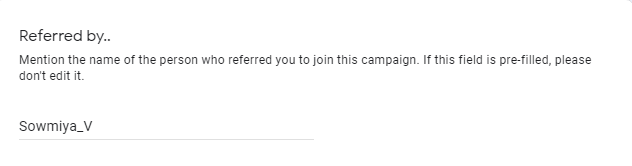
- You will be asked to select your language/s and preferred team color. Depending on the color that you select, you will become a part of one of the four teams: Blue, Green, Red, and Yellow (You will be grouped with other participants, across the two regions, who made the same selection as you) — After a fun and friendly competition of contributing to the Audio Donation task, one group will emerge as the winner!
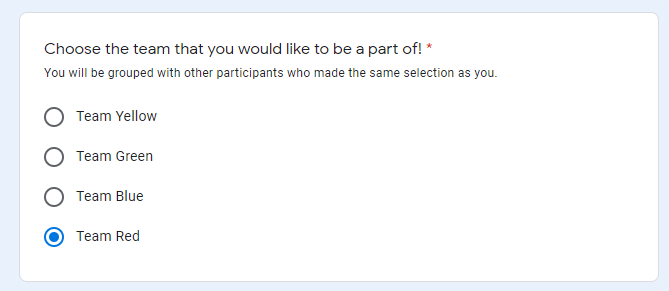
Depending on the color that you select, you will become a part of one of the four teams.
- Step 3: Contribute to the Audio Donation task on the Crowdsource app (Check Steps To Contribute — Given Below) across a period of 2 months (Nov 15, 2021, to Jan 14, 2022); participate in campaign meet-ups and other activities
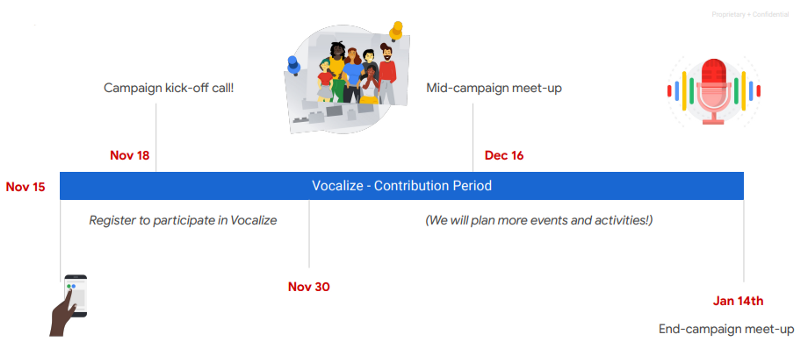
Deadline for sign-up for this campaign is 30-November-2021. The campaign ends by January 14, 2022.
Winning Criteria:
Group with the most number of contributions (min. 250 individual contributions to be eligible)
Individuals with the most number of contributions in their language (min. 250 individual contributions to be eligible).
Impact - More helpful and accurate speech recognition technology in your language!
You’ll be connected with your groupmates through an email group based on your chosen color. Weekly scoreboard — Team scores will be shared on a weekly basis
Steps To Contribute :
Open Audio Donation Task in Crowdsource app (Make sure that you have chosen registered mail id).
Tap and hold the microphone to record.
Read the Text loud which is displayed on the screen. and Release to stop.
Tap on Submit Button for submission. Before that, Check your voice quality by tapping on play button.
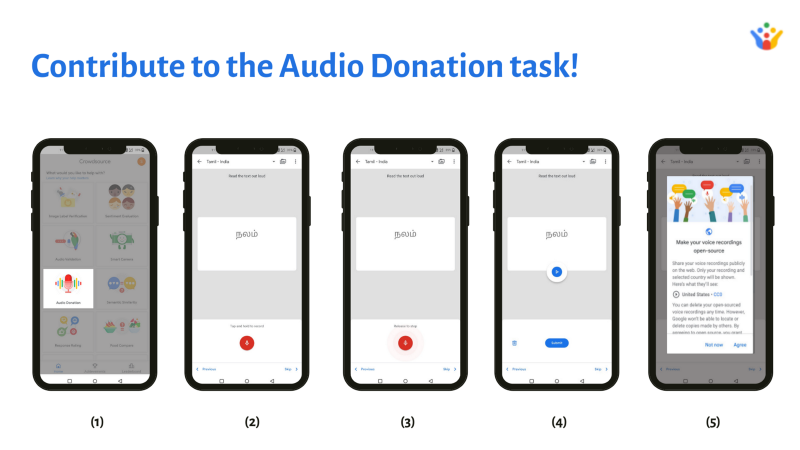
Steps to Contribute
If it has too many background noises, you can delete that using the delete option.
If it is pretty good, you can submit your contribution by tapping submit button.
5. You can also make your voice recordings open-source by tapping Agree option.
Each submissions will be counted as your Contribution (i.e., 1 Submission = 1 Contribution). If you’re not sure about any of the phrase/sentence/word — you can skip that using skip button to avoid spam.
How to change the language of Contribution :
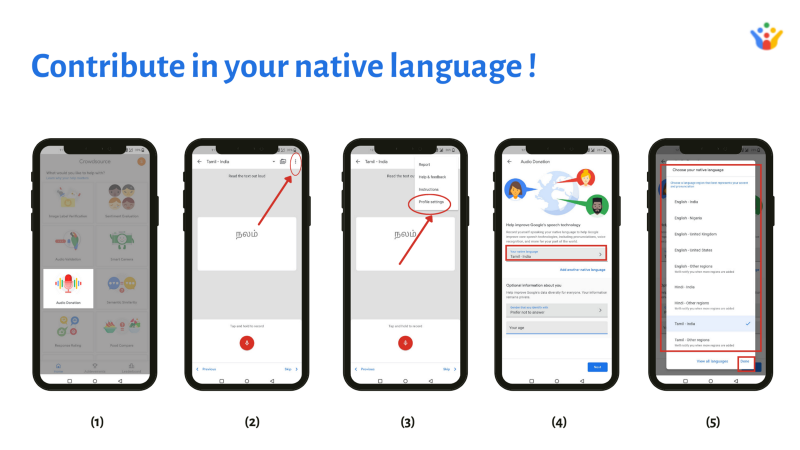
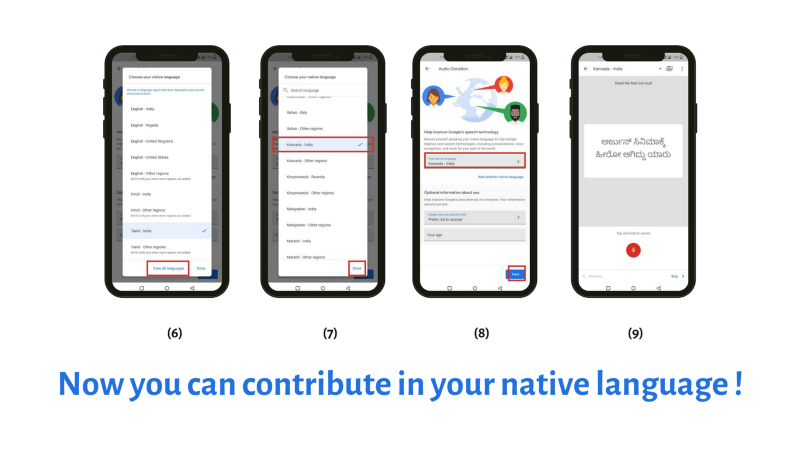
Open Audio Donation Task in Crowdsource app.
Tap on the Kebab menu (top right side of the screen).
Click on Profile Settings.
Now you can see the language which is already on the app, to change that tap on Your Native language
It will list some languages, drag and select your native language, and then click Done. (step 8)
If your native language is not listed then, click on View all languages.
Drag/Search for your native language to select and click on Done.
Now the Audio Donation page with show you, your native language.
Click on Next.
Now you can see the scripts/phrases on your native language. Contribute to it !!
Impact of your contributions to the Audio Donation
Improve TTS — Text-to-speech translations are more likely to be pronounced correctly
Improve ASR — Google products can use this technology to better interpret and understand user voice commands
Enable Accessibility — Users with speech impairments can use this technology to help improve language learning and proficiency
Support Research — If you opt-in to open sourcing your contributions, your data can benefit the larger research community
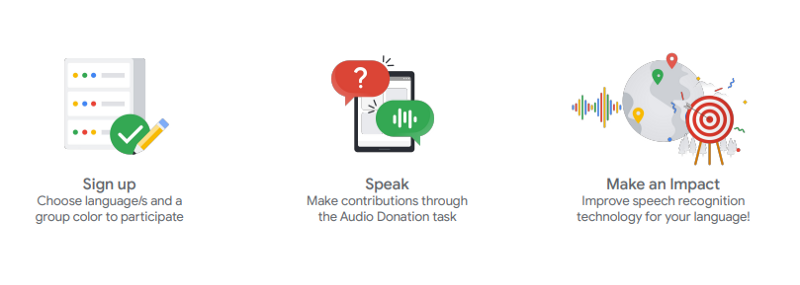
Start Contributing !!
Use #GoogleSpeech and #GoogleCrowdsource on social media. Improve Google’s speech recognition technology + Get cool goodies! Invite your friends and family to participate by sharing this blog with them. Looking forward to seeing you soon and ending this campaign on a high note! If you have any queries drop them in the comments section.
Subscribe to my newsletter
Read articles from Sowmiya V directly inside your inbox. Subscribe to the newsletter, and don't miss out.
Written by
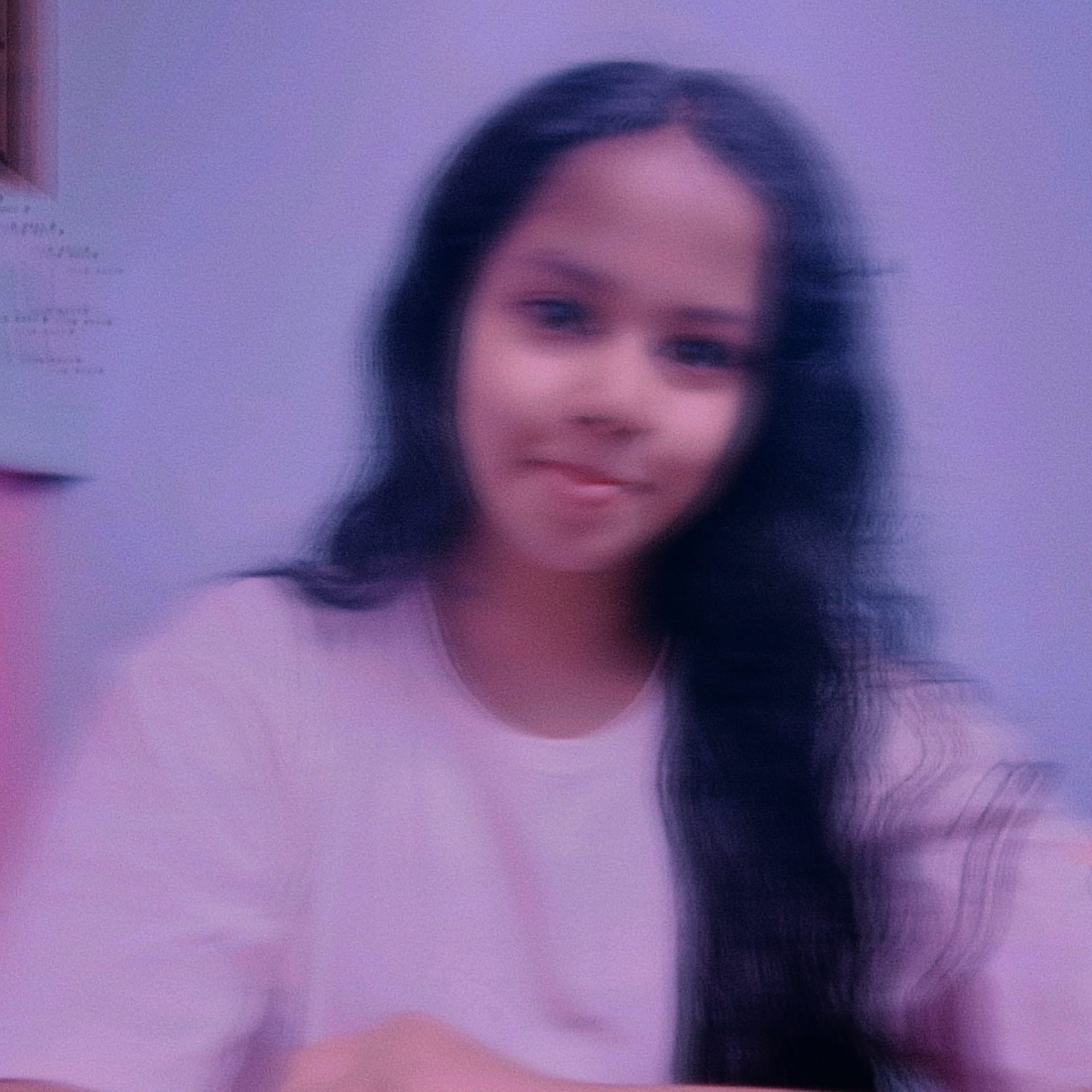
Sowmiya V
Sowmiya V
Developer & Designer | Gold-Tier #IamRemarkable Facilitator | #GoogleCrowdsource Influencer | 21U21 Awardee