Google Crowdsource and its Opportunity
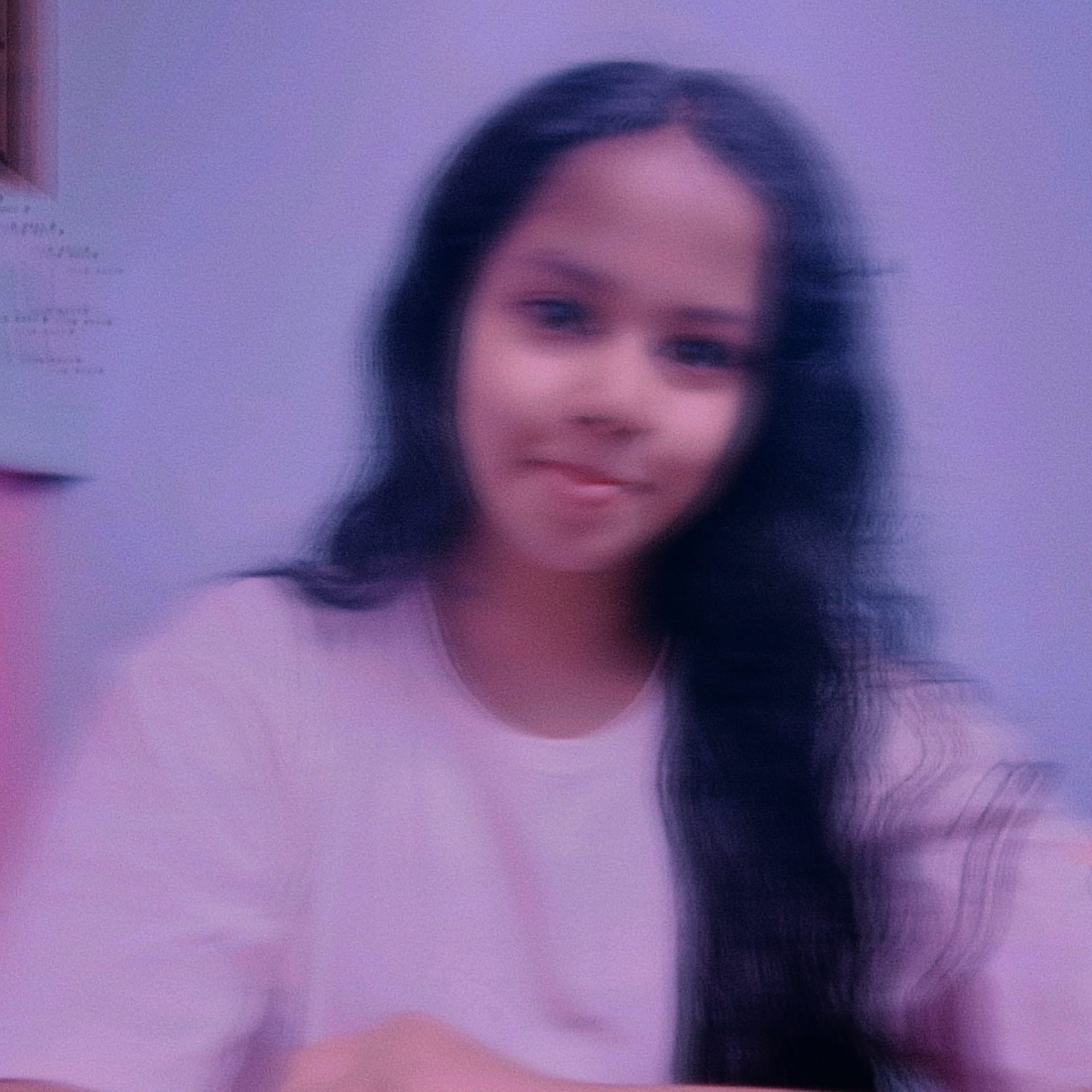 Sowmiya V
Sowmiya VTable of contents

Content coverage: Why and What is Google Crowdsource? | Ways to contribute | What is the benefit out of it, if you contribute to it?
Why and What is Google Crowdsource?
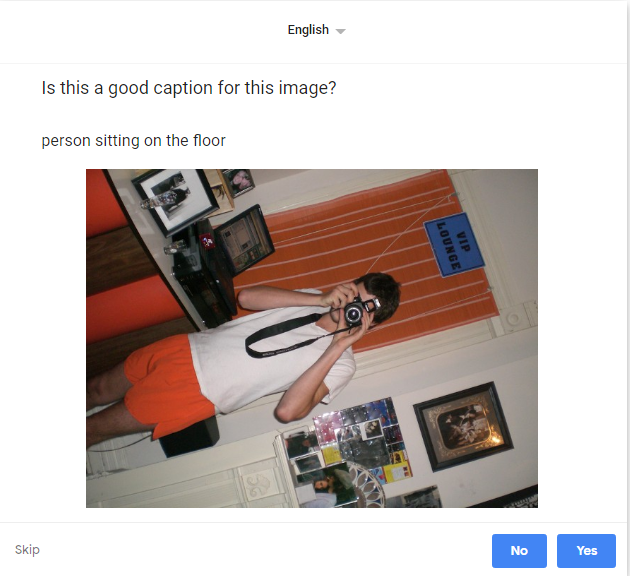
Sample task on Google Crowdsource app
\=> Imagine: You are unaware of what exactly a ‘Person sitting on the floor’ means. And this, you Google it. Your search results show you many things that will also include irrelevant stuff (like the above example). You are thus misled into believing that that’s how a sitting posture would look like. Do you want this to happen?
\=> Google Crowdsource is a crowdsourcing platform that is developed by Google to improve a host of Google services through the user-facing training of different algorithms. It is something that helps solve this issue by taking public response and it is all about a “collaborative contribution” app that aims to tap the collective wisdom of users to improve its services. From translations to maps and handwriting recognition, Google uses human brainpower to train it’s machine learning models. The public acts as a source to sort and segregate different topics and thereby the whole recommendation system improves.
Ways to contribute?
The idea here is that you’ll have to complete the various tasks according to your pace. The various tasks in which you can contribute are smart capture, image label verification, sentiment evaluation, handwriting recognition, translation, translation validation, and Image capture.
1. Smart Camera: In this task, you will be allowed to open your back camera and you can points to any object and you can suggest whether Google can accurately guess what it is, by choosing any one of the options (Not sure/ No/ Yes)
2. Image Label Verification: In this task, you need to acknowledge with No / Yes to the image which has that category or not. You will be free to select any categories like a car, sink, playground, etc. Here, the gained data is used to image labeling more accurate for searching and sorting in Google Photos and image search.
3. Sentiment Evaluation: In this task, you will be given a sentence and you’ll be assigning the sentiments like sad, neutral, or happy according to the sentence. The data collected here will be utilized by Google in various recommendation-based technologies that it uses on platforms like Google Maps, Google Play Store, and YouTube.
4. Handwriting Recognition: It is to improve Google Keyboard’s handwriting feature. In this task, you will be given a script picture, you have to type and submit your contribution.
5. Translation: Language selection will be your choice based. In this task, you’ll be translating the text from one language to another.
6. Translation Validation: In this task, you’ll have to simply verify the translated texts whether it’s correct or not, from a given set of expected translation options. It’ll be utilized to improve the data for training machine learning models.
7. Image Capture: It will improve the data collection of images and will be utilized for the products of Google which uses these data. In this task, you’ll be uploading images with their respective labels/caption.
What is the benefit out of it, if you contribute to it?
E-BADGES
To appreciate the work done by you, Google Crowdsource maintains something called Achievements. In the Achievements section you will be having 2 options:

Stats
- Stats — where you can view which level you are (when you click on more you will be redirected levels and benefits page, where you will get a clear cut idea for how much you want to contribute to reaching that level), Details (here you will get details about how much you have been contributed for that task), Upvotes and Accuracy (here you will get the status of you contributing levels, GOOD/HIGH/AVERAGE/POOR — if you are spamming the app means — you will get a poor alert and you will be blocked from Google Crowdsource).
- There are also badges that you periodically receive upon meeting some specific criteria. Shown below:
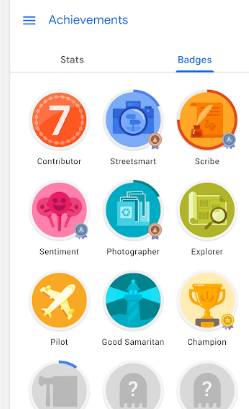
Badges
PERKS
Level 3: “Level Badge” (100 Contributions)
Level 5: “Community newsletter” (300 Contributions)
Level 6: “Upvotes and accuracy unlocked” (600 Contributions)
Level 10: “Exclusive invitation to Crowdsource event via hangout” (10,000 Contributions)
Level 13: “Featured contributor on the Crowdsource Facebook page” (60,000 Contributions)
Level 15: “Google Certificate of Distinction?” (250,000 Contributions)

Levels and Benefits
Google Crowdsource app also has Leaderboard to track people’s contributions at the world level and the top 100 will be shown in the Leaderboard of the app.
How can one know whether your contribution is taken as a contribution or not?
Each and every submission you are doing on every task will be counted as a Contribution. Always have in mind you’re helping many people through this, so try to avoid spamming kinda things. If you are in a situation like you are not sure about, you can simply give skip, no issue on giving skip than giving the wrong Contribution.
What are all the other benefits you will get from this?
You can become a member, Lead, Representative, Event Volunteers/ Volunteer head/Organizer, and Influencers. Through this, you will be getting really good rewards like Google super cool swags and the opportunity to meet Google experts to learn something new and improve your future opportunities to pave your path.
Why wait?
Download the app now, Available on Google Playstore
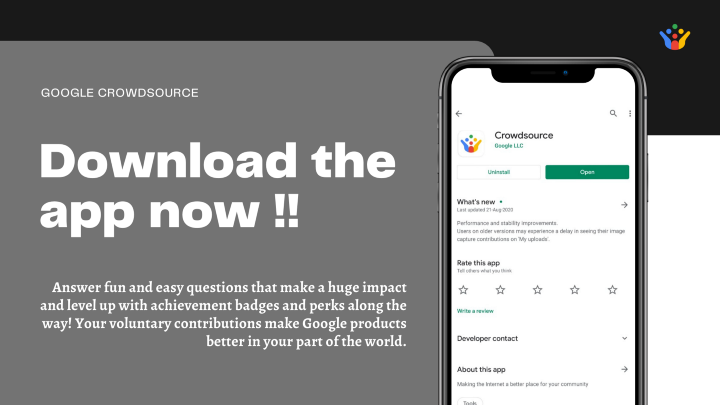
Download the Crowdsource app now on Google Playstore
Hope this will be useful to gain knowledge on how to use the Google Crowdsource app. Download now! Start contributing to it, to make your crowd stand out with higher contribution to use the Google Products efficiently.
#HappyCrowdsourcing :)
Subscribe to my newsletter
Read articles from Sowmiya V directly inside your inbox. Subscribe to the newsletter, and don't miss out.
Written by
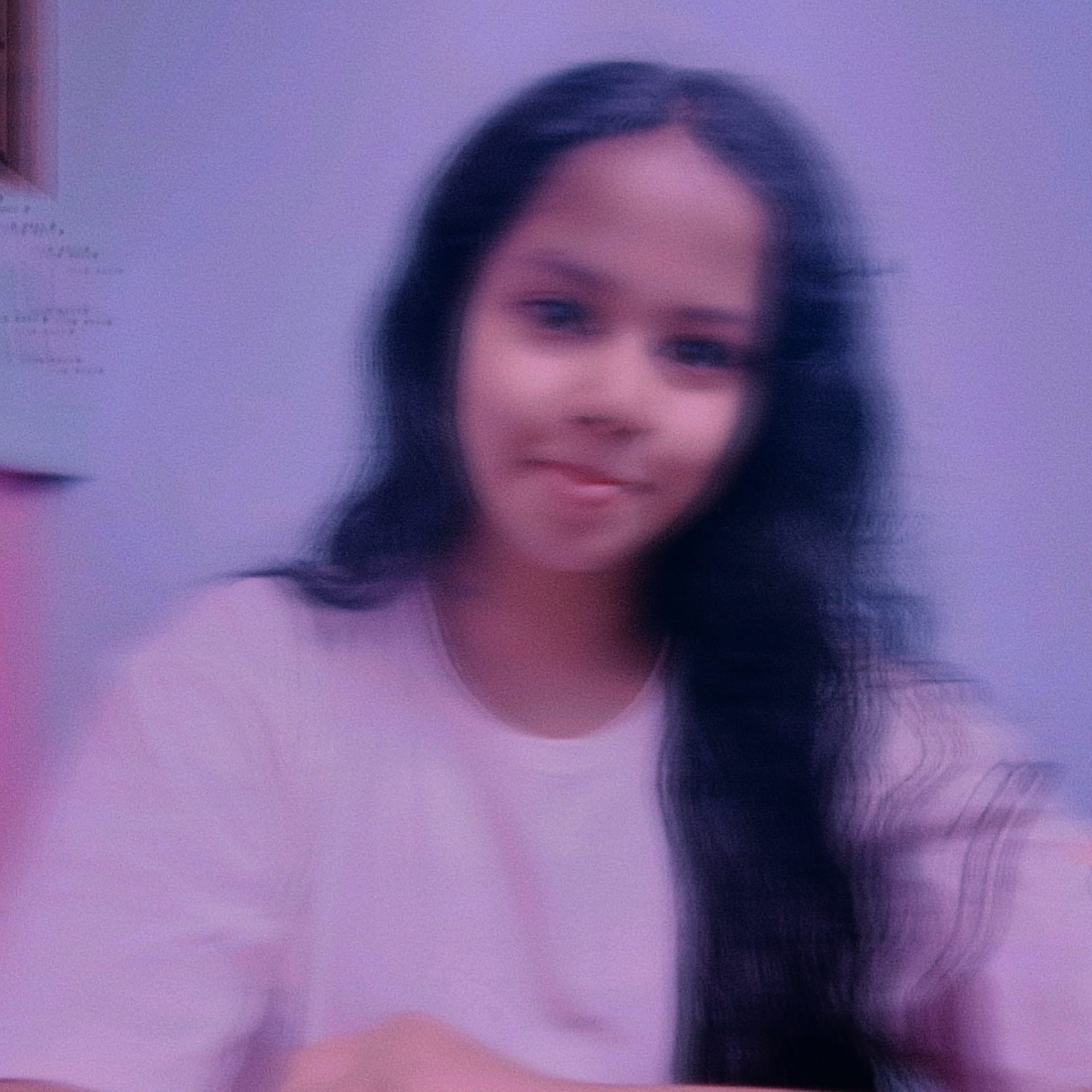
Sowmiya V
Sowmiya V
Developer & Designer | Gold-Tier #IamRemarkable Facilitator | #GoogleCrowdsource Influencer | 21U21 Awardee