Create Github personal access token in 5 simple steps
 Mohd Asif
Mohd Asif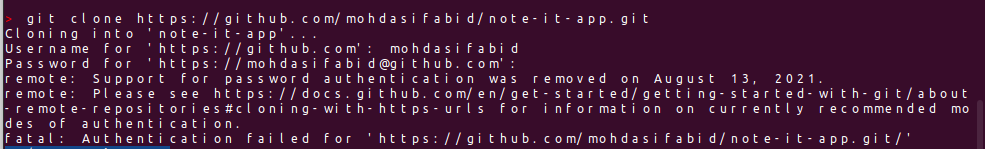
On August 13, 2021, GitHub removed support for remote password authentication. Now you need to create a personal authentication token and have to use that instead of the password. Do you want to create your token? If yes follow these simple 5 steps.
Step 1:
👉 Go to settings

Step 2:
👉 Click on Developers setting, look at the bottom of the left sidebar
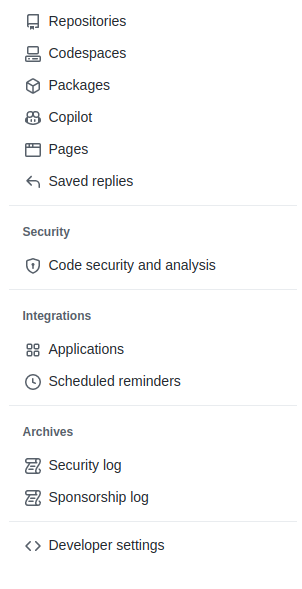
Step 3 :
👉 Click on Personal Access Token
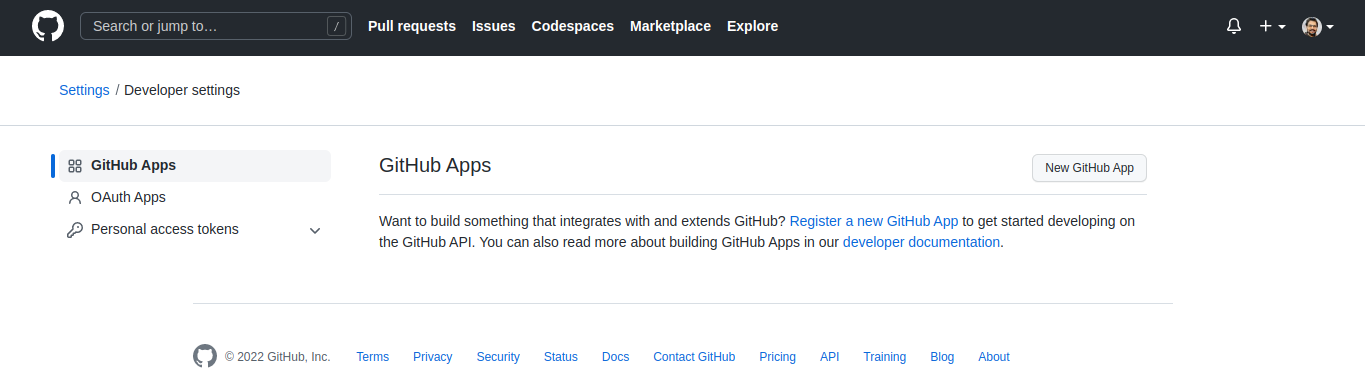
Step 4:
👉 Select either Fine-grained Tokens (beta) or Tokens (Classic)

Step 5 :
👉 Click on the Generate New Token
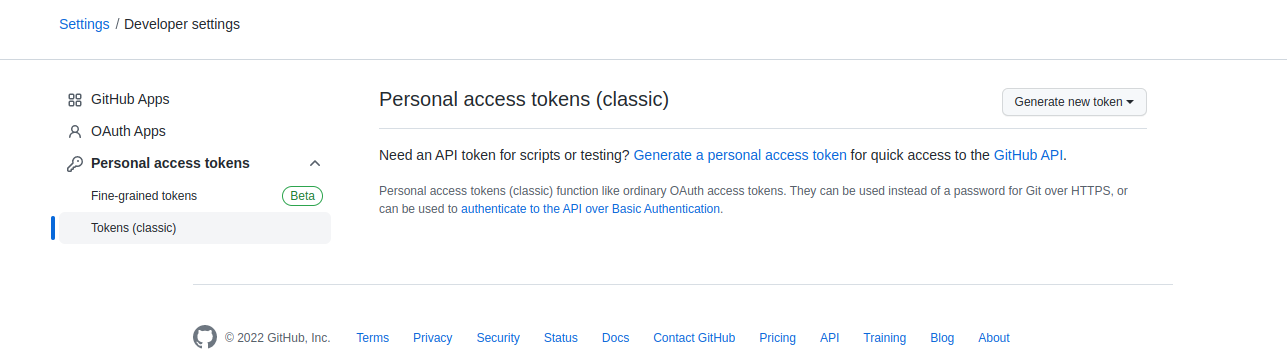
Happy Ending :
Save your token
Set the expiry date for your token
Now instead of a password in your terminal use this code.
Thanks for reading, if you think this blog was helpful please let me know by commenting below.
Subscribe to my newsletter
Read articles from Mohd Asif directly inside your inbox. Subscribe to the newsletter, and don't miss out.
Written by

Mohd Asif
Mohd Asif
A history student & researcher turned frontend developer.